
CloudPanel 2.2.1 Release: Reverse Proxy Support and New Languages
The latest CloudPanel 2.2.1 release comes with reverse proxy support. The update offers new languages. Here are the latest release notes.
CloudPanel 2.2.1 Release Highlights
1. Reverse Proxy Support
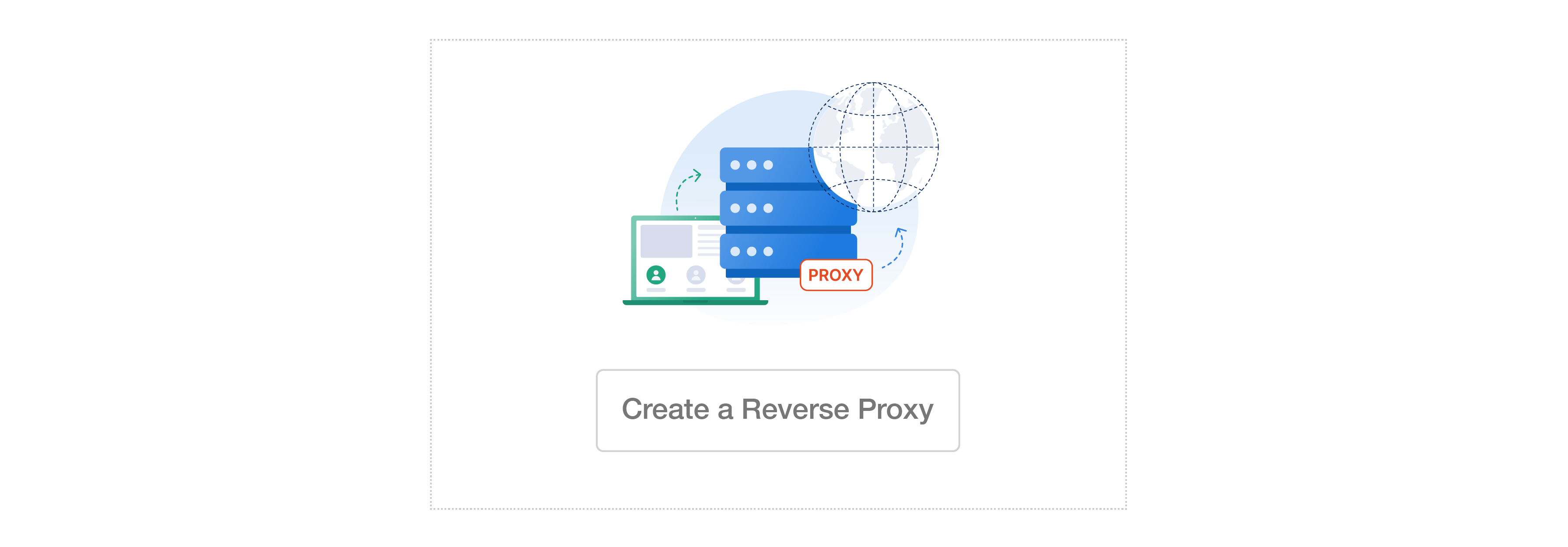
A reverse proxy is a server that sits between client devices and a backend server. It acts as an intermediary for client requests.
CloudPanel 2.2.1 version now offers reverse proxy support.
A reverse proxy protects web servers from attacks and can provide performance and reliability benefits.
Load balancing: Reverse proxies can distribute incoming requests to multiple backend servers. It helps to improve website performance and reliability.
Increase Security: A reverse proxy can act as a barrier between client devices and backend servers. You get an providing an additional layer of security.
Caching: Reverse proxies can cache frequently accessed content. It helps boost website performance and reducing server load.
Content filtering: A reverse proxy can be used to filter content, such as blocking access to certain websites or types of content.
Simplified server management: By using a reverse proxy, you can combine multiple backend servers into a single IP address. It makes it easier to manage your infrastructure.
Web acceleration: Reverse proxies can speed up website traffic between client and servers, It is done by compressing data, caching frequently requested content, and performing tasks such as SSL encryption to reduce the load on web servers.
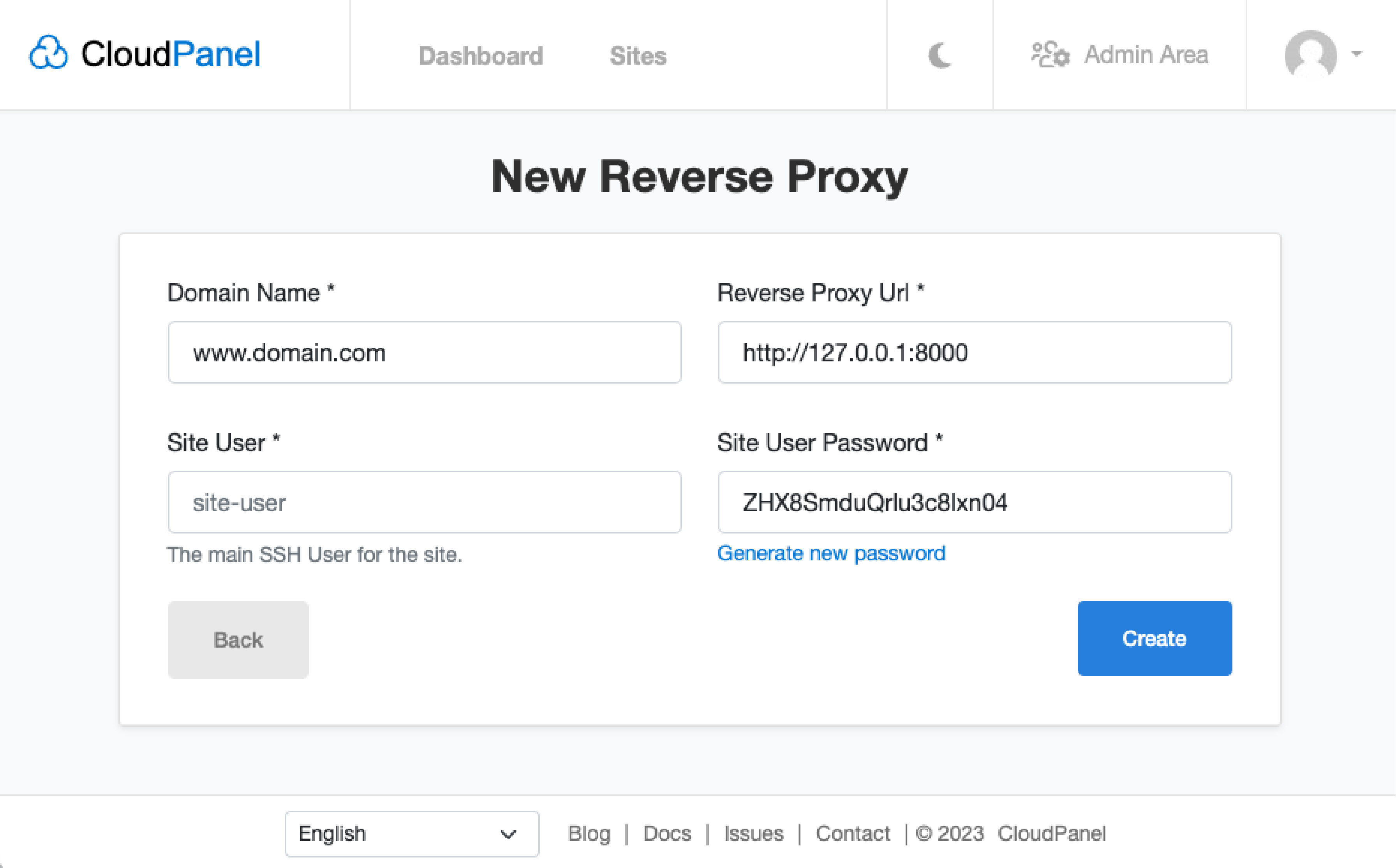
From the CloudPanel UI, you can enter the Domain Name, Reverse Proxy Url, Site User, and Site User Password.
2. Translations
CloudPanel 2.2.1 now supports the following languages -
- Chinese (Simplified)
- Chinese (Taiwan)
Summary
CloudPanel 2.2.1 offers new languages and reverse proxy. You can add the reverse proxy from the CloudPanel Docs.
For more information on CloudPanel, check out the CloudPanel blog.


