
7 Factors to Consider When Choosing a Control Panel Server
Are you looking for an easier way to manage your website and server tasks? Control Panel Server is a simple tool that helps you control your server. It makes tasks like website management, security, and resource monitoring.
This article will cover choosing the correct servers to simplify your server control.
Key Takeaways
-
What are the aspects of the control panel server?
-
5 use cases of how control panels are used in real-world server control.
-
7 factors to consider when choosing the best control panel for your server.
-
Comparing Linux and Windows control panels for servers.
-
5 best practices for managing your control panel server effectively.
-
Key trends and changes expected for control panel servers in the future.
-
5 Real-World Use Cases of Control Panel Servers in Server Management
-
7 Factors to Consider When Choosing the Right Control Panel Server for Your Needs
-
Control Panel Server for Linux vs. Windows: Key Differences with CloudPanel
What is a Control Panel Server?
A Control Panel Server is a web-based interface. It clarifies the management of servers and hosting services.
A control panel server provides an interface where users can handle website hosting, server tools, and database management. With a control panel, you can easily:
-
Build and handle email accounts
-
Upload and manage website files
-
Handle DNS records without using the command line.
Popular panels offer a graphical interface for managing PHP settings and SSL certificates. They let users set up security, clarify processes, and set up FTP access. CloudPanel is a lightweight and modern control panel. It has a graphical interface that lets users manage PHP settings and FTP access without hassle.
CloudPanel is fast, secure, and simple to use. Its key features include:
-
One-click SSL setup for secure websites.
-
Support for multiple PHP versions with easy switching.
-
Built-in firewall and security tools to protect servers.
-
Nginx-based optimization for faster performance.
A control panel designed for server administration. It helps to improve their hosting experience and run their web hosting environment more smoothly.
Top 5 Features of a Server Control Panel
1. Server Monitoring and Analytics
One of the top features of CloudPanel is real-time server monitoring and analysis. This helps administrators track the server's health. It makes sure there are no interruptions to business operations or websites. By monitoring these, admins can spot problems early and fix them before they worsen. It also helps optimize server performance.
Analytics can show trends in server usage. This allows businesses to plan and avoid paying for extra resources.
2. Remote Access and Collaboration
A control panel should offer remote access. Administrators and developers can manage web servers from anywhere. It includes tools for collaboration, like file sharing and project management. These features are important for businesses with remote teams working on different projects. They make it easy to troubleshoot issues, do maintenance, and work together. It is done without needing to be on the server.
3. Server Control and Configuration
Another important feature is a simple, centralized interface for managing hosting settings. This includes managing domains, users, email accounts, and security settings. Proper setup ensures the web server stays secure and reliable. It makes updating software, installing, and setting up copies easy.
4. Automated Backups
Automated copy features are important for protecting important data from outages or disasters. A control panel should offer clarified copies. It helps to prevent data loss and minimize downtime. This is important for businesses that depend on their server for critical operations. Clarified copies ensure that data can be restored quickly in case of a failure.
5. User Management and Access Controls
User management and access controls are key for keeping the server secure. It lets admins build and handle user accounts, assign roles, and set permissions. A good panel should make controlling easy and enforce security rules. It helps protect sensitive data and ensures authorized users can change the server.
5 Real-World Use Cases of Control Panel Servers in Server Management
1. CloudPanel: Fast and Secure Server Control
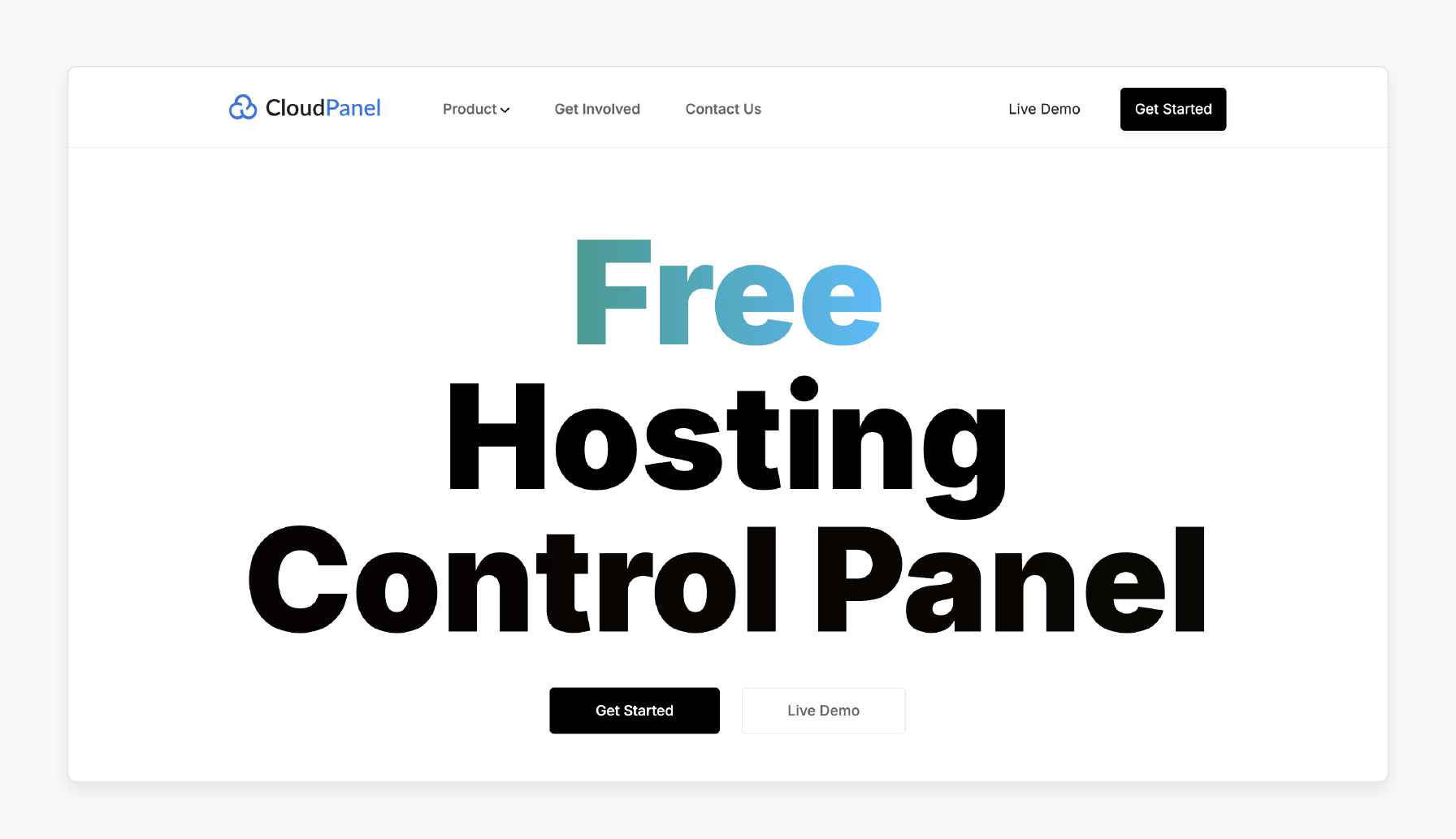
CloudPanel is a high-performance control panel that makes server management simple and efficient. It has an easy-to-use interface lets users manage PHP settings, SSL certificates, and security features without hassle.
Use Case:
-
Performance Optimization: CloudPanel helps monitor server performance in real-time. Users can find and fix issues quickly to keep their servers running smoothly.
-
Security Management: It includes firewall protection, automatic SSL setup, and user access controls to keep servers safe from threats.
2. Amazon Web Services (AWS): Multi-Server Control
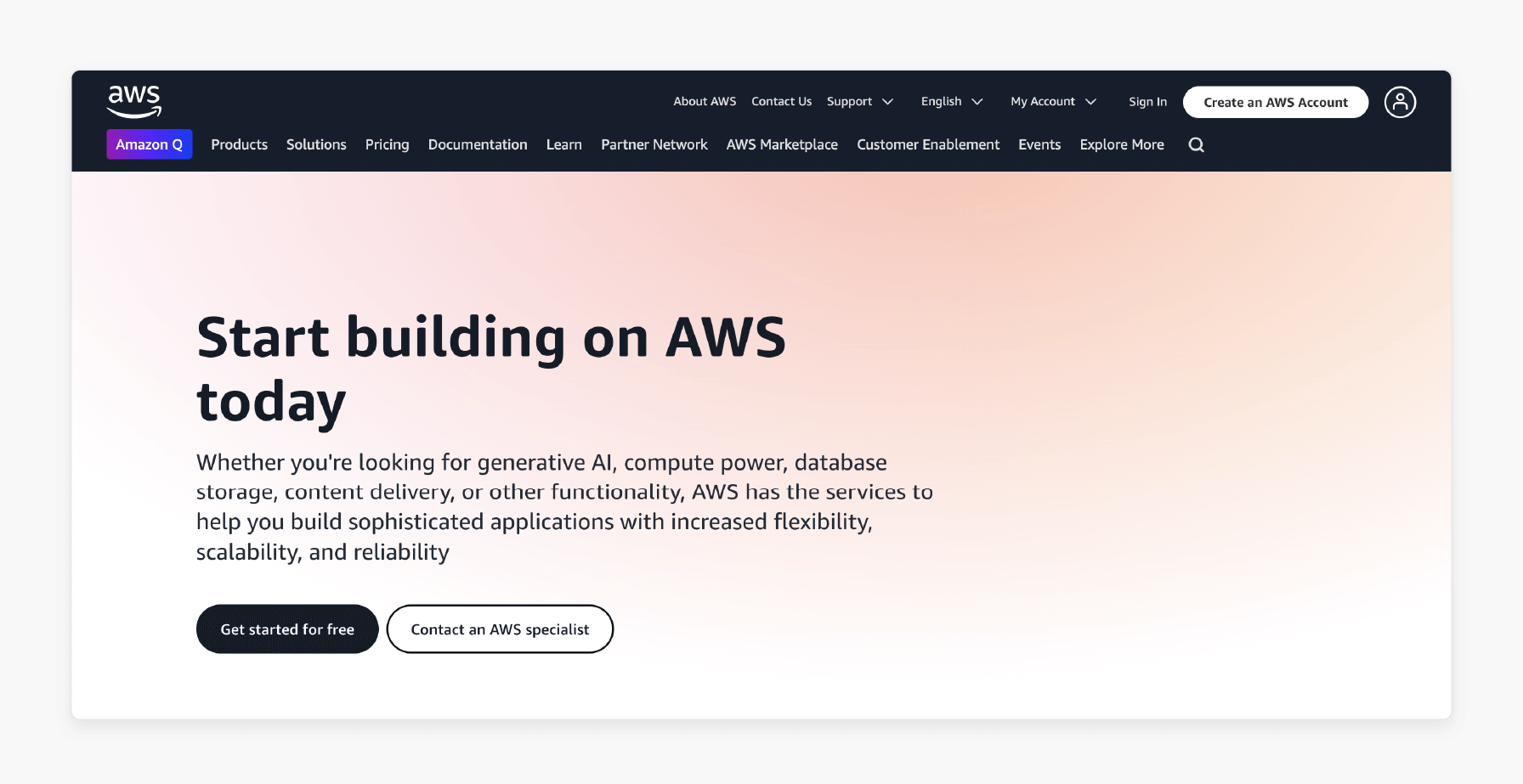
AWS offers a dashboard for businesses to manage their cloud infrastructure. The web panel helps configure and scale EC2 instances across regions and availability zones.
Use Case:
-
Cluster Management: Its users can manage clusters for load balancing and high availability. It makes distributing traffic and resources easy across multiple servers.
-
Elastic Scaling: It automatically scales server instances based on demand. This keeps applications running smoothly even when traffic spikes.
3. Bluehost: Server Hosting Management
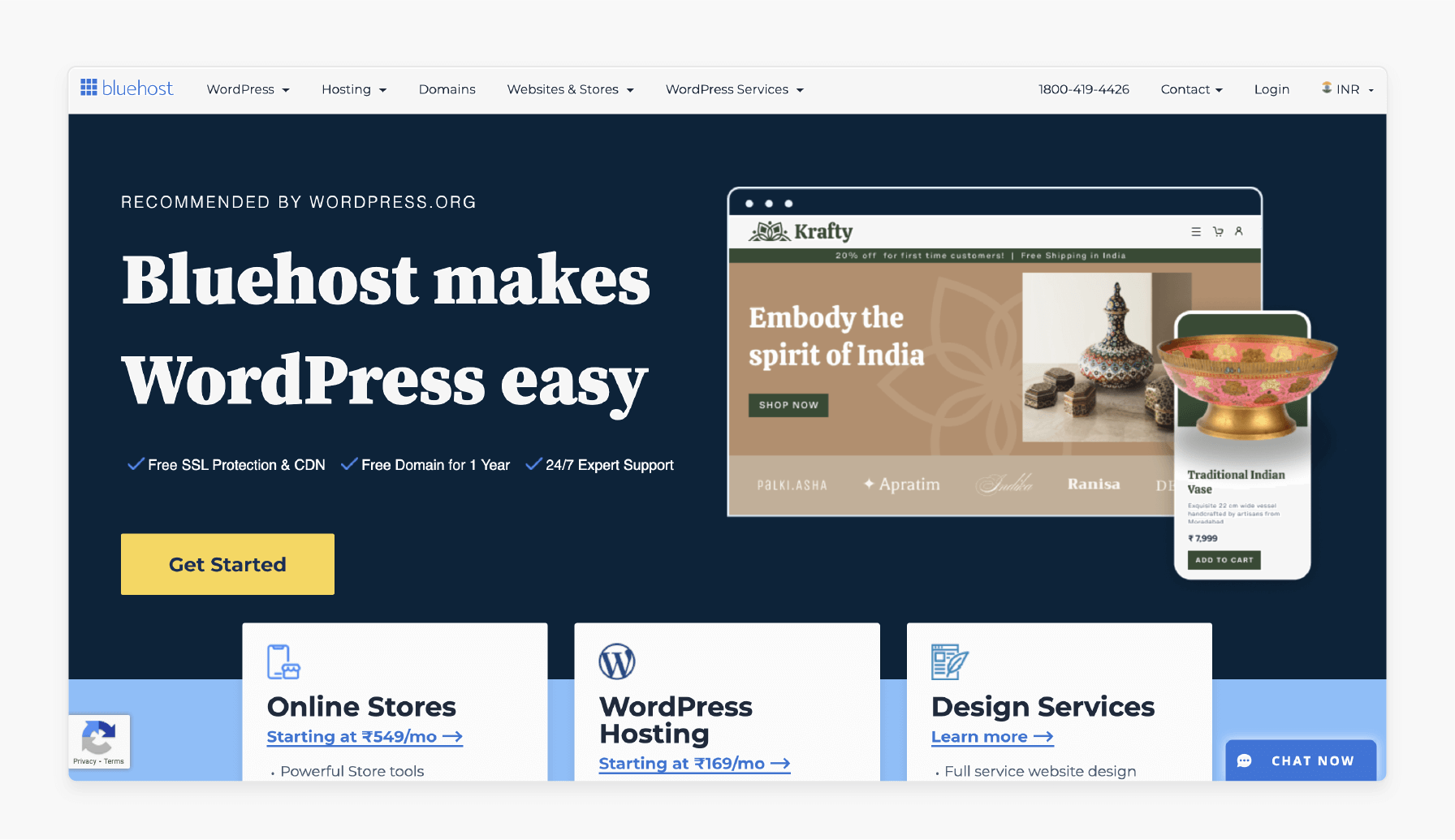
Bluehost provides a portal for users to manage their server settings. It helps users easily monitor and set up their servers. It also ensures a smooth hosting experience.
Use Case:
-
Resource Allocation: Its users can manage CPU, RAM, and disk space from the control panel. This is important for hosting multiple websites or applications on the same server.
-
Server Monitoring: It shows real-time server performance. It includes uptime, resource usage, and traffic volume. This helps administrators keep the server running well.
4. DigitalOcean: Security and Filter Management
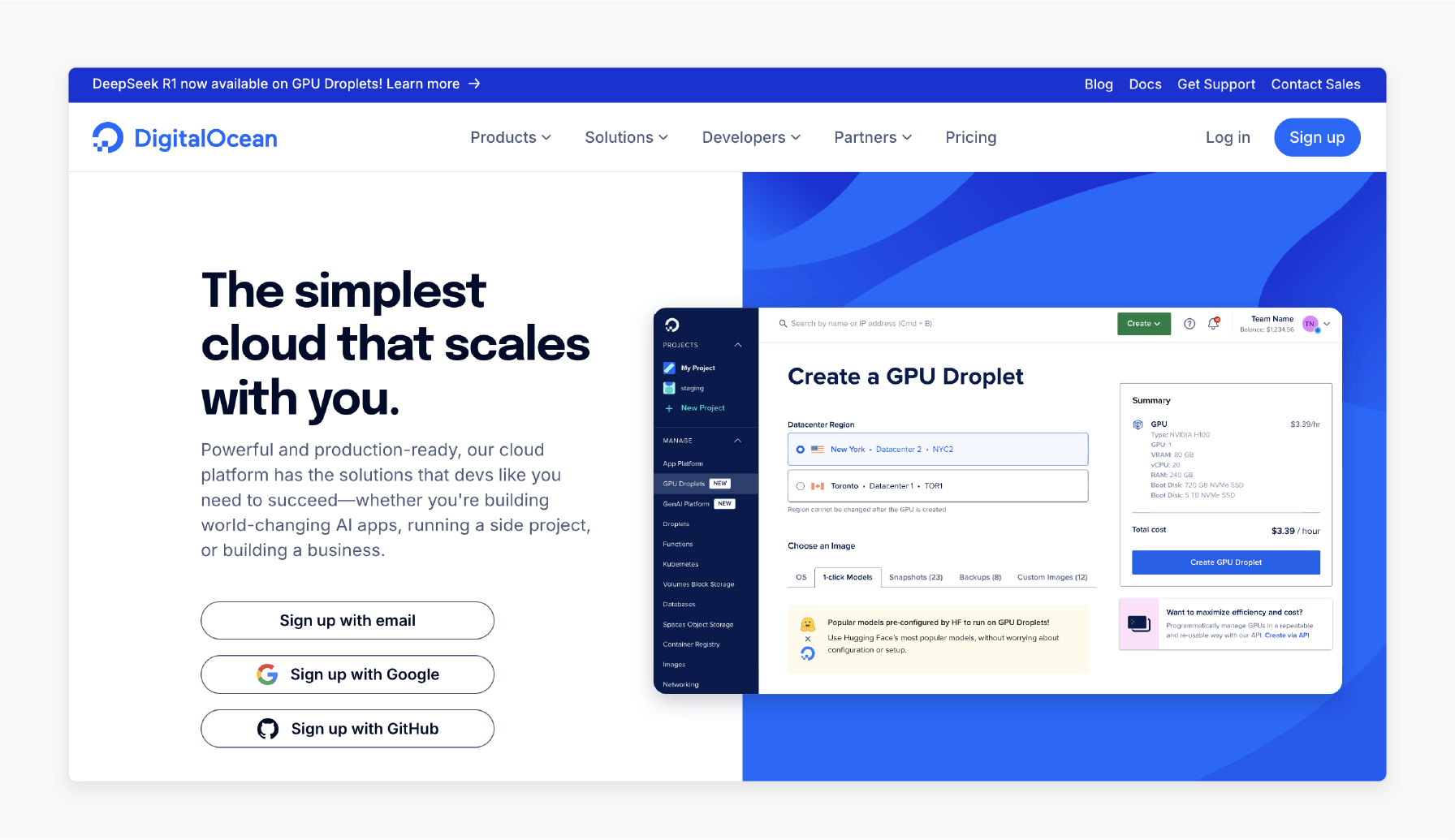
DigitalOcean offers an easy-to-use portal for managing cloud servers. Users can set filter rules, manage server security, and control access.
Use Case:
-
Firewall Setup: Users can create filter rules to block unauthorized access. It helps manage access based on IP addresses or services. This helps to improve server security.
-
Security Monitoring: Administrators can check security logs and manage security certificates. This ensures communications are secured and secure.
5. Linode: Database Management & Backups
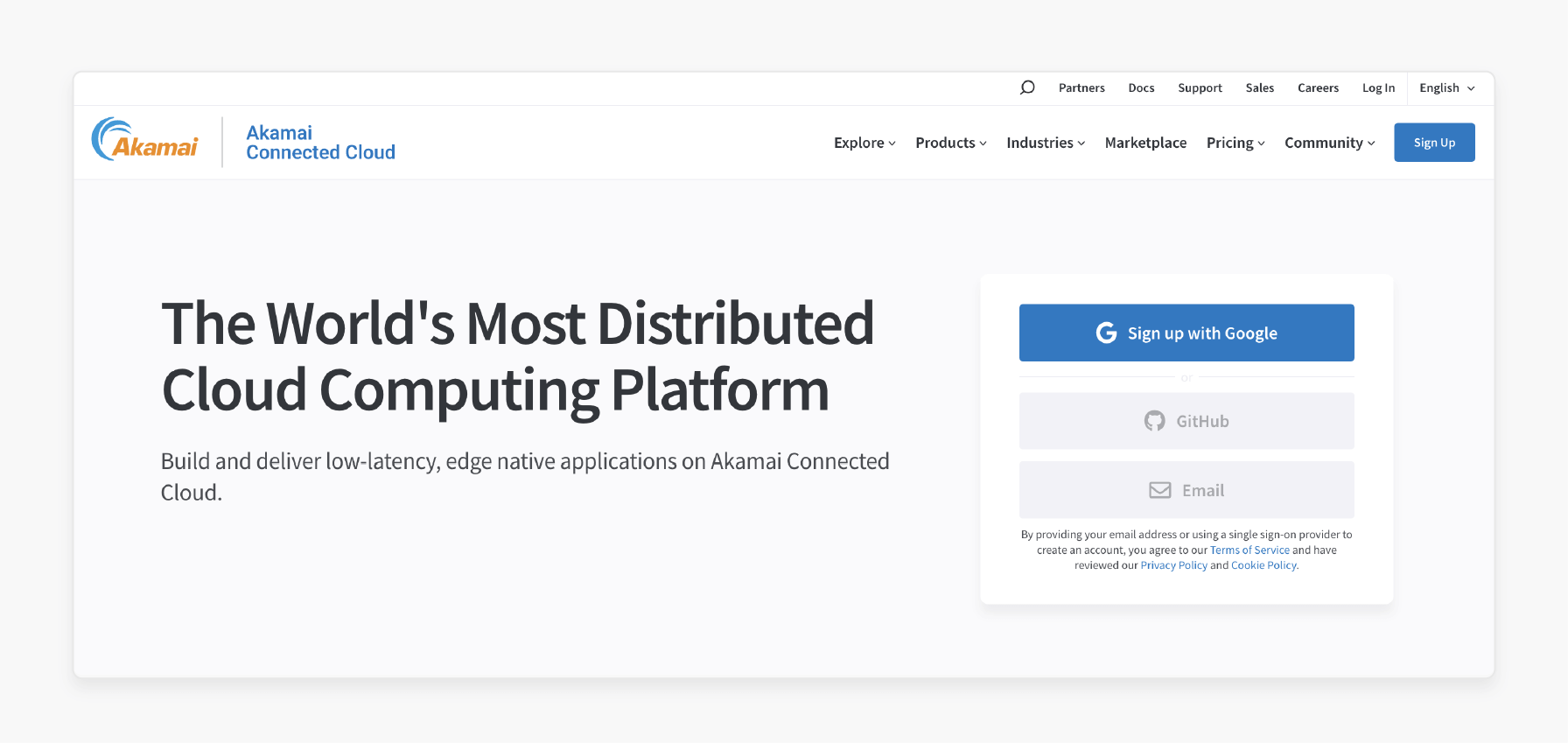
Linode offers a control panel that lets users launch and manage VPS hosting. The dashboard includes tools for building and handling databases. It also includes backing up data and restoring the server when needed.
Use Case:
-
Database Setup: Its users can set up database, PostgreSQL, or other databases. This allows for easy integration with web applications.
-
Clear Backups: Users can schedule regular copies in the control panel. It keeps their data safe and can be restored quickly if the server crashes or data is lost.
7 Factors to Consider When Choosing the Right Control Panel Server for Your Needs
1. Ease of Use
A good control panel server should be user-friendly. It should have an easy-to-use graphical user interface. They help you control your server settings. For example, CloudPanel provides a modern and user-friendly interface for managing servers.
2. Functionality and Features
The panel server should include key features. This includes file storage, domain management, email setup, and database administration. If you use virtual hosting, check if the control panel supports tasks. It includes setting up cron jobs or managing the mail server. Some panels also offer add-ons and third-party plugins to add more features.
3. Process Control and Efficiency
Choose a control server with process control to make regular tasks more manageable. It should have features for security updates and monitoring. This will save you time and increase the efficiency of your server control. Tools like Web Host Manager help you clear routine maintenance. It helps you to focus on other important tasks.
4. Security and Compliance
Security is very important when choosing a control panel server. Look for features like 2FA, SSH access, and secure SSL certificates. Your control panel should also work with Let's Encrypt. This helps to ensure your server stays secure and follows industry standards.
5. Scalability and Growth Potential
As your business grows, your hosting needs will change. The panel server should allow you to scale quickly. If you use virtual hosting, the panel should let you upgrade server tools or add new features as needed. Ensure the control panel supports various OS distributions to give you more flexibility.
6. Integration and Ecosystem
Ensure your control server integrates well with the tools you use. Integrating a control panel server with e-commerce platforms will clear managing tasks. It includes creating websites and launching applications.
7. Customer Support and Documentation
Good customer support is essential for handling issues. Choose a control panel server that offers reliable live chat or email support. Clear and detailed documentation can help you with file storage and troubleshooting. Some hosting providers offer great support for free control panels. It can be helpful when you need assistance.
Control Panel Server for Linux vs. Windows: Key Differences with CloudPanel
| Aspect | CloudPanel for Linux | CloudPanel for Windows |
|---|---|---|
| Supported OS | CloudPanel is built for Linux servers. It works with Debian, Ubuntu, and AlmaLinux. These systems are fast, lightweight, and stable. | CloudPanel does not support Windows servers. It is made only for Linux environments. |
| Cost | It is free and open-source. This makes it a low-cost choice for businesses and developers. | Windows-based control panels require paid licenses for both the control panel and the server OS. They are more expensive than Linux options. |
| Resource Usage | CloudPanel is optimized for performance. It uses less CPU and RAM. It is great for websites and online stores. | Windows servers use more CPU and RAM to perform the same tasks. This increases costs and resource use. |
| Software Support | It supports PHP, MySQL, Nginx, and other open-source tools. It is perfect for developers, hosting providers, and businesses. | Windows control panels support Microsoft-based applications like IIS, MSSQL, and .NET. These are common in large companies and enterprises. |
| Customization | It allows users to customize server settings. Advanced users get more control and flexibility. | Windows control panels provide a standard setup. It is easier for beginners but offers fewer customization options. |
| Security | CloudPanel has built-in security tools like firewall protection and regular updates. These features protect servers from threats. | Windows control panels have security tools like Windows Defender. But they need frequent updates to stay secure. |
| Performance | It is designed for fast and reliable performance. It uses Nginx-based optimizations to speed up websites and apps. | Windows-based servers use more resources. They are slower than Linux-based CloudPanel setups. |
5 Best Practices for Managing a Control Panel Server
1. Keep CloudPanel and Server Software Updated
Your server data is essential and must be protected from crashes and cyber threats. Keeping CloudPanel and server software updated helps improve security and performance. Updates fix bugs, close security gaps, and improve stability.
Always apply the latest updates for CloudPanel, PHP, MySQL, and firewall settings. This keeps your server safe and running smoothly.
2. Prevent IP Blacklisting and Email Issues
Many hosting providers face email delivery problems when their IP address gets blacklisted. This happens when a server sends too many spam emails, often due to faulty scripts or bulk email software. To prevent this, check the email queue regularly and scan the server for suspicious activity.
CloudPanel provides email logs and monitoring tools. It helps detect and fix these issues before they cause serious problems.
3. Ensure Maximum Uptime for Services
A server runs multiple services; if one service fails, it can affect the entire server. To maintain 99.99% uptime, use CloudPanel’s real-time monitoring tools. They help to track server health. Set up automatic alerts to notify you of any issues. If a service stops working, restart it immediately to prevent downtime.
4. Monitor and Manage Disk Space Efficiently
As your server stores more data, disk space can fill up quickly. A server running out of space may slow down, stop working, or crash. CloudPanel lets you track disk usage in real-time to see how much space is left. Regularly delete old files, logs, and backups to free up space. Set up alerts to warn you when disk space is running low before it becomes problematic.
5. Optimize Server Performance Regularly
A server runs best when CPU, memory, bandwidth, and storage are used efficiently. CloudPanel has built-in tools to monitor server resources. Regularly check CPU usage, adjust PHP settings, and optimize database performance. It helps to keep everything running smoothly. Using CloudPanel’s caching features will improve website speed and prevent performance issues.
What to Expect from Control Panel Servers in 2025?
1. Cloud Integration and Management
In 2025, control panels will integrate better with cloud platforms. This will let users easily manage resources like VPS, storage, and scaling from one place. For example, Nike uses AWS to manage its global online store infrastructure. It helps to ensure smooth scalability during peak sales events like Black Friday. Users can manage cloud storage and virtual hosting directly from their web browser. This makes scaling and managing cloud services easy.
2. Increased Process Control
Control panels will clear copies, provide security updates, and perform resource monitoring tasks. This will help save time and make server control more efficient. For example, Nestlé utilizes automated resource management to keep its recipe website running smoothly. It helps their website to run even when traffic surges during holiday seasons.
3. Advanced Security Features
Control panels will add features like 2FA, real-time threat detection, and firewall integration. They keep servers safe as security threats grow. For example, **https://www.tesla.com/** relies on real-time threat detection and SSL encryption to secure its vehicle software update.
4. AI for Performance Optimization
In 2025, AI will help improve server performance. Based on demand, it will adjust CPU, memory, and bandwidth in real-time. For example, the Operating system uses AI-powered resource management. It helps to prevent one website from using too many resources. This keeps the server running smoothly for everyone.
5. Integration with DevOps and CI/CD Tools
DevOps practices will grow, and control panels will integrate more with CI/CD tools. This will make it easier for developers to launch and manage applications. For example, Adidas uses Git-based automation to deploy new features to its online store. It helps them to ensure smooth and continuous updates.
These tools help developers launch code, manage containers, and clarify tasks directly from the panel. The interface makes it easy for users to use.
FAQs
1. What are the key benefits of using a control panel for server management?
A control panel makes it easy to handle your server. It helps with tasks like file storage, security, and performance. The interface lets users handle web hosting easily.
2. How can I optimize server performance with a control panel?
CloudPanel allows you to monitor server tools and optimize performance by tracking usage, adjusting settings, and ensuring efficient server operations.
3. How does the web hosting control panel improve collaboration?
A web hosting control panel makes teamwork easier. It offers remote access and tools like file sharing for team members to manage tasks from anywhere.
4. What are the benefits of using a custom control panel for server control?
A custom control panel lets you tailor server control to your needs. Unlike popular web hosting control panels, it offers more flexibility and customization.
5. How do control panels simplify file storage and organization?
Control panels provide a user-friendly interface for managing files, allowing you to upload, organize, and handle storage efficiently without complex commands.
6. Why is it important to have an intuitive interface in a control panel?
An intuitive interface makes server management easy. CloudPanel is designed for simplicity, allowing users to find and utilize essential tools quickly.
Summary
Control Panel Server is a web-based tool. Managing tasks like file storage, security, and resource monitoring is easy. CloudPanel is a free web hosting control panel. Advanced panels can manage applications and provide multiple access levels. Consider the following features for the server:
-
Server Monitoring and Analytics: Use Webhost Manager to check server health and spot problems early to improve performance.
-
Remote Access and Collaboration: The control panel is accessible to users anywhere. You can manage servers and share files remotely.
-
Automated Backups: Set up clear copies to restore data quickly.
Explore Cloud Panel Free Hosting to manage and secure your server with ease.






