
Free Control Panel for Ubuntu Server: Top 7 Picks & Features
Are you struggling with the hassle of managing your system? Free Control Panel for Ubuntu Server makes Linux host management simple. It offers a cost-effective alternative to paid tools and streamlines tasks on Ubuntu.
This article will cover the best options and features to optimize your Ubuntu.
Key Takeaways
-
What are the aspects of the Free Control Panel for Ubuntu Server?
-
9 important things to check before choosing a free Ubuntu panel.
-
How these panels help keep your host safe.
-
List of 7 top free panels you can use on Ubuntu.
-
Why a free panel makes managing hosts easier.
-
6 common issues you might face with free panels.
-
9 Factors to Consider When Selecting the Top Free Control Panel for Ubuntu Server
-
How Do Free Control Panels for Ubuntu Server Handle Security Updates?
What is a Free Control Panel for Ubuntu Server?
Free Control Panel for Ubuntu Server is a software tool. It helps to simplify the management of an Ubuntu-based server.
A free control panel for Ubuntu servers simplifies website and host management. It provides an easy-to-use interface for site services, mail hosts, and vendor hosting. Many options are open-source and work with Apache or Nginx for better performance. Popular free web hosting alternatives include CloudPanel, ISPConfig, and Virtualmin.
These panels support host configuration, shared hosting, and virtual server environments. Choosing the right host dashboard depends on the following:
-
Ease of use
-
Hosting control features
-
Host resources.
Many are licensed under a license, allowing users to handle several hosts efficiently.
9 Factors to Consider When Selecting the Top Free Control Panel for Ubuntu Server
1. Ease of Use
A website panel should have a simple and easy-to-navigate design. It helps users unfamiliar with complex host settings. A well-organized interface makes it easy to:
-
Manage domains and subdomains.
-
Configure data store system.
-
Monitor server performance with real-time data.
Popular dashboards are known for their user-friendly layouts. Beginners may prefer panels with one-click installers for apps like WordPress.
2. Features and Functionality
Different free software hosting panels offer various features. Choosing a panel that Ubuntu users can trust is important. The best panels include tools for hosting setups, such as:
| Feature | Details |
|---|---|
| Site Management | Create, edit, and handle several domains. |
| Email Hosting | Manage email accounts with spam protection. |
| Data store Management | Works with MariaDB and PostgreSQL. |
| Backup Solutions | Set up automated backups for data protection. |
| Host Support | Compatible with Apache, Nginx, or OpenLiteSpeed. |
For example, CloudPanel includes advanced tools like Docker and Cloudflare integration.
3. Compatibility with Ubuntu
Not every free software hosting dashboard is fully optimized for Ubuntu. Before installing, check if the panel supports the latest version of Ubuntu. It should also include key services like a PHP handler.
Some dashboards for Linux that work well with Ubuntu include:
-
Ubuntu users widely use CloudPanel and ISPConfig.
-
CloudPanel is a lightweight panel designed for hosting-related needs.
4. Security Features
A strong free software dashboard should have key security features, including:
-
Built-in firewalls to block cyber threats.
-
SSL certificate management for website encryption.
-
Brute-force protection to stop repeated failed logins.
-
Regular updates to fix security risks.
For example, CloudPanel integrates Cloudflare CDN for extra security.
5. Scalability
A scalable hosting server is important for businesses that plan to grow. A flexible dashboard ensures smooth expansion. Consider these factors:
-
Multi-server management: ISPConfig allows users to handle several hosts. It is from a single dashboard.
-
Handling high traffic: Lightweight panels work well for small projects. It may not scale for large websites.
A rich feature set is important for handling growing website traffic.
6. Community Support and Documentation
Many free software hosting panels rely on community support. A strong user base ensures better troubleshooting and long-term reliability.
Why it matters:
-
Forums provide answers to common issues.
-
Detailed documentation helps users set up and manage their hosts.
For example, Virtualmin has large communities and extensive guides. It makes them reliable for those looking for a web dashboard with firm support.
7. Installation Process
A panel Ubuntu users can install quickly will save time and effort. Many free software hosting dashboards offer automated scripts to simplify setup.
Examples:
-
aaPanel, which provides a one-command installation process.
-
FastPanel is designed to be easy to install and requires minimal technical knowledge.
A smooth setup ensures a hassle-free experience.
8. Free vs. Paid Features
Many free software hosting panels are free, but some offer premium features. Before choosing a panel, compare free vs. paid options.
| Control Panel | Free Features | Paid Features |
|---|---|---|
| CloudPanel | Optimized for cloud service, supports MySQL and Nginx | No paid version |
| ISPConfig | Multiple hosts support | Enterprise support |
| VestaCP | Core functionalities | SFTP chroot & premium plugins |
Ensure that the free version meets your needs before considering premium upgrades.
9. Backup and Restore Capabilities
Protecting data is important. A license under the license dashboard should include strong backup options. Look for features such as:
-
Scheduled backups for files, data stores, and configurations.
-
Integration with cloud storage such as Google Drive or Amazon S3.
Automated backups ensure your hosting-related data. It stays secure in case of failures or accidental deletions.
How Do Free Control Panels for Ubuntu Server Handle Security Updates?
1. Using Ubuntu’s Built-In Security Tools
Many free hosting panels, including CloudPanel, rely on Ubuntu’s security tools. It includes unattended-upgrades that apply updates automatically. This keeps the system safe without manual work.
How It Works:
-
The system downloads and installs security updates from Ubuntu’s repositories.
-
After a kernel update, it can be set to restart the host if needed.
-
This reduces downtime while ensuring critical fixes are applied.
2. Built-in update Tools
Some no-cost alternatives include tools for handling system and software updates. Among them, CloudPanel stands out for its one-click update system. It is simple to install security patches. These features make it easier to manage security updates. This keeps the source hosting panel up to date.
3. Community-Driven Security Fixes
Many free panels rely on community support to find and fix security problems. Cloud dashboard releases updates based on reported vulnerabilities. Users can control their host by applying updates. It is done through the command line or the panel’s dashboard. This community-driven approach ensures security patches arrive quickly.
4. Security Features
Many free and open-source dashboards include built-in security tools to protect hosts.
| Control Panel | Security Features |
|---|---|
| CloudPanel | One-click system updates, secure SSH access, firewall management, and malware scanning. |
| ISPConfig | Advanced firewall and secure email setup with DKIM/SPF. |
| CentOS Web | Update alerts, firewall protection, and encrypted backups. |
| Like CyberPanel | Automatic SSL renewal, ModSecurity integration, and real-time firewall protection. |
Users can patch vulnerabilities with Cloud Dashboard’s fast and straightforward update system. This keeps the host secure with little effort.
5. Manual Update Options
If you need to manage updates yourself, most free panels let you update software. It is done through the terminal or a web-based interface. Most panels, including CloudPanel, display update notifications in the dashboard. This makes it easy to apply patches.
6. Updates from Third-Party Software Repositories
Some panels update important software such as Nginx and PHP using third-party repositories. These repositories provide security patches, ensuring services remain stable and secure.
With Cloud Dashboards, managing software updates is simple. They support modern web stacks and provide clear update instructions.
List of Top 7 Free Control Panels for Ubuntu Server
1. CloudPanel
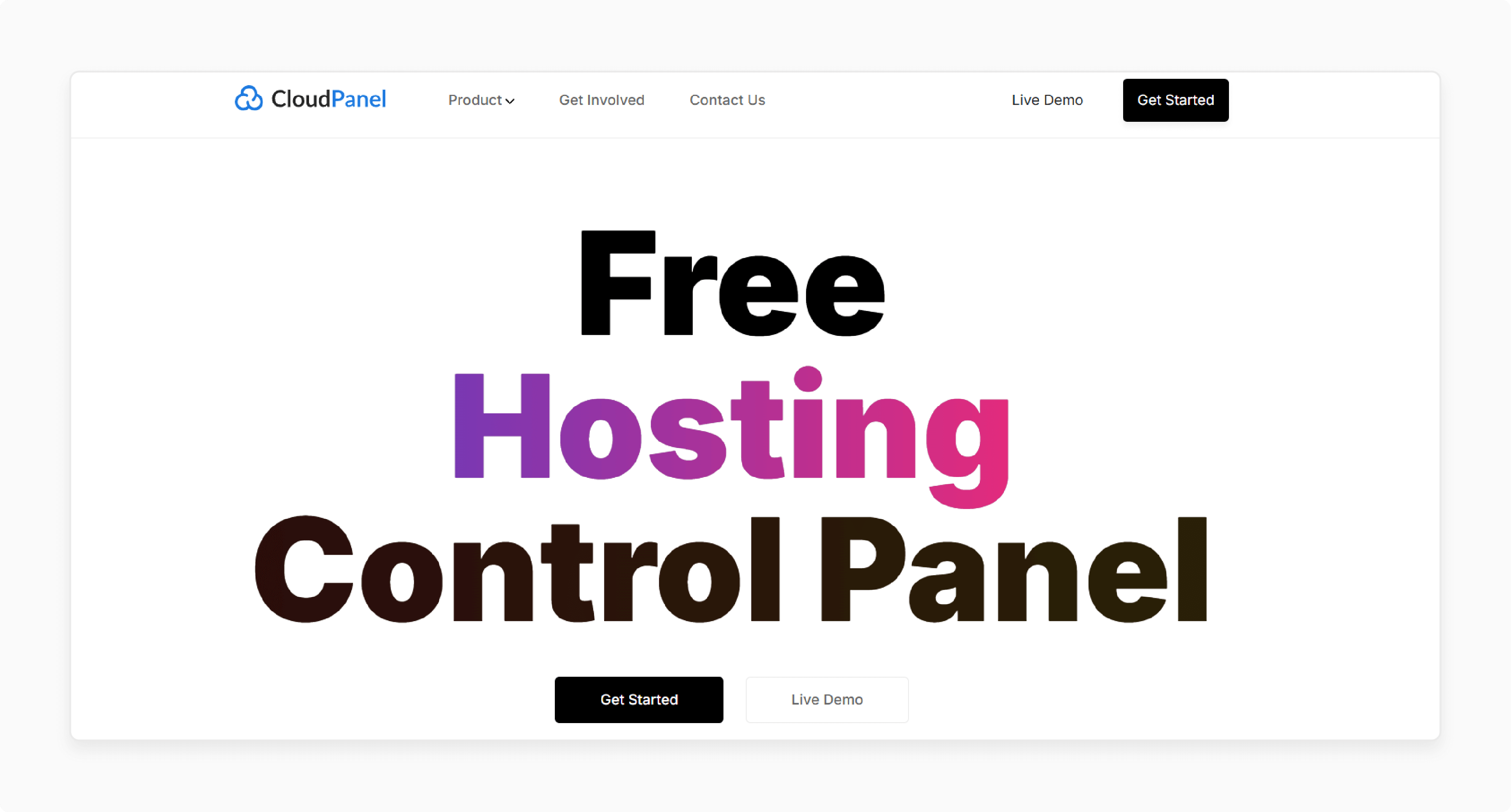
CloudPanel is a modern, lightweight hosting panel designed for cloud hosting. It is simple to use and allows you to manage high-performance web services.
Features:
-
Optimized for Cloud Hosts: Ensures high performance and scalability.
-
Automatic SSL Installation: Simplifies security with built-in HTTPS.
-
Nginx Management: Speeds up websites with better traffic handling.
-
PHP Handler Support: Enhances flexibility and performance.
-
Redis Integration: Boosts speed with efficient caching.
-
MariaDB Support: Delivers a fast and reliable database.
Why it stands out: CloudPanel is engineered to deliver top-notch performance, efficiency, and ease of management. This makes it a go-to solution for cloud hosting. It helps your host run efficiently while using minimal resources by offering:
-
Lightweight architecture: It is built with a minimalistic yet powerful structure. This helps to avoid unnecessary bloat. This ensures:
-
Faster installation and setup compared to bulky control panels.
-
Improved stability with fewer background processes, reducing server load.
-
-
Optimized Performance: It is designed specifically for cloud environments, ensuring:
-
Faster response times with an efficient tech stack (Nginx, PHP-FPM, MariaDB, and Redis).
-
Better traffic handling, making it ideal for high-traffic applications.
-
-
Low Memory Consumption: Its resource-friendly design helps cloud servers run smoothly even on minimal configurations by:
-
Consuming significantly less RAM and CPU power reducing operational costs.
-
Enabling users to host multiple applications without performance degradation.
-
2. Webmin
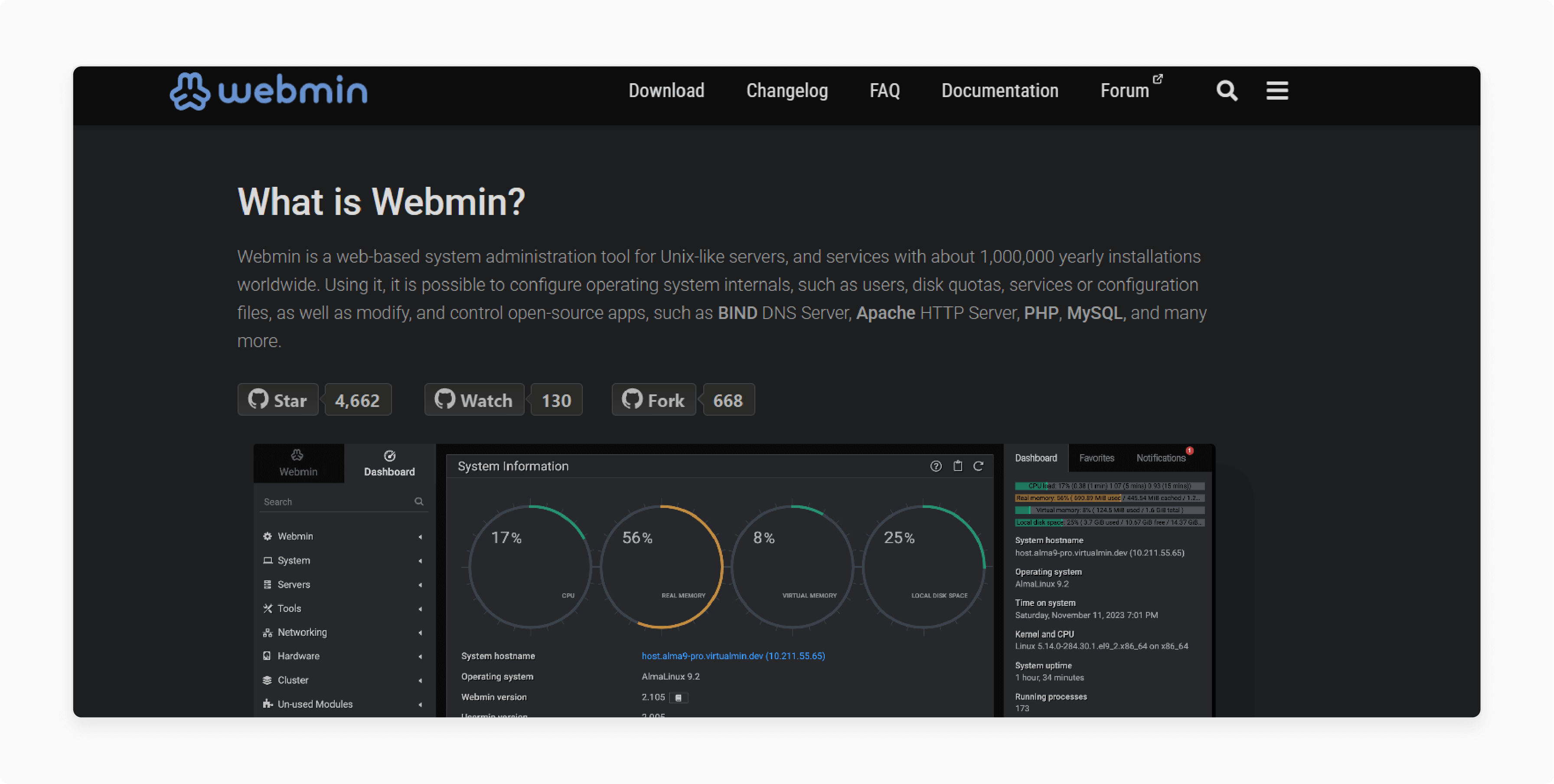
Webmin is a web-based interface for managing Unix systems like Ubuntu. It is flexible and supports many free software dashboards.
Features:
-
Manage PostgreSQL, Domain Service, and FTP services.
-
Add extra functionality with various modules.
3. Virtualmin
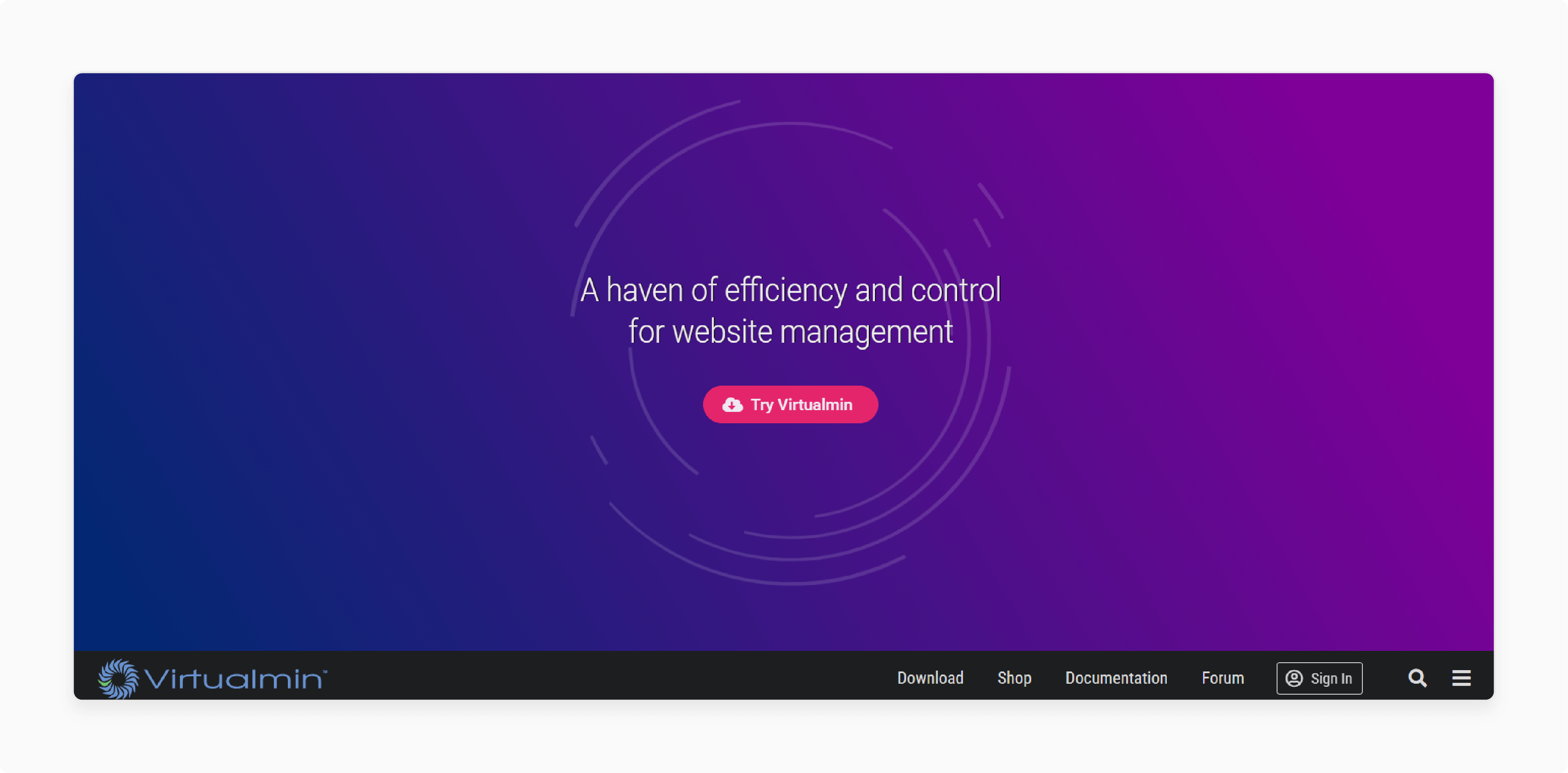
Virtualmin is a free hosting panel built on Webmin. It helps manage virtual hosts and web addresses.
Features:
-
Manage virtual hosts and websites quickly.
-
Automate backups and manage sites.
4. VestaCP
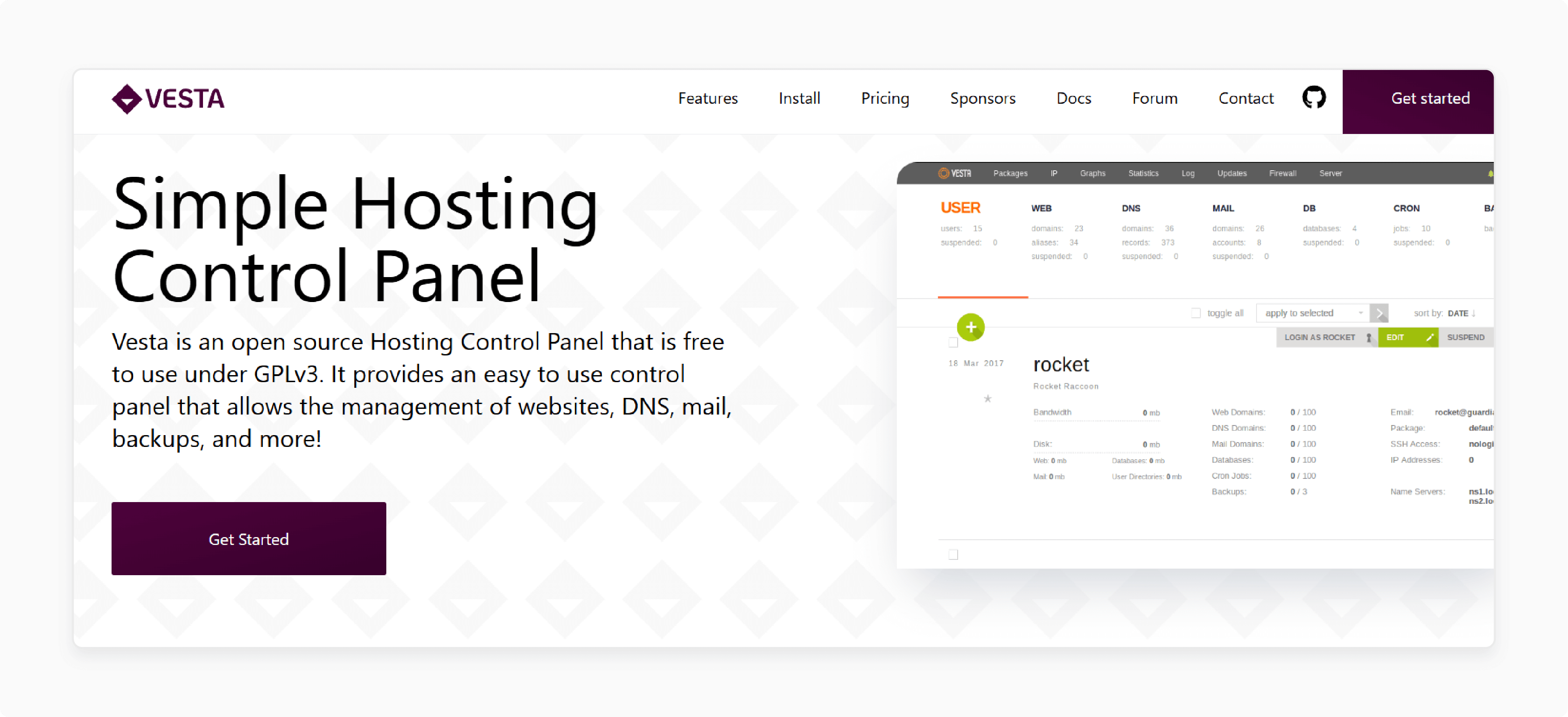
VestaCP is a free software hosting panel designed for ease of use. It is lightweight and helps you manage web hosting, email, Domain Service, and data stores.
Features:
-
Manage web hosting, email, and data stores in one place.
-
Use the built-in firewall to secure your host.
5. ISPConfig
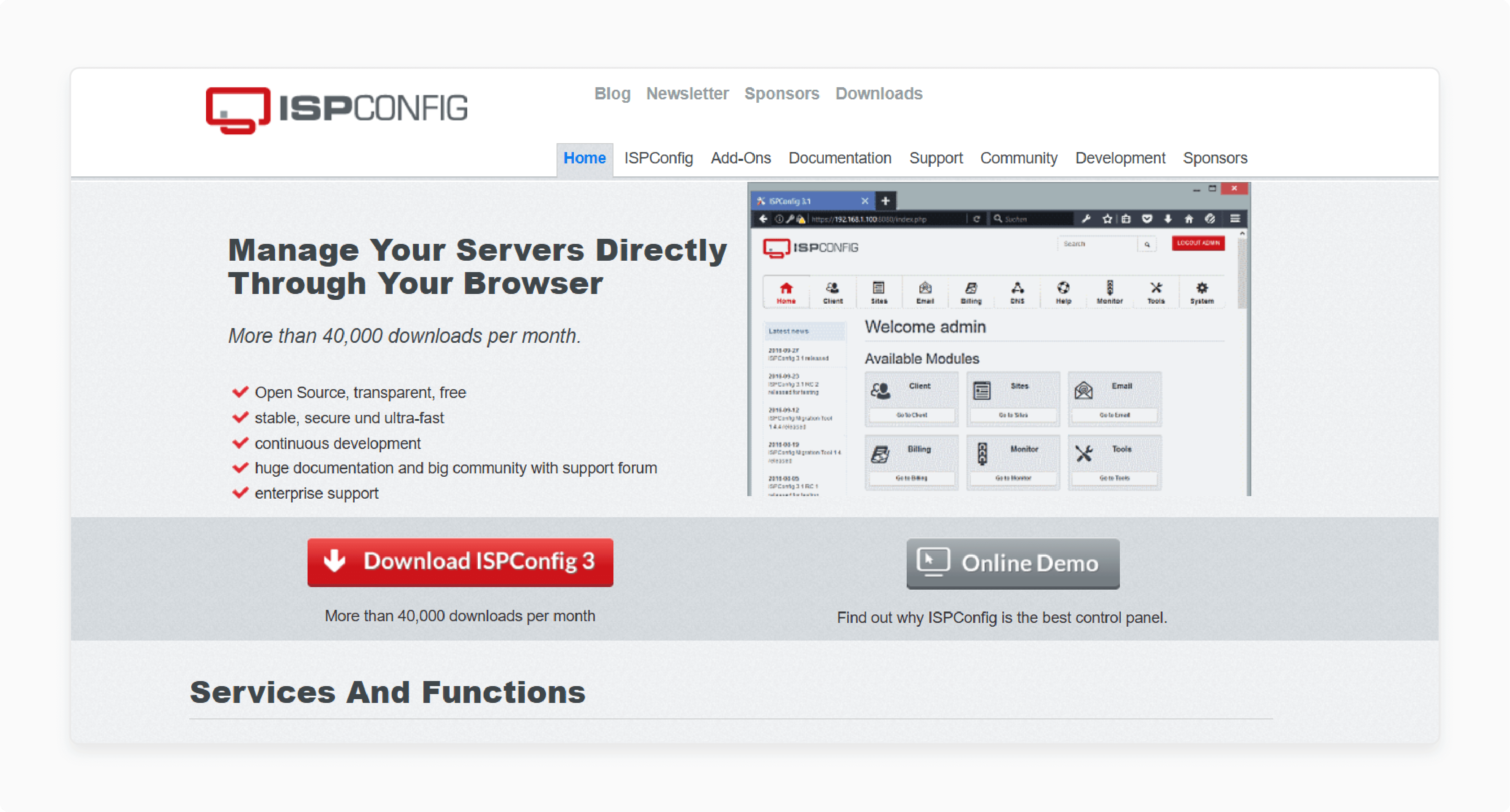
ISPConfig is a free panel made to handle several servers. It works best for large, complex setups that need centralized control.
Features:
-
Control multiple hosts from one dashboard.
-
Manage web hosting, email, site service, and data stores.
6. Froxlor
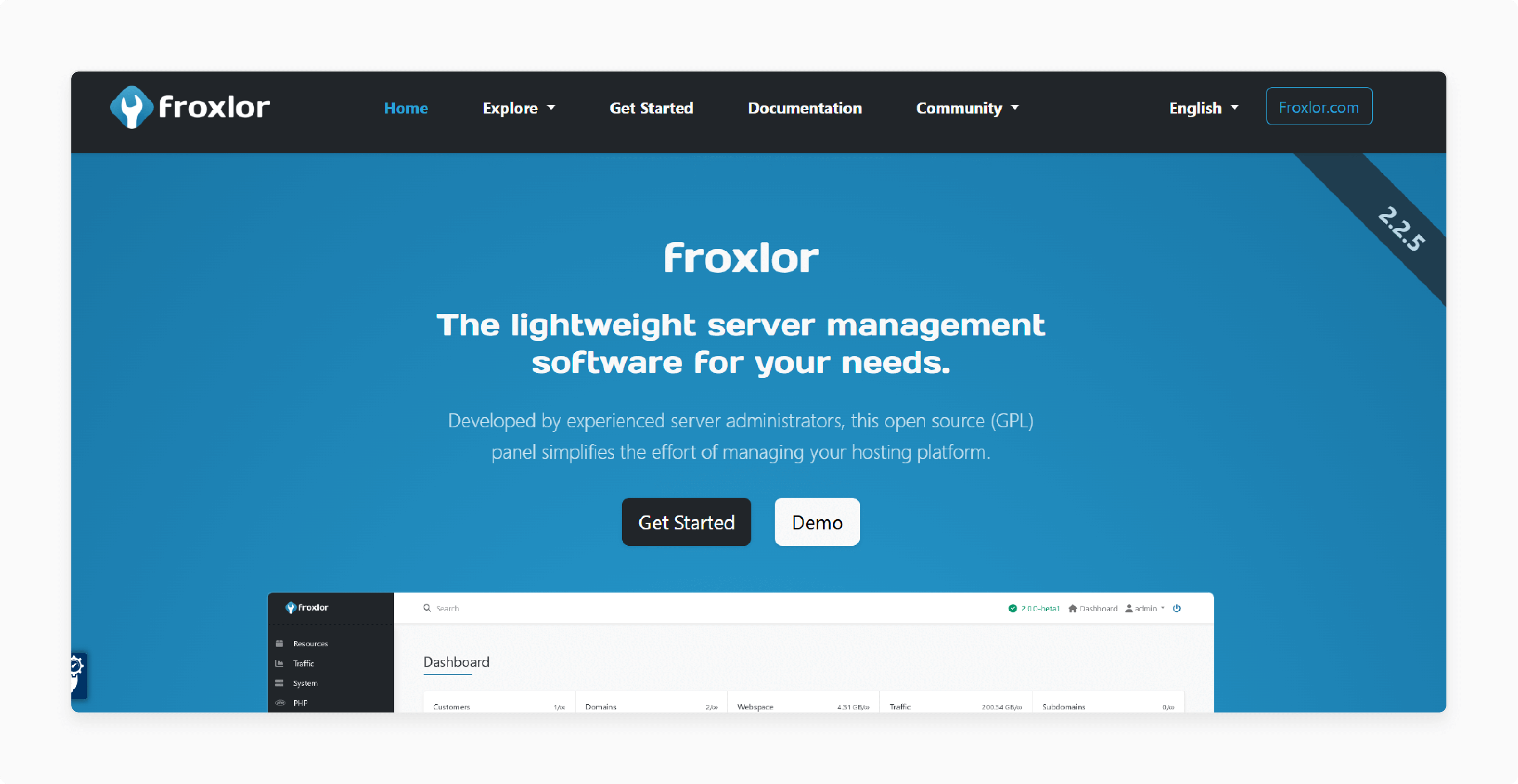
Froxlor is a lightweight, easy-to-use free software dashboard. It works well for managing basic hosting services.
Features:
-
Manage domains, emails, and data stores.
-
Handle SSL certificates to keep your websites secure.
7. CyberPanel
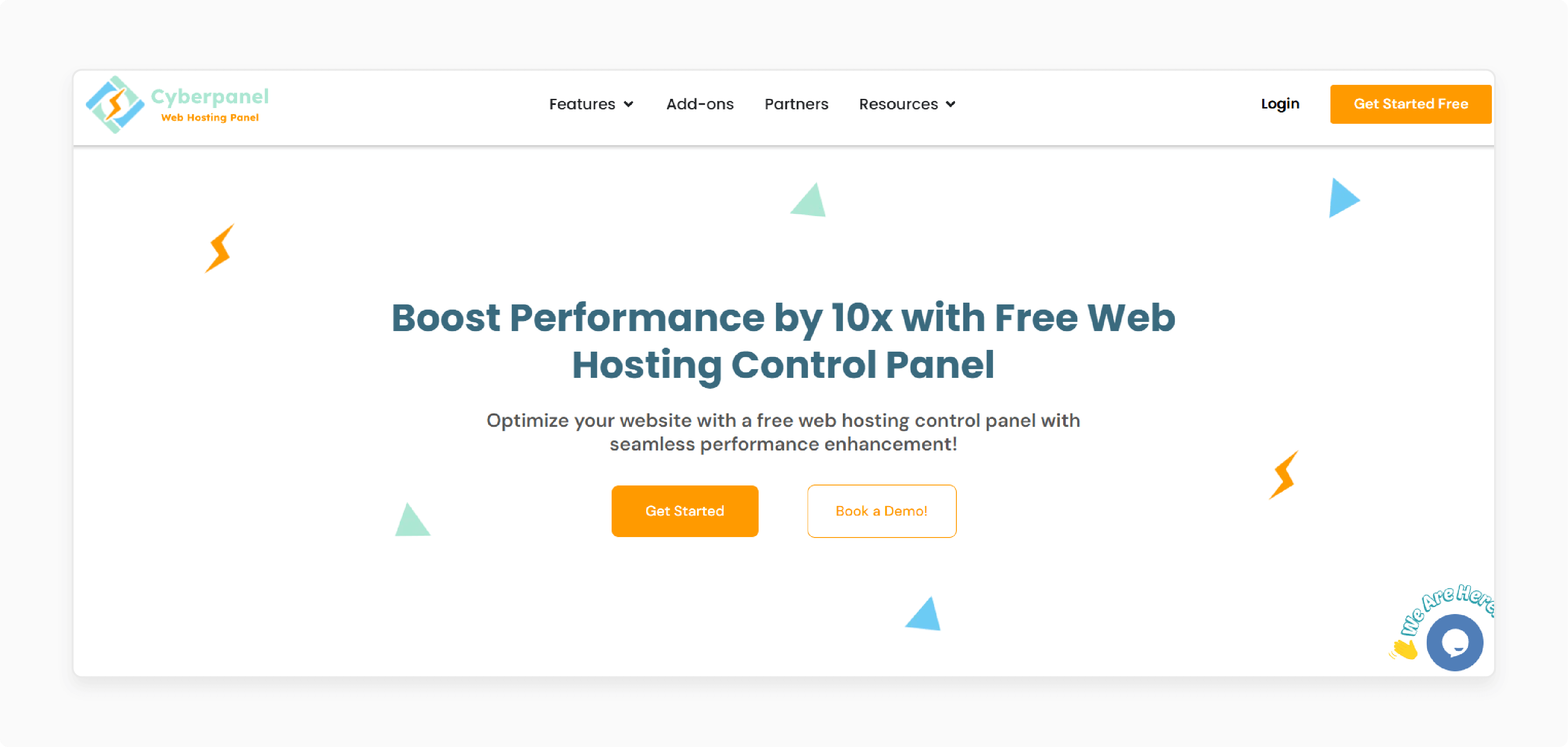
CyberPanel is a high-performance dashboard that uses OpenLiteSpeed for fast web hosting. It is easy to manage and ideal for speed-hungry users.
Features:
-
Automatically install SSL certificates with Let’s Encrypt.
-
Manage site service and settings easily.
8 Benefits of Using a Free Control Panel for Ubuntu Server
1. Simplified Server Management
Managing an Ubuntu manually can be challenging. It is mainly for those new to terminal commands. A free website panel provides a graphical user interface (GUI), making tasks easier. It includes:
-
Creating and managing addresses and subdomains.
-
Configuring hosts like Nginx.
-
Setting up email accounts and mail hosts.
-
Managing data store systems.
A free hosting panel simplifies these tasks. They also help to reduce errors and improve server administration.
2. Cost Savings
A free hosting panel for Linux removes licensing fees. Unlike cPanel, which charges monthly. A free hosting panel like CloudPanel offers better functions at no cost. They are ideal for:
-
Small businesses with limited budgets.
-
Freelancers and developers managing personal projects.
-
Hosting providers looking to cut costs.
A free web hosting panel saves money. It allows businesses to invest in host performance and security.
3. Security and Performance Enhancements
Security is key for Ubuntu administrators. Many free software dashboards have built-in security features, such as:
-
Firewall management to block unauthorized access.
-
Brute-force protection to limit failed logins.
-
SSL certificate integration for HTTPS encryption.
-
Regular security updates to patch vulnerabilities.
Most free web hosting panels are lightweight. They help to ensure a stable hosting setup with minimal host resource use.
4. Customization and Flexibility
Many free software hosting dashboards let users adjust settings to match their needs. Common customizations include:
-
Adding or removing modules based on requirements.
-
Adjusting the interface to manage panel settings.
-
Selecting specific software and web apps for installation.
This flexibility benefits developers and hosting services that need custom host control options.
5. Scalability for Growth
As businesses grow, host resources must keep up. Many free hosting panels support:
-
Simple hardware upgrades, like increasing RAM, CPU, and storage.
-
Handling several servers from a single panel.
-
Optimized performance using Nginx hosts.
These features allow Ubuntu environments to scale smoothly without complex configurations.
6. User-Friendly Interface
A free hosting panel is great for those who have never run a host. The GUI-based system simplifies tasks with:
-
Intuitive dashboards and menus for quick navigation.
-
One-click installations for popular apps like WordPress or Joomla.
-
Real-time performance monitoring to track host health.
These tools let users manage their hosting efficiently, even without advanced skills.
7. Community Support and Documentation
Most free hosting panels are free software projects with active communities. Users can access:
-
Support forums for troubleshooting and discussions.
-
Detailed documentation with step-by-step installation guides.
-
Third-party plugins and extensions for extra features.
Community support makes free web hosting panels reliable for Ubuntu administrators.
8. Automated Backups and Restore Options
Losing important data is a risk. Most free hosting panels offer backup solutions, such as:
-
Scheduled backups for website files, data stores, and system settings.
-
Quick restore options to recover lost data.
-
Remote backup storage via FTP or cloud service.
These features protect necessary host resources and prevent data loss.
Common Issues with Free Control Panels on Ubuntu Server
| Issue | Details |
|---|---|
| Limited Support | Many free panels depend on community forums for help. This can cause slow responses. CloudPanel provides detailed documentation, making it easy to find solutions. |
| Performance Limitations | Some panels slow down when hosting multiple addresses. Cloud dashboard is optimized for speed with Nginx and caching. |
| Ubuntu Compatibility | Some panels take time to support new Ubuntu versions. CloudPanel ensures fast compatibility with modern free software hosting panel software. This allows users to update without system conflicts. |
| Domain & SSL Setup Challenges | Some panels require manual setup for domain service and SSL, which can be tricky. CloudPanel simplifies SSL with automatic Let’s Encrypt integration. It supports external site services, making security easy. |
| Complex Email Hosting | Many free panels require manual email setup, which can be challenging. Cloud dashboard does not include built-in email hosting. It allows easy use of external email services, making it useful for any hosting company. |
| Delayed Security Updates | Some panels rely on volunteer developers, so that security patches may take longer. Cloud dashboard offers one-click security updates, helping hosting-related businesses stay protected. |
FAQs
1. Can a free, open-source web control panel work for VPS hosting?
Several free panels like CloudPanel are perfect for VPS hosting. It helps users easily manage data stores and security settings. They have a web browser interface so that users can control their hosts from anywhere.
2. How does installing scripts help with free hosting panels?
Install scripts make setting up applications fast and easy. Many hosting panels have built-in scripts. These let users install WordPress, Joomla, and other web apps with a few clicks.
3. What are the benefits of a BSD-licensed control panel?
A panel licensed under an open license gives more freedom than other licenses. These free dashboards allow changes with fewer limits. This makes them great for hosting-related businesses that need a custom setup.
4. Is CloudPanel a good free control panel for Ubuntu?
CloudPanel is one of the top free panels for Ubuntu. It is lightweight, fast, and optimized for cloud service. It supports Nginx, MySQL, and PHP handlers, making it a great choice for virtual and dedicated hosts.
5. Can I use CloudPanel to handle multiple websites on Ubuntu Server?
CloudPanel allows users to manage several addresses and web applications on Ubuntu. Its clean web browser interface supports automated SSL certificates.
Summary
A Free Control Panel for Ubuntu Servers makes host management easy. It provides a free software hosting panel interface to control hosting. These panels help with hosting-related tasks. Consider the following factors to consider:
-
Features and Functionality: Ensure the panel has all important hosting-related tools.
-
Security Features: Look for free panels with strong security.
-
Backup and Restore Capabilities: Select a panel with GPL features to keep your data safe and recoverable.
Explore CloudPanel Free Hosting for Ubuntu Server and control hosting easily and securely.


