
10 Top Hosting Panels for Small Business and Multi-Server Management
Are you trying to find the best and affordable hosting panels for your small business? This guide helps you navigate hosting panels and multi-server management. We'll review the top ten hosting panels' unique features and analyze their strengths and capabilities.
Most hosting panels listed are user-friendly and suitable for beginners and experienced admins to manage multiple sites efficiently. Choose the right hosting panel that aligns seamlessly with your business needs.
Key Takeaways:
- Learn the crucial factors to consider when choosing a hosting server control panel, including compatibility with operating systems, user interface, and scalability.
- Discover the top ten popular hosting control panels for small businesses, each with unique features and benefits.
- Understand how hosting control panels can help manage web applications and handle server management tasks efficiently.
- Gain insights into important performance indicators while evaluating a hosting control panel.
- Learn about the critical role of hosting control panels in managing Linux distributions for system administrators.
- Understand how hosting control panels can amplify the effectiveness of VPS hosting.
- Answer frequently asked questions about open-source hosting control panels and their benefits for startup companies.
Choosing the Right Hosting Control Panel
When choosing an easy hosting control panel for small businesses, it's essential to consider several factors to ensure you select the ideal solution for your needs. This section will discuss three crucial factors: compatibility with operating systems, the user interface, and scalability.
Compatibility with Operating Systems
One of the primary factors to consider is the compatibility of the hosting control panel with your chosen operating system (OS). Different hosting control panels support different OSs, and selecting a fully compatible panel with your server's OS is crucial. For instance, some control panels work exclusively with Linux-based systems like Debian, while others are compatible with both Linux and Windows platforms.
User Interface
Another essential factor to consider is the hosting control panel's user interface (UI).
The UI should be intuitive, easy to navigate, and user-friendly, allowing novices and experienced users to manage their servers efficiently. A well-designed UI can save time and effort managing your server, especially for small businesses with limited IT resources. Look for hosting control panels with a clean layout, straightforward navigation, and helpful tooltips to guide you through the management process.
Scalability
Lastly, consider the scalability of the hosting control panel. As your small business grows, you may need to manage an increasing number of websites, domains, and server resources. Choosing a server control panel that can scale with your business needs is essential, allowing you to manage multiple sites, databases, and email accounts effectively.
Some hosting control panels offer advanced features, such as load balancing and clustering, which can help you distribute server resources efficiently and ensure optimal performance as your business expands.
Popular Web Hosting Control Panels for Small Businesses
When starting a small business, finding a popular web hosting control panel that caters to your specific needs is essential.
1. CloudPanel
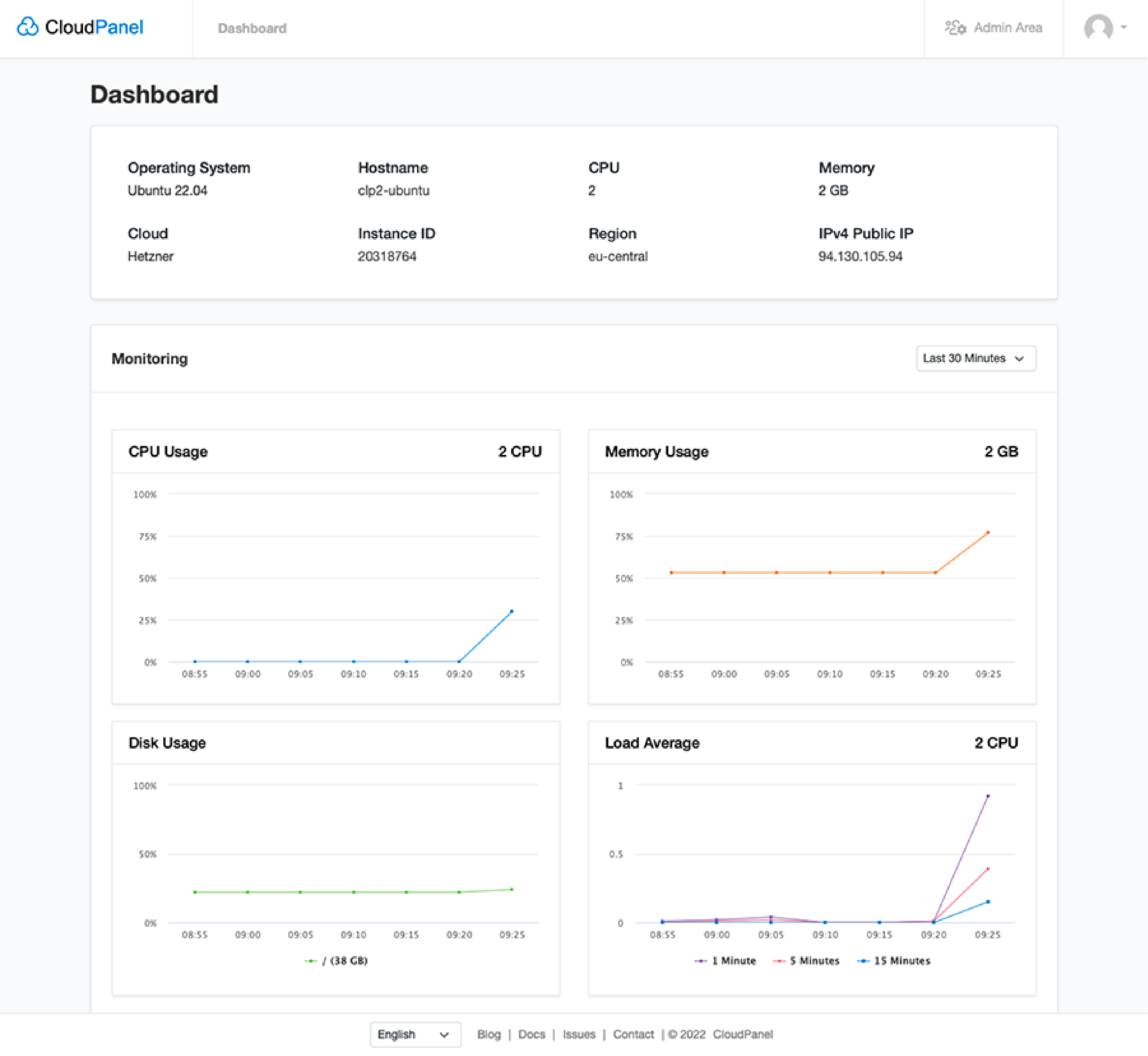
CloudPanel is a free and intuitive web hosting control panel. It prioritizes performance, simplicity, and usability for efficiently managing multiple servers.
Key Features:
-
Free to use: It's a free tool that allows users to quickly get started with server management.
-
Lightweight Components: CloudPanel is built on a lean software stack that maximizes server performance and is designed to work with a minimalistic approach.
-
High Performance: Uses high-performance components like NGINX, PHP-FPM, and MySQL to ensure your web applications run quickly.
-
Domain Management: Manage multiple domains and apps comfortably from one centralized control panel.
-
One-Click SSL: Simple implementation and management of Let's Encrypt SSL certificates to secure your domains.
-
Multi-Language Support: It supports multiple languages for user convenience.
-
Easy Backups: Offers automated backup and restore options.
-
Database Management: Provides phpMyAdmin for managing databases easily.
-
Security: Offers a secure environment with IPtables firewall, IP and Bot Blocking, site isolation, 2 FA, and Basic authentication.
-
Multi-Cloud Support: CloudPanel is designed to work seamlessly with several reputed cloud computing platforms like Google Cloud, AWS, Digital Ocean, and Hetzner.
2. ISPConfig
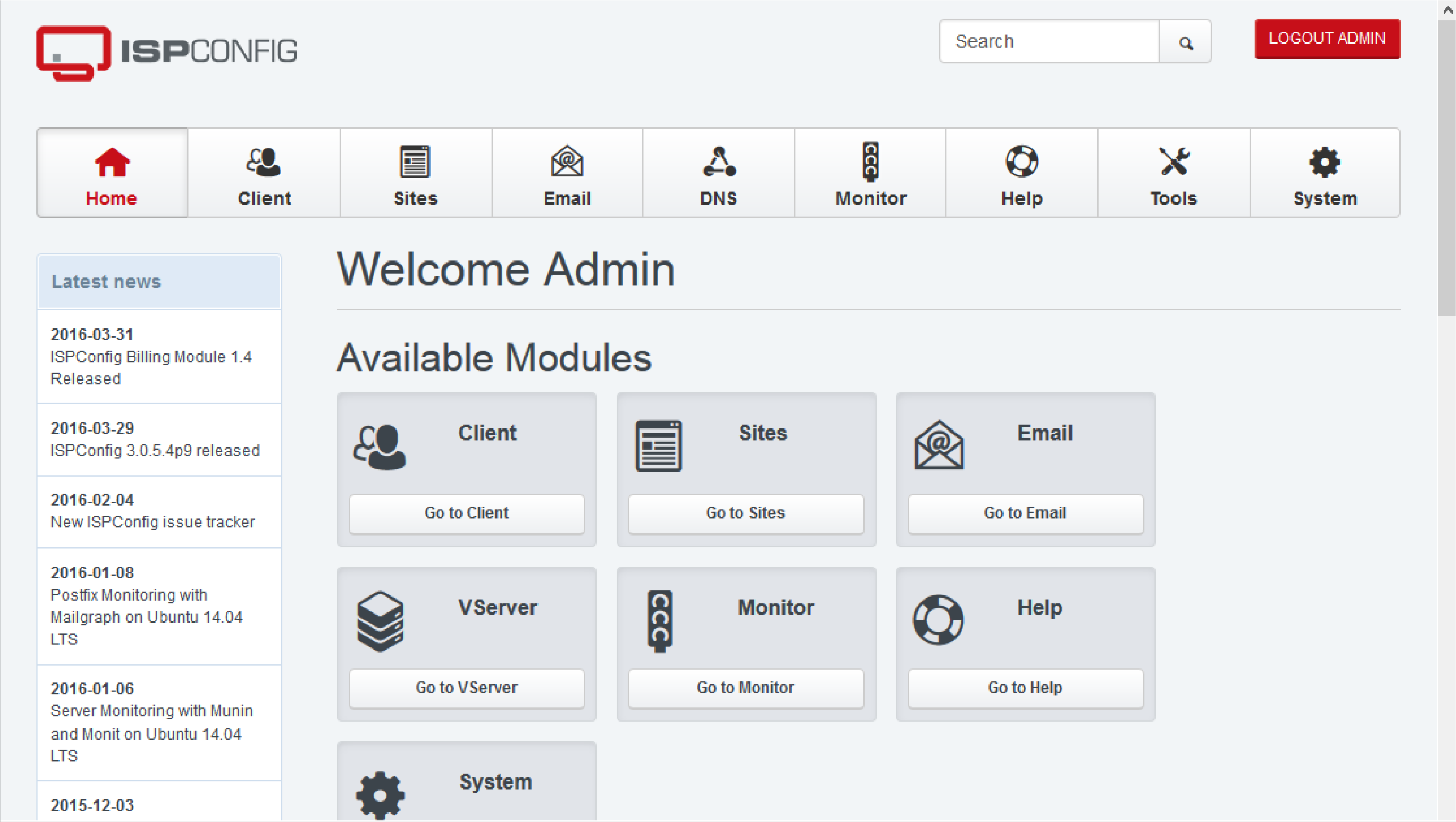
ISPConfig is an open-source hosting control panel offering a user-friendly interface and allowing users to manage multiple servers. Some key features include:
- Support for Apache, NGINX, and Lighttpd web servers
- Email management with spam filtering and antivirus protection
- DNS and domain management
- Firewall configuration
3. DirectAdmin
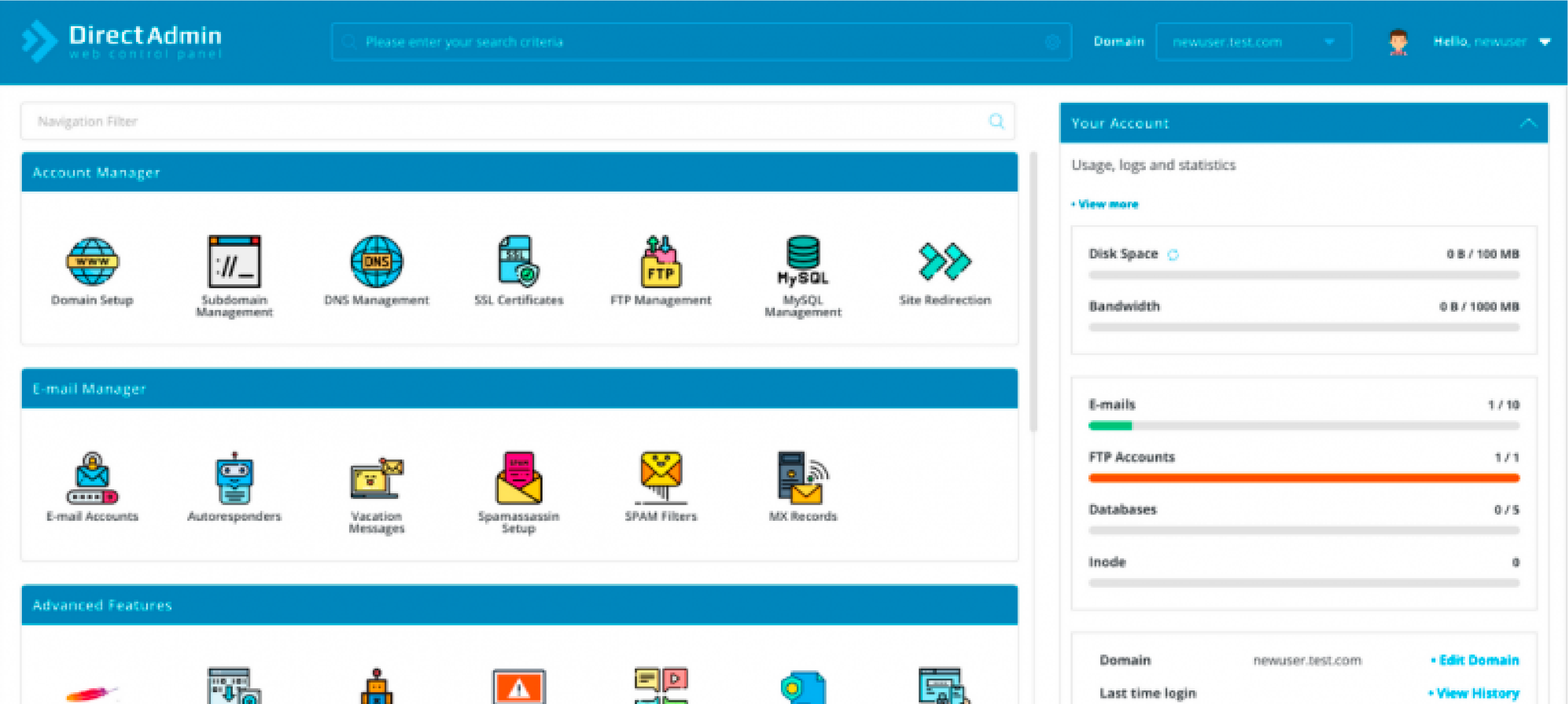
DirectAdmin is a lightweight and affordable hosting control panel, making it an excellent option for small businesses. Key features of DirectAdmin include:
- Easy website, email, and database management
- Support for multiple PHP versions
- Automatic backups and updates
4. STORM
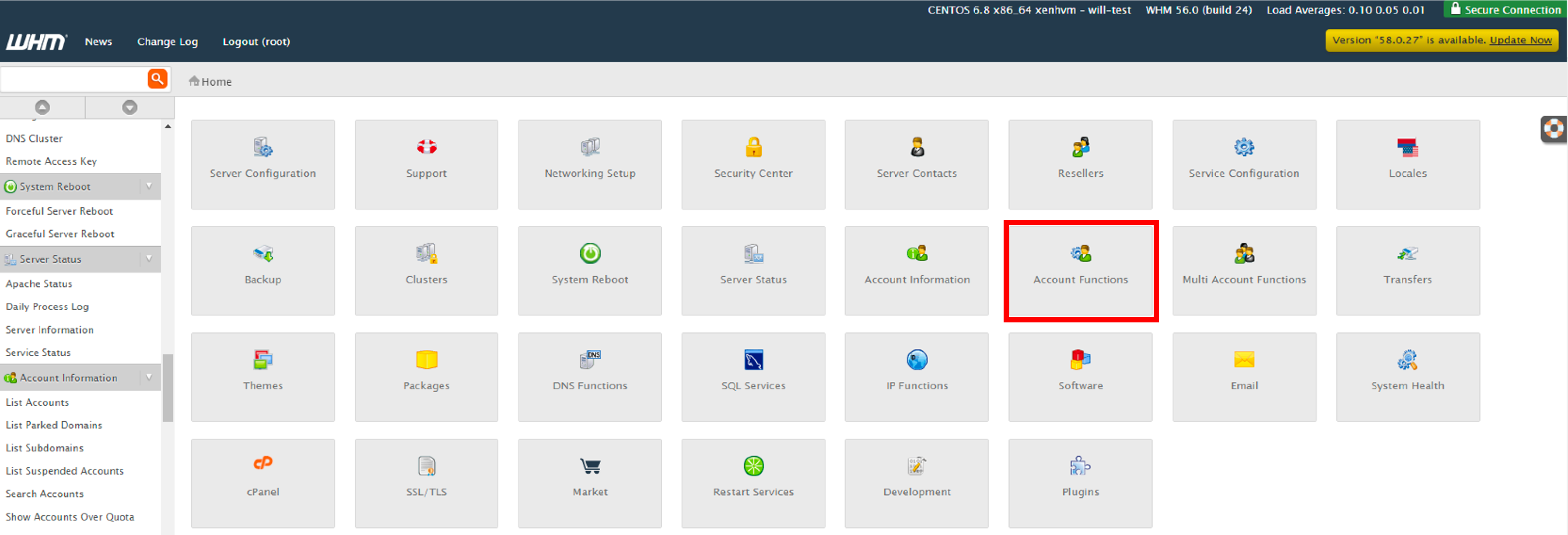
STORM is a modern hosting control panel that focuses on simplicity and speed. Its key features include:
- Streamlined interface for managing websites, email, and databases
- Support for NGINX and PHP-FPM
- Auto-scaling and load-balancing capabilities
5. InterWorx
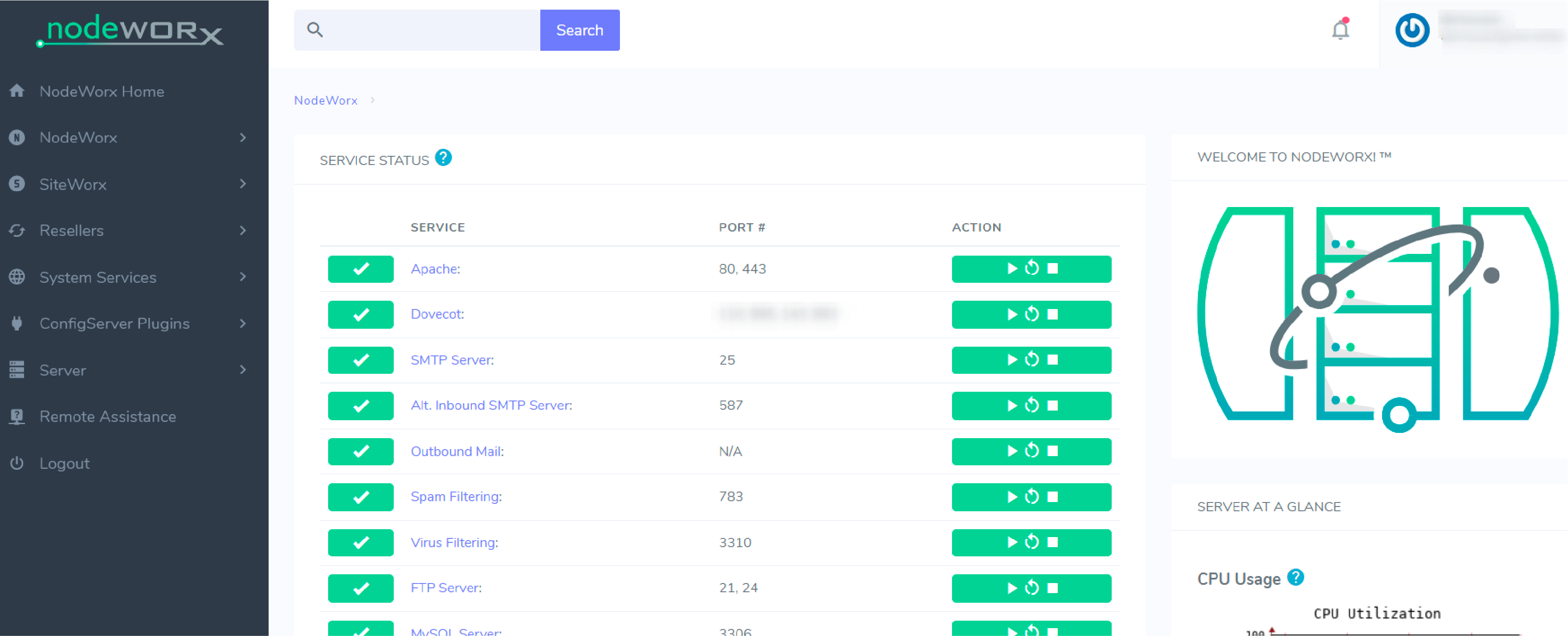
InterWorx is a powerful hosting control panel focusing on stability and security. Some benefits of InterWorx include:
- Clustering support for high availability and redundancy
- Advanced email management with spam filtering and antivirus protection
- Support for multiple PHP versions and web server
6. ISPmanager
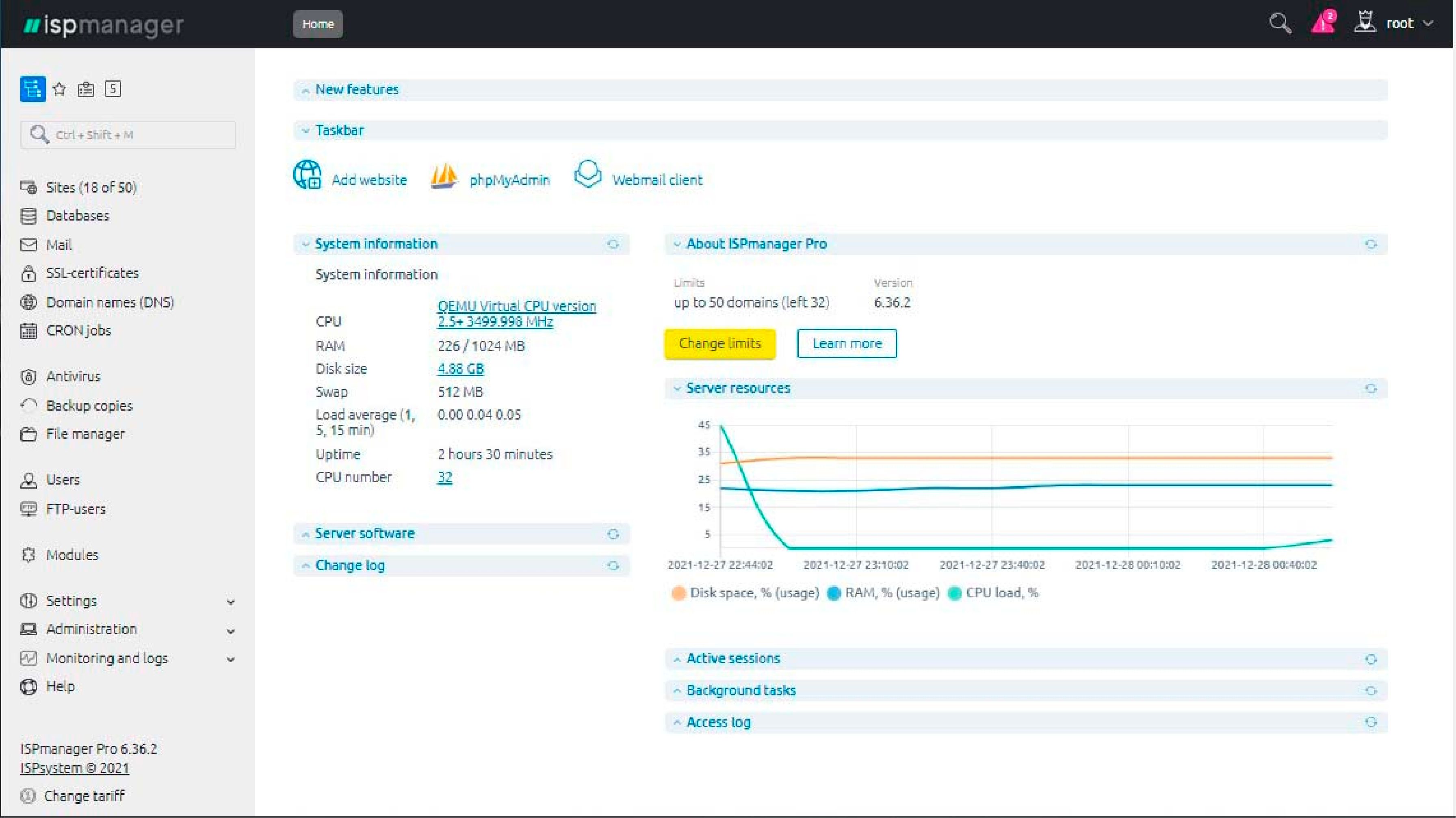
ISPmanager is a reliable and affordable hosting control panel that provides many features. Key benefits of ISPmanager include:
- Intuitive interface for managing websites, email, and database management
- Support for multiple web servers and PHP versions
- Built-in security features, such as SSL management and a web application firewall
7. i-MSCP
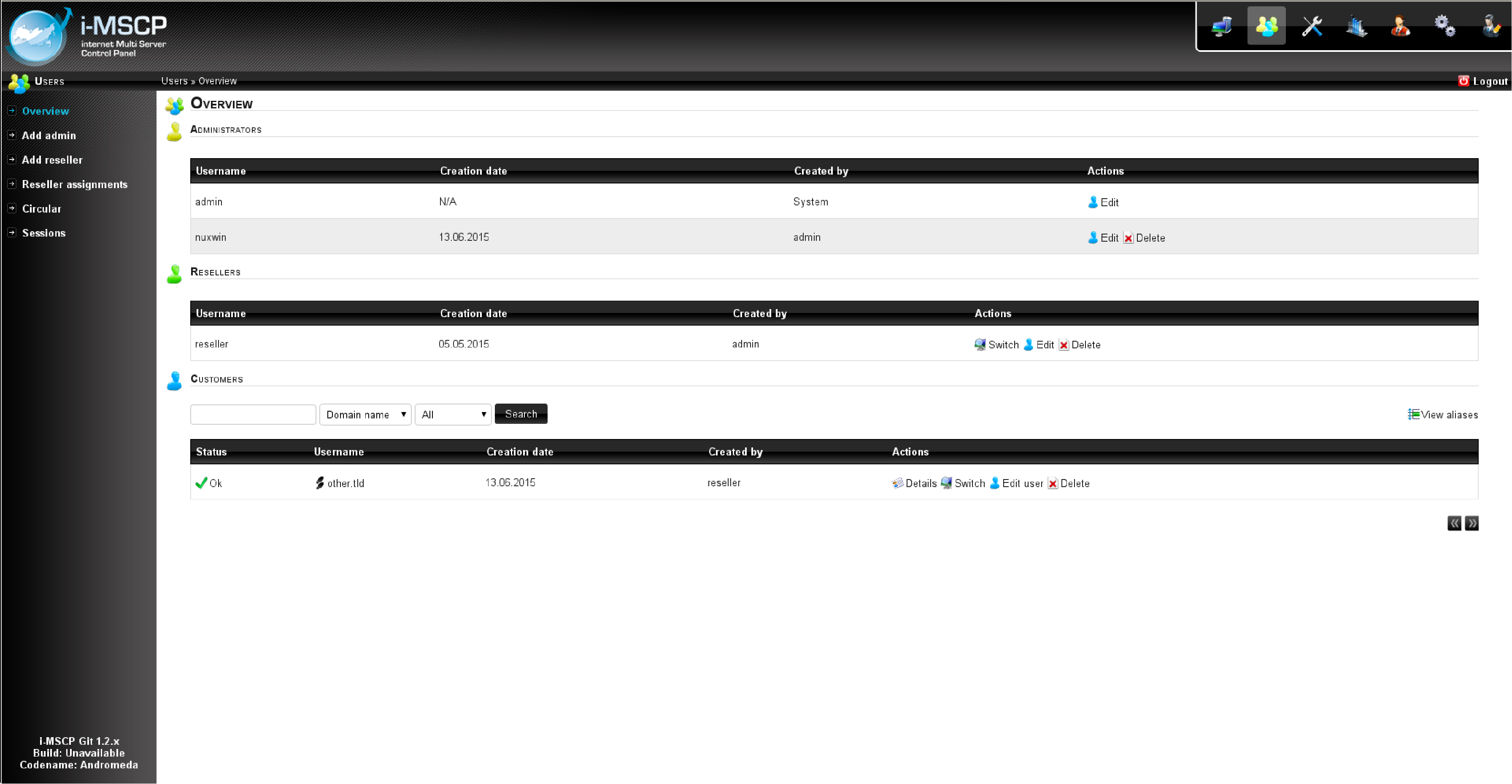
i-MSCP (Internet Multi Server Control Panel) is an open-source hosting control panel that offers a variety of features for small businesses. Some benefits of i-MSCP include:
- Support for multiple servers, including Apache, NGINX, and Lighttpd
- Advanced email management with spam filtering and antivirus protection
- DNS and domain management
8. Froxlor
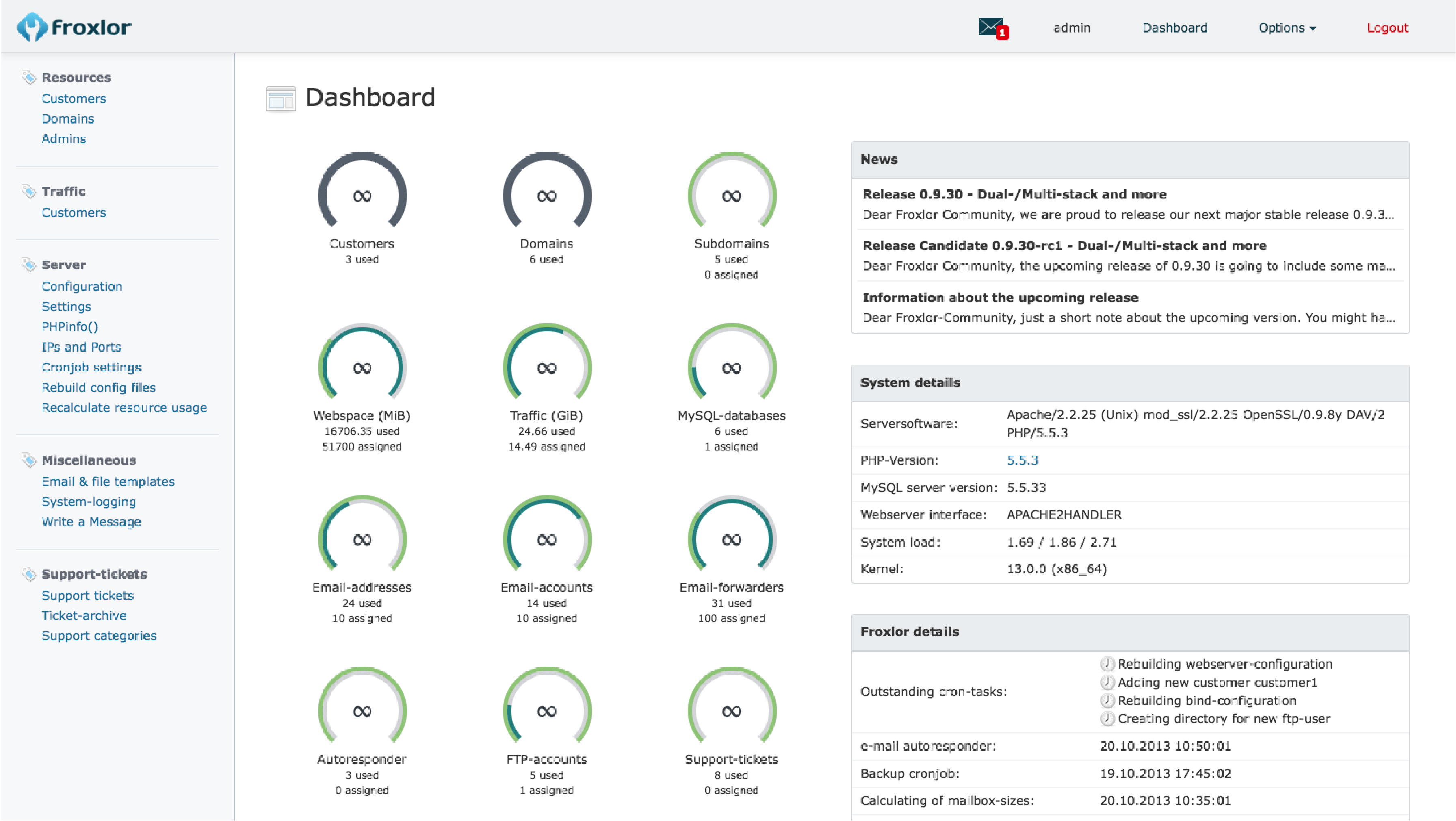
Froxlor is one of the lightweight and open-source control panels designed for simplicity and ease of use. Key features of Froxlor include:
- Easy website, email, and database management
- Support for multiple web servers and PHP versions
- SSL management and Let's Encrypt integration
9. Plesk
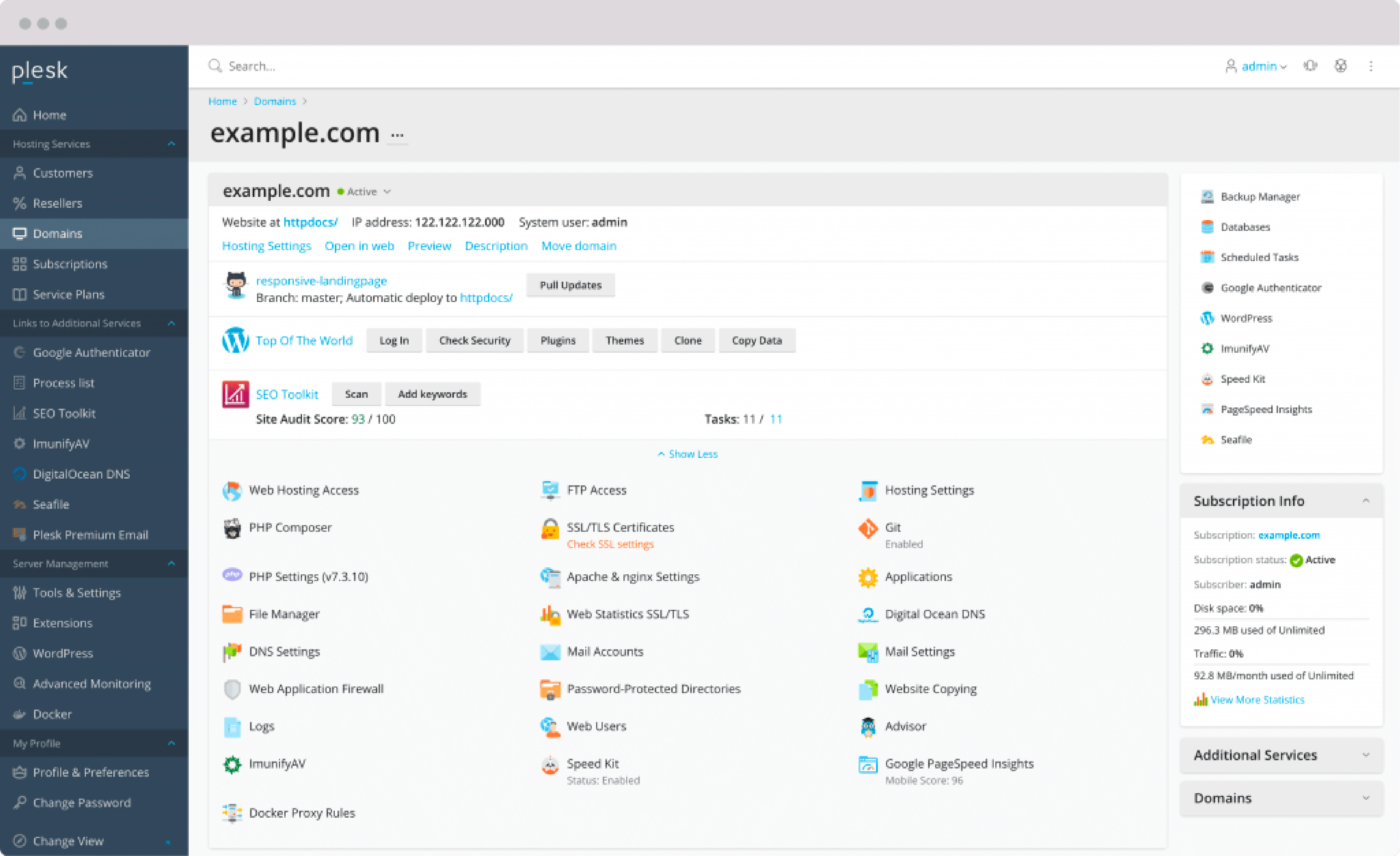
Plesk is a versatile hosting control panel that can be used on Windows and Linux servers. Some benefits of Plesk include:
- User-friendly interface for managing websites, email, and databases
- Built-in security features, such as SSL management and a web application firewall
- Integration with popular CMS platforms like WordPress and Joomla
10. Vesta Control Panel
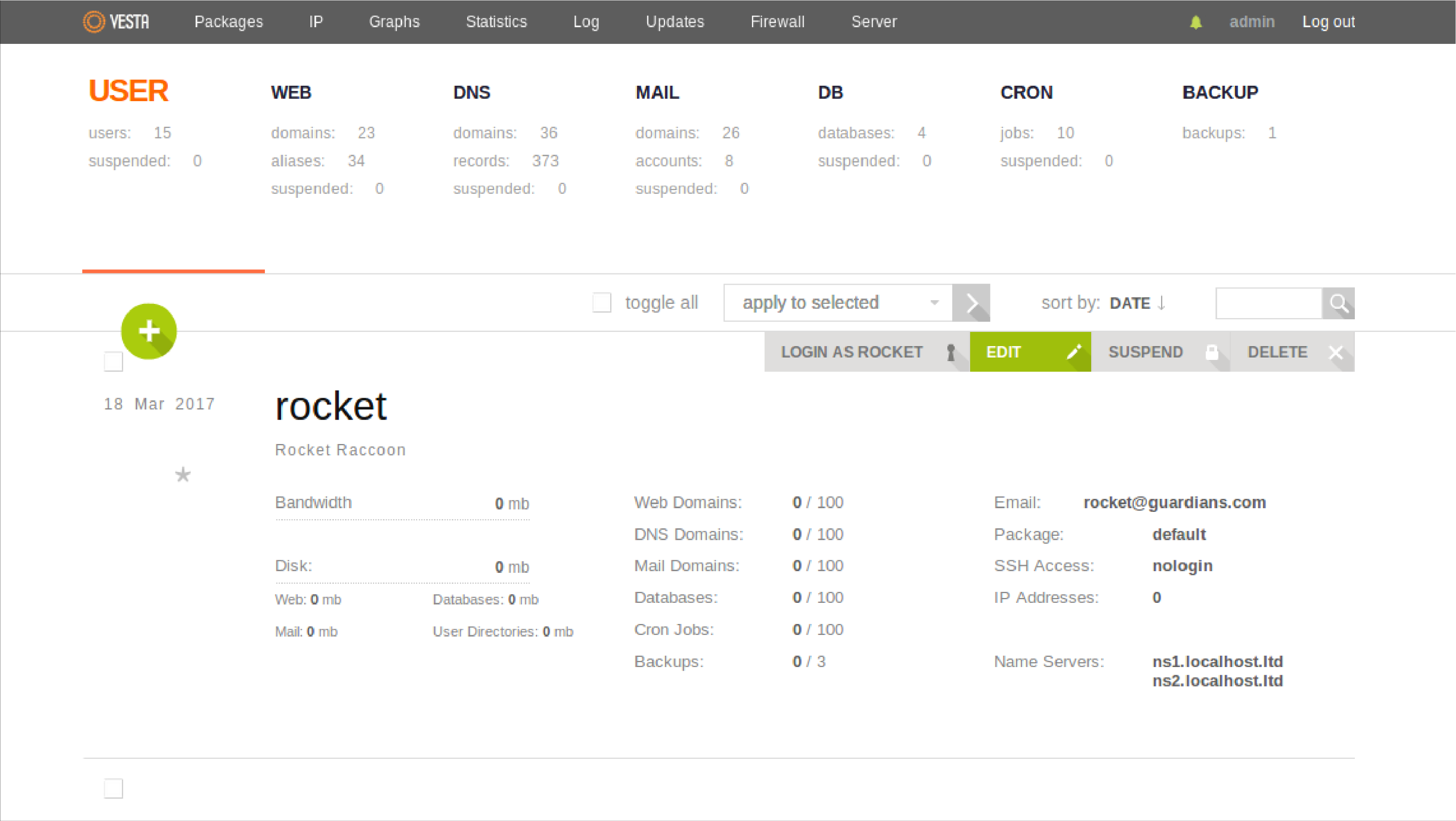
Vesta is a free and open-source hosting control panel that provides a simple and efficient way to manage your websites, email, and databases. Some key features of Vesta include:
- Intuitive interface with support for multiple languages
- Support for Apache and NGINX web servers
- Automatic backups and updates
Managing Web Applications and Servers
Small businesses need efficient ways to manage their web applications and servers. Hosting control panels are essential tools that provide a user-friendly web server management software, making it easy for small businesses to maintain and optimize their websites.
1. File Transfer Protocol (FTP)
FTP is a standard network protocol that enables users to transfer files between clients and servers. Hosting server control panel often includes built-in FTP features, allowing small businesses to easily upload, download, and manage files on their servers. This can be especially helpful for website updates, content changes, and backups, ensuring your web applications remain up-to-date and secure.
2. Secure Shell (SSH)
SSH is a cryptographic network protocol that enables secure remote access to a server. It is a crucial aspect of server management, as it allows administrators to perform tasks that require a higher level of security, such as modifying system files or restarting services.
Hosting control panels often provide SSH access, making it simple for small businesses to execute secure commands and maintain the integrity of their web applications and servers.
3. Command-Line Access
While hosting control panels are designed to provide an intuitive graphical interface for server management, there may be times when users need to perform tasks directly through the command line.
It can be useful for advanced tasks or when troubleshooting specific issues. Many hosting control panels offer command-line access, ensuring that small businesses have the flexibility to manage their web applications and servers as needed.
Evaluating User-Friendliness and Performance
The importance of user-friendliness and performance in a server control panel cannot be overstated. A web-based interface that is easy to navigate and understand can significantly reduce the time and effort required to manage your server infrastructure, especially when dealing with a dedicated server and managing multiple servers.
One of the primary advantages of a user-friendly web-based interface is that it allows small business owners to effectively manage their server resources without requiring extensive technical knowledge.
It benefits entrepreneurs needing more time or expertise to manually handle complex server administration tasks. A powerful control panel software simplifies these tasks, enabling even novices to manage a dedicated server or multi-server and make necessary adjustments easily.
Another critical aspect of user-friendliness is quickly locating and accessing the information and tools you need. A well-organized interface, with clear headings and subheadings, can significantly improve the user experience and reduce the time spent searching for specific features or settings.
Performance is equally crucial when evaluating a hosting control panel. A high-performing hosting control panel ensures that your server resources are utilized efficiently and that your websites load quickly, providing a better overall user experience.
It is particularly important when managing multiple servers and cloud servers as performance bottlenecks can promptly compound and negatively impact your entire infrastructure. Some key performance indicators to consider when evaluating other control panel includes:
-
Load times: The time it takes for your websites and applications to load is critical to user experience. A high-performing control panel should help optimize your server resources to ensure fast load times.
-
Resource usage: A control panel that efficiently manages server usage, such as CPU, memory, and disk space, can help you avoid wasting resources and ensure your servers run optimally.
-
Scalability: As your business grows, you may need to add more servers or upgrade your existing infrastructure. A control panel that supports easy scalability can help you accommodate this growth without significant disruptions to your operations.
Choosing the Right Hosting Panel for Small Businesses
Selecting the right hosting control panel For your small business, managing web applications and servers effectively is crucial. The right control panel designed for your needs will simplify managing your web host and hosting services.
Opting for a Linux-based solution can provide additional stability and compatibility with your web server. In this article, we've explored various hosting panel, their features, and Windoes or Linux server. It will help you make an informed decision based on your specific requirements.
FAQs: Best Web Hosting Control Panel
1. How can a startup company benefit from an open-source hosting control panel for their website hosting?
An open-source control panel like CloudPanel is excellent for startup companies due to its cost-effectiveness and versatility. It offers essential features required for effective website hosting, such as support for Linux distributions, VPS hosting, and innovative technologies for system administrators. Furthermore, having an open-source tool offers the freedom to customize and adapt settings based on specific requirements.
2. When selecting a web hosting control panel, can you mention four important features?
Four vital features for selecting a web hosting control panel often include: Compatibility with specific Linux distributions, a user-friendly file manager, high compatibility with preferred VPS hosting providers, and a robust set of tools beneficial for system administrators. An open-source control panel with these features can cater to varying website hosting needs.
3. How can a hosting control panel enhance the effectiveness of VPS hosting?
A hosting control panel can significantly enhance VPS hosting effectiveness by providing a simplified platform for managing and operating servers.
It offers invaluable tools, from managing files through a dedicated file manager to adjusting server settings and software patches. Hosting companies often provide user-friendly panels to improve the VPS experience by making complex tasks manageable.
4. What role does a hosting control panel play for system administrators in managing Linux distributions?
For system administrators, a hosting control panel like CloudPanel is crucial for managing various Linux distributions effectively. It facilitates easy operation and control of the server settings, database management, domain handling, and more. Furthermore, a panel with an intuitive interface and support for multiple service integrations can make administrative tasks significantly easier.
5. Can I use the same control panel for Linux and Windows servers in my web hosting plan?
Yes, some hosting control panels are designed to function seamlessly on both Linux and Windows servers. One good example is Plesk, a commercial control panel, which is compatible with both operating systems. Always ensure the control panel you choose supports your server's operating system.
6. Which is the best web hosting control panel for beginners?
For beginners, an easy hosting control panel with a user-friendly interface and intuitive navigation is essential. Both CloudPanel and ISPConfig are excellent choices as they are designed to simplify web hosting tasks for novices without compromising on essential features.
7. Are there any proprietary control panels I should consider for my hosting plans?
Yes, proprietary or commercial control panels like DirectAdmin offers dedicated customer support. However, they may come with a licensing fee, so it's essential to consider this in your hosting budget.
8. Which control panel for Linux is the best for small businesses?
The best web hosting control panel for Linux would depend on your specific business needs. However, CloudPanel is recommended for its open-source, compatible with Linux. It comes loaded with helpful features for managing servers and your web hosting plans effectively.
Summary
This article covered the 10 best hosting panels for small businesses. We explored essential features, operating system compatibility, and insights on top hosting panels to help guide your decision.
We also discussed how hosting control panels play a role in managing web applications and servers and how they can enhance VPS hosting. The information shared equips you to make an informed choice on the best panel for your needs.
Looking to start your server management right away? Get started with the free CloudPanel today.

