
The Next-Gen Protocol: HTTP3 and its Impact on Web Performance
Are you ready to unlock the future of web performance? HTTP3 changes the way we browse the internet. It introduces features for faster, more secure, and efficient web experiences. This article will cover how HTTP3 vs. HTTP2 and its potential implications for website speed and reliability.
Key Takeaways
-
Discover the cutting-edge HTTP/3 protocol to enhance your web browsing experience.
-
Learn how HTTP/3 establishes fast connections for increased speeds.
-
Explore the strong security features of HTTP/3, including mandatory encryption.
-
Find out how HTTP/3 prioritizes critical resources for an optimized user experience.
-
Get insights into HTTP/3's smooth network switching for uninterrupted mobile browsing.
What is the HTTP3 Protocol?
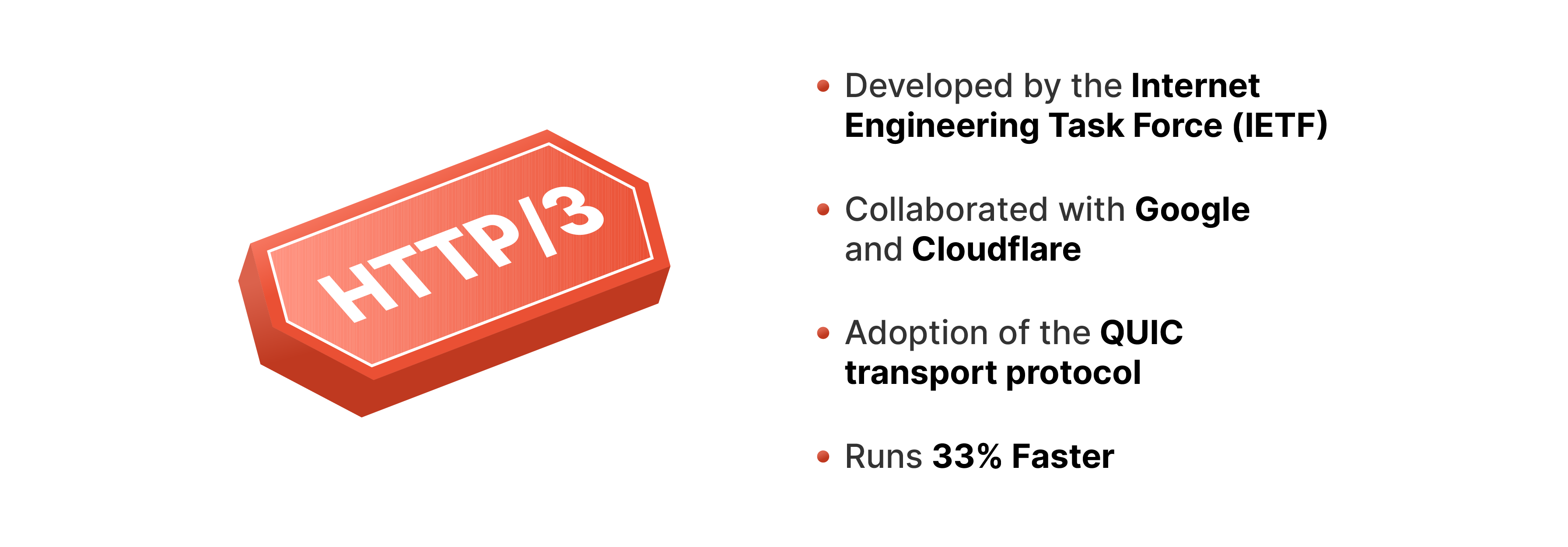
HTTP/3 is the latest version of the Hypertext Transfer Protocol (HTTP).
HTTP is the foundation of data communication on the World Wide Web. HTTP/3 was developed by the Internet Engineering Task Force (IETF). They collaborated with tech giants like Google and Cloudflare. The goal of HTTP/3 is to address the limitations of HTTP/2 to improve web performance.
One of the most significant changes in HTTP/3 is the adoption of the QUIC transport protocol. QUIC stands for "Quick UDP Internet Connections." Previous HTTP versions rely on the Transmission Control Protocol (TCP). In contrast, HTTP/3 uses the User Datagram Protocol (UDP) as its underlying transport protocol.
QUIC combines the features of TCP, such as reliability and congestion control. It also uses the speed and flexibility of UDP. By using QUIC, HTTP/3 can establish connections up to 33% faster compared to HTTP/2.
It also reduces latency. When a client, such as a web browser, initiates a connection to a server over HTTP/3, the QUIC protocol allows for a more efficient handshake process. A handshake is an automated process of exchange of information between two devices or systems to establish the protocols and parameters for communication.
How is HTTP3 Better Than HTTP2?
These are the benchmarking metrics on the performance of HTTP/3 in comparison to HTTP/2:
1. Time to First Byte (TTFB)
Time to First Byte (TTFB) measures the time from when the client sends a request to when it receives the first byte of the response from the server. TTFB includes several steps:
- DNS lookup
- Connection establishment
- TLS handshake
- Server processing time
HTTP/3 offers a faster connection setup, which significantly lowers TTFB compared to previous versions of HTTP. A faster TTFB directly leads to improved responsiveness and user-perceived performance. Tracking TTFB during benchmarking helps identify backend performance issues and areas for optimization.
2. Overall Page Load Time
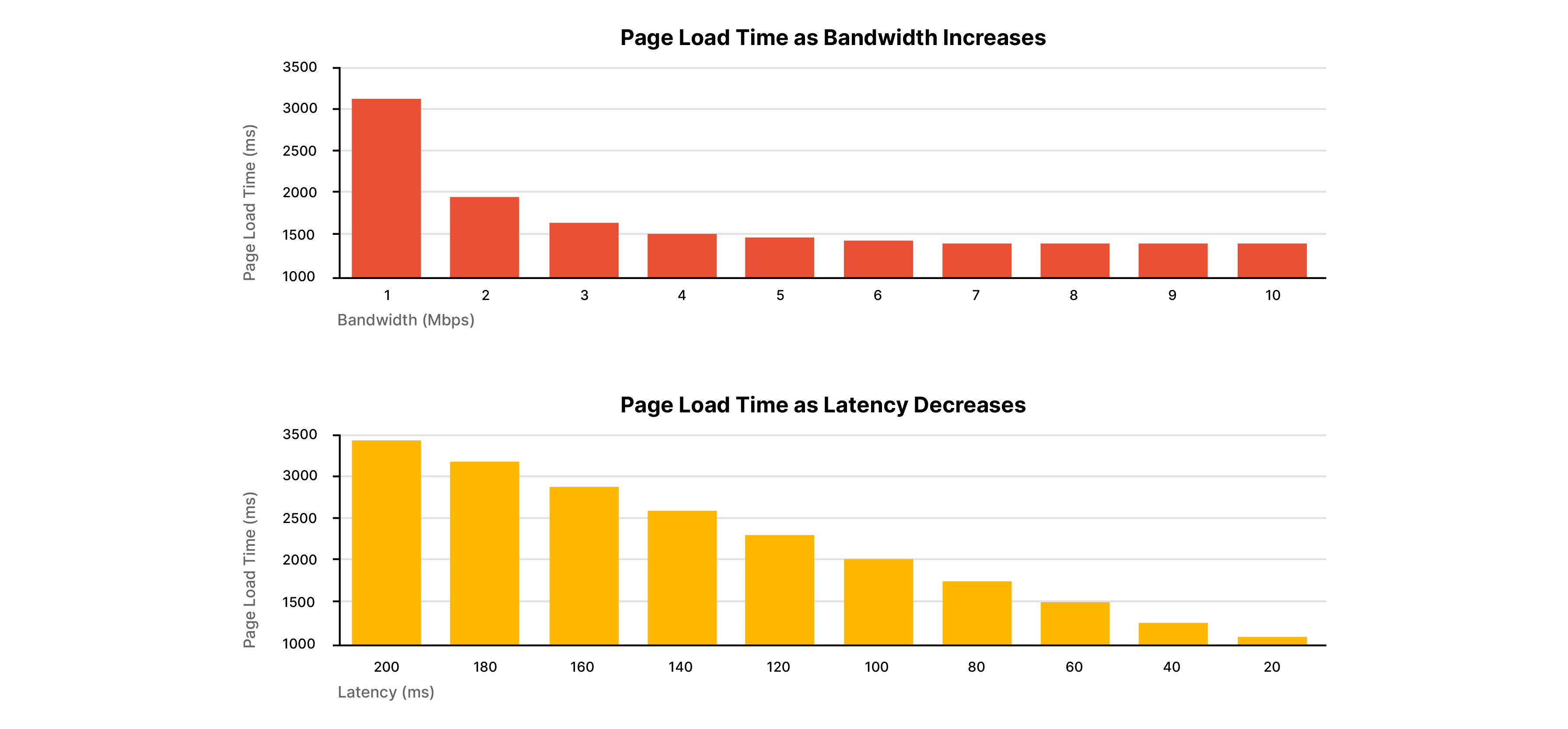
While TTFB measures the time until the first response byte, overall page load time tracks the duration it takes for:
- The entire page to load.
- All its resources to become fully interactive.
Page load time is arguably the most user-centric performance metric. The overall page load time directly impacts how fast the website feels to the user. A faster-perceived load time correlates with a better user experience on the site.
HTTP/3's features, such as improved multiplexing and prioritization, can significantly reduce overall page load times. Monitoring page load time during benchmarking is necessary to ensure performance gains from HTTP/3 translate into meaningful improvements for end users. It's important to test page load time across various conditions, including:
- Different network conditions
- Various device types
This approach gives a representative view of performance. In a study:
- HTTP/3 improved page load times by 55% compared to HTTP/2.
- The test environment was a mobile network with 4G and approximately 15% packet loss.
3. Throughput
Throughput measures the amount of data transferred over a specific period, usually expressed in:
- Mbps (Megabits per second)
- Gbps (Gigabits per second)
This metric reflects:
- The efficiency of the protocol
- The capacity of the underlying network
To evaluate performance under different conditions, throughput testing should involve:
- Various payload sizes
- Different levels of concurrency
Benefits of higher throughput include:
- Faster overall data transfers
- Better use of network resources
4. Connection Establishment Time
- Connection establishment time measures the duration needed to set up a new connection.
- HTTP/3 significantly reduces this time.
- In a synthetic benchmark, the connection establishment with HTTP/3 was 45% faster.
- This comparison was against HTTP/2 on a network with 50ms RTT.
| Feature | HTTP/2 | HTTP/3 |
|---|---|---|
| Transport Protocol | TCP | QUIC (built on UDP) |
| Connection Setup | Slower | Up to 33% faster |
| Latency | Higher | Up to 33% lower |
| Performance in Poor Networks | Lower | 55% better performance with approx. 15% packet loss |
| Head-of-Line Blocking | Present | Eliminated |
| Security | TLS 1.2 or earlier | TLS 1.3 |
| Mobility Support | Limited | Improved by connection migration |
| Header Compression | HPACK | High efficient QPACK |
| Early Data Support | Not available | Low-latency communication |
Key Features of HTTP3
1. Faster Connection Establishment
- One of the main advantages of HTTP/3 is that it enables faster connection setup compared to HTTP/2 and earlier versions.
- HTTP/3 achieves this by using the new QUIC transport protocol instead of TCP.
- With QUIC, the transport and encryption handshakes are combined into a single step.
- It reduces the number of round trips needed to establish a secure connection.
- As a result, connections start sending data sooner and with lower latency.
- In some cases, this can save hundreds of milliseconds when establishing a new connection.
2. Resilience to Network Disruptions
- HTTP/3 maintains stable performance on unreliable networks.
- By using QUIC, it can migrate connections to new networks smoothly without interrupting streams.
- It is especially beneficial for mobile users moving between Wi-Fi and cellular networks.
- Connections persist without any action needed by the application.
- In contrast, network changes often cause connection failures with TCP and HTTP/2.
3. Multiplexing
- HTTP/3 allows many requests to be sent over a single connection simultaneously, eliminating the need for many connections.
- Multiple HTTP/3 streams can be active simultaneously. Applications can interleave reading and writing data across these concurrent streams.
- However, HTTP/3 implements multiplexing more efficiently. By using QUIC streams instead of TCP, it eliminates head-of-line blocking. It occurs when a line of packets in a queue is delayed by the first packet, affecting network performance.
- It improves performance, especially for pages loading many resources in parallel.
4. Stream Prioritization
- HTTP/3 provides a more flexible stream prioritization system than HTTP/2.
- Clients can specify the relative priority of streams and how they should be scheduled.
- It allows important resources to be loaded first. The new prioritization system is simpler and more expressive than HTTP/2's complex dependency tree model.
- When used optimally, it can make pages load up to 50% faster in some cases by ensuring critical resources are delivered promptly.
Methodology of Performance Benchmarking
1. Testing Environment
To ensure consistent results, carefully control your hardware. Also, manage your software setup for the benchmark.
-
Server hardware: 8-core CPU, 32 GB RAM, SSD storage. This is a sufficiently powerful setup to avoid the server being a bottleneck.
-
Operating system: Using Ubuntu 20.04 LTS provides a stable OS platform. Make sure to disable any unneeded background services.
-
Web server:
- NGINX 1.18.0 for HTTP/2 tests
- NGINX 1.21.3 with QUIC module for HTTP/3
-
Network conditions: Connecting client and server via Gigabit Ethernet is good. Also, using Netem to simulate latency and loss is a smart way to model realistic network conditions.
2. Benchmarking Tools
A combination of synthetic testing tools can be used to measure various aspects of performance:
- wrk: Generates high levels of concurrent load to measure requests per second and latency.
- WebPageTest: Provides detailed page load metrics like time to first byte and speed index, using real browsers.
- Lighthouse: Audits performance best practices and calculates Google Web Vitals scores.
- k6: Allows scripting complex user flows to track metrics like response time at different load levels.
3. Test Scenarios
A range of scenarios should be evaluated to understand performance under varying conditions:
-
Page composition: Having small static, large multi-resource, and dynamic page scenarios is an excellent cross-section. It covers the major page composition types.
- Small static page (~15 KB)
- Large page with many resources (~1 MB total)
- Dynamic page requiring backend processing
-
Concurrency levels: The concurrency levels from low to high are well-chosen to see how performance scales.
- Low (10 concurrent requests)
- Medium (100 concurrent requests)
- High (1000 concurrent requests)
-
Network conditions:
- Baseline (no added latency or loss)
- 50ms added latency
- 50ms latency + 1% packet loss
Structure of HTTP3
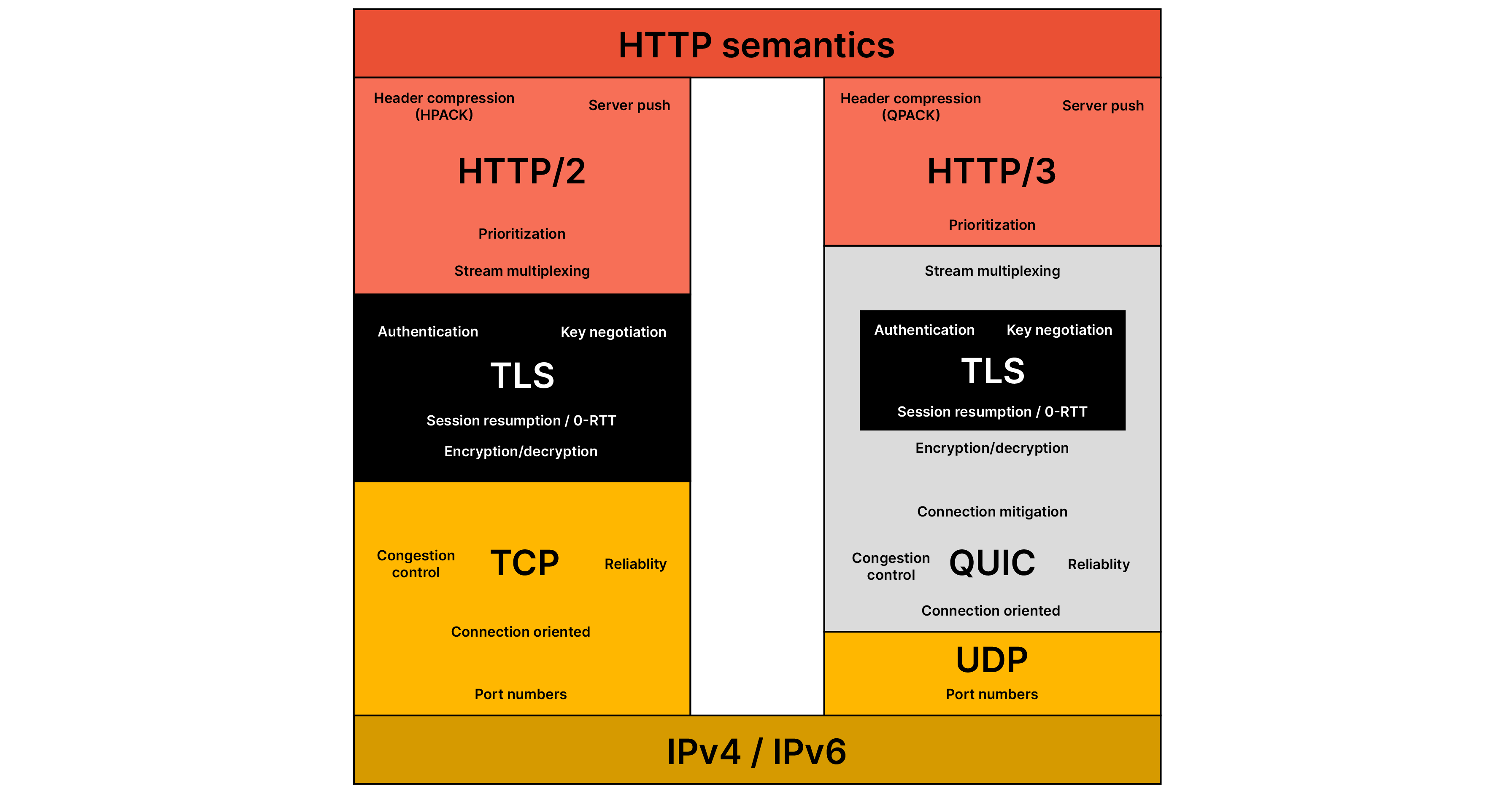
1. TLS
TLS (Transport Layer Security) is a cryptographic protocol that provides end-to-end encryption and data integrity for Internet communications. Previous HTTP versions layered TLS on top of TCP connections. In HTTP/3:
- TLS 1.3 is integrated directly into the QUIC transport layer.
- This integration avoids being a separate protocol.
- It eliminates redundant handshakes.
- It reduces connection setup latency.
2. TCP
TCP (Transmission Control Protocol) is the traditional transport layer protocol used for reliable data delivery on the Internet. It performs several important functions:
- Establishes connections
- Handles flow control
- Ensures in-order packet delivery
Unlike HTTP/1.1 and HTTP/2, which run over TCP, HTTP/3 does not use TCP at all. Instead, QUIC takes over TCP's role.
3. QUIC
QUIC (Quick UDP Internet Connections) is a new transport protocol. It offers several features:
- Connection-oriented
- Multiplexed streams over UDP
- Reliability
- Congestion control
QUIC integrates the functionality of TLS 1.3 for encryption and secure communication. This integration allows QUIC connections to be established and secured in a single handshake.
4. UDP
UDP (User Datagram Protocol) is a lightweight transport layer protocol. It differs from TCP in several ways:
- UDP does not establish a connection.
- UDP does not provide reliability guarantees.
- It simply sends individual packets of data, known as datagrams.
3 Methods to check whether HTTP3 is activated?
1. Using Google Chrome as an HTTP/3 client
- Download and install the latest Google Chrome Canary build.
- Open Chrome Canary.
- Go to
chrome://flagsand enable the QUIC and HTTP/3 experimental features. - Restart Chrome Canary when prompted.
- Visit a website that supports HTTP/3.
- Open the Developer Tools (F12 or Ctrl+Shift+I).
- Go to the Network tab.
- Right-click on the header row and select Protocol.
- Look for resources loaded over h3 in the Protocol column to confirm HTTP/3 is being used.
2. Using curl
- Ensure you have a curl version that supports HTTP/3 (7.66.0 or later).
- Open a terminal.
- Run the following command to fetch a resource over HTTP/3:
curl --http3 [Website URL]
- If the resource is fetched successfully, HTTP/3 is activated.
3. Using Quiche’s http3-client
- Clone the Quiche repository:
Git clone --recursive https://github.com/[website url] /quiche
- Build the http3-client example:
cd quiche/examples cargo build --example http3-client
- Run the http3-client:
cargo run --example http3-client – [Website URL]
- If the client successfully fetches the resource over HTTP/3, the protocol is activated.
How to Check If HTTP3 Works?
- Visit
quic.nginx.org,http3.is, orcloudflare-quic.comto check if your browser supports HTTP/3. You may need to reload the page for the test sites to detect HTTP/3 support. - In Firefox Nightly, enable HTTP/3 in about:config by toggling
network.http.http3.enabled, restart, and verify the protocol says HTTP/3 in dev tools. - In Chrome Canary, launch with
--enable-quic --quic-version=h3-23 flags. Visit an HTTP/3-enabled site and check the protocol in dev tools. - Test from the command line using curl
--http3 https://yoursite.com.
What is The Future of HTTP3?
HTTP/3 is a relatively new protocol that is still undergoing active development and optimization. As it continues to evolve, several areas are being explored to enhance its performance and capabilities further:
1. Advancements in QUIC Congestion Control
Researchers are investigating improvements to the congestion control algorithms used by the underlying QUIC transport protocol. They are evaluating and refining several algorithms:
- CUBIC
- BBR
- RBBR
The focus is on optimizing performance for larger file transfers over HTTP/3. As these congestion control mechanisms mature, they may yield significant benefits. These include:
- Increased throughput gains
- Reduced latency
These improvements are especially important for scenarios involving the transfer of large media files or software updates.
2. Impact on Mobile Networks
The adoption of HTTP/3 is expected to impact mobile networks and latency-sensitive applications significantly. Here's how QUIC's features enhance user experience on cellular networks:
- Improved loss recovery
- Enhanced connection migration capabilities
These features provide a powerful and smooth experience for users. As 5G networks continue to roll out, HTTP/3's strengths become more evident as stable performance under challenging network conditions is met.
This stability is increasingly valuable for several applications:
- Video streaming
- Online gaming
- Real-time communication
Leveraging HTTP3 on CloudPanel

CloudPanel is a cloud-based control panel that simplifies the management and deployment of web applications and services. It offers a user-friendly interface, enabling users to:
- Configure
- Monitor
- Scale their cloud infrastructure
Users can achieve these tasks without extensive technical knowledge. CloudPanel now supports the latest versions of Debian 12 and Ubuntu 24.04. CloudPanel v2.4.2 includes:
- MySQL 8.0
- MariaDB 10.6 and 10.11
- PHP versions from 7.1 to 8.3
- Node.js versions from 12 to 22
- Redis 7
- Python 3.12
- Varnish Cache 7.5
Benefits of HTTP/3 with CloudPanel
1. Faster Website Performance
- Reduced latency when establishing new connections.
- HTTP/3 brings about more efficient data transfer, especially on lossy networks. It achieves this by eliminating head-of-line blocking and enhancing loss recovery.
- Faster loading of web pages with many resources. HTTP/3's prioritization and multiplexing capabilities optimize the delivery of critical resources first.
2. Improved Security
- Enhanced security compared to previous HTTP versions. All traffic is encrypted end-to-end without additional configuration.
- Protection against common web threats like eavesdropping and man-in-the-middle attacks.
CloudPanel simplifies enabling HTTP/3 with its intuitive interface, ensuring websites can leverage these security benefits seamlessly.
3. Seamless Connection Migration
- Mobile users can move easily between WiFi and cellular networks. The connection persists without any action needed.
- High-availability scenarios where traffic needs to shift between servers or data centers.
CloudPanel's support for HTTP/3 allows websites to maintain stable performance even when the underlying network changes.
4. Simplified Server Management
- No need to manually configure web servers. CloudPanel offers NGINX 1.26.0 for built-in HTTP/3 support and a PageSpeed module for optimizing web page performance.
- CloudPanel automatically provisions and maintains the required QUIC modules.
- The control panel's intuitive interface makes activating HTTP/3 a simple process.
It simplifies the adoption of the new protocol and reduces the operational overhead of keeping servers updated.
FAQs
1. What is HTTP3, and how does it impact web performance?
HTTP3 is the next-generation protocol that enhances web performance by improving the efficiency, speed, and security of data transmission. It is designed to address the limitations of the current HTTP protocol (HTTP/2).
2. How does HTTP3 differ from previous versions of HTTP?
HTTP3 is a major upgrade from previous versions of the HTTP protocol. It uses QUIC instead of TCP as the underlying transport protocol. It enables faster connection establishment, reduced latency, and improved congestion control mechanisms.
3. Why is QUIC used in HTTP3 instead of TCP?
QUIC provides several benefits over TCP. It provides improved multiplexing of streams, faster connection setup, and better error recovery mechanisms. These advantages make QUIC a more suitable choice for enhancing web performance in HTTP3.
4. How does HTTP3 impact web browsing experience in browsers like Google Chrome and Safari?
Browsers like Google Chrome and Safari are implementing support for HTTP3. It is to take advantage of its performance benefits. Users may experience faster loading times, reduced latency, and improved reliability when accessing websites that have deployed HTTP3.
5. What role does the QUIC Working Group play in the development and implementation of QUIC?
The QUIC Working Group is responsible for developing and standardizing the QUIC protocol. It ensures that QUIC implementations across different platforms are interoperable. It also ensures adherence to the protocol specifications to promote widespread adoption.
6. How does QUIC enhance web performance compared to traditional TCP connections?
It enables faster connection establishment. It reduces latency through improved congestion control. It supports concurrent multiplexing of many streams over a single connection. These advancements contribute to a smoother browsing experience for users.
7. What are some key features of HTTP3 that differentiate it from previous versions of the protocol?
HTTP3 introduces features like improved security through encrypted header data, faster connection setup with 0-RTT (Zero Round Trip Time) handshakes, and better error correction mechanisms. These enhancements make HTTP3 a more robust and efficient protocol for transmitting web content.
8. Does the Apache Web Server support HTTP3?
No, the Apache web server doesn't currently support HTTP/3 out of the box. While HTTP/3 offers potential performance benefits, Apache tends to prioritize stability. It only integrates widely adopted technologies.
Summary
HTTP/3 brings new, fast, secure web browsing. Developed by IETF and other tech companies, it changes how we use the internet. Here's what you need to know:
- Fast connection establishment due to the integration of the QUIC transport protocol.
- Reduced latency and improved performance, even in unreliable network conditions.
- Enhanced security with mandatory TLS 1.3 encryption.
- Efficient multiplexing and flexible stream prioritization for optimized resource utilization.
- Smooth connection migration, ensuring uninterrupted browsing on mobile devices.
Explore hosting with CloudPanel to stay ahead with HTTP/3.

