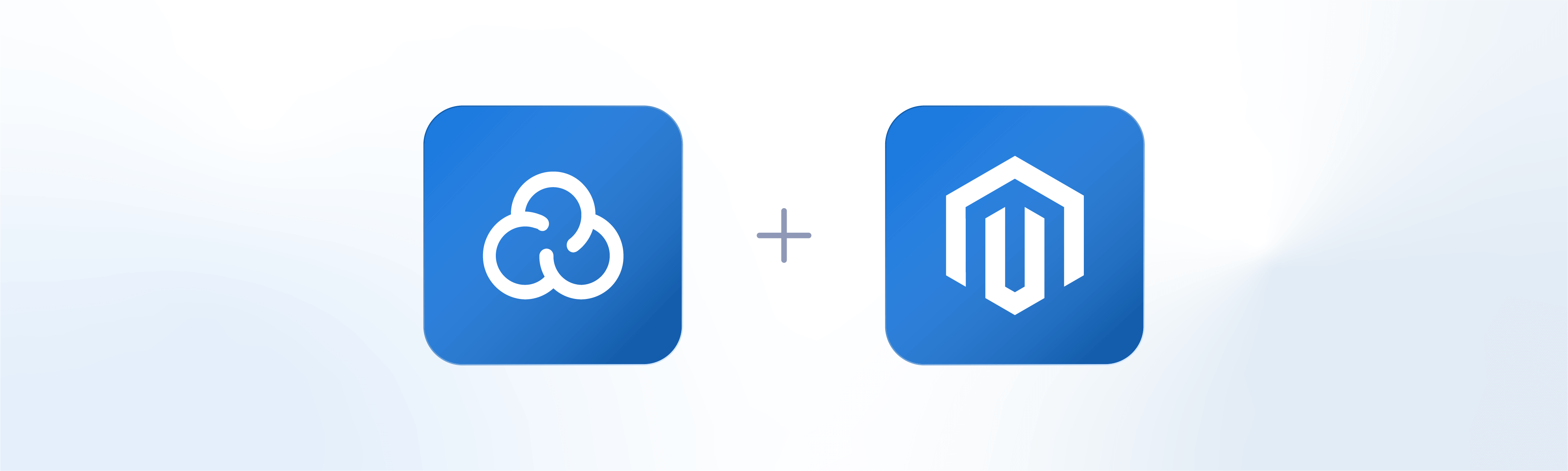
How to Install and Manage a Magento Site on CloudPanel?
Magento, the open-source e-commerce platform, provides a flexible shopping cart system for global online businesses. Our guide will take you through the steps to install and manage your Magento site on CloudPanel efficiently. It offers a practical and user-friendly approach to launching your Magento-based online store and covers the aspects of Magento hosting.
Key Takeaways
-
Understand Magento and CloudPanel's significance in e-commerce.
-
Learn how to simplify the Magento installation process using CloudPanel.
-
Discover the benefits of using CloudPanel for Magento hosting, including scalability, SSL certificate installation, and real-time monitoring.
-
How to manage a Magento site on CloudPanel effectively.
-
Become acquainted with the added security and hosting support CloudPanel offers for Magento sites.
Overview of Magento and CloudPanel

Magento is a popular PHP-based ecommerce platform that lets people build online stores. It has all the ecommerce functionalities required to sell products online, handle customers, and track orders, along with seamless integrations with print on demand services, payment gateways, and marketing automation solutions.
CloudPanel is a modern hosting control panel designed to manage servers efficiently. It's built on lightweight components such as NGINX, PHP-FPM, and MySQL, ensuring maximum performance.
CloudPanel is suitable for running various applications, including static websites, PHP, Node.js, and Python. The technology stack is optimized for high performance, security, and responsiveness. It seamlessly integrates with major cloud providers like AWS and Google Cloud, simplifying the management of web projects.
Benefits of Using CloudPanel for Magento Hosting
| Using CloudPanel for Magento | Description |
|---|---|
| Easy and Quick Magento Setup | Setting up Magento with CloudPanel is remarkably easy, taking just 60 seconds to get your store up and running. You can avoid the complexities of time-consuming installations and configurations. |
| Scalability on Demand | CloudPanel offers the flexibility to scale resources as needed. Whether your online store experiences increased traffic or special sales events, you can adjust resources seamlessly to maintain a smooth customer shopping experience. |
| SSL Certificate Installation | Easily install SSL certificates to enhance security and protect your customers' sensitive information. |
| Real-time Dashboard | Access is a dashboard that allows you to monitor your server performance and ensure everything is running smoothly in real time. |
| Speed Optimization | CloudPanel uses fast components like NGINX, PHP-FPM, and MySQL, improving your Magento shop's speed and overall performance. It also offers advanced features such as caching and CDN integration to ensure fast page loading for shoppers worldwide. |
| Support for Latest PHP Versions | Stay up-to-date with modern web standards as CloudPanel supports the latest PHP versions, ensuring your Magento website remains fast and secure. |
How to Install Magento on CloudPanel?
Prerequisites for Installing Magento 2 on CloudPanel:
- Ensure Elasticsearch 7.9 is installed on your server. You can refer to the Elasticsearch 7.9 installation guide.
Steps to Install Magento 2 via CloudPanel
CloudPanel Web Interface
- Click on Add Site and select Create a PHP Site.
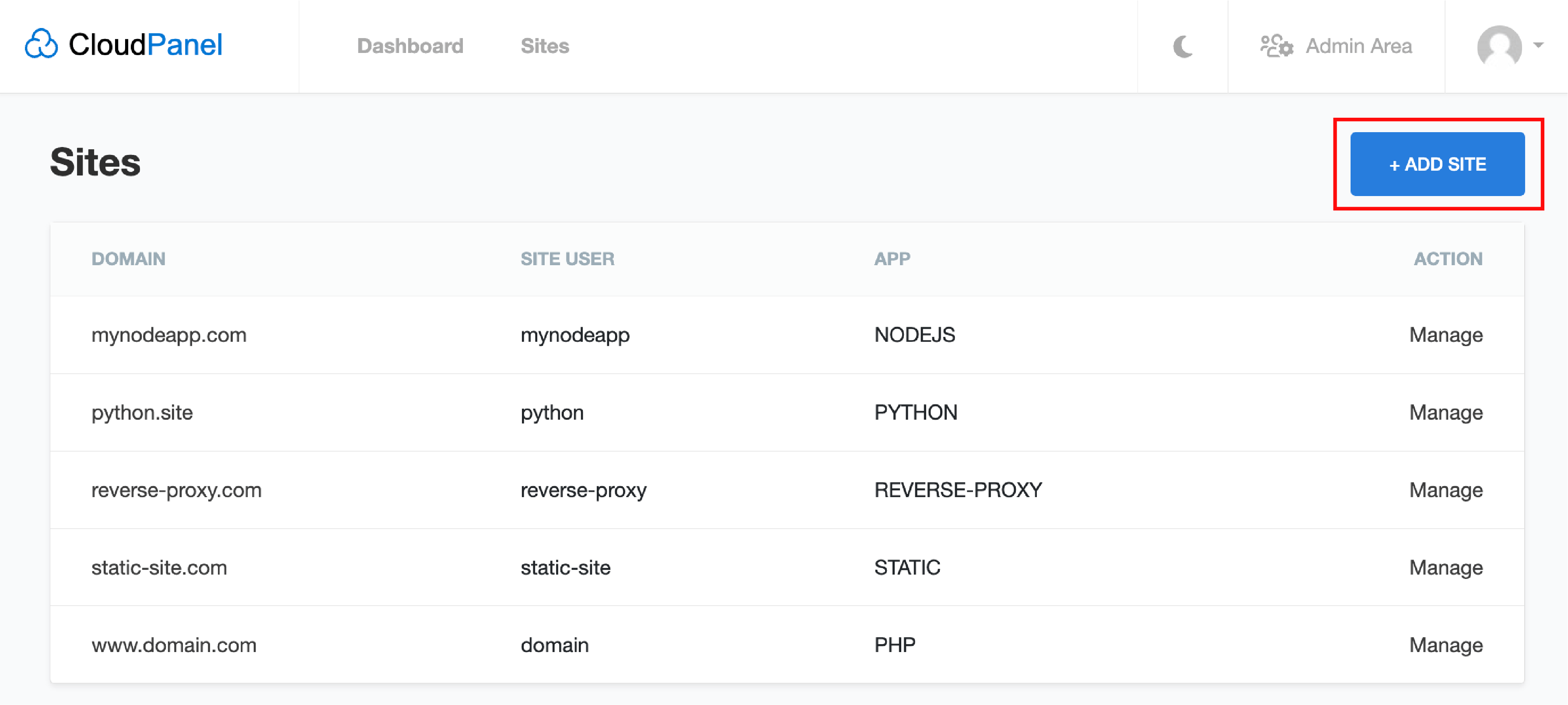
- Choose Magento 2 as the application.
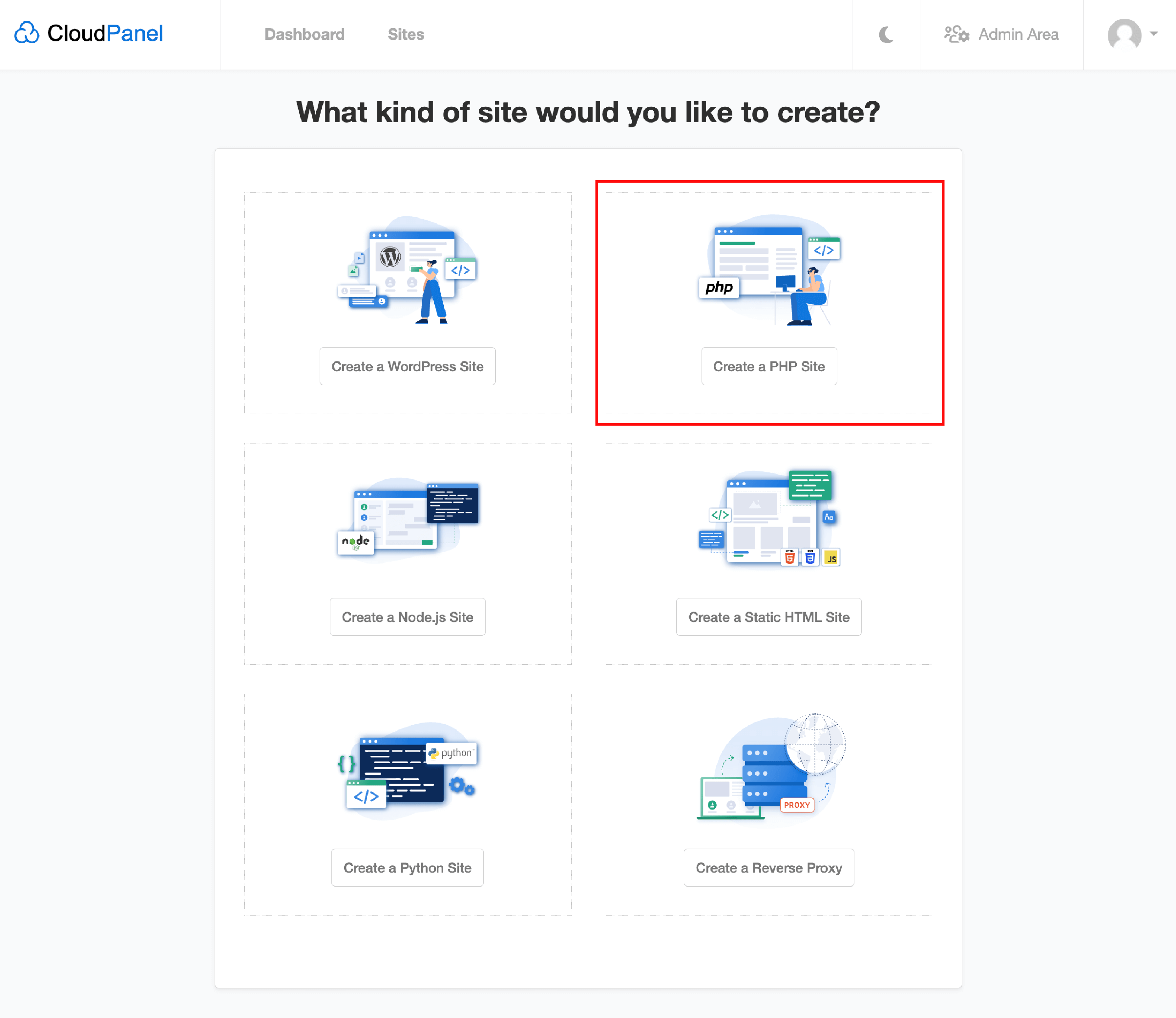
- Enter the domain name, site user, and site user password, and click Create.
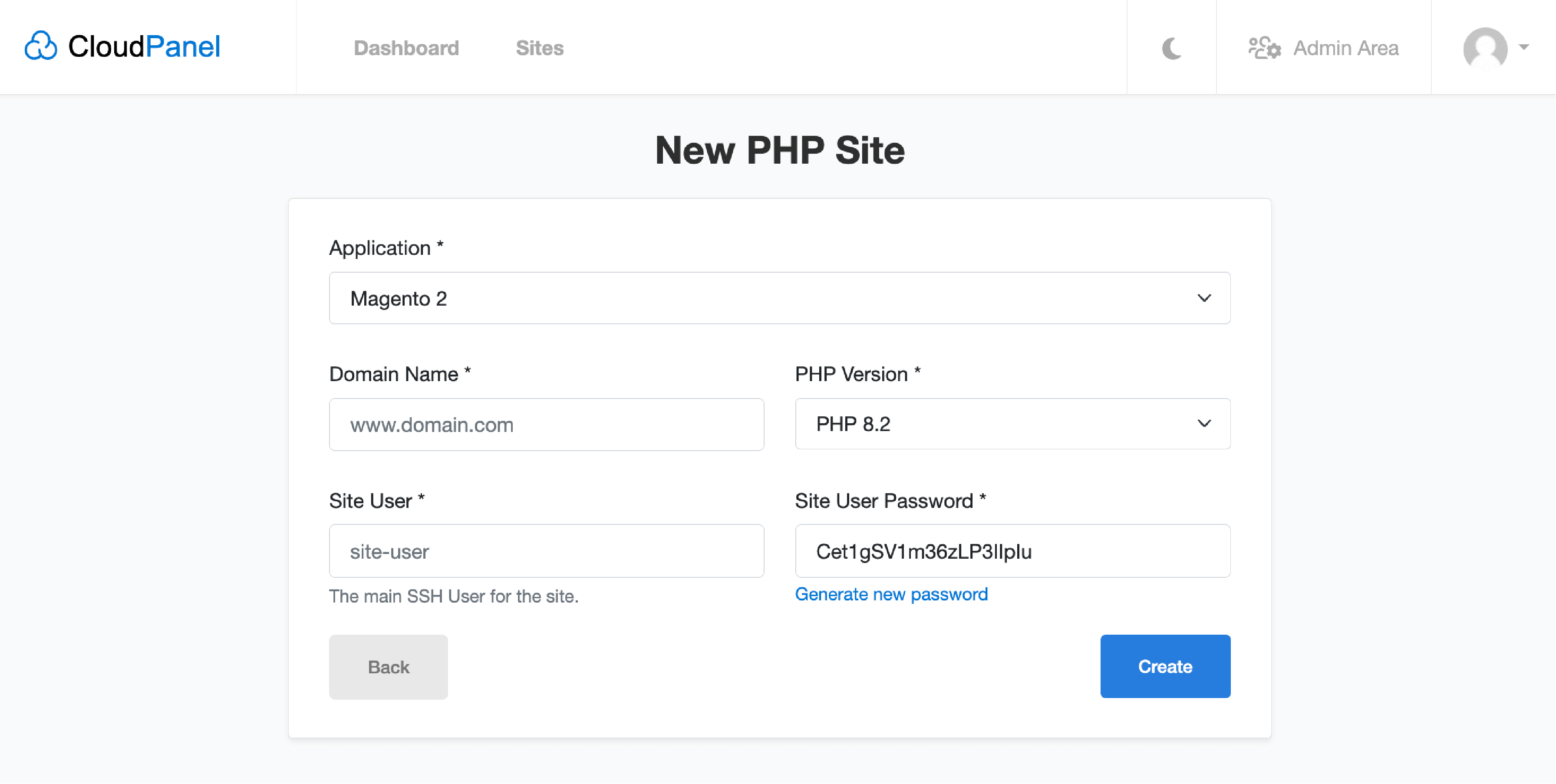
CloudPanel CLI (Command Line)
Alternatively, you can execute the following command as the root user:
clpctl site:add:php --domainName=www.domain.com --phpVersion=8.2 --vhostTemplate='Magento 2' --siteUser='john-doe' --siteUserPassword='!secretPassword!'
Create a Magento 2 Project:
- Log in via SSH with the Site User:
ssh john-doe@server-ip-address.
- Navigate to the 'htdocs' directory and delete the directory created by CloudPanel:
cd htdocs && rm -rf www.domain.com
- Create a Magento Project via Composer (Magento Authentication Keys required):
php8.1 /usr/local/bin/composer create-project --repository-url=https://repo.magento.com/ magento/project-community-edition www.domain.com
-
Create a Database and note the Database Name, Database User Name, and Database User Password.
-
Go to the installation directory and execute the setup::install script from Magento:
cd ~/htdocs/www.domain.com/ php8.1 bin/magento setup:install --backend-frontname='admin' --key='18Av6ITivOZG3gwY1DhMDWtlLfx1spLP' --session-save='files' --db-host='127.0.0.1' --db-name='magento2' --db-user='magento2' --db-password='magento2' --base-url='https://www.domain.com/' --base-url-secure='https://www.domain.com/' --admin-user='admin' --admin-password='!admin123!' --admin-email='john@doe.com' --admin-firstname='John' --admin-lastname='Doe'
Magento 2 is now successfully installed on CloudPanel.
Managing a Magento Site on CloudPanel
CloudPanel is efficient and easy to manage your Magento site on, providing advanced tools and a high performance stack to order speed, secure your site, and improve the entire performance of the site. Its management features reduce the drudgery of your store administration.
Features and tools available on CloudPanel
-
SSH Access: Easily control your server via SSH, allowing for quick server management.
-
Backup Management: Streamlined backup management allows you to set up and manage website backups effortlessly.
-
High-Performance Stack: CloudPanel uses technologies like NGINX and PHP for fast and smooth operation, which is ideal for Magento e-commerce stores.
-
Comprehensive Tools: Access essential tools like server control, database management, and site monitoring within one interface, simplifying site maintenance and management.
-
User-Friendly: CloudPanel offers a user-friendly experience, making it straightforward to keep your online shop running smoothly.
CloudPanel is efficient and easy to manage your Magento site on, providing advanced tools and a high performance stack to order speed, secure your site, and improve the entire performance of the site. Its management features reduce the drudgery of your store administration. For businesses looking for increased speed, flexibility, and customization, incorporating Hyvä theme development into your Magento setup is a strategic choice that delivers excellent results.
Performance Boosting Features of CloudPanel for Magento
-
Advanced Caching: CloudPanel enhances your Magento site's speed and efficiency with robust support for Varnish cache. It ensures quick page loading, even when your site experiences high traffic volumes.
-
Resource Efficiency: CloudPanel optimizes resource utilization, ensuring your Magento site operates efficiently without overloading server resources.
-
Optimized Server Stack: CloudPanel's specially designed server stack guarantees fast and smooth operations, preventing slow pages and crashes when your site experiences heavy traffic.
-
Latest PHP Support: Enjoy faster loading times with support for the newest PHP versions, such as PHP 8.1, and the ability to upgrade to PHP 8.2 for improved performance.
-
Cloudflare Integration: Integrate Cloudflare with Magento to accelerate your store's loading times and save server bandwidth. Access Cloudflare settings directly from your Magento dashboard for convenience.
-
Content Delivery Speed: CloudPanel, in conjunction with Cloudflare, caches images and videos of your server, resulting in faster page loading times. It reduces visitor wait times and minimizes server bandwidth usage.
-
Compatibility: For users with older Magento versions like 2.2, CloudPanel offers PHP 7 compatibility, ensuring stable operations while planning future upgrades.
Security and Support for Magento Sites on CloudPanel
-
Dedicated Firewalls: CloudPanel provides dedicated firewalls to block malicious traffic, enhancing the security of your Magento site.
-
Free SSL: Enjoy the added security of free SSL certificates from Let's Encrypt, boosting customer trust and data protection.
-
Automated Backups: Get automated backups, ensuring data safety and minimizing the risk of data loss.
-
Two-Factor Authentication (2FA): Enable 2FA for an extra layer of login security, safeguarding your Magento site from unauthorized access.
Magento Hosting Support by MGT-Commerce
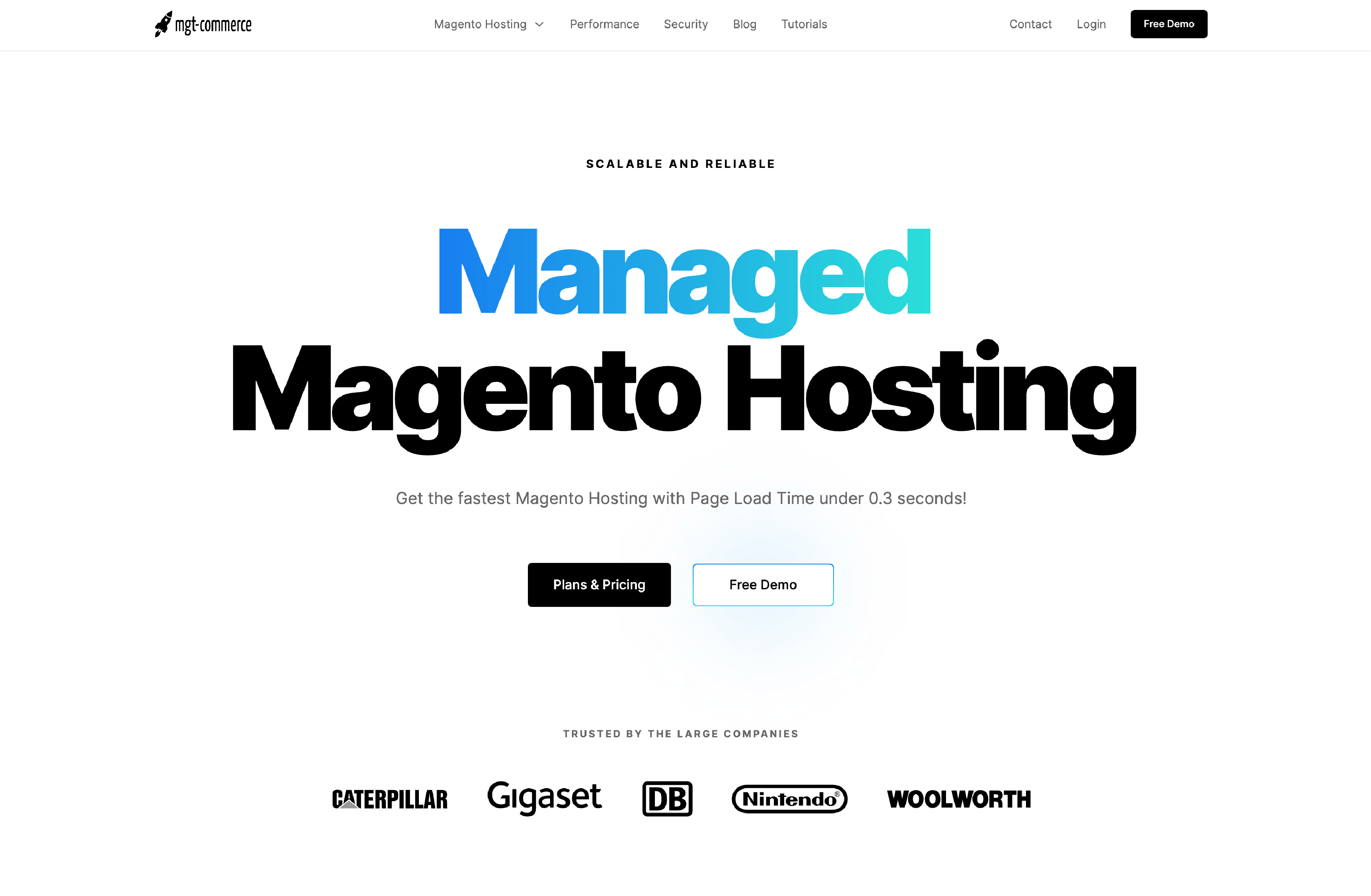
MGT Commerce specializes in offering Magento hosting on AWS. Its tailored services are designed specifically to optimize Magento sites, ensuring peak performance and reliability.
Benefits of MGT-Commerce for Magento Hosting
-
One of the key benefits of choosing MGT Commerce for Magento hosting is the expert support. Their team of Magento specialists is available 24/7 to promptly address and resolve any issues or concerns.
-
MGT Commerce offers managed Magento migration services, making it effortless to move a Magento site to a new AWS server. Expert guidance and migration tools are provided to ensure a smooth transition.
-
MGT Commerce has engineered its solutions to handle high traffic loads, guaranteeing responsive performance even during peak traffic periods.
-
Services include advanced caching techniques and server optimization, aimed at enhancing the site's speed and user experience.
-
A high level of site security is ensured, with proactive insights and safeguards against potential threats.
-
With extensive experience in hosting Magento sites, MGT Commerce provides reliable and uninterrupted hosting services that clients can depend on.
-
Specializing in Magento, the team provides in-depth knowledge and offers platform-specific solutions tailored to meet the needs of clients.
FAQs
1. What is CloudPanel, and how does it benefit Magento hosting?
CloudPanel is a hosting panel designed to streamline server management, enhancing performance and security for Magento hosting. It simplifies server configuration, optimization, and monitoring. Additionally, CloudPanel supports SSL, CDN, and caching for added security and performance. It also provides infrastructure and deployment solutions for Magento hosting.
2. How does CloudPanel ensure the security of Magento hosting platforms?
CloudPanel employs dedicated firewalls, SSL installation, and security monitoring to fortify the security of Magento hosting. It simplifies infrastructure, server management, and database security to protect your online store. Additionally, you can use two-factor authentication (2FA) for enhanced security.
3. What support options are available for Magento hosting on MGT Commerce?
MGT Commerce offers 24/7 expert support, ensuring you receive assistance with server management, performance optimization, and any other hosting needs. The support team is well-versed in Magento, AWS, and managed hosting to provide comprehensive support to businesses.
Summary
This article covered the efficient installation and management of Magento sites on CloudPanel. With quick setup, advanced security features, and real-time monitoring, CloudPanel simplifies Magento hosting. Ready to streamline your Magento site management? Install CloudPanel to achieve optimized web hosting and enhanced performance.

