
6 Benefits of Implementing an Internet Multi-Server Control Panel
Are you looking for a simpler way to manage multiple servers at once? Internet Multi-Server Control Panel is a tool that lets administrators manage various servers. It makes web hosting easier and more efficient.
This article will cover the features of the internet multi-server with future trends.
Key Takeaways
-
6 essential features of an Internet Multi-Server Control Panel.
-
Best 8 multi-server control panels to use in 2025.
-
How a network control panel improves efficiency.
-
Differences between open-source and commercial panels.
-
Best ways to organize and control multiple servers.
-
Upcoming trends in network control panels.
-
6 Benefits of Implementing an Internet Multi-Server Control Panel
-
Open-Source vs Commercial Internet Multi-Server Control Panels
-
7 Best Practices for Managing Servers with an Internet Multi-Server Control Panel
What is an Internet Multi-Server Control Panel?
Internet Multi-Server Control Panel is a centralized, web-based tool. It easily manages multiple servers and hosting environments.
An Internet Multi-Server Control Panel helps system administrators manage multiple servers. It combines setting configurations, monitoring performance, and managing server resources. This tool manages:
-
Shared hosting environments, letting admins control all servers from a single platform.
Businesses can use this control panel designed for Linux servers to increase efficiency. It is simpler for admins to manage site hosting dashboards.
6 Key Features of an Internet Multi-Server Control Panel
1. Centralized Server Management
A server hub lets the admin manage several servers from one platform. Instead of logging into each server separately for tasks like configuration or monitoring. Everything can be done from one dashboard. This saves time and makes management easier. It reduces complexity and helps administrators stay in control of all servers.
2. User-Friendly Dashboard
A network panel has an easy-to-use web dashboard. It helps technical and non-technical users. The design is simple, making it easy to navigate. Admin can manage servers quickly without needing advanced skills. This improves the user experience and helps them get started with less training.
3. Security Features
Server security is essential for managing server administration. It provides features like secure certificates, address book configuration, and user verification. These tools help protect servers by ensuring access to sensitive settings. The control panel adds extra protection by allowing the admin to set user permissions.
4. Task Automation
A multi-server panel can automate backups, updates, and server monitoring tasks. Automation ensures tasks are done regularly and without mistakes. It saves time and reduces the risk of missing something important. The admin can focus on more complex tasks by automating them, improving efficiency.
5. Scalability
A network control panel helps you easily add new servers as your business grows. If you need to expand site hosting resources, the control panel makes it easy to scale up. This flexibility lets you develop your infrastructure without interrupting current operations.
6. Support for Multiple Operating Systems
A network panel works with different servers. It includes Debian, Ubuntu, and other Linux distributions. This means you can manage servers running different systems all in one place. It reduces the need for separate tools and easily manages different environments.
Top 8 Internet Multi-Server Control Panel Tools in 2025
1. CloudPanel
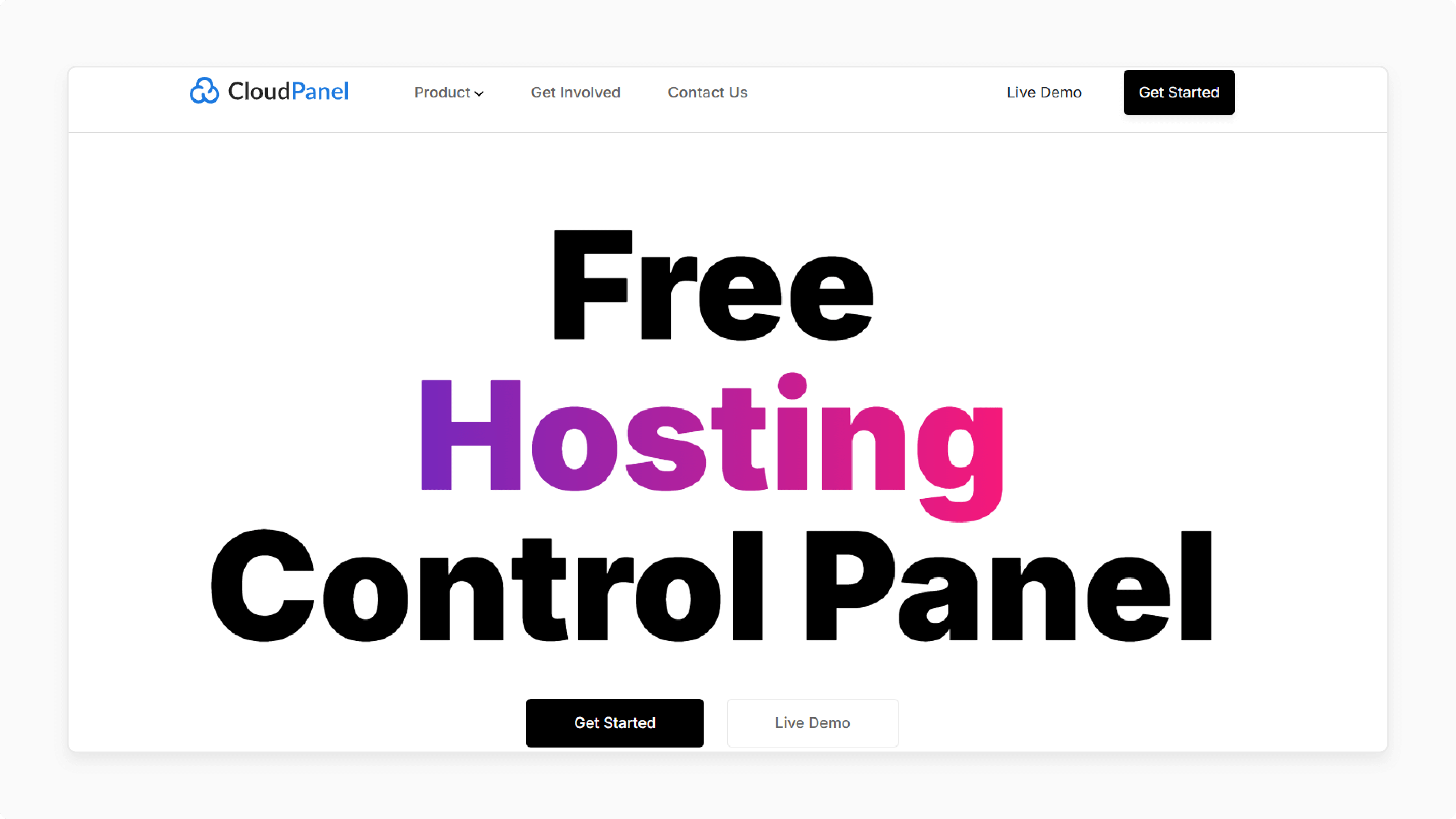
CloudPanel is a fast and free web hosting control panel. It is built to manage cloud-based systems. This makes it ideal for VPS hosting and cloud infrastructures. It focuses on simplicity, speed, and efficient resource usage.
Key Features:
-
Optimized for cloud platforms like AWS, Google Cloud, and Virtual hosting.
-
Lightweight, which means it uses fewer system resources while keeping performance high.
-
Automatically manages SSL certificates with Let’s Encrypt for secure connections.
-
Easy scaling to add more servers as your business grows.
-
Supports Nginx, PHP, MySQL, and Node.js for web apps.
2. i-MSCP (Internet Multi Server Control Panel)
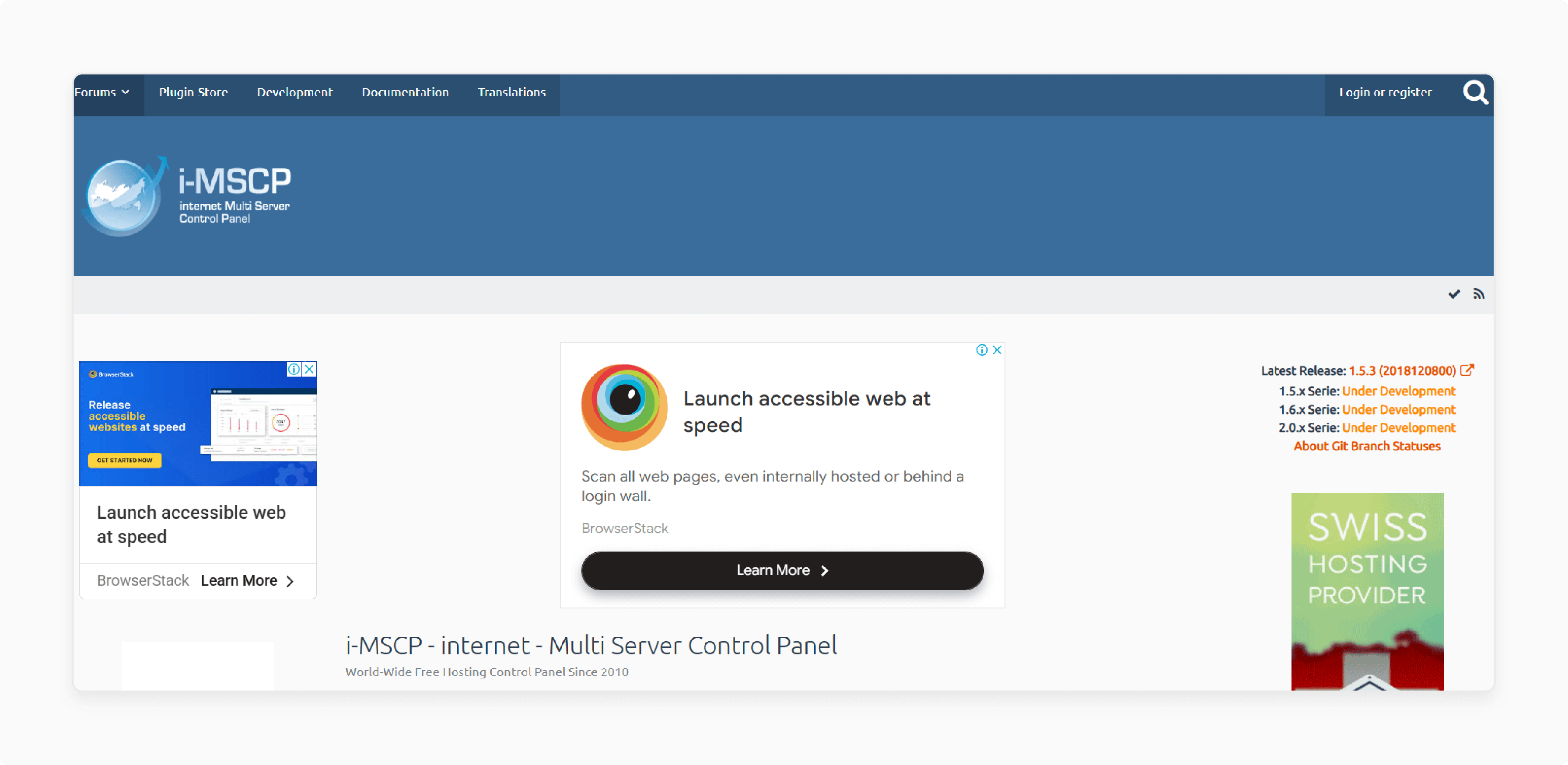
i-MSCP is a flexible, free control panel for Linux systems. It helps with many features for site hosting.
Key Features:
-
Customizable with units to add or change features.
-
Allows detailed user management for better security.
3. Plesk
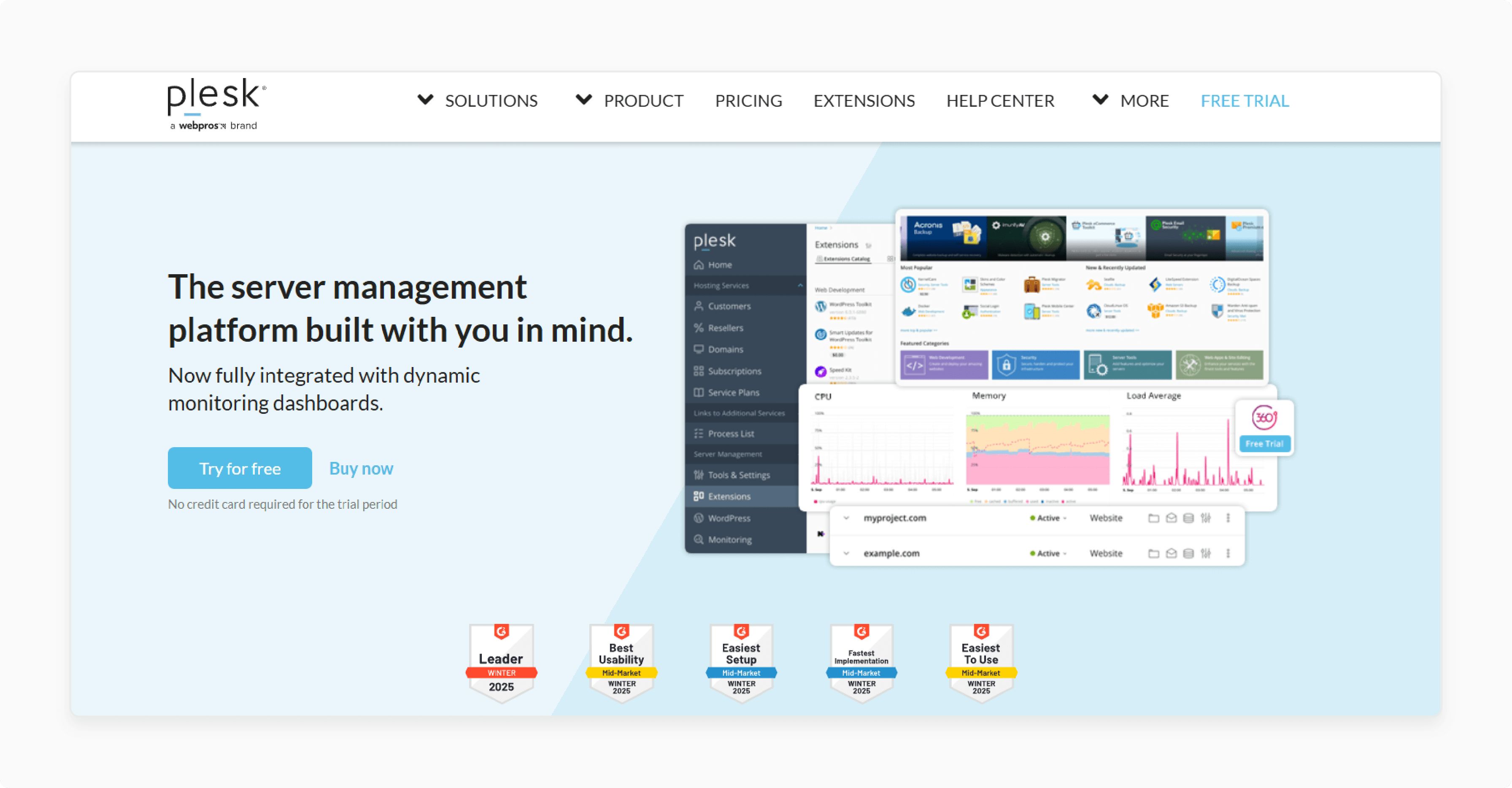
Plesk is a commercial multi-server panel for managing Windows servers. It is easy to use and perfect for website hosting and cloud infrastructures.
Key Features:
-
Backup automation and data recovery tools.
-
One-click apps to install popular web apps like WordPress.
4. cPanel & WHM
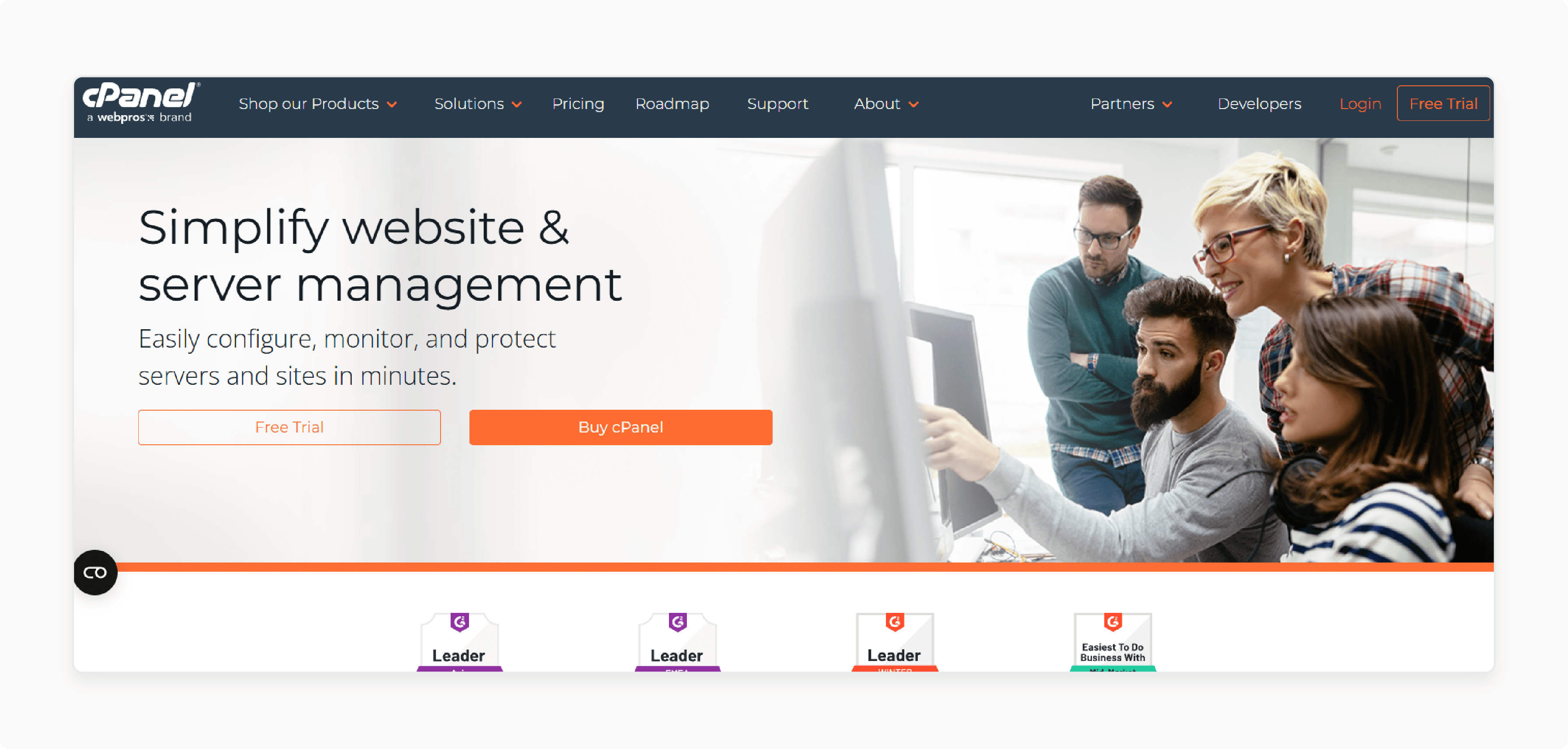
cPanel is a popular site hosting panel. It works with WHM (WebHost Manager) to manage operating systems. Website hosting companies widely use it.
Key Features:
-
Automated backups and system updates to keep everything running smoothly.
-
Offers tools for advanced server administration via command line access.
5. VestaCP
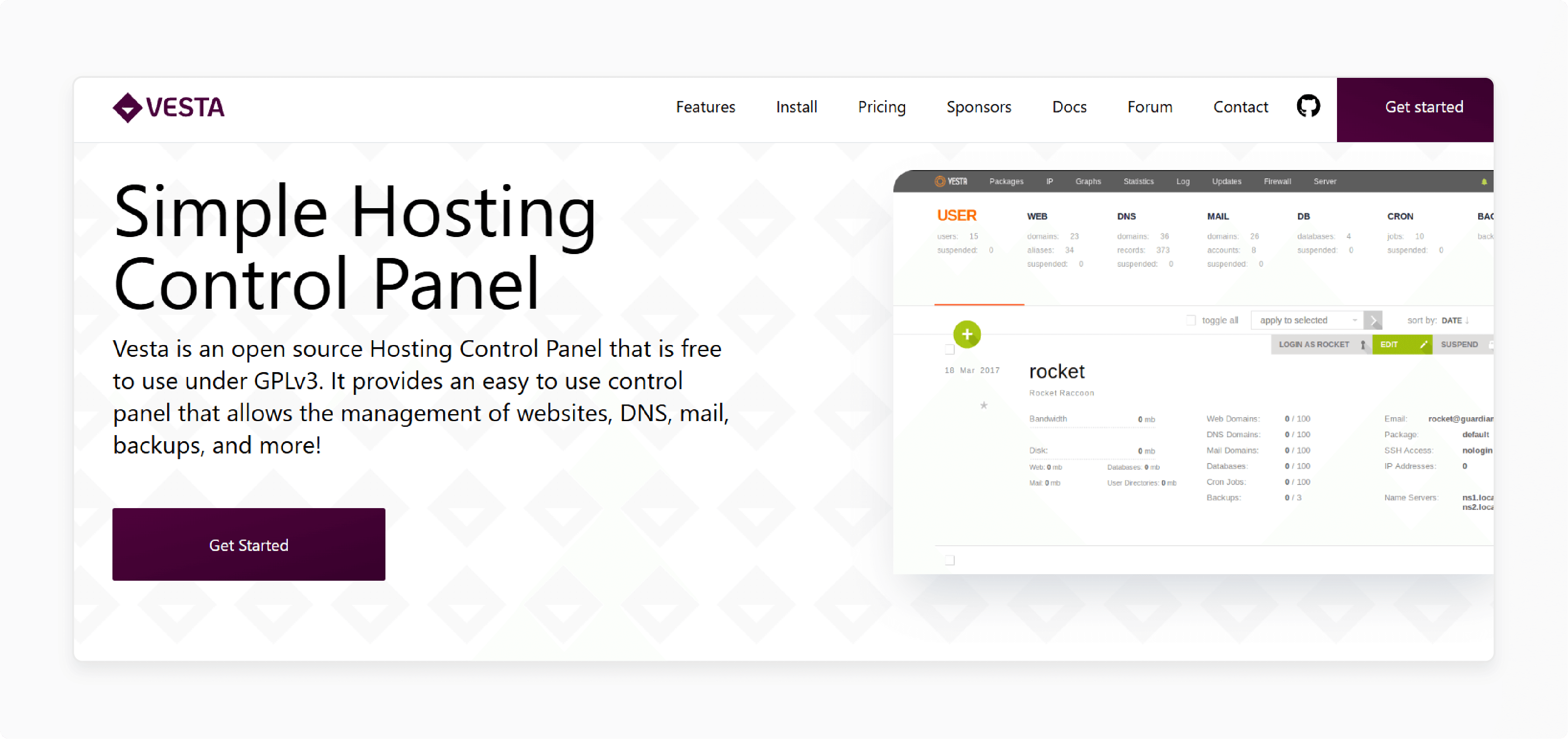
VestaCP is a simple, open-source control panel for managing servers. It is free and great for small hosting environments.
Key Features:
-
Backup and restore features for data security.
-
Minimalist design that is easy to use and lightweight.
6. Froxlor
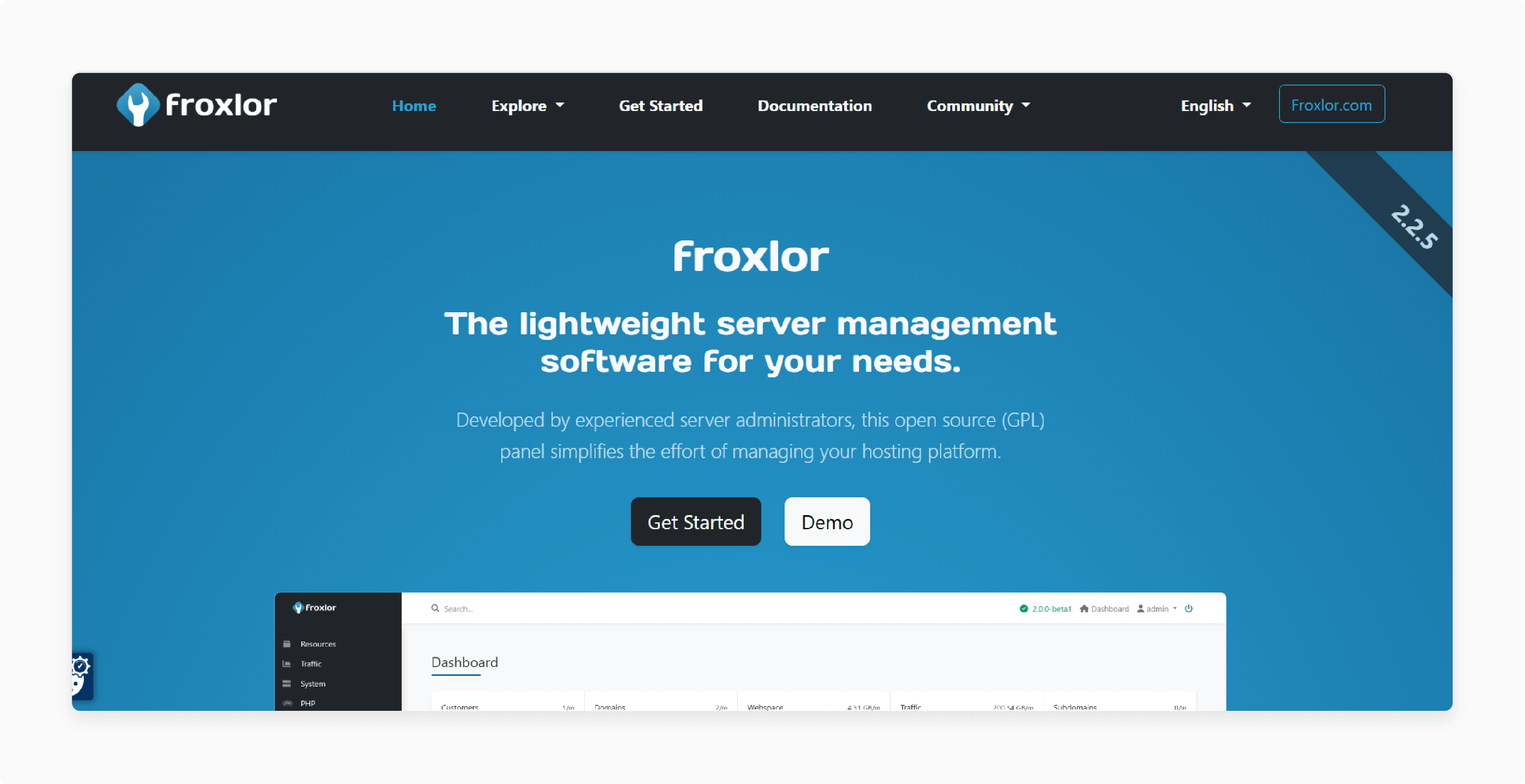
Froxlor is a lightweight control panel for managing site hosting services. It is easy to set up and perfect for small hosting environments.
Key Features:
-
User role management for better security and access control.
-
Resource tracking for server performance.
7. HestiaCP
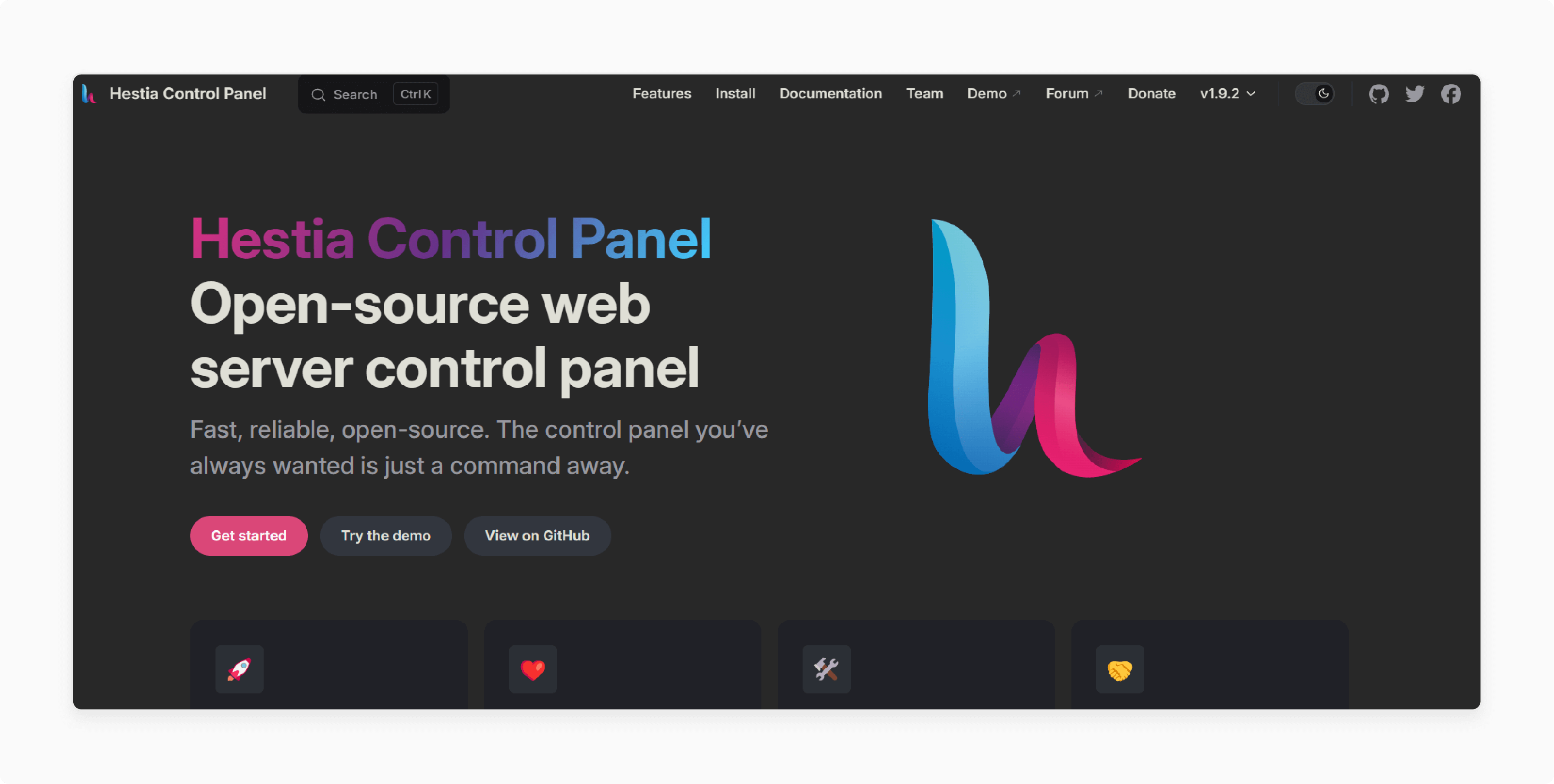
HestiaCP is a simple control panel designed. It is known for its clean dashboard and ease of use.
Key Features:
-
Backup and restore features to protect data.
-
Simple and responsive, ideal for smaller server setups.
8. Sentora
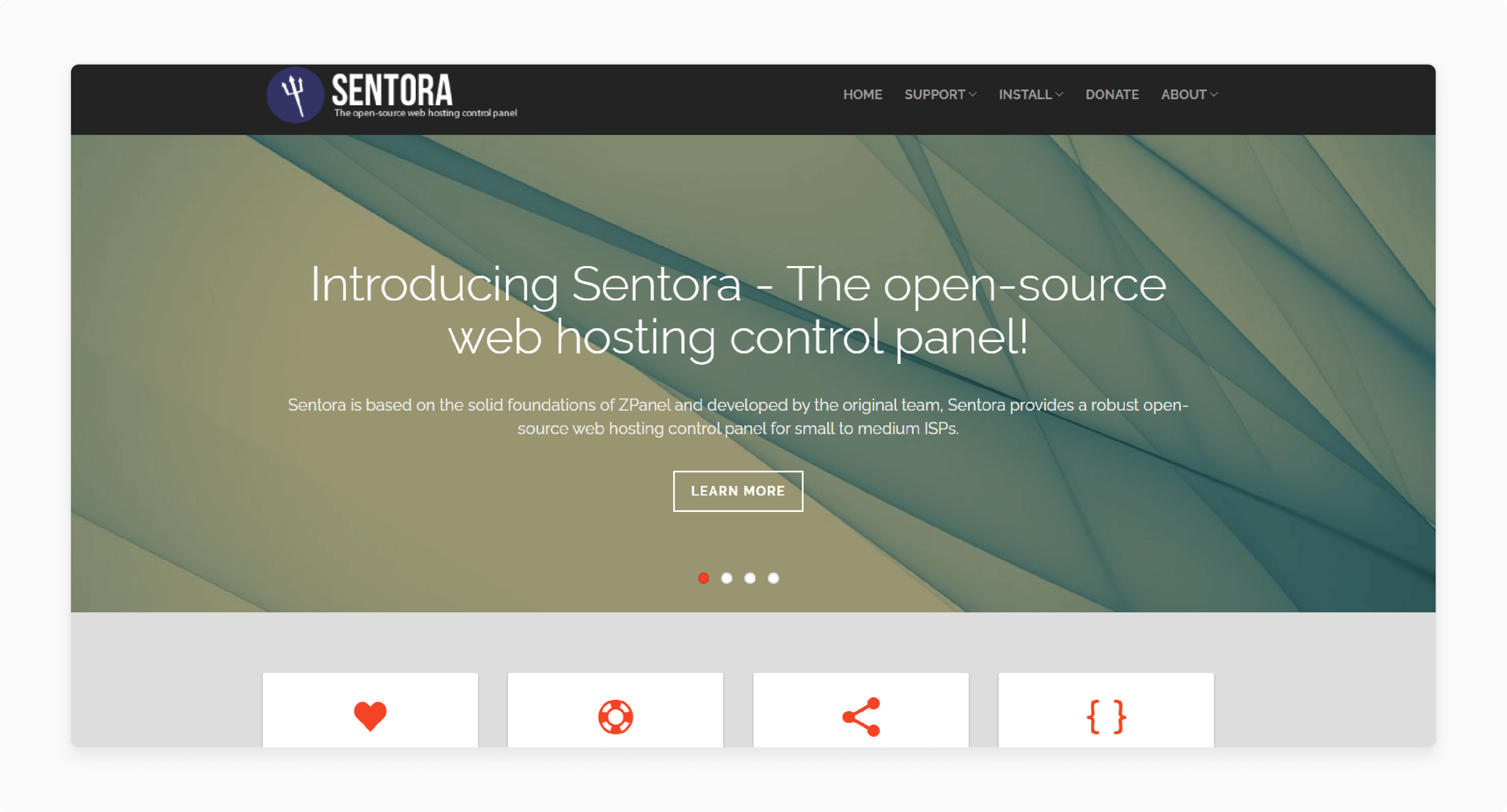
Sentora is an open-source control panel based on the ZPanel project. It is designed to manage website hosting services.
Key Features:
-
Manages email and site hosting services.
-
User role management with custom permissions for better access control.
6 Benefits of Implementing an Internet Multi-Server Control Panel
| Benefit | Details |
|---|---|
| Centralized Management | A web server hub lets you manage all servers from one place. You don’t need to log into each server separately. It makes tasks like configuration and monitoring much easier. |
| Scalability | A network control panel makes it simple to add new servers as your business grows. It helps you scale your infrastructure quickly and easily. |
| Time-Saving Automation | The control panel automates tasks like backups, updates, and monitoring. This saves time and reduces mistakes. Admin can focus on more critical tasks. |
| Increased Efficiency | You can work faster and more accurately using one dashboard for all servers. A multi-server panel reduces manual tasks and makes server management more efficient. |
| Improved Security | The control panel includes secure certificates, firewall configurations, and user verification. These features help protect sensitive data and keep all servers secure. |
| Cost-Effectiveness | Network control panels reduce the need for extra staff and expensive software. Many are free, meaning they do not require costly licenses, saving you money. |
Open-Source vs Commercial Internet Multi-Server Control Panels
| Aspect | Open-Source Panels | Commercial Panels |
|---|---|---|
| Cost | Open-source panels are free but may require extra payments for added features. | Commercial panels charge a subscription or license fee, which includes updates. |
| Features | These offer basic features. You should add more features manually. | These come with a complete set of features, including ready-to-use tools. |
| Customization | These panels can be customized by changing the code, which requires technical skills. | These offer some customization, but features are mainly ready to use. |
| Integration | Integrating open-source panels with other tools can take extra work. | These panels integrate easily with other services like cloud platforms. |
| Support | Support for open-source panels comes from the community, like forums or GitHub. Help may take longer. | They provide dedicated help with fast response times and 24/7 help. |
| User Dashboard | The dashboard of open-source panels is simple but may need changes to suit your needs. | These have a polished user dashboard, which is easy to use for beginners. |
| Security | These panels need you to update and apply security patches manually. | They provide automatic security updates to keep things safe. |
| License | They are free to use, and you can change and share the code. | These require a license that limits changes but gives you professional help. |
| Updates | These panels require you to install updates yourself when they are available. | These offer automatic updates, so you don’t need to worry about it. |
7 Best Practices for Managing Servers with an Internet Multi-Server Control Panel
1. Automate Backups and Updates
-
Automate backups: Set up regular backup schedules for important file data. This ensures your data is saved securely and can be restored quickly. Store backups in safe locations without security risks. It includes cloud storage or servers.
-
Enable automatic updates: Set your system to deploy program and security patches automatically. This keeps your servers protected without needing manual updates. It also helps manage complex tasks easily.
2. Monitor Server Performance
-
Track server resources: Monitor CPU, memory, and disk usage to find issues. Use built-in site hosting tasks to get detailed server performance insights.
-
Real-time insights: Use audience tools to receive instant alerts about server issues. These tools help you take action quickly if a server is overloaded or facing problems.
3. Enhance Security
-
Deploy SSL certificates: Use secure certificates like Let’s Encrypt to secure server connections. This protects data by keeping it encrypted during transfer.
-
Strengthen access control: Set up firewalls with two-factor verification (2FA) for extra security. Regularly configure units for different services to improve server security.
4. Centralize Event Logs
-
Centralize logs: Collect file logs from all your servers in one place. This makes it easier to detect problems and troubleshoot. Tools can help gather and store these logs.
-
Event detection: Set up an audience to monitor logs for unusual activity. This will alert you immediately if something goes wrong.
5. Optimize Resource Allocation
-
Use load balancing: Use load balancing to distribute traffic evenly across your servers. This prevents any one server from becoming overloaded and ensures smooth performance.
-
Decommission unused services: Turn off unnecessary services. It includes unused website hosting tasks or file-sharing tools. This frees up resources for the services that need them most.
6. Maintain Configuration Consistency
-
Sync configurations: Keep domain name records, firewall rules, and user permissions consistent. This avoids confusion and ensures smooth operation.
-
Track changes: Regularly configure and document changes made to your servers. Use tools to synchronize settings across all systems. This includes managing your shared hosting environment.
7. Document Changes and Procedures
-
Record configurations and schedules: Log server settings, backup schedules, and recovery steps. This makes it easier to troubleshoot and resolve problems.
-
Document troubleshooting steps: Write down standard solutions for server issues. This will help your team quickly fix problems without searching for solutions.
Future Trends in Internet Multi-Server Control Panels
1. AI-Driven Automation for Smarter Server Management
Artificial Intelligence (AI) will take over more tasks. This will make server operations faster, safer, and more efficient.
Key Advancements:
-
AI-Optimized Performance: AI will adjust resources, balance server loads, and scale systems. It helps to improve speed and lower costs.
-
Predictive Maintenance: AI will spot hardware problems early so businesses can fix them. It is done before they cause downtime.
-
Automated Security Monitoring: AI will automatically scan servers for risks. It helps to apply patches and block bot attacks.
Why It Matters:
AI will reduce manual work, prevent server failures, and improve uptime.
2. Better User Experience with Simple Navigation
IMCPs will become easier to use for both technical and non-technical users.
Key Enhancements:
-
Customizable Dashboards: Users will change panel layouts, set notifications, and adjust settings. It helps to match their needs.
-
Mobile and Remote Access: Control panels will work on mobile devices. It allows users to manage servers from anywhere using remote device management software.
-
Easier Navigation with AI Assistants: AI will help users find features, answer questions, and automate tasks.
Why It Matters:
A simple navigation system will help new users learn faster. It makes server management more efficient.
3. Multi-Cloud and Hybrid Cloud Integration
More businesses are using multiple cloud platforms. IMCPs must help on-premise and cloud servers in one place.
Key Trends:
-
One Control Panel for Multiple Clouds: IMCPs will let users control AWS, Google Cloud, and private clouds from one dashboard.
-
Smart Hybrid Cloud Management: AI will decide where to run workloads. It helps to save money and improve server performance.
Why It Matters:
Businesses will scale faster, cut costs, and increase flexibility with multi-cloud help.
4. Stronger Security with Automated Protection
Cyber threats are growing. IMCPs will need AI-driven security to protect servers and data.
Security Upgrades:
-
Zero-Trust Security Model: Every user and device must be verified before getting access. It helps to make hacking harder.
-
AI-Powered Threat Detection: AI will scan for security risks in real time. It helps to block threats automatically.
-
Built-In Compliance Tools: IMCPs will help businesses follow GDPR, CCPA, and ISO 27001 rules.
Why It Matters:
Automated security will protect businesses, reduce risks, and ensure compliance.
5. Open-source and Free Software Growth
By 2026, free and open-source programs will be more popular. It allows businesses to customize and improve their IMCPs.
Notable Developments:
-
Better Licensing Options: More IMCPs will use Mozilla Public License, GNU, BSD, and LGPLv2.
-
Community-Driven Innovation: Free projects will help with new features and security updates.
-
Large Choice of Units: IMCPs will provide units for various features. It helps to fit specific needs.
Why It Matters:
Open-source IMCPs will be cheaper, more flexible, and easier to update.
FAQs
1. How does an Internet Multi-Server Control Panel handle data stores?
A multi-server panel allows users to create and manage data stores. It includes MySQL, MariaDB, and PostgreSQL. It automates backups and improves security. This makes data store management easier and prevents data loss in web apps.
2. What role does domain management play in a web server hub?
A control panel open-source makes domain management simple. It handles registration, transfers, and domain name settings. It integrates to improve website security and speed. This helps manage multiple sites efficiently in a site hosting setup.
3. What security features does a network Control Panel offer?
It includes secure certificates, firewalls, and intrusion detection to protect servers. It also helps Dovecot and Courier manage their emails securely. User verification and automated updates help keep website hosting safe from cyber threats.
4. How does an Internet Control Panel handle automation?
It automates tasks using audience files and its events-based API. This includes automatic backups, software updates, and server monitoring. Automation reduces manual work and improves efficiency.
5. What is the best way to choose a network control panel for website applications?
The best way is to check scalability, security, and automation features. A free panel offers flexibility, while commercial options provide professional help. Look for file management, website hosting, and automation tools to meet your needs.
Summary
Internet Multi-Server Control Panel is a hosting control panel for Linux. It helps the admin manage multiple servers from one place. The control panels are designed to work with various features. Consider the core benefits for the panel:
-
Centralized Management: Manage all servers from one dashboard for better control.
-
Time-Saving Automation: Automate tasks like updates and backups to save time.
-
Improved Security: Protect data with firewalls and user verification.
-
Cost-Effectiveness: Lower costs by reducing manual labor and program expenses.
Explore free Hosting control panel and simplify server management with an Internet Multi-Server Control Panel.

