
8 Reasons Not to Use an Open Source Control Panel for Ubuntu Server
Want to manage your Ubuntu Server effortlessly? Open Source Control Panel for Ubuntu Server is a free and easy-to-use web hosting panel. It helps simplify handling your server and website.
This article will cover the reasons for not using an open-source panel for Ubuntu servers.
Key Takeaways
-
What are the aspects of the Open Source Control Panel for Ubuntu Server?
-
Why are open-source panels not the best for Ubuntu?
-
Differences between Commercial and Open-Source Control Panels.
-
Free control panel options instead of open-source panels.
-
Follow 8 best practices to manage Linux Hosts with control tools effectively.
-
How is CloudPanel better than open-source panels?
-
8 Reasons Not to Use Open Source Control Panels for Ubuntu Server
-
Best Practices for Managing Ubuntu Servers with Open Source Control Panels
-
Why Choose CloudPanel Over Open Source Panels for Ubuntu Server?
What is the Open Source Control Panel for Ubuntu Server?
Open Source Control Panel for Ubuntu Server is a software tool. It simplifies server admin by providing a graphical interface for tasks.
An open-source hosting control panel manages the website and server admin. Some panels are free, open-source tools that work with Unix-like OS systems. These panels have features such as:
-
Real-time monitoring of server performance.
-
Network Shield management.
-
The ability to manage website apps like WordPress.
Using a web dashboard for your Unix-like OS server gives flexibility and customization. Web developers manage multiple websites or domains. This makes managing web services and your server easier.
8 Reasons Not to Use Open Source Control Panels for Ubuntu Server
Many open-source panels lack professional support, strong security, or simple functionality. If you are looking for a web control solution, CloudPanel is a better choice. It is more flexible and high-performing than most free web hosting control panels. It also avoids these common following problems:
1. Security Risks
Many open-source hosting control panel options do not receive regular updates. This leaves servers vulnerable to cyberattacks. Some web panel solutions do not have strong security wall protection. This makes them easier targets for hackers.
Poor server configuration can also expose sensitive data. CloudPanel provides built-in security features like SSL/TLS encryption and security walls. This helps to protect your system.
2. Limited Professional Support
Unlike commercial options, most open-source panels rely on community support. This means bug fixes and security patches may take longer. When something goes wrong, troubleshooting can be complex without expert help. CloudPanel is actively maintained with clear documentation and reliable support. It is easier to use.
3. Performance and Resource Overhead
Some free cPanel alternatives use too many server resources, slowing down the system. Poorly optimized web server solutions can slow the server, using too much CPU and memory. CloudPanel is lightweight and efficient, keeping performance fast even on low-end servers.
4. Compatibility Issues with Ubuntu Updates
Many open-source web control panels struggle to work well with new Unix-like OS distributions. Updates may break key features, leading to errors that require manual fixes. Some control web panel solutions need extra configuration during updates, making maintenance difficult.
CloudPanel is designed to work smoothly with modern Ubuntu versions, ensuring easy updates.
5. Complexity and Steep Learning Curve
Many options, such as Ajenti or Vesta Control Panel, are built for advanced users. This makes them hard for beginners. Some require manual setup, which can be confusing. CloudPanel has an intuitive interface. Anyone can easily manage your server without technical knowledge.
6. Feature Limitations
Many open-source panels do not have advanced features. It automated backups, multi-user management, or database handling tools. Some do not fully support essential technologies. These include Apache and NGINX web servers, which limits flexibility. CloudPanel includes enterprise-level tools while free. It is a better choice than many self-hosted panels.
7. Licensing and Maintenance Uncertainty
Some open-source web hosting control panels have complex licenses. They can cause legal issues if followed incorrectly. Others, such as CentOS Web, may stop receiving updates if the project is abandoned. Outdated software creates security risks. CloudPanel is actively updated and designed for dedicated servers and VPS. It helps to ensure long-term reliability.
8. Installation and Update Hassles
Many hosting control panels for Linux options require complicated setup steps. Missing dependencies or configuration errors can make installation difficult. Some panels do not have automatic updates, requiring extra manual work. CloudPanel has a simple installation process and easy updates. Users do not have to spend additional time on maintenance.
Commercial vs. Open Source Control Panels for Ubuntu Server
| Criteria | Commercial Panels | Open-Source Panels |
|---|---|---|
| Cost | A paid subscription is required (monthly or yearly). Prices depend on features and accounts. | Free to use with no licensing fees. Some have premium add-ons, but most work well for free. |
| Compatibility & Updates | It works well with the latest Ubuntu and Linux versions. Updates are automatic and tested. | Some need manual adjustments to stay compatible. Updates depend on community contributions and may be delayed. |
| Security | Have built-in security, including automatic updates, malware scanning, and a security wall. | Security depends on community updates. Some have strong protections, but others need manual setup. |
| User-Friendly Interface | Easy to use with simple menus and automation. Suitable for beginners and experts. | Some have easy-to-use interfaces, but others need command-line knowledge and manual setup. |
| Support & Maintenance | Offer professional support, fast response times, and detailed guides. Regular bug fixes keep them stable. | Rely on community support, forums, and volunteers. There is no guaranteed help for troubleshooting. |
| Scalability & Business Use | Designed for businesses, hosting providers, and enterprises. Support multiple servers and cloud hosting. | Some can grow with a business, while others work best for small websites or personal projects. |
| Performance & Resource Usage | Use system resources efficiently for high performance. Often include caching and optimization tools. | Performance varies. Some are lightweight and fast, while others may slow the server if not optimized. |
| Installation & Setup | Simple one-click installation with automatic setup. No technical skills are needed. | Some offer automatic installers, but others require manual setup and fixing software dependencies. |
| Features & Customization | It has automated backups, multi-user management, database tools, and agent support. | Provide basic features. Some lack tools like automatic backups or server monitoring. |
| Best Use Case | Best for businesses, hosting providers, and distributors who need a secure and easy-to-use system. | Best for developers, small businesses, or tech-savvy users. It is preferred for customization and manual control. |
Alternative to Open Source Control Panels for Ubuntu Server
CloudPanel: A Fast and Secure Server Control Panel
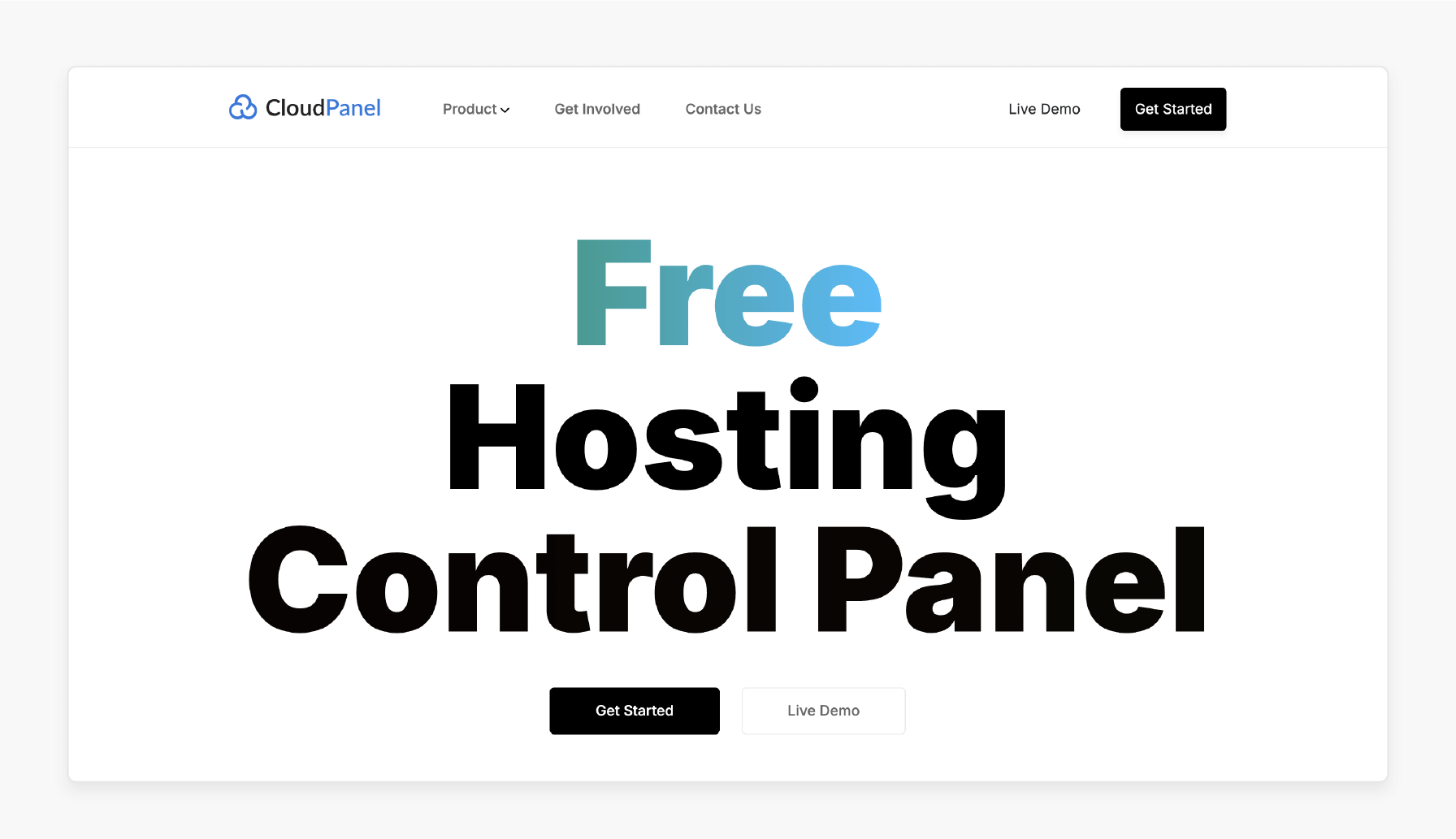
CloudPanel is a lightweight server control panel built for speed and security. It works well with Ubuntu VPS and cloud hosting. It is simple yet powerful, making it ideal for developers and businesses that need efficiency.
Key Features:
-
Free and open source: No license fees.
-
Great for cloud hosting: Works with AWS, Google Cloud, and more.
-
Strong security: Comes with a firewall, SSL support, SSH authentication, and database encryption.
-
Built for speed: Uses NGINX, PHP-FPM, MariaDB, and Redis for fast web applications.
-
Uses fewer resources: It runs smoothly on low-spec VPS servers with low RAM and CPU usage.
-
Supports multiple PHP versions: Switch between PHP 7.4, 8.0, 8.1, and newer versions.
-
Easy setup and updates: Install software and manage servers from a single control panel.
CloudPanel is a control panel designed for Linux that keeps things simple and efficient. The following are the factors how CloudPanel is better than others:
1. Lightweight & Minimalist Design
-
Installs faster than other paid control panels.
-
Uses fewer resources, keeping the server stable.
-
No built-in email server, which improves security and speed.
2. Optimized for Cloud & High-Traffic Websites
-
Uses Nginx, PHP-FPM, and Redis to keep web applications fast.
-
Handles high-traffic websites without slowing down.
-
Works well for retailer hosting businesses.
3. Strong Security & Stability
-
Firewalls and brute-force protection keep servers safe.
-
Automatic SSL certificates make websites secure.
-
User role management lets you control access.
4. Uses Fewer Resources
-
Uses less RAM and CPU, saving money on hosting management.
-
Works well on Linux and BSD systems with minimal hardware.
-
Runs smoothly on Ubuntu 22.04 and Ubuntu 20.04.
Best Practices for Managing Ubuntu Servers with Open Source Control Panels
| Best Practices | Details |
|---|---|
| Choose Control Panel | Choose the right open web hosting dashboard for your Ubuntu host. |
| Audit Security | Review your security settings, including user roles and file permissions. These help to prevent unauthorized access. |
| Keep Software Updated | Update both your Linux system and the dashboard regularly. This ensures you have the latest security patches and features. |
| Use Monitoring Tools | Use tools with your free website and domain dashboard for better monitoring. Enable logging and check it regularly. |
| Implement Security | Set up network shields, enable SSL, use strong passwords, and turn on two-factor authentication for extra server security. |
| Test Updates | Stick with stable versions of the dashboard and Ubuntu. Test updates in a safe environment before applying them to the live server. |
| Monitor Performance | Monitor CPU, RAM, disk usage, and logs. Use the tools in your open-source hosting dashboard to track server performance. |
| Limit Permissions | Create specific user roles and avoid giving root access unless it is needed. |
Why Choose CloudPanel Over Open Source Panels for Ubuntu Server?
An open-source hosting control panel offers flexibility and cost savings. But CloudPanel provides better security, advanced features, and seamless scalability. Unlike many open-source solutions, CloudPanel delivers enterprise-grade security and performance. It stands out in the hosting environment by offering features designed for reliability.
1. Dedicated Customer Support
Many open-source websites and domain control panels rely on community forums for help. This can lead to slow issue resolution. CloudPanel provides detailed documentation, regular updates, and active development support. This ensures a stable platform with fewer troubleshooting delays for server administrators.
2. Stronger Security Measures
CloudPanel has built-in security tools, including:
-
Firewall
-
Automatic SSL management
-
Database encryption.
Many open-source alternatives depend on community security updates. They may be delayed. CloudPanel releases updates regularly, ensuring better protection from bot attacks.
3. Easy-to-Use Interface
Many open-source panels have complex designs that require technical knowledge. CloudPanel has a simple and modern interface, making website and server management easy. It offers one-click tools and automated settings, removing the need for manual configurations.
4. Advanced Management Features
Managing a server requires backups, monitoring, and third-party integrations. Many open-source options need extra plugins or manual settings. CloudPanel provides these features out of the box. It allows users to manage their hosting without additional work.
5. Seamless Scalability
Scaling a web server can be difficult with some open-source panels. CloudPanel is built for scalability, handling high-traffic websites and cloud applications without performance drops. It supports a range of Linux distributions and works smoothly across multiple environments.
6. Easy Third-Party Integrations
Many open-source control panels require manual setup to connect with cloud storage, CDNs, and analytics tools. CloudPanel simplifies this process with built-in integration features. This makes it a versatile alternative, reducing the time needed for manual configurations.
7. Greater Reliability and Stability
Some open-source control panels may experience bugs and crashes due to inconsistent updates. CloudPanel is different—it undergoes structured testing to ensure stability and reliability. CloudPanel ensures smooth performance. It is done through regular improvements.
8. Compliance and Industry Standards
Some open-source solutions lack compliance certifications. CloudPanel is developed for Linux with security and industry standards in mind. This makes it a trustworthy choice for professional environments.
-
Why is CloudPanel the Best Free Choice?
-
More secure than most open-source panels, with a built-in firewall and encryption.
-
Easy to use, with a clean and modern interface.
-
Faster and more efficient, using minimal system resources.
-
Enterprise-level features, like backups and scalability, without extra costs.
-
Regular updates, ensuring security and stability.
-
An open-source hosting control panel may seem cost-effective. CloudPanel provides the perfect balance of performance, security, and scalability—without licensing fees. If you are looking for a free and secure control panel, CloudPanel is the ultimate domain hosting control panel.
FAQs
1. Why choose a free web hosting panel instead of an open-source one?
A free hosting dashboard offers a simpler setup and better support than most open-source options. It includes built-in security, regular updates, and easy-to-use features without needing complex configurations.
2. Can a VPS on Linux be managed using a free dashboard?
Free open-source dashboards are ideal for managing cloud servers on Unix-like OS. They allow users to easily handle domains, email, databases, and security features.
3. Why are free control panels popular for managing Linux and Berkeley Unix systems?
Free dashboards are popular because they offer a simple and flexible solution. They are for managing Unix-like OS and Berkeley Unix systems. They come with many features for server management, user administration, and network configuration.
4. Are there any alternatives to paid dashboards supporting Docker containers?
Many free dashboards support Docker containers. These panels make managing virtual environments and containerized applications easy. It provides a more efficient way to handle your server setup.
5. Which free hosting control panel is known for its rich feature set and easy setup?
Many free hosting dashboards are known for their rich feature set and easy setup. One of the top free web hosting panels is CloudPanel. It simplifies server admin, making it suitable for beginners and experienced users.
Summary
An open-source hosting control panel for Ubuntu Server is a free tool. It makes handling your server more manageable. This helps to set up domains, manage databases, and configure emails. Consider the following reasons before using:
-
Security Risks: Many do not get regular updates. Weak firewalls make them easy targets for hackers.
-
Limited Support and Maintenance: No expert help is available. Users rely on forums for solutions.
-
Performance Issues: Some use too many resources. This can slow down the server.
Explore Cloud Panel Free Hosting and easily manage your Ubuntu server with an open-source control panel.






