
6 Best Open Source Deployment Tools and How to Implement it?
Open source deployment tools help enhance the process of deploying code into various environments. They are crucial in the DevOps and Agile methodologies, where continuous integration and continuous delivery (CI/CD) are key practices.
These tools help automate the deployment process, reducing the risk of human error, and speeding up the development cycle. This article looks at the best open source deployment tools you can use to streamline your deployment process.
Key Takeaways
- Explore top open-source deployment tools: Jenkins, Dploy, Ansible, Docker, Kubernetes, Puppet, and more.
- Compare and choose the ideal tool based on project requirements, team size, and budget.
- Discover how to implement and integrate these tools effectively for continuous deployment.
- Learn from successful case studies featuring Netflix, Etsy, and Facebook.
- Understand the future and benefits of leveraging open-source deployment tools in software development.
The Evolution of Open Source Deployment Tools
Open source deployment tools have come a long way since their inception. In the early days, deployment was often a manual process, fraught with potential for errors. With the advent of Agile methodologies and DevOps, the need for automated, reliable deployment tools became apparent.
At first, deployment tools were mostly about scripts. But they didn't stop there. They got better and better over time. Now, they can do lots of things. They can control versions, run tests, deploy automatically, and keep an eye on everything.
The best is yet to come for open source deployment tools. New tech like containerization and microservices is on the rise. These tools are set to get even better and become a key part of making software. Let's learn more about some of these deployment tools.
Top Open Source Deployment Tools: Overview
1. Dploy
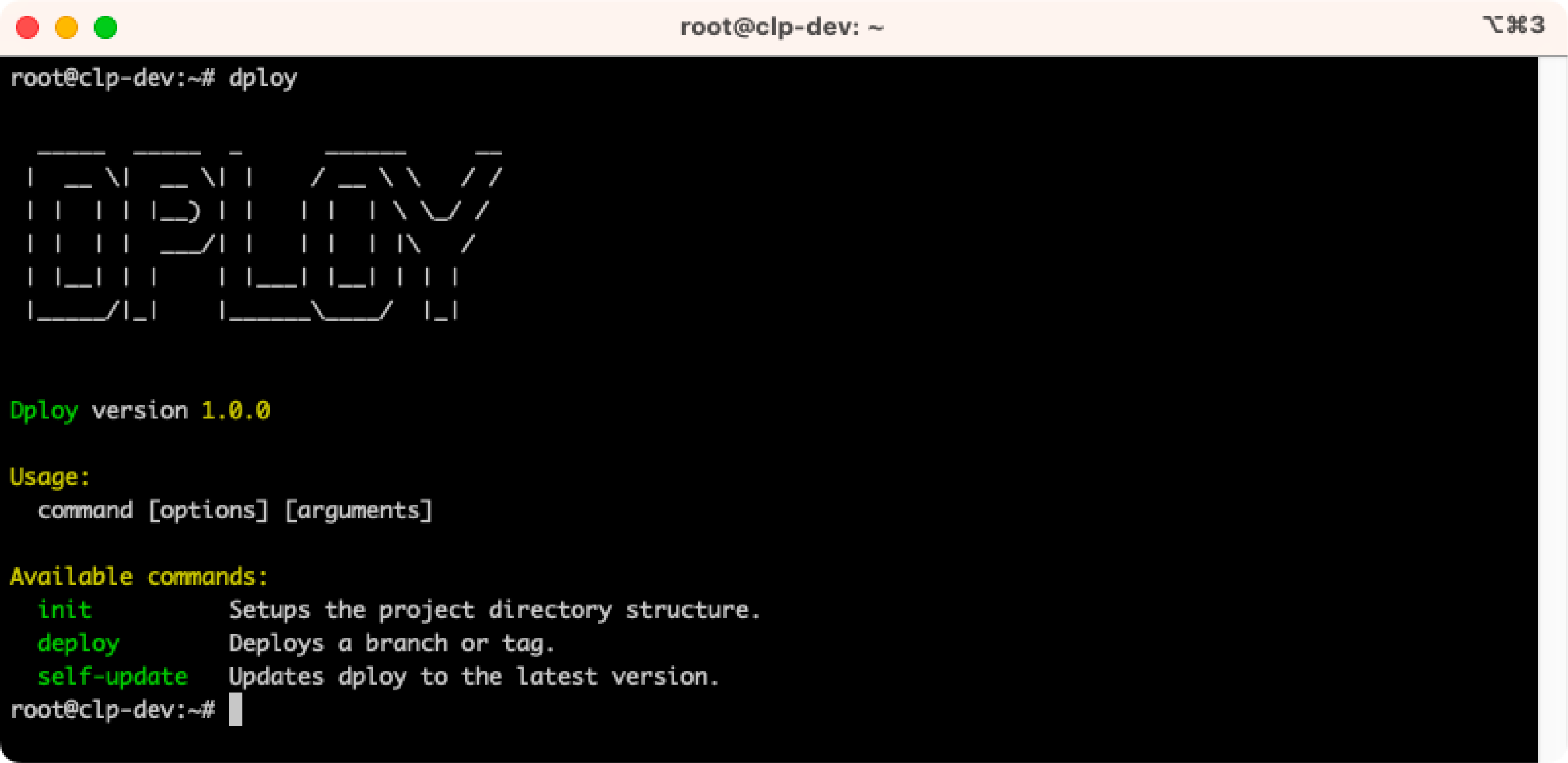
Dploy is an open-source code deployment solution. It simplifies releasing new application versions, making it faster, more efficient, and more reliable.
Developers can automate the deployment process, reducing the risk of errors and ensuring that applications are deployed correctly. Some of its key features include:
Key features
- Automated deployment
- Quick setup in 60 seconds
- Zero Downtime Deployment
- Pre-configured templates
The deployment solution can be used for PHP applications, static HTML sites, Node.js and Python.
2. Jenkins
Jenkins is an open source deployment tool. It is known for its robustness and versatility. Jenkins offers a wide range of features, including:
- Enhancing CI/CD
- Easy configuration
- Extensive plugin ecosystem
Jenkins is widely used due to its flexibility and extensive community support.
3. Ansible
Ansible is another powerful open source deployment tool. It is primarily used for software provisioning, configuration management, and application deployment.
Key features of Ansible include:
- Simple setup and usage
- Powerful automation capabilities
- Wide range of modules
Ansible's simplicity and power make it a popular choice among developers.
4. Docker
Docker is a platform that uses containerization to simplify the process of application deployment. Docker's key features include:
- Easy packaging of applications and their dependencies
- Isolation of applications in separate containers
- Seamless deployment on various platforms
Docker's approach to containerization has changed the way applications are deployed.
5. Kubernetes
Kubernetes is an open source platform designed to automate deploying, scaling, and managing containerized applications. It works excellently with Docker. Key features of Kubernetes include:
- Automated rollouts and rollbacks
- Service discovery and load balancing
- Secret and configuration management
Kubernetes is widely used for managing complex, containerized applications at scale.
6. Puppet
Puppet is an open source software configuration management tool. It allows developers to manage the configuration of their applications and infrastructure.
Key features of Puppet include:
- Defined state management
- Automated reporting
- Extensive resource type coverage
Puppet's approach to configuration and release management makes it a valuable tool in a developer's toolkit.
Comparison of Open Source Deployment Tools
When comparing open source deployment tools, it's important to consider a range of factors. Here's a brief comparison of the tools discussed above:
| Code Deployment Tool | Key Features | Ease of Use | Scalability |
|---|---|---|---|
| Dploy | Automated deployment, Quick setup, Zero Downtime Deployment, Pre-configured templates | High | High |
| Jenkins | CI/CD, Easy configuration, Extensive plugins | Moderate | High |
| Ansible | Software provisioning, Powerful automation, Wide range of modules | High | High |
| Docker | Containerization, Easy packaging, Seamless deployment | High | High |
| Kubernetes | Automated rollouts, Service discovery, Configuration management | Moderate | Very High |
| Puppet | Defined state management, Automated reporting, Extensive resource type coverage | Moderate | High |
Leveraging Open Source Deployment Tools
How to Choose the Right Open Source Deployment Tool
Choosing the right open source deployment tool can be a daunting task. However, by considering a few key factors, you can make an informed decision:
- Project Requirements
Different tools excel in different areas. For instance, if your project involves a lot of containerization, Docker or Kubernetes might be the best fit. For general-purpose application release, Dploy, Jenkins or Ansible could be more suitable.
- Team Size
Some tools have a steeper learning curve. They may be more suited to larger teams with more resources for training.
- Budget
While these tools are open source, there can be additional costs associated with implementation, maintenance, and training.
Implementing Open Source Deployment Tools
Implementing open source deployment tools involves several steps. Here's a general guide on how to go about it:
- Choose the Right Tool
The first step is to choose the tool that best fits your project requirements, team size, and budget.
- Setup
Once you've chosen a tool, the next step is to set it up. This involves installing the tool, setting up the necessary environments, and configuring the tool to suit your needs.
For instance, if you're using Jenkins, you'll need to install Jenkins, set up your build environment, and configure your build jobs. Some tools are easier to use than others. For example, Dploy takes less than 60 seconds to set up and you can start working with it quickly.
- Training
It's crucial that your team knows how to use the tool effectively. This involves formal training sessions, self-guided learning, or a combination of both.
- Integration
Next, integrate the tool into your development workflow. You may have to set up automatic deployments, including integrating with your version control system or setting up notifications.
- Maintenance
Finally, it's important to maintain the tool. Perform regular updates, troubleshooting, and potential customization to suit your evolving needs. Some tools come with an auto-update feature, so you won’t have to manually keep them up-to-date. Best practices can vary depending on the specific tool and your unique project requirements.
Case Studies of Successful Open Source Deployment Tool Implementation
-
Netflix: Netflix uses Spinnaker, a multi-cloud, open source continuous delivery platform. It helped achieve high velocity deployments and reduce downtime.
-
Etsy: Etsy uses Deployinator, their in-house deployment tool. It helped to manage their deployment pipeline and ensure smooth and reliable deployments.
-
Facebook: Facebook uses Buck, an open source build system. It handles their massive, monolithic codebase.
These case studies illustrate the transformative potential of open source deployment tools when used effectively.
FAQs on Open Source Deployment Tools
1. What are open source deployment tools used for?
Open source deployment tools are designed to automate the process of deploying source code into various environments. These tools help streamline development by automating the building, testing, and deployment of software. By reducing the risk of errors and increasing deployment speed, they enable efficient and reliable software releases.
2. Which tools are commonly used for deployment in DevOps?
In the DevOps realm, several popular open source deployment tools are widely utilized. These include Dploy, Jenkins, Ansible, Docker, Kubernetes, and Puppet. These tools enable organizations to automate software deployment across different operating systems, ensuring smooth and consistent delivery.
3. Are there open source tools available for continuous deployment?
Yes, there are open source tools available that support continuous deployment. Jenkins, Ansible, Dploy, and Docker are among the notable open source tools that facilitate continuous integration and delivery (CI/CD) processes. These tools enable seamless building, testing, and deployment of software, ensuring rapid and efficient delivery of new features and updates.
4. Which open source tool is in high demand for DevOps?
Jenkins, an open source continuous integration tool, is highly sought-after in the DevOps landscape. Its versatility and robustness make it a preferred choice for organizations looking to automate building and deploying software. By integrating with other tools like GitHub and Bitbucket, Jenkins streamlines the entire software development lifecycle.
5. Is GitHub a deployment tool?
No, GitHub is not primarily a deployment tool. It is a web-based platform that offers version control and collaboration functionalities, often used alongside Git. However, GitHub can be integrated with various deployment tools such as Jenkins and Bitbucket to facilitate the building, testing, and deployment processes as part of the open source CI/CD pipeline.
6. Which tools are used for building, testing, and deployment?
To automate the building, testing, and deployment of software, open source tools like Jenkins, Ansible, Docker, and Kubernetes are commonly used. These automated software deployment tools support real-time integration and delivery across different operating systems, ensuring efficient and reliable software releases.
Summary
Open source deployment tools are a cornerstone of modern software development practices. They help streamline your workflows, automate repetitive tasks, and reduce the risk of errors. As the field of software development continues to evolve, these tools are expected to become even more sophisticated.
The future will likely see more integration, more automation, and even smarter deployment tools. As such, understanding these tools is crucial for any team or individual looking to stay at the forefront of software development.
Discover more insightful resources and tips by visiting the CloudPanel blog. Happy deploying!







