
Why CloudPanel Boosts Server Room Control Panels to Boost Security?
Are you wondering how to manage your server environment with the right tools? A Server Room Control Panel monitors temperature and humidity to protect your equipment. It helps to track the environment for ideal protection.
This article will cover CloudPanel’s role in managing server room conditions.
Key Takeaways
-
What are the aspects of the Server Room Control Panel?
-
CloudPanel's role is to make data center management easier.
-
Focus on 4 key areas to properly maintain your server room.
-
5 equipment makes the data center dashboard work well.
-
Why CloudPanel boosts server room control with powerful features.
-
8 best practices will improve the security and performance of your data center.
-
CloudPanel’s Role in Managing Server Room Conditions and Enhancing Control Panels
-
5 Important Equipment for a Well-Functioning Server Room Control Panel
-
Why CloudPanel is a Powerful Addition to Your Server Room Control Panel?
-
CloudPanel vs. Traditional Server Room Control Panels: Key Differences
-
8 Best Practices for Optimizing Your Server Room Control Panel Security
-
2 Case Studies of Businesses Implementing Server Room Control Panels
What is a Server Room Control Panel?
Server Room Control Panel is a centralized portal or system. It is used to scan and control the environmental conditions of a server room or data center.
A server room control panel is a framework that tracks factors like:
-
Server room temperature
-
Humidity
-
Airflow
-
Power usage to secure the best conditions for your data center gear.
These dashboards show real-time data. It helps IT staff adjust to prevent overloading or other problems. It could harm the gear, and the tracker sends notifications. It plays a key role in protecting infrastructure and improving energy efficiency.
With proper environmental scanning, the framework can also work with other tools. It gives a complete view of your data center.
CloudPanel’s Role in Managing Server Room Conditions and Enhancing Control Panels
CloudPanel is a modern solution that helps improve server room management. It integrates scanning, automation, and control to boost performance. This helps to reduce halt and protect your mission-critical gear. The following are the reasons why CloudPanel enhances servers:
1. Efficient Environmental Monitoring
It connects with a data center tracker and helps to track key factors and helps to secure:
-
Real-Time Pings: Notifications for heat spikes or moisture changes.
-
Data Visualization: Graphs and dashboards show conditions clearly for fast analysis.
2. Centralized Management
With CloudPanel, you can manage multiple server control panel rooms. It uses one piece of software. Key features include:
-
Monitoring Health and Conditions: Check conditions across different locations.
-
Distant Access: View real-time data from anywhere using cloud-based platforms.
-
Easier Setup: Simplified kit and control for better usability.
3. Enhanced Security Features
It strengthens security by offering:
-
Access Restrictions by IP: Limits access to authorized users, reducing unauthorized entry risks.
-
Firewall Management: Configure rules to allow or block traffic, improving security.
-
Bot and IP Blockers: Stops harmful traffic from disrupting your framework.
4. Automation and Scalability
It supports automation using IoT, allowing:
-
Automated Responses to Environmental Issues: Adjust HVAC systems when needed.
-
Scalability: It grows with your infrastructure, providing long-term use.
Real-Life Example
A mid-sized IT company used CloudPanel to manage data center conditions across three locations:
-
Probes or detectors detected rising temp in one room due to HVAC failure.
-
It sent real-time SMS alerts to the IT team.
-
Technicians distant adjusted the vent until repairs were made.
Result: No halt or damage to gear, saving the company significant costs.
How to Maintain Your Server Room: 4 Areas to Consider
| Maintenance Area | Details |
|---|---|
| Use Motion Detectors | Motion detectors trigger alarms when there’s unauthorized movement in the server room. Door contact detectors can also track who enters. This helps you keep the room secure and actively scan unauthorized access. |
| Secure Server Cabinets | Use cabinets to protect your server's security. Lockable doors and biometric security or distant authorization. This secures the approved people's access to them. This helps keep your data center safe and prevents heat buildup. |
| Identify Vulnerabilities | Map out your server room to find security risks. Place security eyes and motion detectors in the right spots. This will help you access and reduce any condition that could lead to a security problem. |
| Install Security Cameras | Security detectors let you track activity in the data center. They are important for spotting any unauthorized access. Link them to detectors for added security. These technological tools protect your gear. |
5 Important Equipment for a Well-Functioning Server Room Control Panel
Once your server room is set up, it is time to load the gear. Each data center will have different needs. It is based on the business, but here are the key items found in most server rooms:
1. Server Racks
These racks are used to hold and organize physical servers and network gear. Server racks improve the vent, maintain the right temperature, and protect gear. They also make the best use of space and help with venting. Server racks also actively scan your network gear more easily.
2. Computer Servers
A data center is meant to house servers. These can be stand-alone servers, blade servers, or rack-mounted servers. Proper housing is crucial for their performance and stability.
3. Routers & Switches
Routers, switches, and other network devices are needed to manage data traffic. They help direct data between servers, networks, and outside frameworks. These hubs may manage network bandwidth to secure smooth communication.
4. Network Cabling
Server rooms use different types of network cables and fiber optic cables. These cables connect servers, switches, and other units. It helps to keep data flowing through the network.
5. Cable Management Equipment
Keeping cables organized is important in the data center. Equipment like zip ties, cable trays, eyelets, and cable ducts help keep cables secure and out of the way. It helps to prevent tangles or damage.
Why CloudPanel is a Powerful Addition to Your Server Room Control Panel?
CloudPanel is a great tool for setting up your server temperature monitoring. It is easy to use, scalable, and packed with valuable features. Below are the reasons why it stands out:
1. Ease of Use
Its portal is simple and easy to use. It is perfect for both beginners and experts. You do not need to be an expert to manage your servers. The dashboard is clear, making it easy to scan and configure servers. This modular design makes loading quick. You can also actively scan different conditions in the data center.
2. Optimized for Performance
CloudPanel uses fewer resources but still delivers high performance. This is key when managing resources in a shelf kit. By automating server tasks, it reduces your workload and maximizes server use. The heat control secures your servers so they stay calm. This reduces the risk of high heat and halt.
3. Comprehensive Security Features
Security is a top priority with CloudPanel. It has built-in SSL management, firewall controls, and automatic updates. These features help protect your server from bot attacks. With a distant setup, you can secure your servers from anywhere. To keep them safe, you can also scan multiple servers across many data centers.
It uses SNMP systems to help scan multiple settings. It helps to protect your servers from prying fingers or hacks.
4. Multi-Server Management
Managing multiple servers is easy with CloudPanel. You can control all your servers from a single dashboard. This makes it simple to track each server, make changes, and keep everything running smoothly. With network management software, you can scan and manage your servers remotely. This secures your important units, so they stay operational.
5. Built-in Sensors and Probes
It uses probes to help scan server heat effectively. These sensors in your framework let you track important components. It helps to avoid extreme heat, spikes, and surges. External probes connected through ethernet allow you to scan moisture range and voltage. It helps to keep your servers in ideal condition.
6. Scalability and Flexibility
CloudPanel gives you the flexibility to grow your arrangement as your needs change. As your business expands, it keeps your framework running smoothly. It offers features like distance and graphing to adjust you easily. Whether you have a small server shelf or many, CloudPanel adapts to your needs.
7. Cost-Effective Solution
CloudPanel is a free web hosting panel, making it a cost-effective solution. You can use advanced features like:
-
Detector integration
-
Thermal control
-
Network management software without paying high licensing fees.
It offers simplicity and efficiency, which would otherwise cost more with other frameworks.
CloudPanel vs. Traditional Server Room Control Panels: Key Differences
| Aspect | CloudPanel | Traditional Panels |
|---|---|---|
| User Portal | CloudPanel has a modern and easy-to-use portal. It helps you monitor and manage your servers, even as a beginner. | Traditional panels have complex portals. They require more technical knowledge to use. |
| Remote Management | It can manage and configure your servers distantly from anywhere. This gives you complete flexibility. | It needs local access or extra tools for remote management. |
| Installation | It is quick and simple to set up. This uses a base unit design that makes loading easy. | It takes more time to set up. They need complicated setups and manual steps. |
| Cost | It is free to use and offers all the advanced features. This is without the costly licensing fees. | It comes with high licensing fees and additional costs for updates. |
| Performance and Resource Usage | It runs efficiently, using fewer resources. This makes effective server room temperature scanning easier. | It uses more resources, which can slow down performance and increase costs. |
| Maintenance and Updates | It updates automatically and has the latest features and security patches. This helps to reduce manual work. | It needs manual updates, and some features may need to be loaded separately. |
| Security Features | It has top security features, like SSL management, two-factor authentication, and automatic updates. These features protect your servers from human error or unauthorized access. | It may need third-party tools for security. They require a manual kit for protection. |
| Integration with Modern Tech | It works well with modern technologies and cloud services. It is compatible with room heat scanning and maintenance detectors. | It may not work well with newer technologies or cloud services, limiting flexibility. |
8 Best Practices for Optimizing Your Server Room Control Panel Security
1. Monitor Room Temperature with LHT Sensors
Light, Humidity, and Temperature (LHT) detectors are important for tracking the conditions in your rack. These detectors keep an eye on the heat. They activate alerts when levels exceed set limits. For example, if the moisture is too high, the team can take action to prevent water leaks or other conditions. It could cause damage to gear.
2. Implement Access Control Measures
A key part of data center security is controlling who enters. Access control devices help you select who can enter and exit. They use biometrics or key cards to grant or deny access. Keyless locks connected to a mobile app allow you to track when someone enters. It helps to send a warning if the wrong code is entered. This helps prevent unauthorized access.
3. Install IP Cameras
IP cameras are important for scanning the data center. They let you actively monitor the conditions inside and outside. If an alarm is triggered, such as an unauthorized entry, the lens helps identify the person. The AI-powered lens can detect suspicious activity. It includes someone loitering near the door or ventilation issues.
4. Control Energy Usage
LHT detectors scan the room's conditions, and they can not control them. Energy control frameworks work with these detectors that are available to maintain heat. For example, the framework can activate air conditioning if the heat rises too high. This helps to vent the room. Once the heat is under control, it turns off. This helps reduce energy use while maintaining ventilation.
5. Use Motion Sensors for Added Security
Motion detectors detect small vibrations around the gear. When they sense unusual movement, they immediately alert the team. This lets you proactively check gear and reduce the risk of damage. Timely action helps prevent larger problems from developing.
6. Secure 24/7 Monitoring
Server rooms run 24/7, so they need constant surveillance. Cloud-based detector systems scan day and night. These frameworks are important during off-hours when few staff are around. Continuous scanning lets you actively monitor the conditions.
7. Receive Real-Time Notifications
Data centers are important, so you need quick updates when something goes wrong. Innovative security frameworks notify you as soon as an issue is detected. This allows the team to act fast, verify the threat, and resolve it immediately. Proactive alerts help keep the framework safe.
8. Centralize Data Access
A cloud-based platform allows you to access all data from detectors and lenses in one place. You can search for recordings by time and date and compare data from different data centers. This framework gives innovative insights, like energy usage patterns. It helps to manage the data center more effectively.
2 Case Studies of Businesses Implementing Server Room Control Panels
1. TechCorp: Optimizing Server Efficiency with Environmental Monitoring
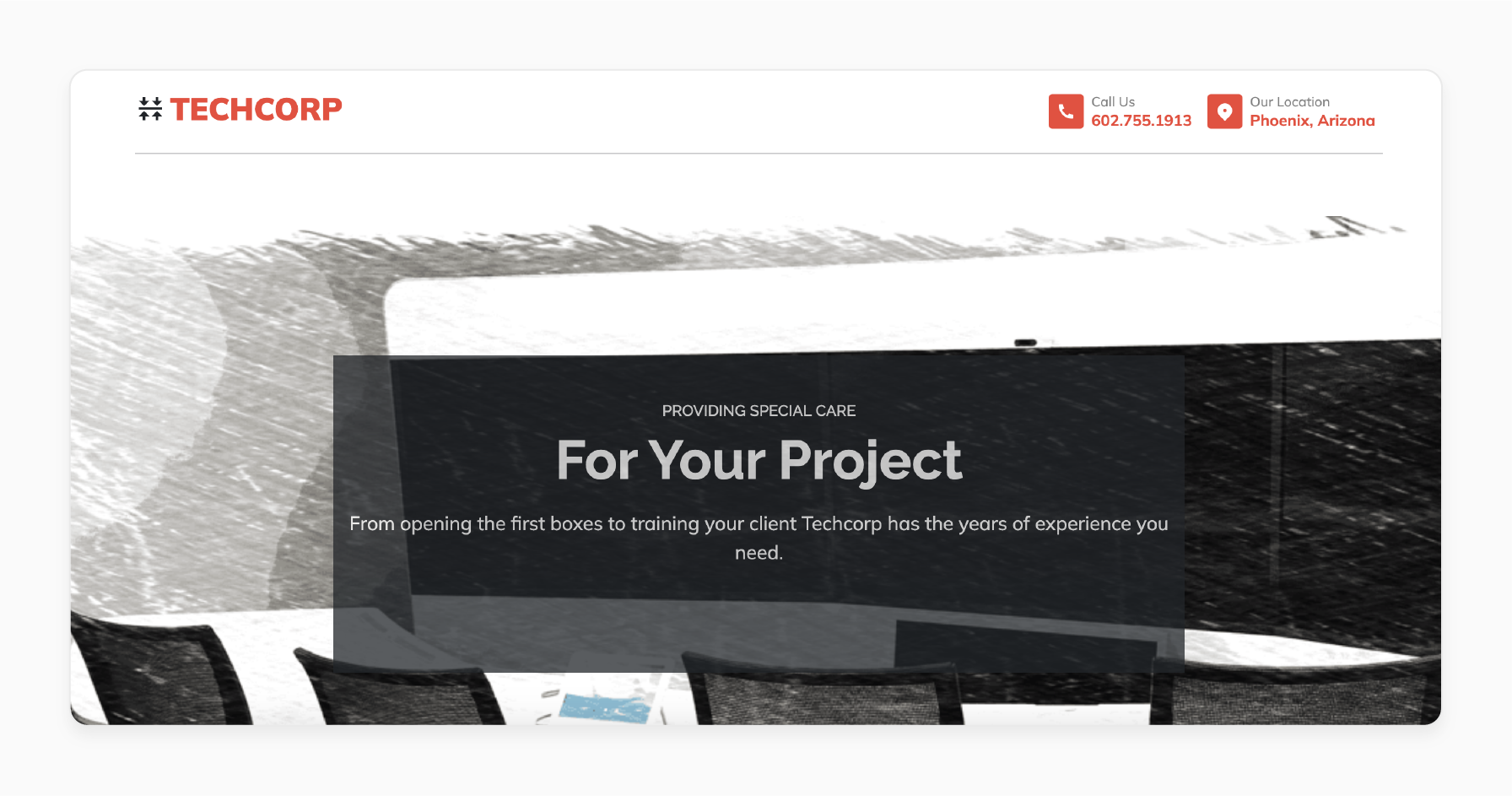
TechCorp is a growing IT solutions provider. It had issues with fluctuating heat and poor ventilation in its data center. This caused server shutdowns and power problems, affecting their project deadlines.
Solution: It loads a server dashboard with temperature monitoring, humidity control, and distance scanning. The framework provided real-time alerts and connected to the HVAC system. This keeps the conditions stable automatically.
Results:
-
30% reduction in venting costs due to better heat control.
-
Improved server uptime with no shutdowns caused by heat.
-
Increased energy efficiency, saving operational costs.
-
The distant scanning feature allowed IT staff to make adjustments without constant input.
2. RetailerPro: Enhancing Energy Efficiency with Server Room Control
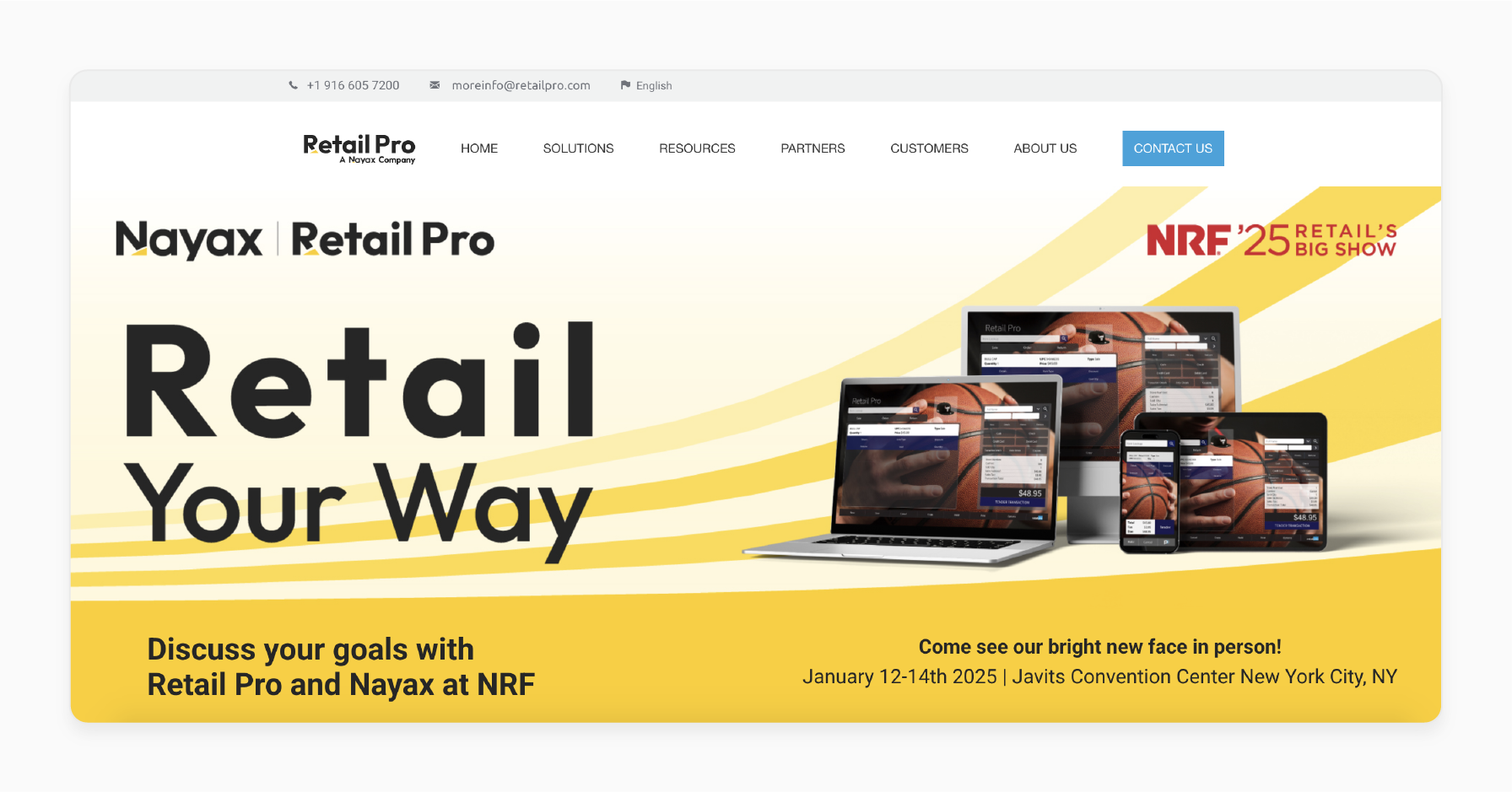
RetailerPro is an e-commerce company. It faced high energy costs due to inefficient venting and power management in its dashboard. As their business grew, so did the demand on their servers.
Solution: It loaded a data center control connected to HVAC systems. This helped scan power usage and optimize venting. It helps with load and environmental conditions.
Results:
-
25% reduction in energy costs by improving venting and power management.
-
Better efficiency, with venting frameworks only running when needed, reducing energy waste.
-
Improved server uptime, with fewer overloading issues and no costly halt.
-
The distant scanning feature allowed IT staff to make adjustments from anywhere. It helps to secure stable conditions even in times of heat than ever.
FAQs
1. How does a server room control panel help maintain ideal framework performance?
A server room control tracks temperature, humidity, and airflow. It adjusts these conditions to keep the gear safe. This prevents overloading and secures the servers' performance.
2. What is the role of a tracker framework in data server temperature regulation?
The tracker framework checks the server heat and alerts the IT team if it is too high or too low. They can then adjust the settings quickly to keep the heat stable.
3. How do I secure my data center to stay cool during high workloads?
A data center control adjusts the venting framework based on how much work the servers are doing. This keeps the server temperature cool, even during high workloads, preventing overloading.
4. What are the benefits of using a tracker server room management?
A tracker system tracks temperature. If something is wrong, it sends an alert. This helps IT staff make quick changes to maintain the right environment.
5. How does a data center control dashboard prevent damage caused by heat spikes?
A data center control dashboard detects temp spikes and alerts the IT team. It can adjust venting settings to lower the heat. This prevents overloading and protects your gear.
Summary
A Server Room Control Panel is a system that monitors and controls the temperature, humidity, and airflow in a data center. It helps keep the environment at safe levels to protect your gear. Consider the following best practices:
-
Monitor Room Temperature with LHT detectors to track heat. They alert you if these levels go too high or low.
-
Install IP Cameras to scan the room and record footage. This helps detect security issues or unauthorized access.
-
Secure 24/7 monitoring of cloud-based frameworks to help keep the room safe.
Explore CloudPanel Free Hosting and easily manage your server room control panel.




