
Difference Between Shared Server vs. Cloud Server for Your Web
Ready to discover the perfect server hosting match for your website? Shared Server vs. Cloud Server compares two distinct hosting solutions. A shared server is affordable and ideal for small websites with low traffic. A cloud server offers scalability and strong performance for growing or high-traffic websites.
This article will cover a detailed comparison between the hosting server options.
Key Takeaways
-
What are the aspects of using shared and cloud servers?
-
Top 5 server hosting providers for each solution.
-
Detailed key differences between both the serves.
-
Important 5 questions to think about when picking the best serve hosting.
-
CloudPanel is a dependable solution for managing cloud servers.
-
Choosing the best hosting server for your business requirements.
-
Shared Server Hosting vs. Cloud Server: Detailed Key Differences
-
Checklist Questions to Consider When Choosing the Right Server Hosting Solution
-
CloudPanel: Your Go-To Server Management Tool for Cloud Hosting
-
Shared Server vs. Cloud Server: Making the Right Choice for Your Business
What is a Shared Server?
Shared server is a type of web hosting service. The server hosts multiple websites on a single physical server.
A shared server works well for small businesses or personal blogs with low traffic. Server resources include CPU, RAM, and storage. Shared hosting is cost-effective because expenses are divided among users. The hosts manage the server and its resources, so users do not handle server management themselves. This is because resources are shared among websites.
Traffic peaks on one website can slow down others. This limitation makes shared hosting less reliable. Unlike cloud hosting, it is not for sites expecting growth or high traffic. It best suits users with minimal hosting needs, basic technical requirements, and tight budgets.
3 Core Features of Shared Server Hosting for Web Projects
1. Performance and Control
-
Performance:
-
Shared Resources: A shared server means many platforms share the same resources. If one website gets a lot of traffic, others may slow down.
-
Single Server Limitation: Shared hosting uses one server to host many sites. If resources are overused, this setup can cause slowdowns.
-
Limited Scalability: Shared servers usually can not handle high traffic or sudden growth. They are also not as flexible as cloud hosting, which adjusts resources based on demand.
-
-
Control:
-
Minimal Customization: A shared server offers little room for customization. Users can not change any settings in the setup. Options like VPS hosting or dedicated hosting provide more control.
-
Hosting Provider Handles Maintenance: The hosts manage server maintenance in shared hosting. It limits your control over settings and features.
-
2. Security
-
Risks in Shared Hosting: It may have more security risks than cloud or dedicated hosting. The shared environment lacks isolation, making it vulnerable.
-
Hosting Provider Responsibility: The hosts handle basic security in shared hosting. Advanced protections are available with options like cloud hosting or dedicated servers.
3. Costs
-
Affordable Option: Shared hosting is cheaper than other hosting plans. It is a good choice for startups or beginners with limited budgets.
-
Extra Charges: Shared hosting plans usually include basic features. Additional features, such as dedicated assets or managed services, may cost more.
Overview of the Core Features of Cloud Server vs Shared Server
| Aspect | Cloud Server | Shared Server |
|---|---|---|
| Performance and Control | - You get complete control over the setup and server space. - All resources are yours, so server performance stays consistent. - You need skills to handle and maintain the server. |
- The resources are shared, so performance may drop if other websites use too much. - You have limited control over the hosting type. - The hosts take care of server management. |
| Security | - High security because only your website is on the server. - You are responsible for setting up security, like firewalls and backups. |
- The hosting provider takes care of basic security. - Shared hosting may have risks because many sites are hosted on the same server. |
| Costs | - Costs are higher because you get complete resources. - This fits your business best if you need complete control and performance. |
- Costs are lower because shared hosting usually splits costs between users. - Shared hosting and cloud hosting differ in scalability and performance. |
List of 5 Top Shared Server Hosting Providers
1. Hostinger
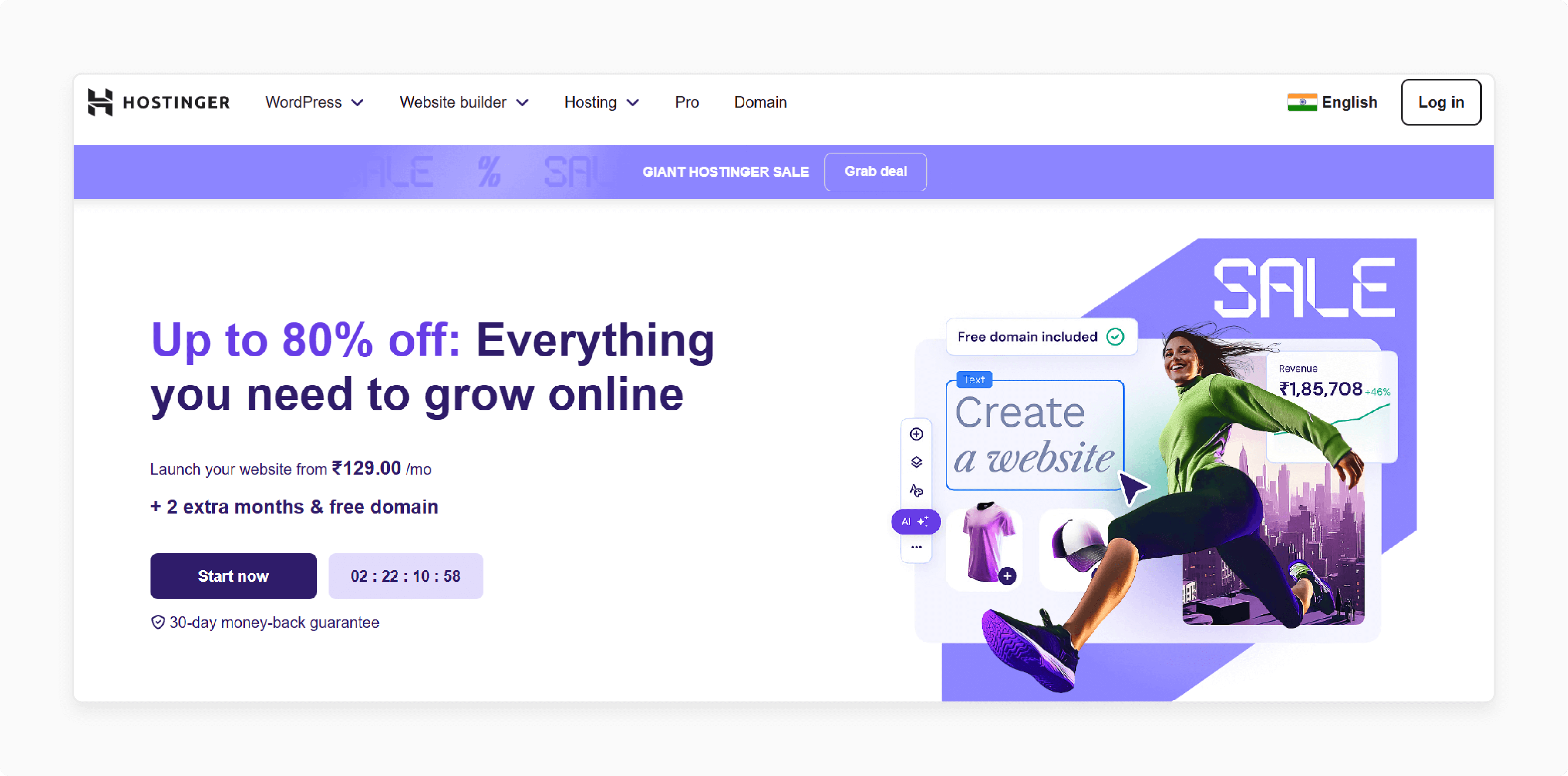
Hostinger is a well-known company that offers affordable shared hosting. It is great for beginners who need reliable, simple hosting with an intuitive control panel.
Established Year: 2004
Key Services:
-
User-friendly custom hPanel for easy management.
-
Global servers are used for better website performance.
-
Budget-friendly plans for startups.
Pricing:
-
Premium: $2.49/month.
-
Business: $3.49/month.
-
Cloud Startup: $7.59/month.
2. DreamHost
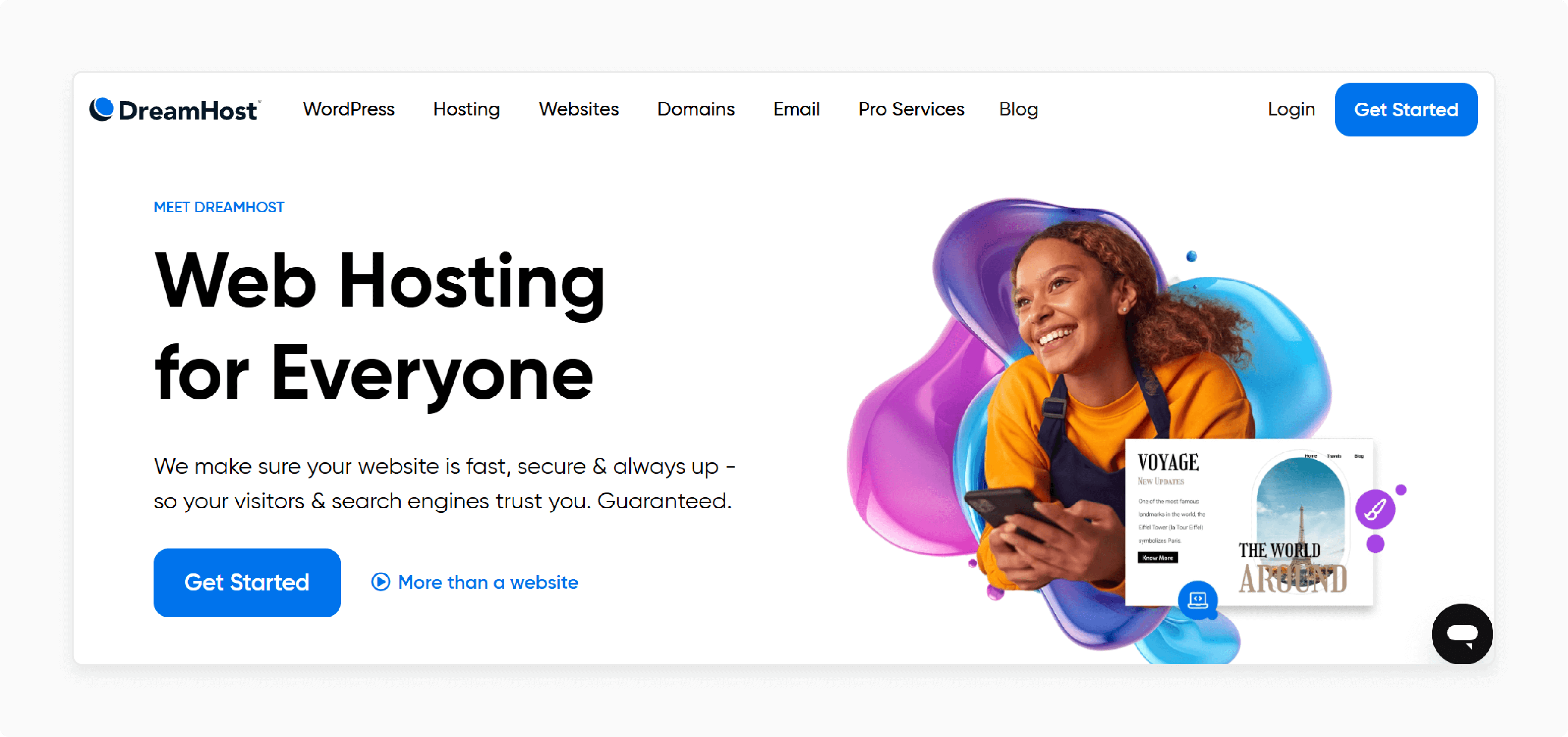
DreamHost is a trusted hosting provider that offers unlimited bandwidth and traffic. It is well-suited for small and medium-sized websites that need reliable hosting plans.
Established Year: 1996
Key Services:
-
Free daily backups to protect your website on the server.
-
Custom control panel for simple hosting management.
-
One-click WordPress installer for quick setup.
Pricing:
-
Shared Starter: $4.95/month.
-
Shared Unlimited: $8.95/month.
-
DreamPress: $19.95/month.
3. A2 Hosting
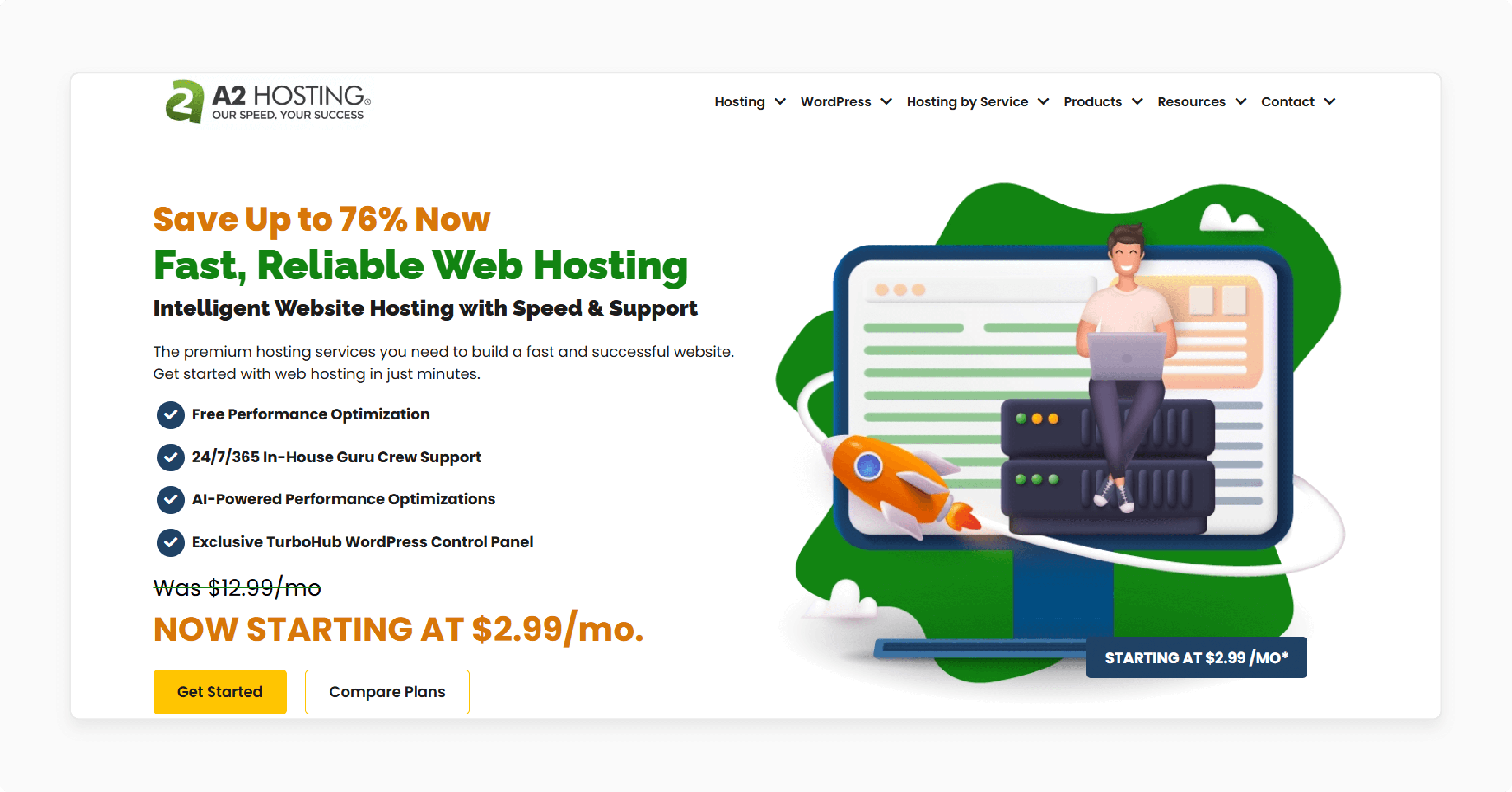
A2 Hosting is focused on speed and reliability. It helps optimize shared and cloud setups. It is an ideal choice for developers wanting fast and powerful hosting.
Established Year: 2001
Key Services:
-
Turbo servers provide faster page loading times.
-
Free site migration to make switching easier.
-
Developer-friendly features for advanced hosting projects.
Pricing:
-
Shared Hosting: $2.99/month.
-
WordPress Hosting: $11.99/month.
-
VPS Hosting: $35.99/month.
-
Dedicated Hosting: $129/month.
4. GreenGeeks
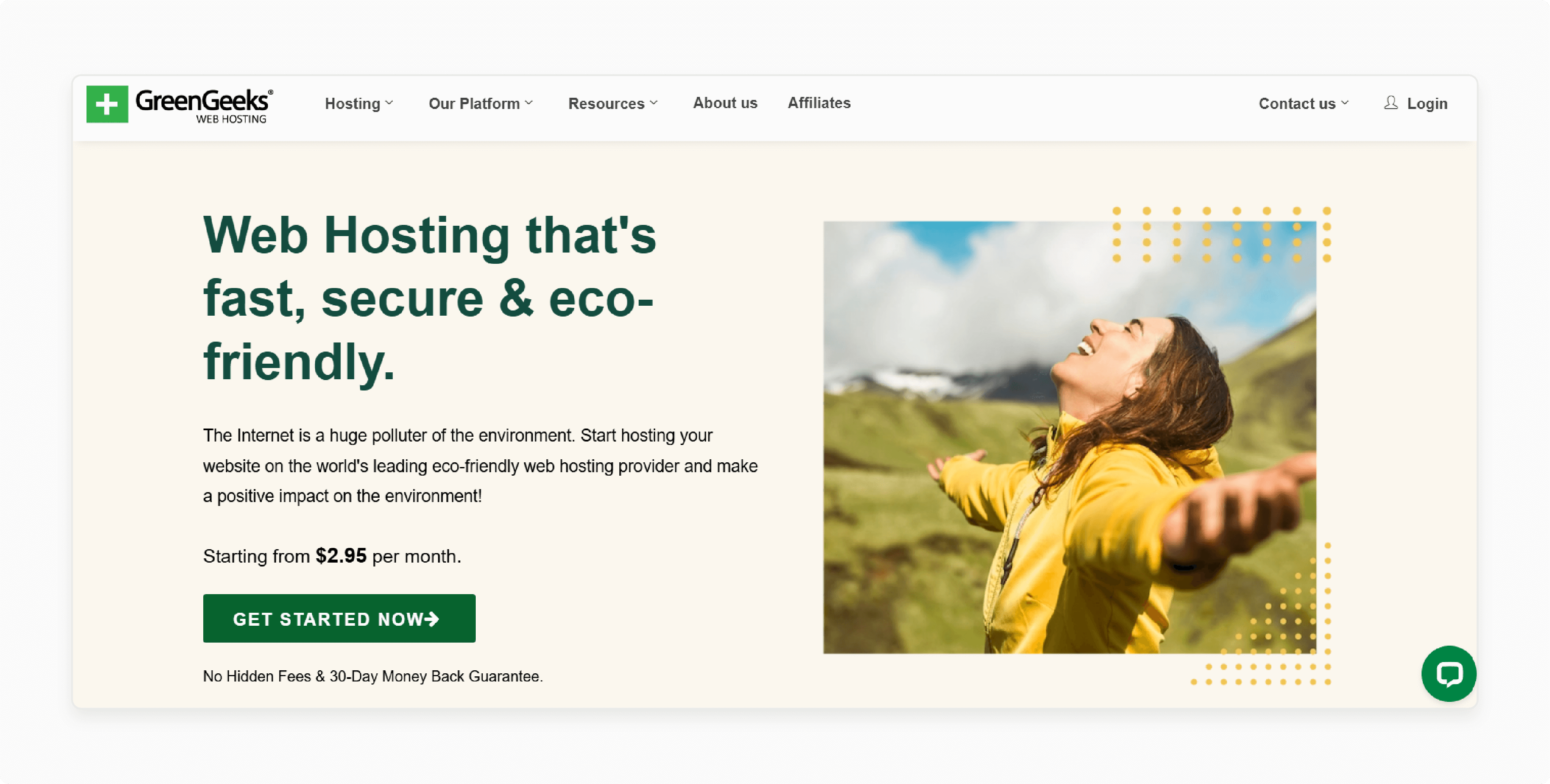
GreenGeeks offers eco-friendly shared and cloud hosting. It is ideal for businesses that value sustainability. Developers needing secure and scalable hosting can choose them.
Established Year: 2008
Key Services:
-
300% green energy match to offset carbon usage.
-
Scalable hosting across multiple servers for growing websites.
-
Free backups with proactive server monitoring.
Pricing:
-
Lite: $2.95/month.
-
Pro: $4.95/month.
-
Premium: $8.95/month.
5. SiteGround
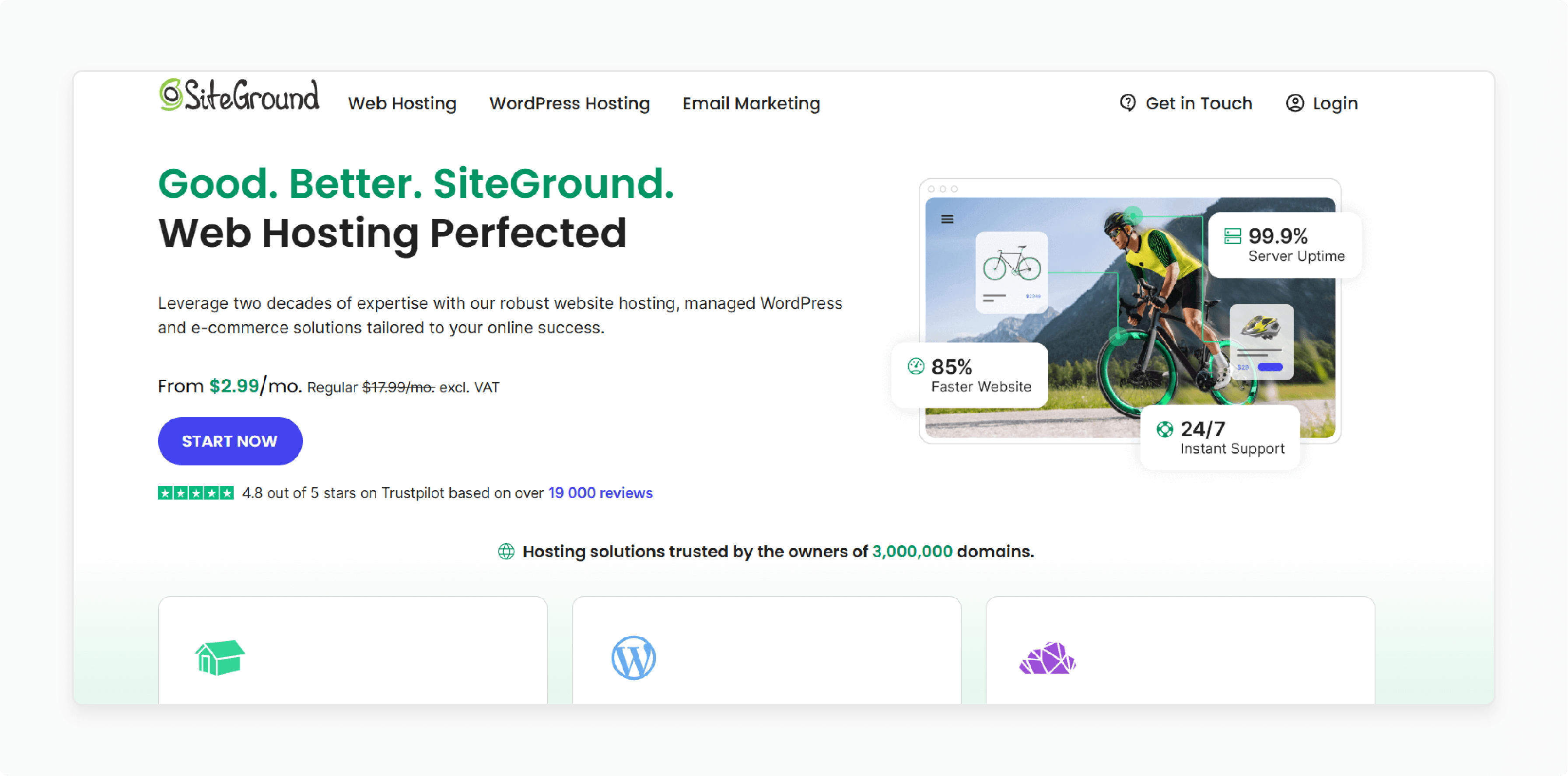
SiteGround is a reliable provider offering both shared and cloud hosting. It is known for fast performance, advanced security, and strong customer support via SiteGround Chat.
Established Year: 2004
Key Services:
-
Managed website hosting with expert support.
-
Advanced anti-bot systems for extra security.
-
Custom tools and guides are offered through Siteground KB.
Pricing:
-
StartUp: $2.99/month.
-
GrowBig: $4.99/month.
-
GoGeek: $7.99/month.
What is a Cloud Server?
A cloud server is a virtualized server that operates within a cloud computing environment. It provides users with remote access to computing resources over the internet.
A cloud server is a type of hosting that uses virtual machines running on a network of physical servers. Cloud hosting allows users to scale resources like CPU, RAM, and storage as needed. It offers strong redundancy and security to protect data and applications. They are cost-efficient because users pay only for the resources they use.
Cloud servers are flexible compared to shared servers. Businesses can select the right option based on their performance and cost needs.
List of 5 Top Cloud Server Hosting Providers
1. Amazon Web Services (AWS)
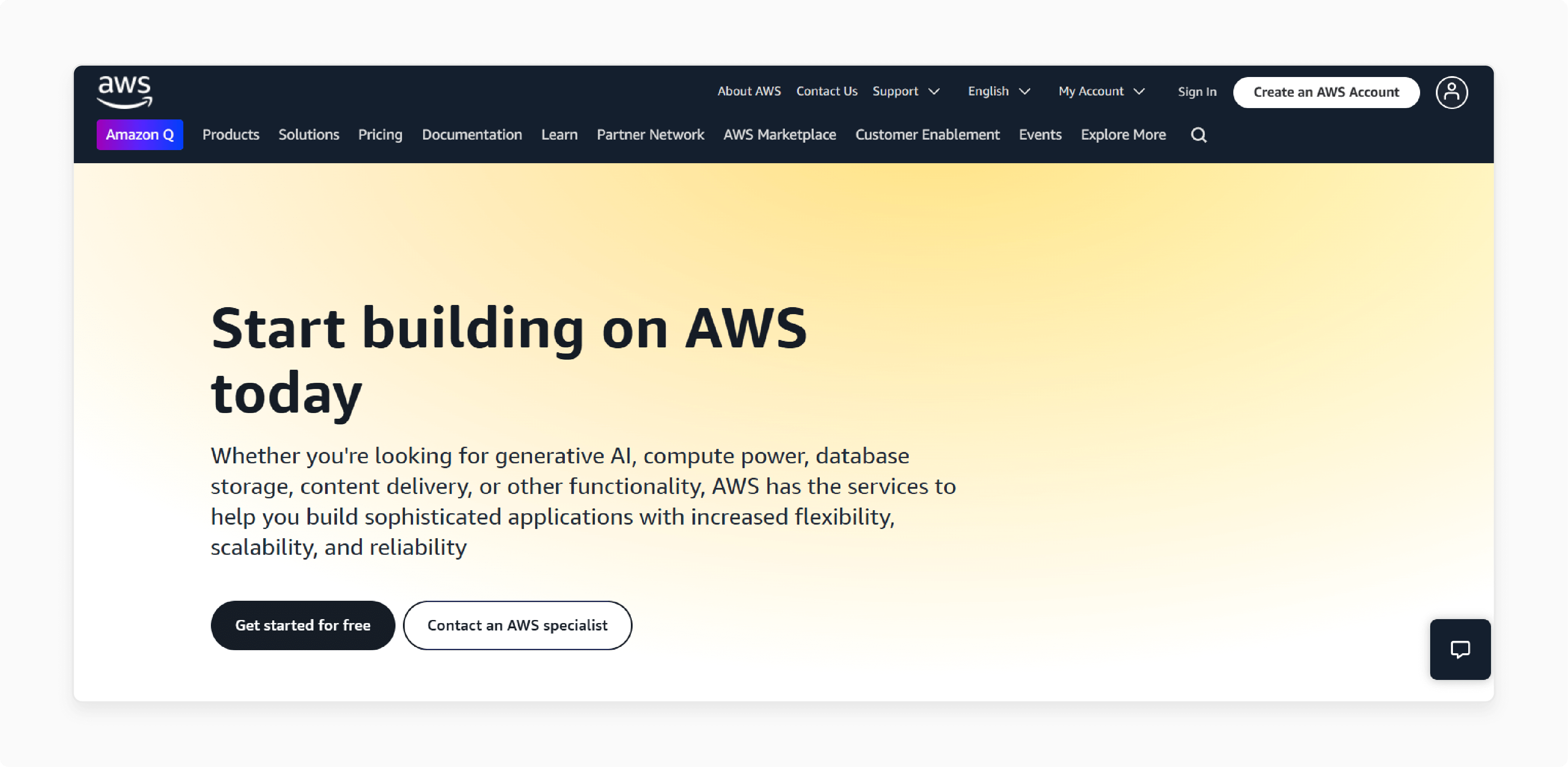
AWS is one of the top cloud hosting providers. It offers a trusted website hosting solution for businesses of all sizes. Its network of servers ensures reliable and scalable services for various business requirements.
Established Year: 2006
Key Services:
-
Scalable cloud computing infrastructure.
-
Secure data storage and management of resources.
-
AI-powered tools for innovative business solutions.
2. Microsoft Azure
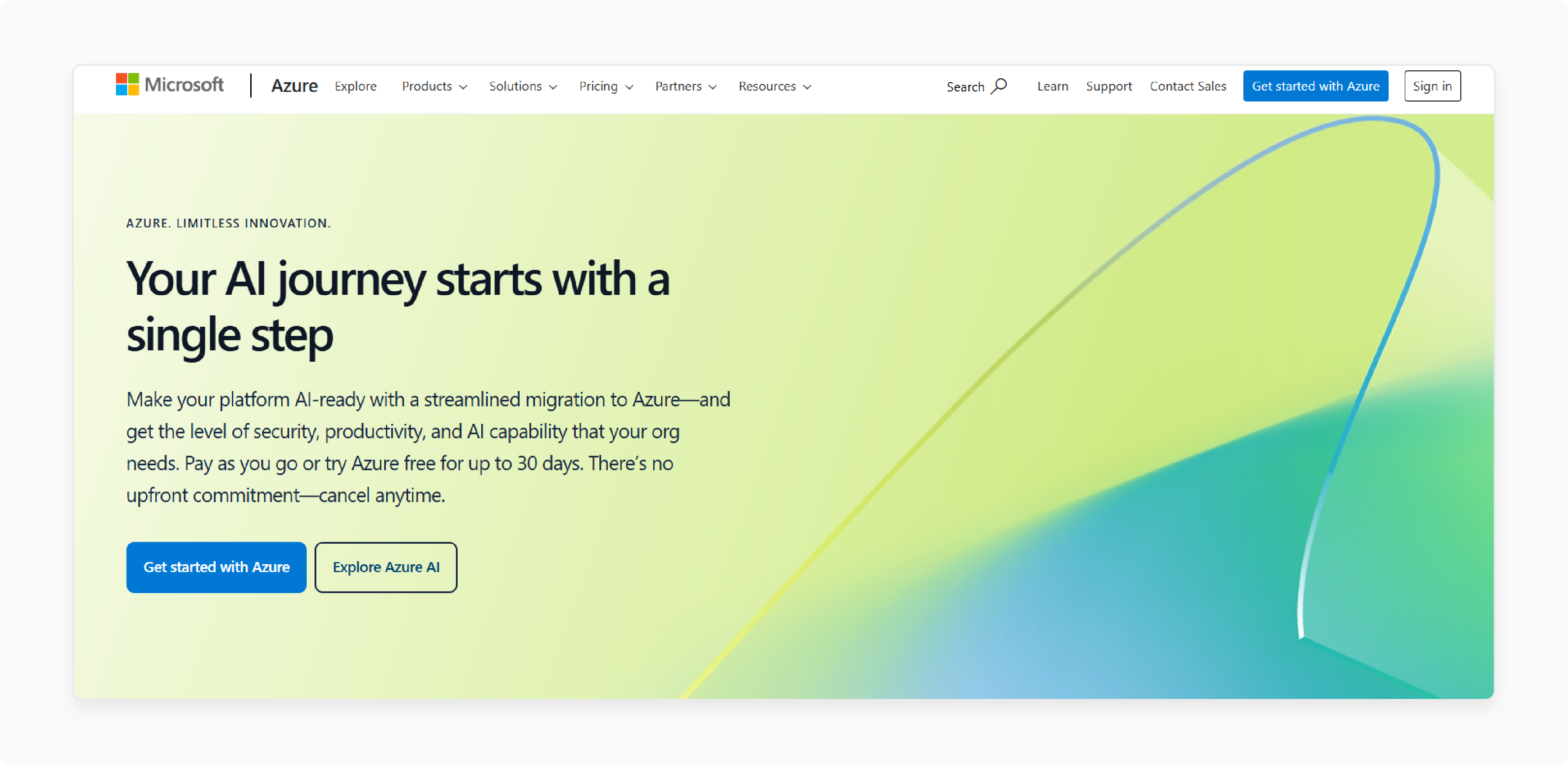
Azure is a reliable cloud host that helps businesses with flexible solutions. It supports cloud and shared hosting setups. It is also an ideal option for hybrid environments that depend on your business goals.
Established Year: 2010
Key Services:
-
Hybrid cloud environment for diverse needs.
-
Integration with Microsoft tools like Office 365 and Dynamics 365.
-
Managed cloud database hosting.
3. Google Cloud Platform (GCP)
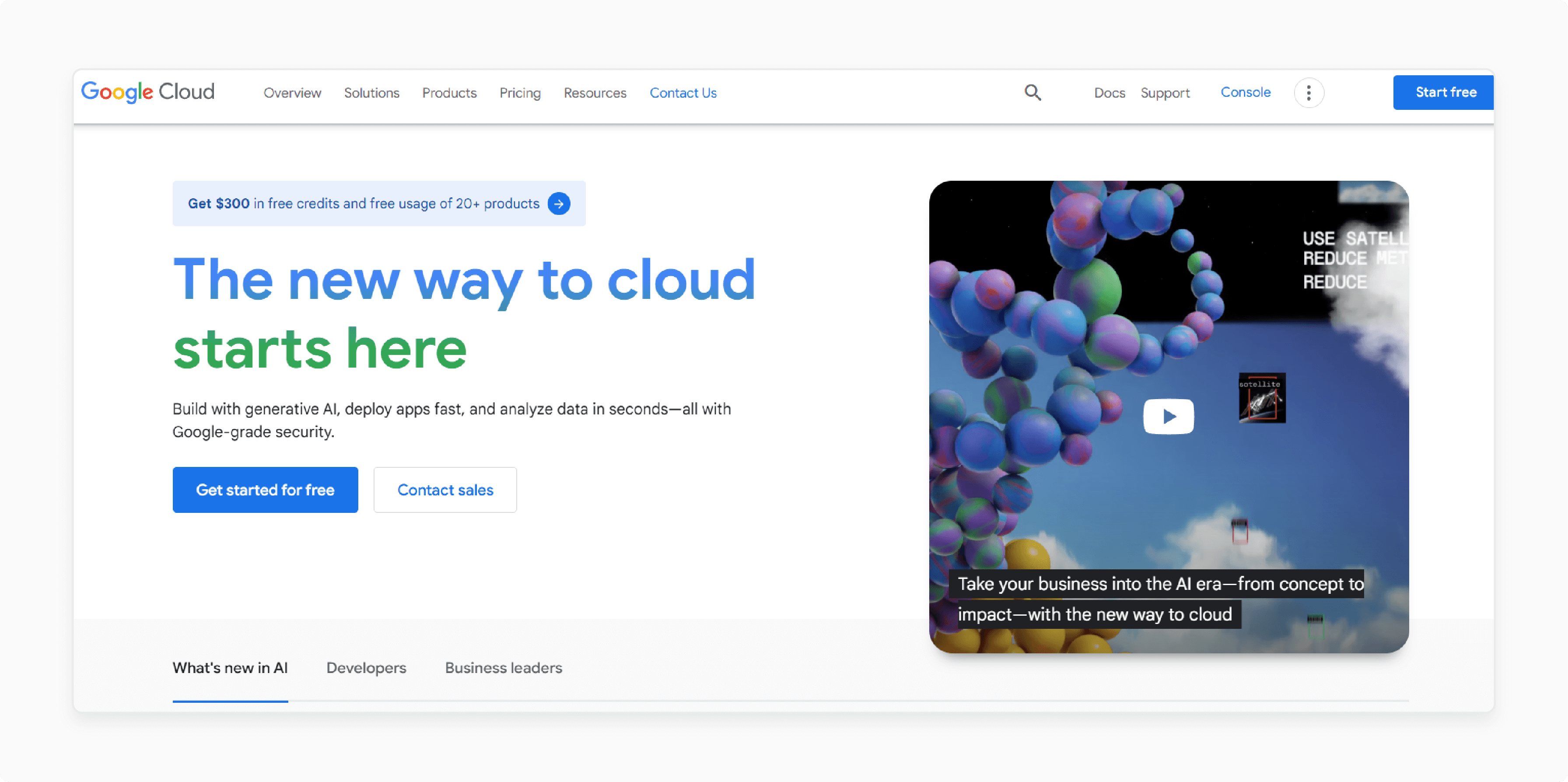
GCP focuses on sustainability and innovation. If your business values eco-friendly solutions, it is the ideal choice. GCP is known for supporting virtual machines and advanced container applications.
Established Year: 2008
Key Services:
-
Kubernetes and container management tools.
-
CO2-neutral hosting platform service.
-
Developer-friendly APIs and tools.
4. DigitalOcean

DigitalOcean is ideal for startups and small businesses. It makes website hosting easy and affordable. Companies can select the right hosting and scale as they grow.
Established Year: 2011
Key Services:
-
Start with shared hosting and scale with Kubernetes.
-
Simple and scalable virtual machines.
-
Cost-effective solutions for startups.
5. IBM Cloud
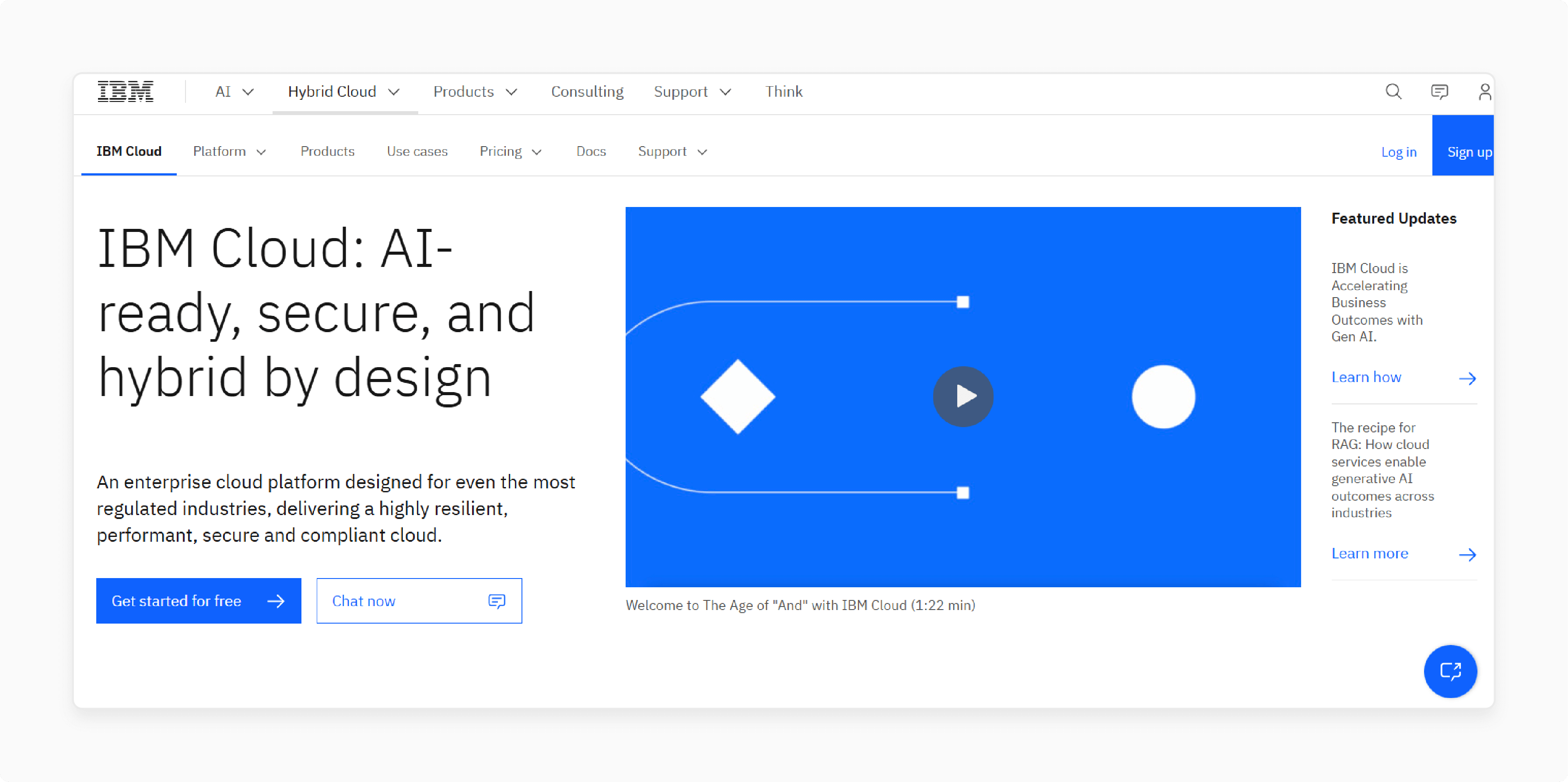
IBM Cloud is ideal for industries needing secure and compliant hosting. It provides cloud and shared hosting setups for enterprises with different servers.
Established Year: 2007
Key Services:
-
AI-powered insights for smarter decisions.
-
Secure setups for regulated industries.
-
Flexible hybrid cloud solutions for scalability.
Shared Server Hosting vs. Cloud Server: Detailed Key Differences
| Aspect | Shared Server | Cloud Server |
|---|---|---|
| Definition | A shared server hosts various websites on one machine. It splits the resources among users. | A cloud server uses virtual technology to provide dedicated computing power and scalability. |
| Downtime | Downtime happens more often if another user overloads the server or it crashes. | Redundancy in cloud servers vs dedicated setups ensures better uptime and fewer disruptions. |
| Performance | Performance depends on other websites on the server. It includes a shared system that slows during heavy use. | Cloud servers give steady performance because your resources are separate from others. |
| Backup and Recovery | Backup options are basic. The hosts handle it and give limited control. | It provides advanced backup tools for quick recovery and flexible scheduling. |
| Scalability | Scaling is limited and often requires manual upgrades, which can take time. | It offers instant scalability, letting you add resources as needed without delays. |
| Technical Skills Needed | It requires little knowledge because the host manages most of your tasks. | It needs moderate skills, but you should choose cloud hosting if you want more control. |
| Customization | Customization is limited because all users share the same settings and environment. | You can fully customize your server to get a dedicated setup that fits your needs. |
| Ideal Use Case | It is perfect for small websites, blogs, or low-traffic projects. | They are great for businesses and high-traffic sites. |
| Cost | The best part of shared hosting is its low cost, making it suitable for small websites. | It costs more upfront. The benefits of cloud hosting panels include better performance. |
| Control | You have limited control over the hosts for configurations. | You get complete control over your server, letting you customize it as needed. |
| Resource Allocation | CPU, RAM, and storage are shared, so you share resources with anyone on the server. | Resources are yours alone, ensuring consistent and reliable performance. |
| Redundancy and Availability | It is not redundant, so if the server fails, all websites go offline. | It has redundancy, making setups more reliable. |
| Security | It is less secure because users share the same infrastructure, increasing risks. | It is more secure than shared hosting because each environment is isolated. |
| Future-Readiness | It is hard to scale and requires downtime or migration for upgrades. | Cloud servers are ready for growth, scaling with your business without interruptions. |
Checklist Questions to Consider When Choosing the Right Server Hosting Solution
1. Do you want to be the only user on the server or share with others?
Choose a dedicated server to be the sole user. Ensure all resources are available, or opt for shared hosting. It can generate performance issues due to resource conflict with other unknown web projects.
2. Would you design your server or use the provider's standard features?
Customize your server environment with your functions, scripts, and configurations for greater control. Do you want to use the host's standard features?
3. Do you manage security yourself or let the provider handle it?
Take full responsibility for managing firewalls and other security applications to ensure your website hosting security. Or rely on the provider for managed security services to reduce the workload.
4. Would you prioritize full performance or accept occasional issues for lower cost?
Prioritize full performance with almost no downtime, which comes at a higher price. Or accept occasional performance issues to reduce costs by choosing shared hosting.
5. Do you want full performance while paying for what you use?
Enjoy full performance while only paying for your services, leveraging the benefits of cloud hosting's pay-as-you-go model.
CloudPanel: Your Go-To Server Management Tool for Cloud Hosting
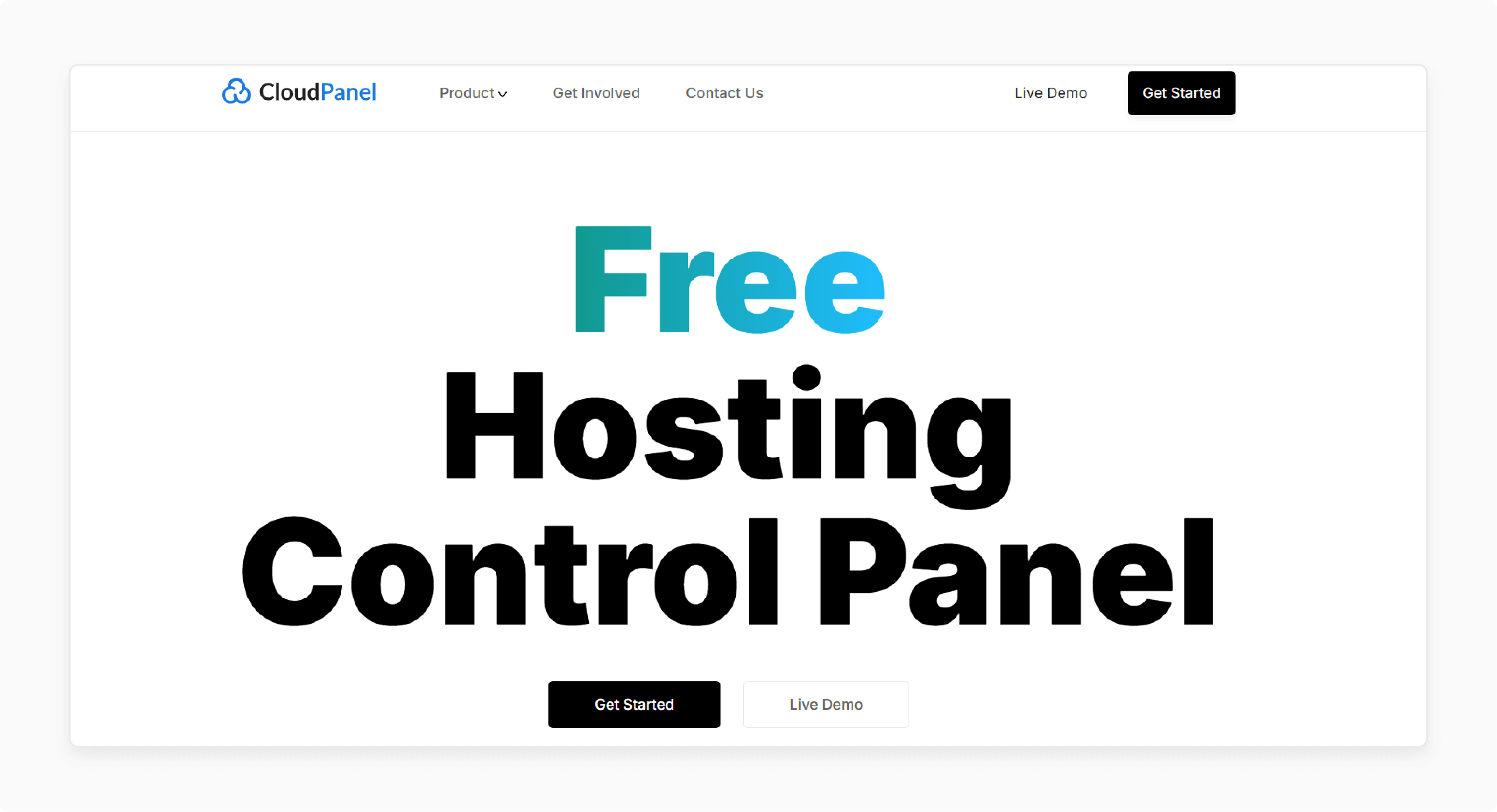
CloudPanel is a dependable management tool for all cloud setups. It offers numerous advantages for modern web projects. Below are the ways it enhances your cloud experience:
-
Versatility: It works with cloud services from AWS, Google Cloud, DigitalOcean, and Microsoft Azure. It also provides a free server panel for PHP. This ensures maximum performance and security.
-
Ease of Use: With CloudPanel, you can quickly add domains, users, and databases anytime. It makes the administration tasks simpler.
-
Intuitive Dashboard: The frontend dashboard provides a clear overview of your server's IP address. It also includes hostname and current resource usage, like CPU and memory.
-
Cloud Integration: You can access the settings and functions of your cloud provider. It can be done directly from the "cloud functionalities" section, making management seamless.
-
PHP App Compatibility: It works with popular PHP applications. This includes WordPress, Magento, and Joomla. It is an ideal choice for various web projects.
-
Backup & Restore: Set up automated backups to keep your data safe. If necessary, you can quickly restore a previous version of your website or server settings.
-
Security Management: It provides tools for managing firewall settings and securing connections. It is done with Let’s Encrypt SSL certificates. This also monitors access logs to ensure your server remains secure.
Shared Server vs. Cloud Server: Making the Right Choice for Your Business
When comparing shared vs cloud servers, it is important to understand how they affect your business. Shared servers host multiple websites on a single server. They are affordable for startups or personal sites with low traffic. They often slow down due to resource sharing and cannot handle growing demands. This can affect a growing business.
Cloud servers offer unmatched flexibility, scalability, and reliability. They provide dedicated assets, ensuring consistent performance even during high-traffic periods. Cloud servers also include advanced security and can grow with your business requirements. Unlike a shared setup, cloud servers adjust quickly to changes, keeping your website fast and secure.
FAQs
1. What benefits does a cloud server offer compared to a shared server?
Cloud servers offer resources, scalability, and high reliability. It ensures your website performs well even during heavy traffic. Shared is cheaper but lacks flexibility and struggles to manage traffic surges. This makes cloud servers the better option for growing websites.
2. Why should I choose cloud hosting over a dedicated server?
A cloud server offers more flexibility and cost-efficiency than a dedicated server. The cloud lets you scale resources as needed and ensures redundancy for uptime. Dedicated servers provide complete control but are expensive and less adaptable. Cloud hosting is ideal for businesses needing performance without high costs.
3. What features should I look for when choosing the correct hosting server?
Consider your website’s traffic, growth potential, and budget to select the right option. Shared hosting is suitable for small sites with low demands. Cloud servers are better for businesses expecting traffic growth and needing flexibility.
4. What makes cloud hosting the best fit for your business?
The benefits of cloud hosting include on-demand scalability, high uptime, and firm performance. It is an ideal fit for your business if you need reliable hosting that can grow with your traffic. Cloud hosting is perfect for websites expecting rapid growth and unpredictable surges.
5. Why is WordPress hosting better than shared hosting on cloud hosting?
WordPress on cloud servers offers faster load times and dedicated assets. A shared server is cheaper but may slow down during high traffic. Cloud hosting ensures reliable performance and flexibility. This makes it an ideal choice for large WordPress websites or ecommerce stores.
Summary
Shared servers vs. cloud servers meet different hosting needs. Cloud hosting servers are better for businesses that want to grow and succeed. A shared hosting server is affordable for small websites with low traffic. Consider the following while selecting the best server for your business:
-
Choose a Shared Server if your website is small, has low traffic, and has a limited budget. It is simple and cost-effective for beginners.
-
Choose a Cloud Server if your business needs reliable performance and the ability to handle traffic peaks. It offers resources that ensure your website runs smoothly during busy periods.
Explore Cloud Panel Free Hosting to simplify your website servers and boost performance.


