
List of Top 3 Cloud Control Panels: 9 Key Features & Pricing
Are you looking for an easier way to manage your cloud hosting? Cloud control panel is an important panel for managing your cloud hosting environment. It helps you quickly install and set up resources.
This article will cover the key features of a cloud control panel to boost your website.
Key Takeaways
-
What are the aspects of the control panel and cloud control panel?
-
9 features of a cloud control dashboard that make it work well.
-
Important factors to consider when choosing a cloud service provider.
-
4 key advantages of using a cloud control dashboard to boost your cloud performance.
-
Pricing details for the top 3 cloud control panels.
-
Who should use a cloud control dashboard to manage cloud resources?
What is a Control Panel?
A Control Panel is a centralized management interface. It simplifies the administration of various technical devices, systems, and services.
A control panel is a tool used to manage and operate technical systems. Its design and complexity depend on its use. Control dashboards can be standalone or part of a cloud system. Modern control panels, with built-in processing units, can also act as small mobile computers. These are often called cloudpanel or web hosting control panels. These panels help admins manage tasks like:
-
Wordpress Websites
-
Handling VPS
-
Setting Up Security Certificates
-
Performing Autosave Backups
-
Applying security rules.
It provides an easy-to-use, user-friendly interface for running a server. This helps to improve resource usage and ensure peak performance.
What is a Cloud Control Panel?
A Cloud Control Panel is an interface designed to simplify the administration of cloud-based resources.
A cloud control panel is a web-based tool to manage and set up cloud systems and services, much like how client portal software centralizes client communication and workflow management in digital agencies. In cloud hosting, it is the primary tool for you as a customer and the operator of a web project. It gives an easy-to-use platform for the admin to handle tasks. It includes managing storage and setting network settings. It also helps simplify domain management and helps monitor cloud resources.
Cloudpanel is an innovative cloud application management tool. It helps users set up and manage everything from personal domains to file transfers and IPs.
What Features Must a Good Cloud Control Panel Offer?
A cloud control panel is designed to make managing a cloud system easier. It connects you to your cloud hosting provider’s system. This helps you manage tasks like setting up servers and resources. It is done through a simple web-based interface.
Once your server is set up, the panel is used for daily management and maintenance. The following are the key features a cloud dashboard should provide:
1. Resource Monitoring
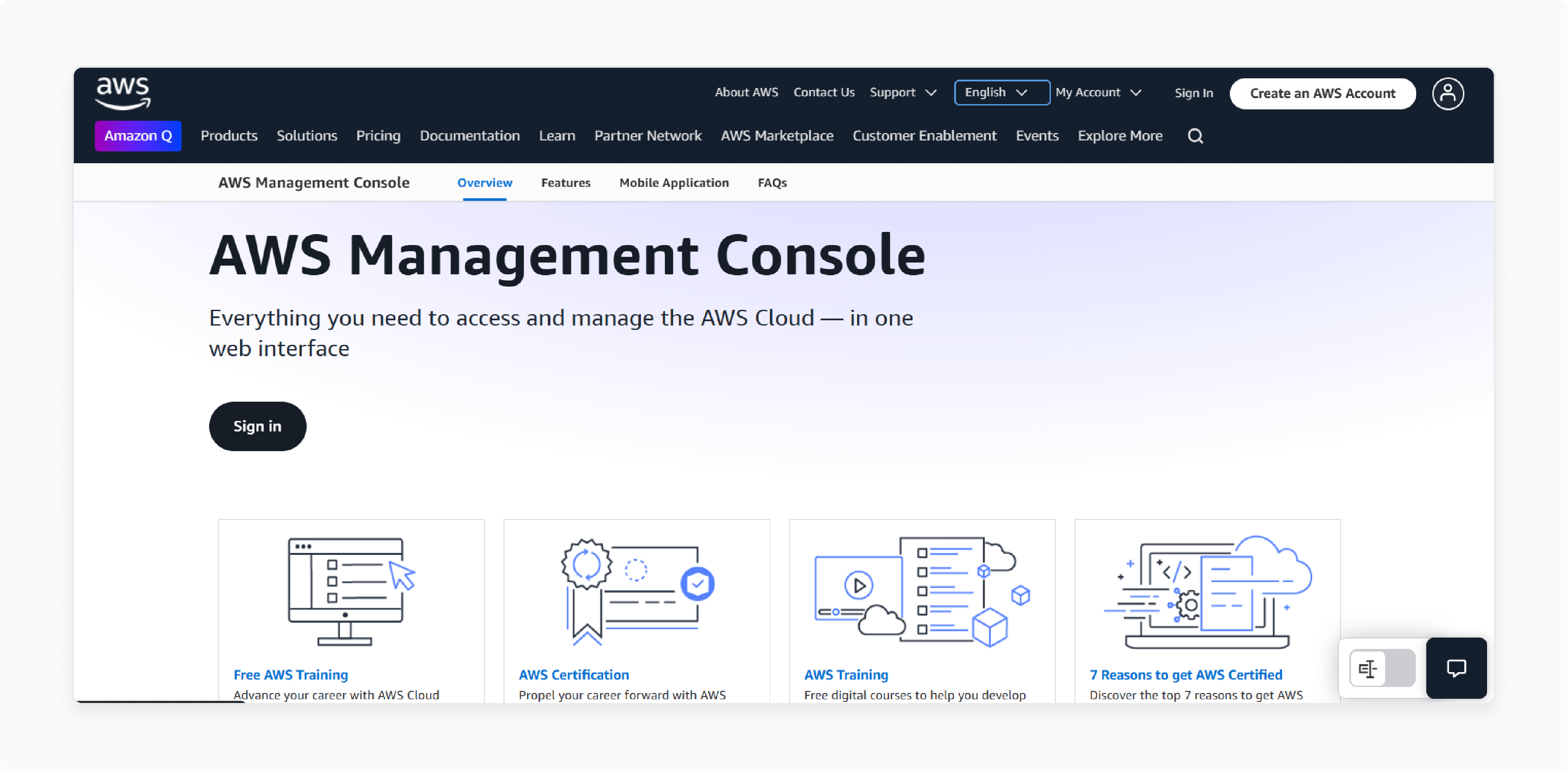
-
A cloud dashboard helps you monitor important resources. It includes CPU, memory, and storage. This keeps your cloud services running smoothly and lets you spot issues early.
-
For example, Amazon Web Services (AWS) uses the AWS Management Console to track CPU and memory usage.
-
You will be alert if your virtual server uses too many resources. It can take action before it causes a problem.
2. Accessing Server Information
-
You need quick access to important details about your server. It includes hostname, IP address, and system settings.
-
For example, Google Cloud Platform (GCP) lets users view server details like IPs. It is easy through its cloud panel.
-
This information helps you manage your resources or troubleshoot problems.
3. Security Management
-
A cloud control pane helps you secure your cloud environment. It should offer tools like security rules and IP blockers.
-
For example, CDN service provides a cloud dashboard. It can set up security rules and prevent DDoS attacks.
-
This lets you add SSL certificates to secure data and SSH access for secure management.
4. Autosave Backups
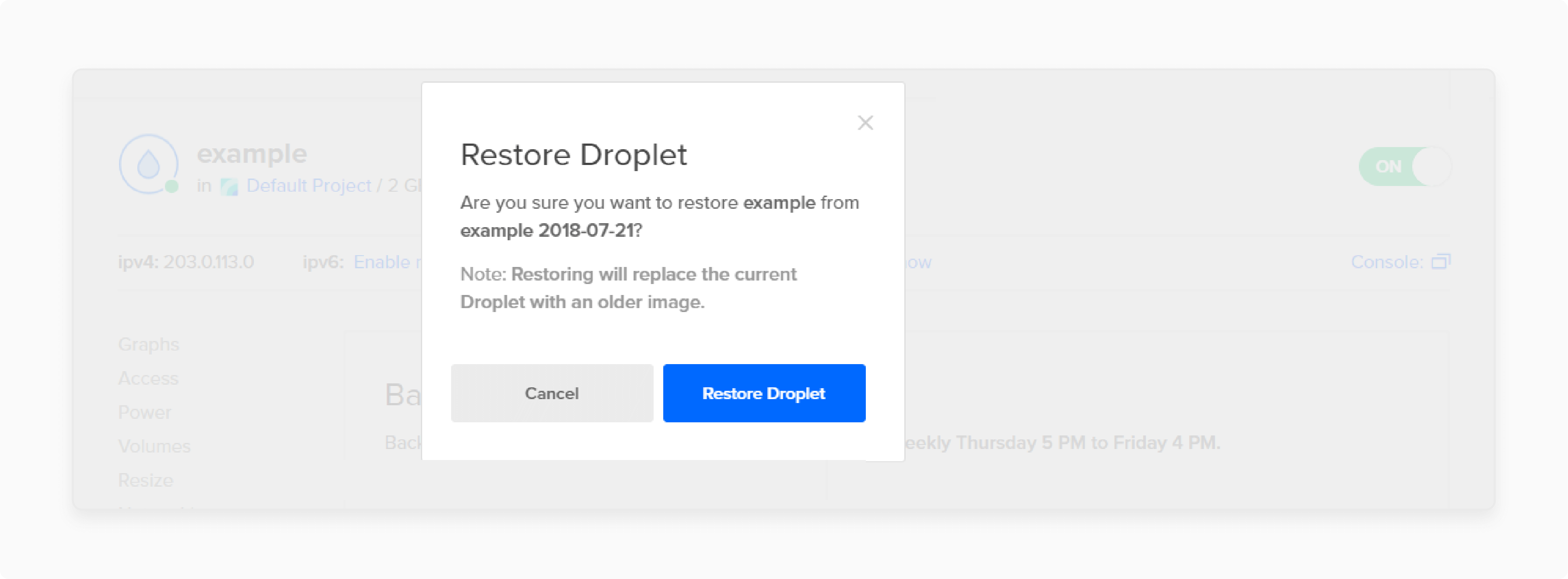
-
A cloud control panel should allow for autosave backups of your data. This will help protect your files in case something goes wrong.
-
For example, DigitalOcean allows users to schedule restores**.** It is through the cloud dashboard.
-
If something fails, you can restore your website quickly from the restoring.
5. User Access Control
-
You should be able to control who has access to your cloud resources. A cloud control pane helps you set permissions for different users.
-
For example, Microsoft Azure offers Role-Based Access Control (RBAC). It allows you to control who can access and modify your cloud resources.
-
Users can give developers access to code but restrict access to security settings.
6. Performance Optimization
-
A panel helps optimize the performance of your cloud resources. It allows you to adjust CPU or RAM as needed.
-
For example, AWS Elastic Load Balancer (ELB) helps distribute traffic across multiple virtual servers.
-
It prevents any server from overloading and ensures your website stays fast. This is done with heavy traffic.
7. Alerts and Notifications
-
The cloud dashboard should notify you about important system changes. It includes when resources run low.
-
For example, Linode sends alerts when disk space is low on a VPS.
-
It helps you take action before the system runs out of space and prevents downtime.
8. Ease of Use
-
A control panel should be easy to use. The design should allow you to manage cloud resources without much technical expertise.
-
For example, it is an open-source cloud panel. It is known for its user-friendly interface.
-
You can easily manage websites, fixed sites, and other cloud resources.
9. Scalability
-
A cloud control dashboard should allow you to scale resources up or down as your needs change quickly.
-
For example, Google Cloud offers an easy-to-use control dashboard. It lets users scale their resources when needed.
-
If your website experiences high traffic, you can quickly add CPU or RAM to handle the load.
6 Factors to Help You Choose the Right Cloud Service Provider for Your Needs
| Factor | Details |
|---|---|
| Local Support | Some providers use call centers or chat services. It offers dedicated support with limited availability. Always ask about the level of support you will get upfront. Local support centers in your country help with customer service and language barriers. |
| Service Level Agreement (SLA) | The SLA outlines the provider’s uptime, performance, support, and security promises. It should be clear, legally binding, and cover data security. Always ensure the SLA protects you in case of issues or legal disputes. |
| Server Data Location | The location of data centers affects speed, security, and legal compliance. Some countries, like Indonesia, require data to stay within their borders. Choosing a provider with data centers in your country. It helps improve performance and ensures compliance with local regulations. |
| Cloud Architecture | Choose a provider whose architecture integrates well with your existing systems. Check the storage options and understand the differences between hot and cool storage. |
| Cost Distribution | Consider both upfront costs and pay-as-you-go pricing. Some providers offer volume discounts or lower rates for reserved services. Be cautious about hidden price hikes, as providers may increase rates. It is done after the initial period. Price is important, but additional costs like advanced features are also considered. |
| Cloud Security | Ensure you understand your security needs and what each provider offers. Look for encryption and data security options. Check if additional security tools are available and whether you need third-party technology. It helps to enhance protection. |
4 Advantages of a Cloud Control Panel
1. Cost
The dashboard is free to use. It lets businesses manage cloud hosting services without paying extra fees. There is no need to buy additional software. For example, CloudPanel provides the tools to manage servers at no cost. This is perfect for businesses that need full features without spending extra money.
2. Interface
The dashboard is easy to use. It has a simple design that works well for beginners and experienced users. For example, CloudPanel has a web-based interface. It helps to let you manage domain groups and launch new apps quickly. You do not need to be a technical expert to get started. Installing and using it to manage your resources is easy.
3. Programming Support
A good panel supports programming languages like PHP and Python. It is easy to run and manage various web applications. It also allows users to switch PHP versions and supports Python for custom apps. For example, you can easily replicate a website from one server to another. It works smoothly across various operating platforms.
4. Resource Management
The cloud panel helps you manage CPU, memory, and storage resources. It allows you to monitor and adjust resources to keep everything running smoothly. For example, with AWS, you can track CPU usage and memory consumption in real-time. If needed, you can scale up your server resources to improve performance. It helps you fix issues and manage virtual tech to ensure everything runs.
The Pricing of the Top 3 Cloud Control Panels
1. CloudPanel
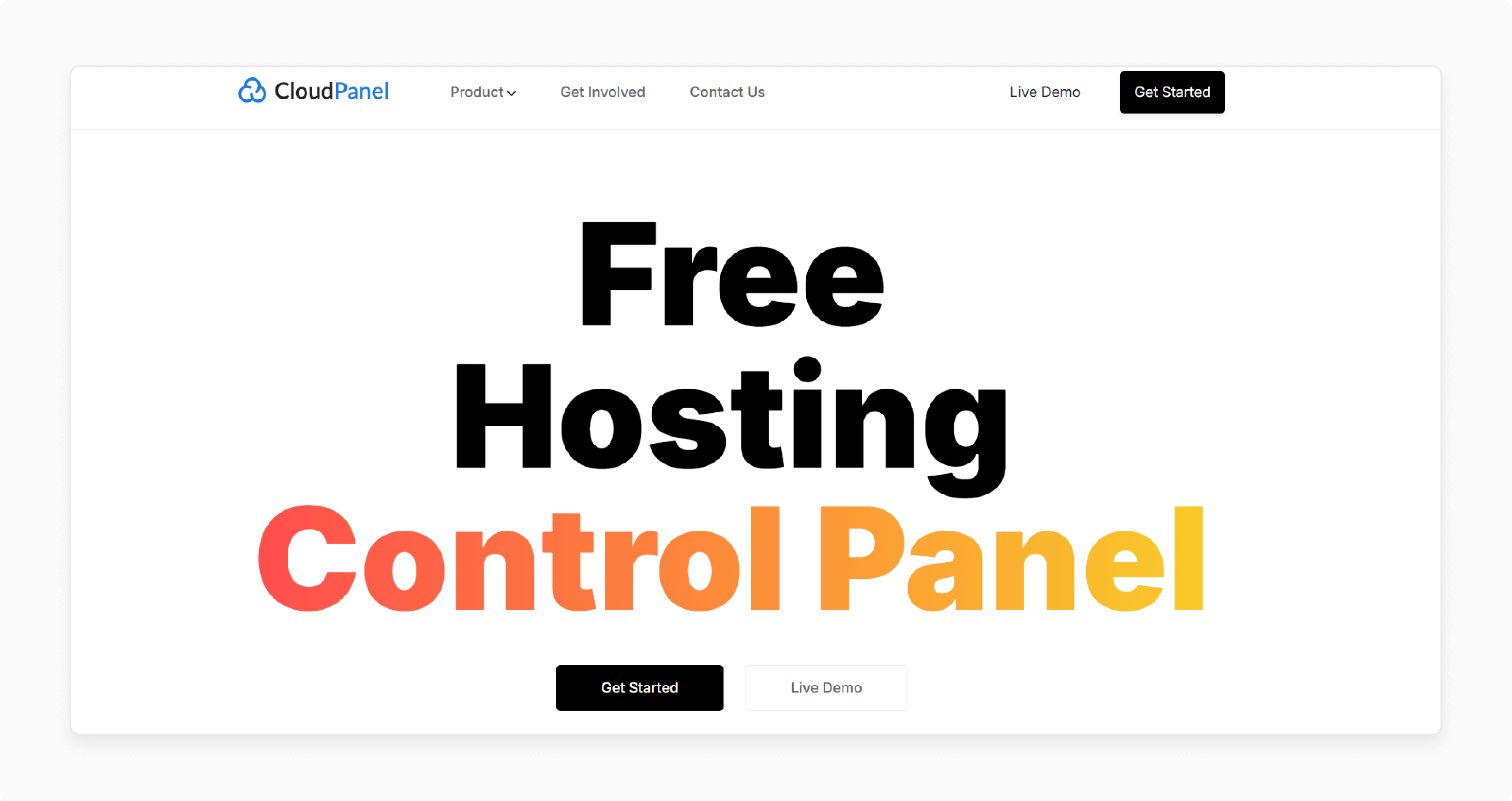
CloudPanel is a simple and powerful cloud control panel that is free. It makes managing cloud services easy for businesses and developers. There are no hidden fees, no contracts, and no weak links. It is perfect for small businesses or anyone building a WordPress website. It helps to manage cloud systems.
Key Services:
-
CloudPanel lets you install apps with a single tap.
-
It provides security features like IP blocking and bot protection. It also helps to protect your cloud environment.
Pricing: Completely free, with no hidden costs or contracts.
2. Plesk
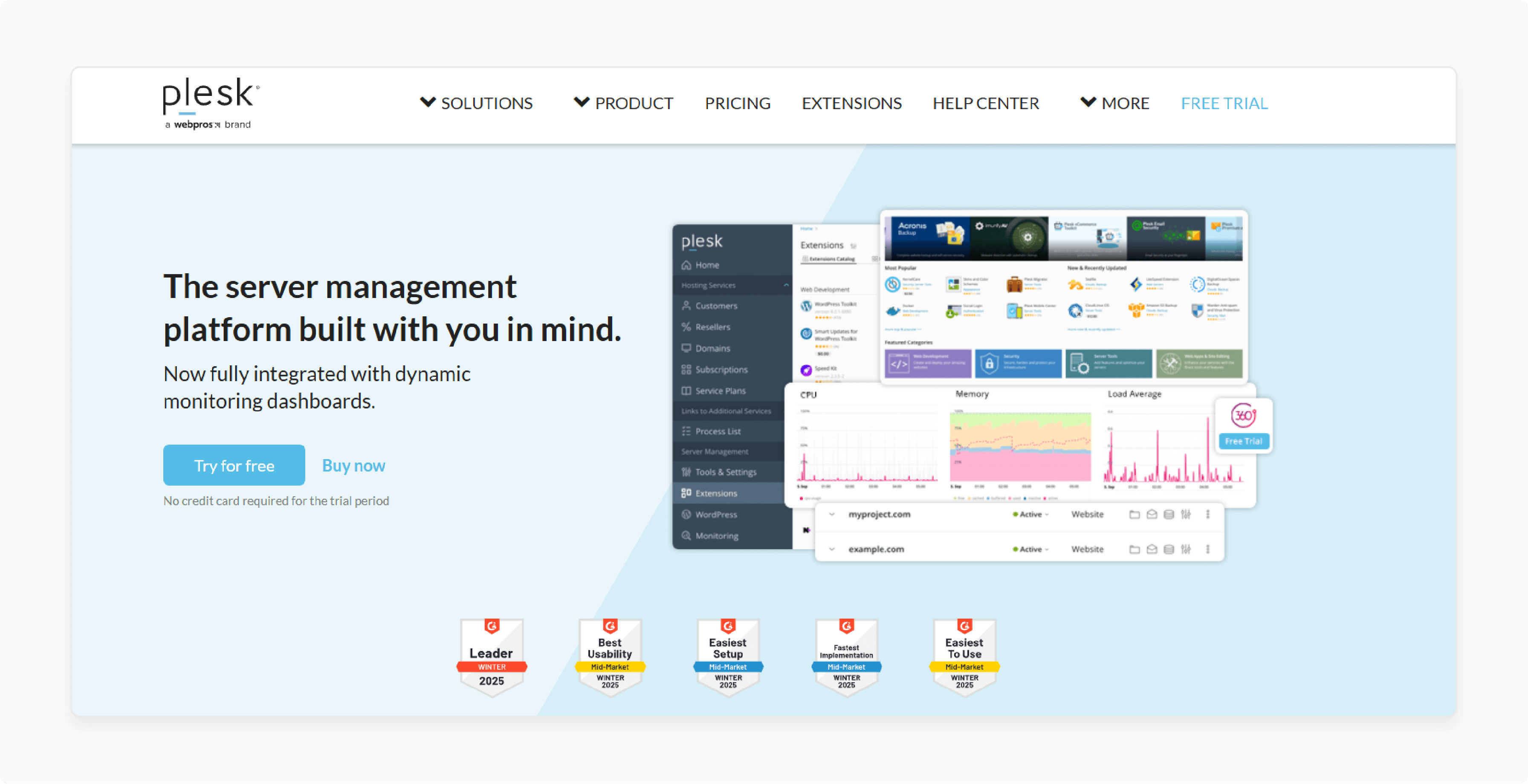
Plesk is a versatile cloud control panel that manages websites, databases, and domains. It supports Linux and Windows systems. This makes it an option for cloud hosting providers and growing businesses.
Key Services:
-
DDoS protection and SSL management for advanced security.
-
File explorer and database management tools for easy server management.
Pricing: Starts at $8.06/month.
3. cPanel
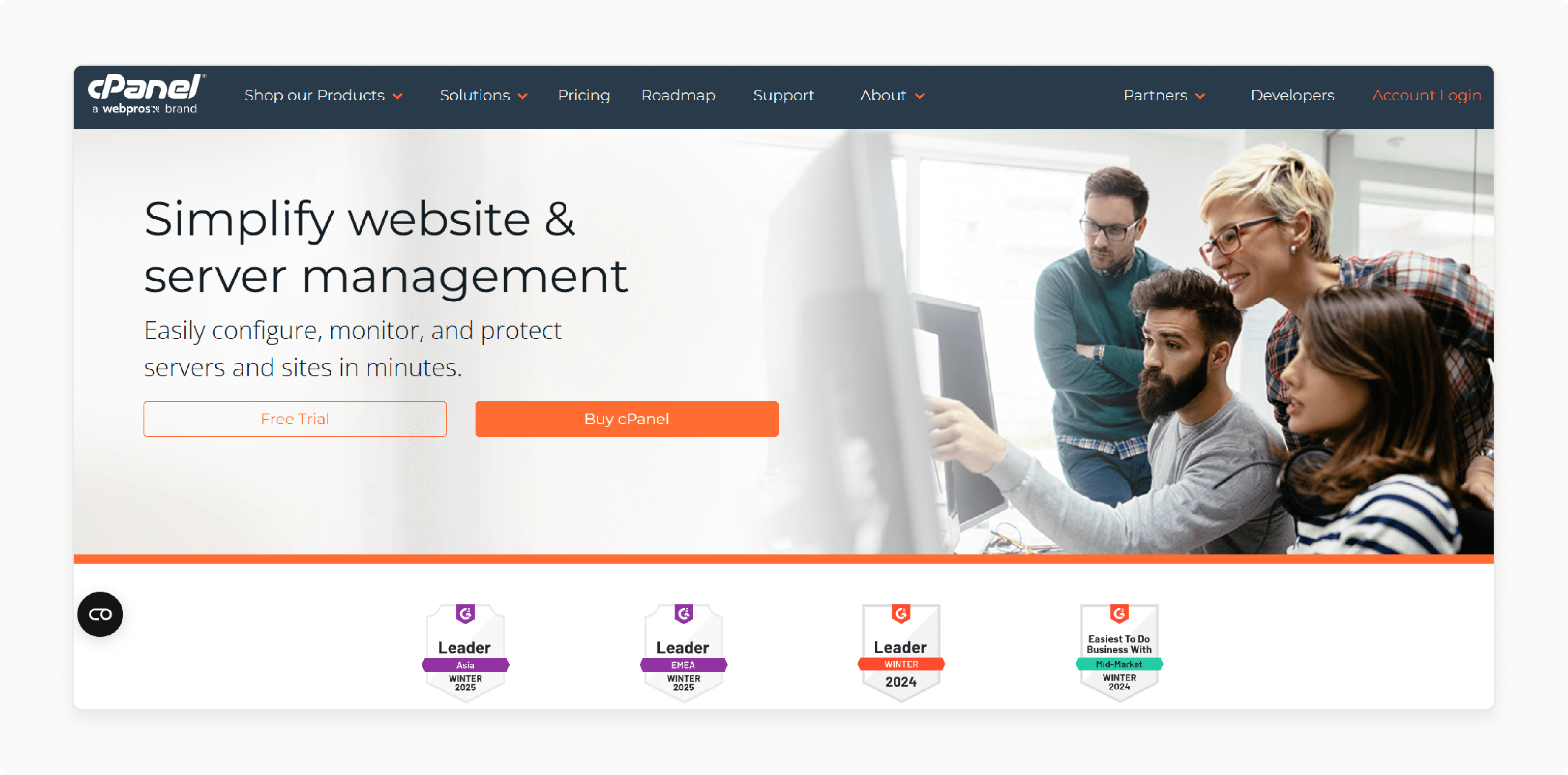
cPanel is a popular cloud control panel known for its ease of use. It helps small businesses to manage domains, databases, and email accounts without complexity.
Key Services:
-
Restore or download tools to protect your data.
-
Database tag and user management for easy management.
Pricing:
-
Solo: $26.99 monthly.
-
Admin: $32.99 monthly.
-
Pro: $46.99 monthly.
-
Premier: $65.99 monthly.
For Whom is a Cloud Control Panel Suitable?
A cloud control panel offers easy-to-use solutions for managing hosting services. It provides a wide range of features that make it great for:
-
Small and medium-sized businesses: It provides a simple interface. This lets companies set up and manage their cloud system quickly.
-
Larger Businesses and experienced users: It allows more advanced users to use all its features. This helps manage large-scale cloud services and will enable them to expand quickly.
CloudPanel is a free tool that ensures top performance and security. This is all kinds of web projects. It helps you manage domains, users, and databases easily. The dashboard shows important details like IPs and hostnames. It allows users to track their resources quickly and monitor CPU usage. It works smoothly with primary cloud hosts, including:
-
Microsoft Azure: Install CloudPanel on Microsoft Azure to easily manage your cloud resources.
-
Amazon Web Services (AWS) can be set up on AWS, allowing you to manage your hosting services.
-
Google Cloud hosts Cloud Panel. It helps to manage your virtual servers and resources. This is from one easy-to-use web-based dashboard.
-
DigitalOcean can be installed on DigitalOcean to manage cloud resources and hosting settings.
-
Other providers can be used with other cloud hosting providers or private servers. It provides you with the flexibility you need to manage your cloud setup.
For better security, CloudPanel provides IP blocking and bot protection. These features help keep your cloud system safe from unwanted traffic and attacks. You can access all the settings and tools anytime from the cloud features. It supports several popular applications, making managing your web hosting services easy. You can set it up for platforms like:
-
Easily manage Magento 2 stores with Cloud Panel. It offers powerful tools for managing products, boosting traffic, and improving site performance.
-
Manage Shopware 6 stores with CloudPanel. Set up your e-commerce site’s security and performance for a smooth customer experience.
-
Easily manage Joomla websites with CloudPan, handling databases and managing users.
-
Use Cloud Panel to manage Typo3 websites. It makes hosting and managing large CMS sites simple.
-
CloudPanel makes managing WP websites easy, from installation to regular monitoring and security.
-
Developers can quickly set up CakePHP 4 applications using CloudPanel’s simple tools.
-
Cloud Panel simplifies managing Drupal sites, covering everything from deployment to security and performance.
FAQs
1. What does a Cloud Control Panel do for cloud hosting?
A cloud control panel lets you manage your cloud resources easily. It helps with tasks like setting up virtual servers, tuning network settings, and managing storage. You can also set up security certificates and set up security rules. It helps to secure your cloud environment.
2. What are the benefits of using a cloud panel?
A cloud panel provides a simple way to manage your cloud resources. It includes databases, servers, and storage. This makes tasks like setting up site certificates and security rules easy. The user-friendly interface helps manage everything without needing deep technical knowledge.
3. How do I secure my cloud environment in CloudPanel?
CloudPanel provides security tools like bot protection and IP blocking. You can also manage security certificates to secure data transmissions. Permission control settings help you limit who can access your cloud resources. It helps to add an extra layer of security.
4. How does CloudPanel optimize cloud performance?
Cloud panels help you monitor key resources like CPU, memory, and storage. You can scale resources up or down to match demand. It ensures peak performance while avoiding resource overuse. It helps manage weaknesses to keep your system running smoothly.
5. What happens if I get a “Not Found” error when accessing the Cloud Panel?
A not found error means the URL is incorrect or the page is missing. To fix this, check the URL for mistakes. If the error continues, look at the help center for solutions or review your server logs for more information.
Summary
A Cloud Control Panel is a web-based tool that helps manage cloud resources easily. It is a portal to set up storage and networking services. Panel tools simplify cloud management. It lets you manage tasks and protects your cloud from viruses. Consider the following features for the panel:
-
Resource Monitoring: The panel tracks CPU, memory, and storage. It keeps your cloud smooth.
-
Security Management: Set security rules and IP blockers to secure your cloud.
-
User Access: Set login details and manage access to cloud resources. It uses a web-based interface.
Explore Cloud Panel Free Hosting to manage and secure your data and cloud control systems easily.

