
What is Web Hosting Control Panel: How Does It Work?
Have you ever wondered how to manage your website settings? A Web Hosting Control Panel provides an intuitive user interface. It lets users manage their website host services, making server management tasks easier.
This article will cover the benefits of using a web hosting panel for your website..
Key Takeaways
-
How a control panel makes server management easier.
-
5 main benefits of using a web control panel for your website.
-
10 factors to consider when selecting the best web control panel.
-
List of top 5 Web Hosting Control Panels on the market.
-
Key differences between a web hosting panel and manual server management.
Overview on Web Hosting Control Panel
A Web Hosting Control Panel helps to manage hosting services. It provides an intuitive interface to manage their web server and services.
A web hosting control panel makes website and server management easier. It allows users to manage their hosting account, domains, and web databases. The following are the key tasks you can manage with the panel:
-
Manage domains and websites
-
Track performance of the website server.
-
Install apps.
-
Manage hosting plans.
-
Provide a simple UI for non-technical users to manage.
-
Simplify server tasks such as file management.
This tool is key for both beginners and experienced users. CloudPanel is a popular choice for web hosting. It offers a simple panel for managing servers.
How Does Web Hosting Panel Work?
The panel provides a graphical user interface. It allows users to manage their servers and hosting tasks. With the panel, you can configure settings. This includes DNS records, managing mail accounts, and handling website data. It is without needing technical skills. The panel also helps with performance monitoring and managing server performance.
The following is how the web panel works:
-
Website Users: When users visit your website, the panel helps manage server settings. It helps to ensure the website runs.
-
Internet: It lets you manage your servers and hosted services. It configures domain settings and ensures user and website server communication.
-
Web Server (Web Host): The panel connects to the server to provide control and flexibility. It helps users manage capacities and track server speed.
-
Website Files: The panel allows you to manage web files and set up file transfer protocol. It also helps with features like SSL certificates for better security.
5 Benefits of Using a Web Hosting Control Panel for Your Website
| Aspect | Details |
|---|---|
| Simplified Server Control | A control panel manages your server with a simple, intuitive interface. It removes the need for technical skills, letting site owners manage website data. It is without using complex commands or technical knowledge. |
| Automation of Routine Tasks | Control panels automate tasks, software updates, and security scans. This saves time, reduces mistakes, and ensures steady web performance. Tools like CloudPanel and others make these tasks easier and more reliable. |
| Enhanced Security Options | Panels have security tools like SSL management, firewall settings, and malware detection. These tools protect your website from attacks and ensure safe data transfer. It improves website performance and server health. |
| Scalability and Flexibility | Web panels help businesses adjust server capacity as their website grows. They support various Linux distributions and offer flexibility. They also ensure your website works well even during traffic spikes. |
| Cost-Effective Management | Panels reduce the need for IT staff by automating tasks and software updates. This helps businesses reduce costs while improving hosting efficiency. |
10 Factors to Select the Best Web Hosting Control Panel
1. Identify Your Website’s Requirements
Before selecting a web panel, analyze what your website’s needs are. Think about the type of hosting you need. Consider features like domain system setup, email hosting, and database management. Decide if your site needs to scale in the future or if basic features will work.
-
Check if your site requires custom control or more advanced features.
-
Determine whether you will manage purchased domain names or need complex tasks. It includes setting up domains and mail accounts.
2. Analyze Easy-To-Use Interfaces
Look for a panel with a simple and easy-to-navigate section. It should be easy to manage MySQL, FTP, and file manager. For beginners, find a panel with step-by-step instructions.
-
Ensure the control panel allows quick access to key tools.
-
A panel designed for simplicity helps avoid errors in tasks. It includes managing the file manager or setting up cron jobs.
3. Check Compatibility
Ensure the panel works with your hosting environment, whether Linux, Windows, or cloud-based. Compatibility with your hosting provider and operating systems is key to smooth performance.
-
Verify that the panel works with your Linux or Windows Server operating systems.
-
CloudPanel is ideal for cloud services and integrates with your system setup.
4. Focus on Security Features
Security is important for your website. Look for SSL keys, firewalls, malware scanning, and two-factor authentication in the panel. These tools help to protect your website’s data and improve its server's speed.
-
Ensure the control panel also supports enhanced server security and offers anti-spam tools.
-
Choose a panel, like CloudPanel, that includes a free SSL certificate. It is for the secure connections.
5. Consider Scalability
Choose a hosting panel that grows with your website. It should allow you to scale websites, storage, and traffic as your website expands.
-
Ensure the panel can handle growing traffic and server capacities.
-
Look for a control panel that manages several domains as your business grows.
6. Look for Automation and Efficiency
Automation saves time and reduces manual errors. Select a panel with features like automated backups, performance monitoring, and software updates. Automation keeps your website running without constant supervision. CloudPanel allows task automation for smoother management.
7. Compare Pricing Plans
When choosing a web control panel, compare both the price and features. Free panels may suit basic needs, but paid ones provide extra features. It includes advanced security and better support. Check the licensing fees and what’s included in each plan.
-
Compare both free and paid options to see what suits your website.
-
Look for a control panel that balances cost and important features.
8. Research Popular Options
Explore popular panels like CloudPanel, cPanel, and DirectAdmin. These serve with their enhanced features and ease of use. Research each one to determine which fits your hosting environment.
9. Assess Mobile Compatibility
Having a responsive control panel lets you manage your website. Choose a panel with a responsive design or a mobile app for easy access on the go.
-
Ensure the control panel supports mobile devices for remote website management.
-
A mobile version of the panel should allow you to track website performance.
10. Review Customer Support
Good customer support is important. Ensure the panel offers reliable support via live chat, email, or community forums. A strong knowledge and clear documentation can help resolve issues.
-
Look for 24/7 support. It is easy access to troubleshooting guides.
-
Ensure the panel includes detailed documentation and an active user forum.
5 Popular Web Hosting Control Panels
1. CloudPanel
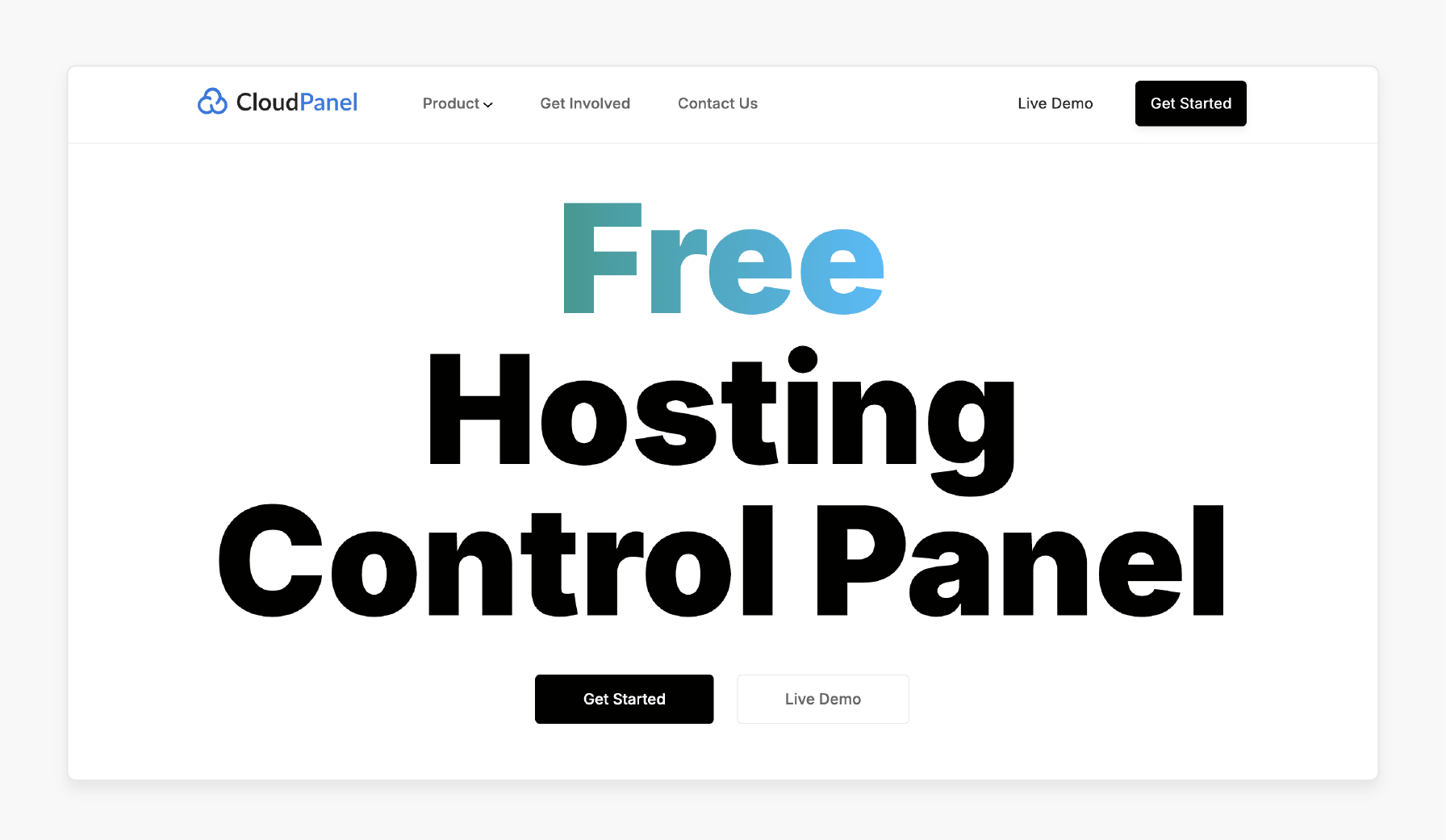
CloudPanel is a modern web hosting panel designed for cloud environments. It is a perfect fit for businesses and developers using cloud hosting. CloudPanel enhances website's performance and server health, offering easy management for cloud servers.
Key Features:
-
Cloud Optimized: Built for cloud hosting. It also ensures high performance and scalability.
-
Scalability: Adjusts resources based on traffic. It is an ideal choice for growing websites.
-
SSL Management: Manage SSL certificates for secure website connections.
-
Real-Time Monitoring: Live updates on server health, performance, and monitoring.
-
Easy Domain Management: Manage several websites from a single panel.
Pricing:
- Free to use for businesses of all sizes.
2. cPanel
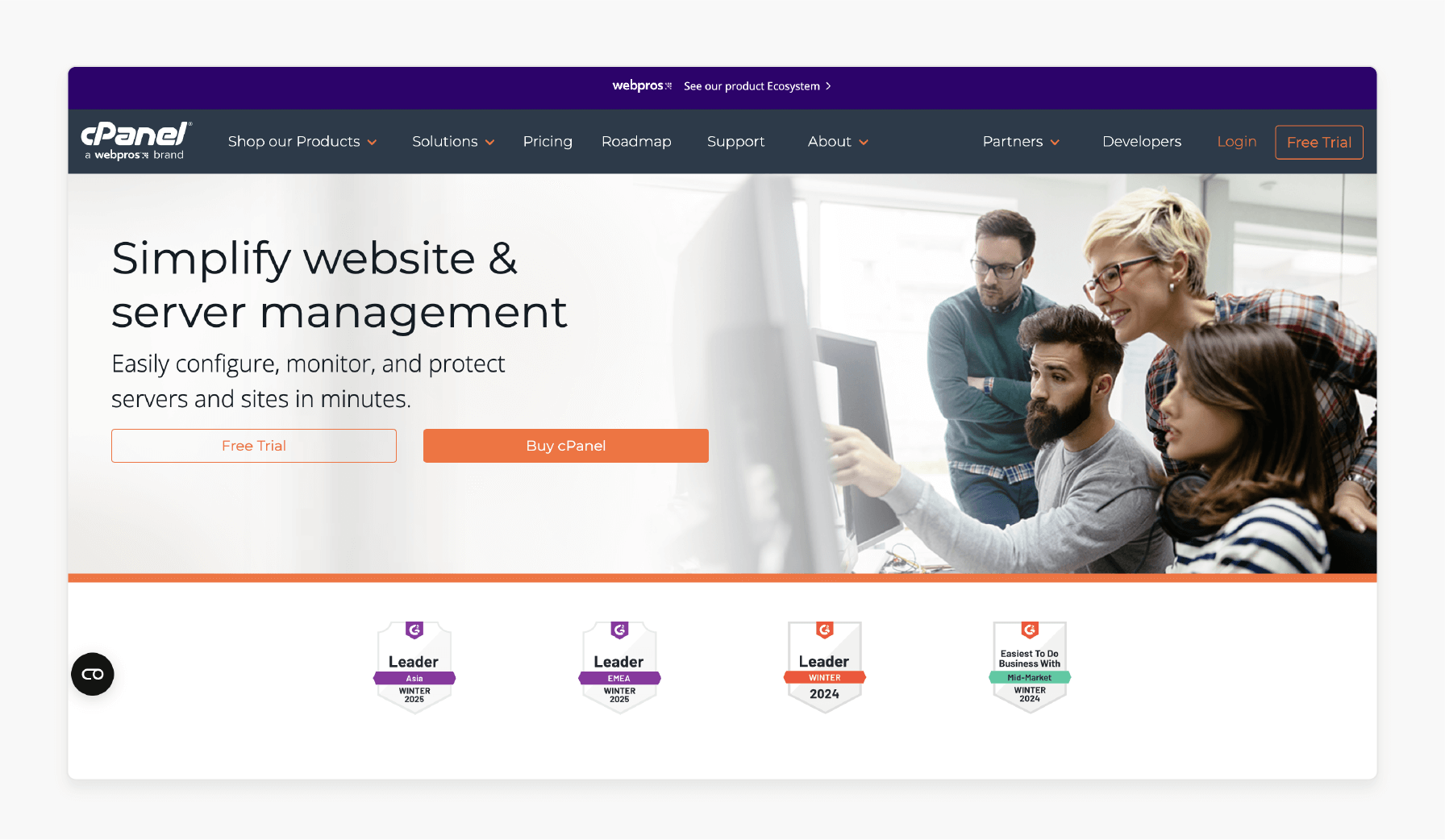
cPanel supports a comprehensive feature set. Users use it for shared hosting environments, but comes at a higher price.
Key Features:
-
Web Management: Complete tools to manage websites, email accounts, and databases.
-
Backup Management: Automated backups for quick data recovery.
Pricing:
Starts at $ 32.99/month.
Cons:
-
Expensive, especially for smaller sites.
-
Basic features remain restricted in the free version..
-
Can be overwhelming for beginners due to the many features.
-
Only works on Linux-based servers.
3. Plesk
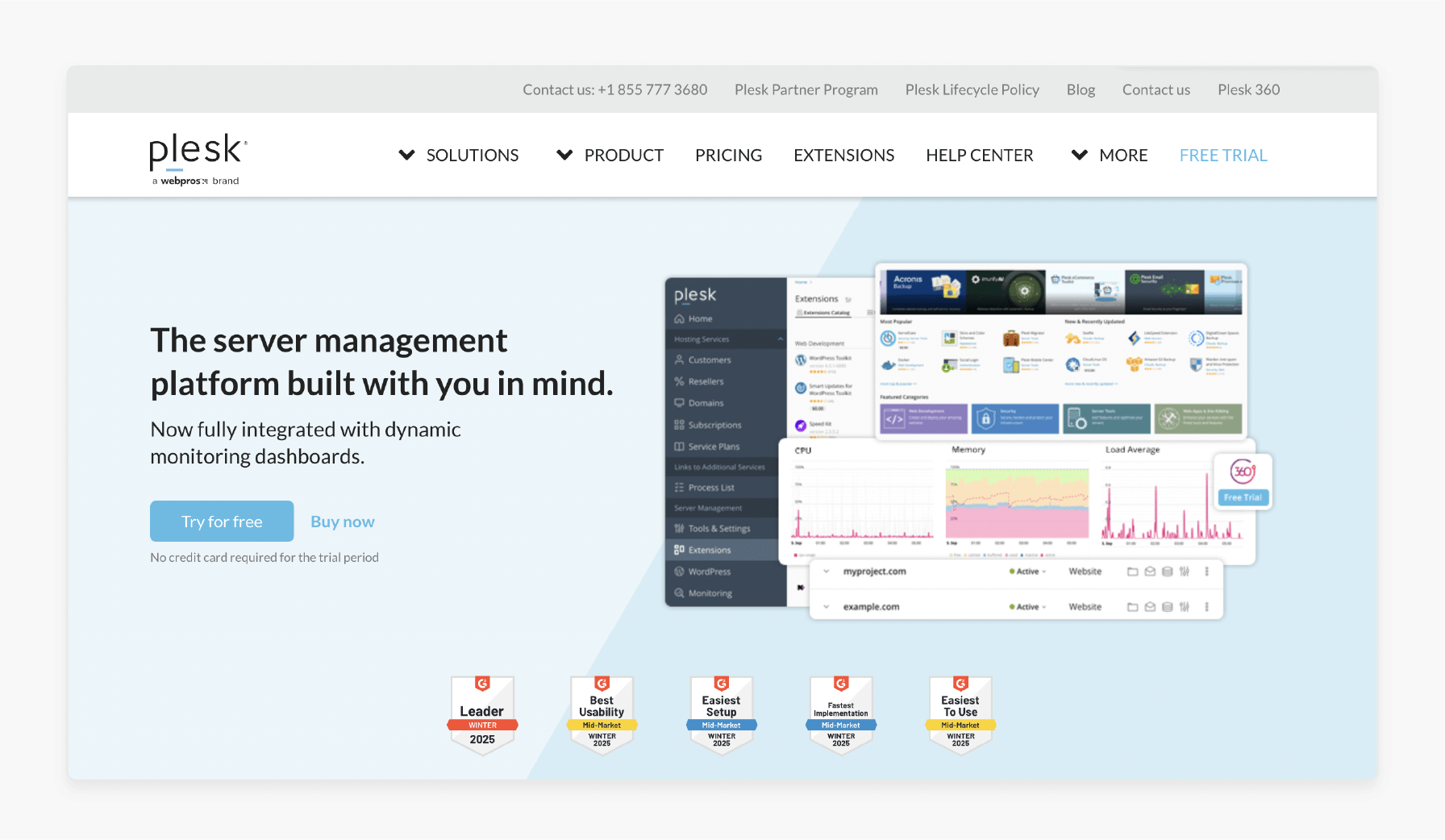
Plesk is a flexible panel that supports Linux and Windows. Its pricing can be higher than CloudPanel, which is more complex for newcomers.
Key Features:
-
Multi-Tier Hosting: Supports reseller hosting with many user access levels.
-
Comprehensive Database Management: Manage MySQL, PostgreSQL, and other databases.
Pricing:
Starts at $15.49/month.
Cons:
-
Expensive compared to CloudPanel and others.
-
Some features are only available in higher-tier plans.
-
Extra licensing fees for extra servers.
4. DirectAdmin
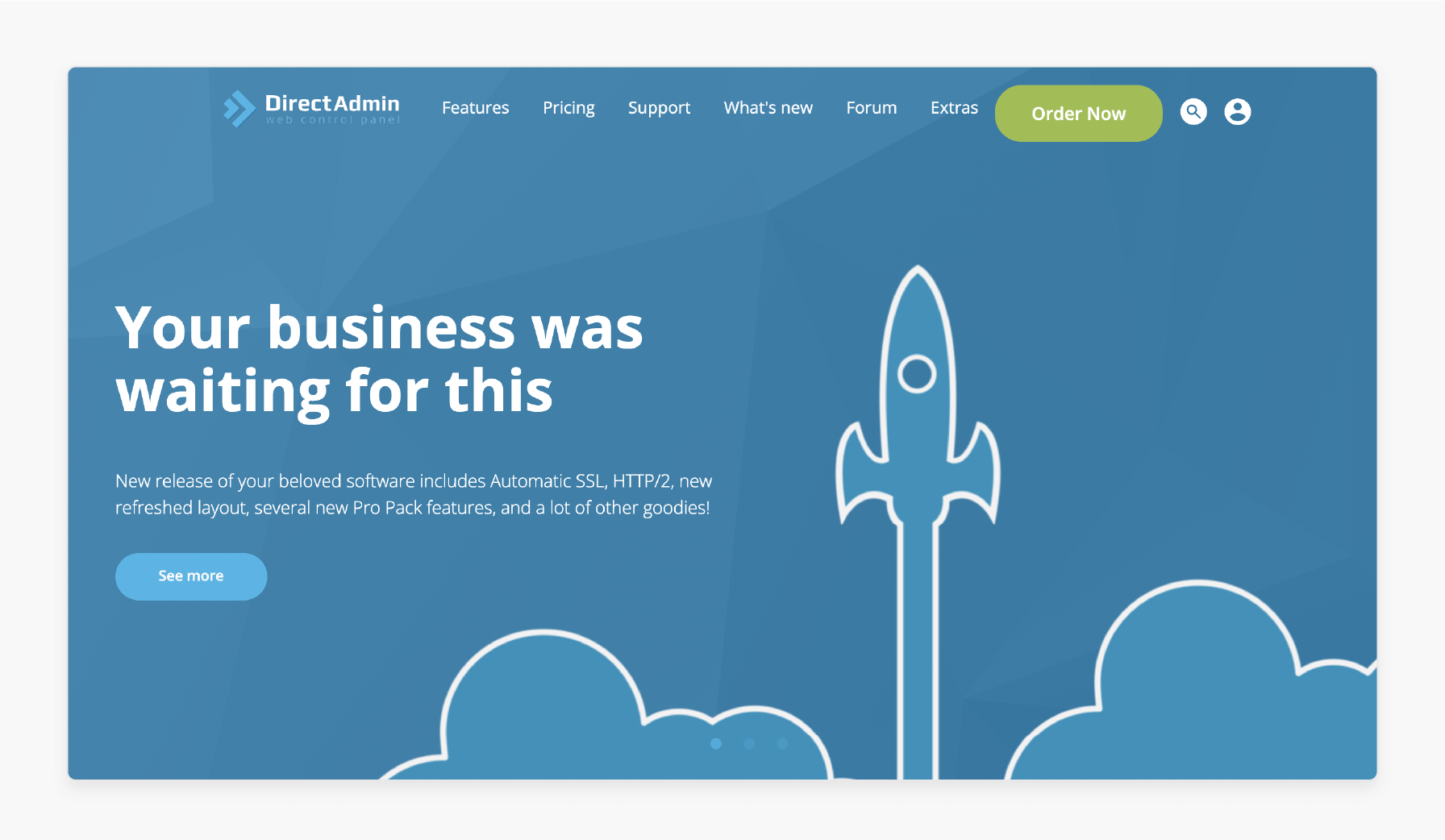
DirectAdmin gained recognition for its simplicity and low resource usage. It lacks advanced features but works well for basic hosting needs.
Key Features:
-
Low Resource Uage: It os simple to use with less resources.
-
Email Management: Manage email accounts and DNS records.
Pricing:
Starts at $5/month.
Cons:
-
Lacks advanced features of cPanel and Plesk.
-
No mobile app or responsive design.
-
Limited support and documentation compared to others.
5. ISPConfig
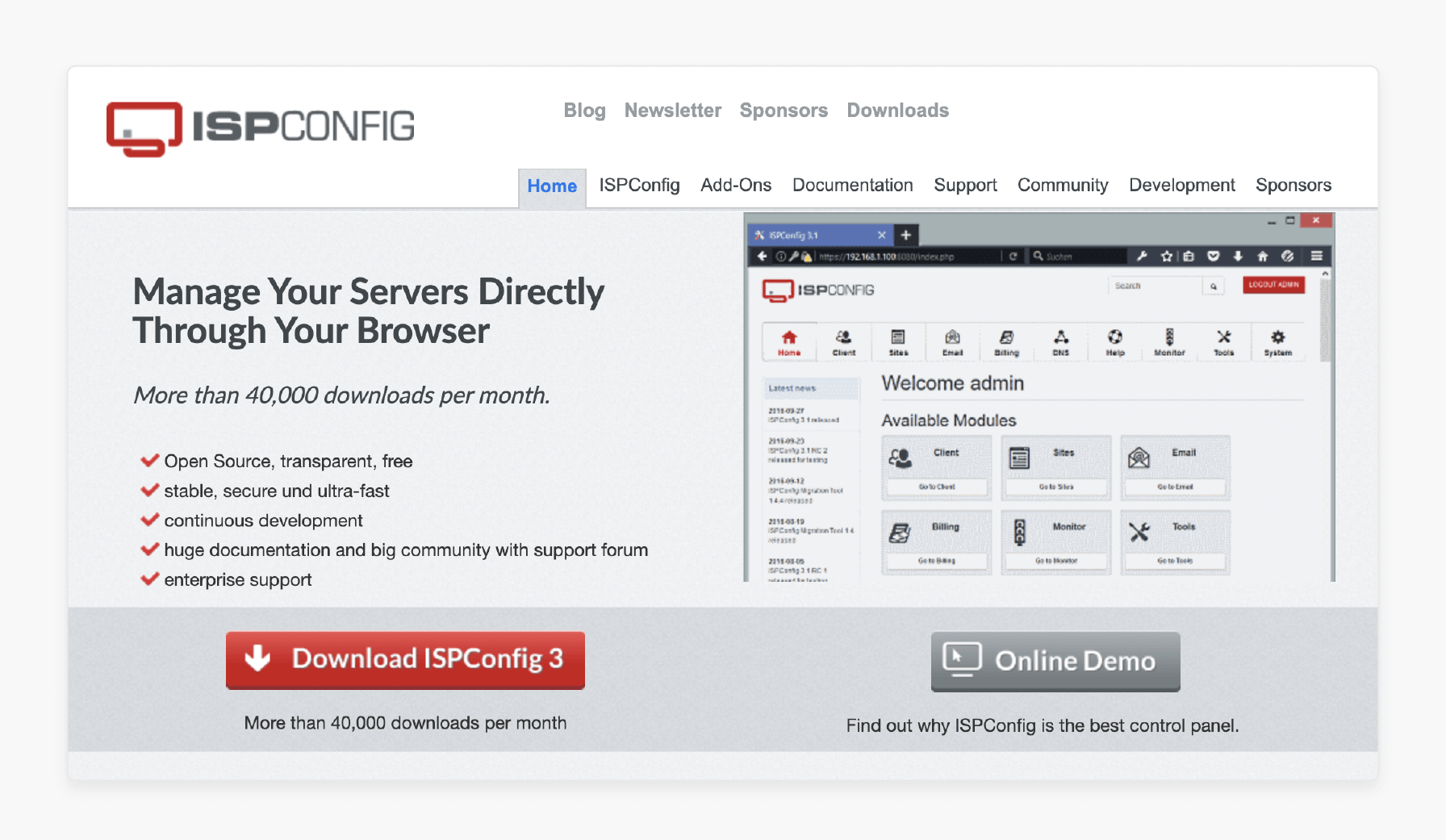
ISPConfig is an open-source panel for Linux servers. It requires more technical expertise.
Key Features:
-
Open-Source: Completely free and customizable for advanced users.
-
Security: Built-in safety features for server protection.
Pricing:
- Free: Open-source and available at no cost.
Cons:
-
Smaller community compared to cPanel and Plesk.
-
Documentation may be lacking for advanced features.
-
Requires technical knowledge for setup and maintenance.
Web Hosting Control Panel vs. Manual Server Management
| Aspect | Web Hosting Control Panel | Manual Server Management |
|---|---|---|
| Ease of Use | Web hosting panels like CloudPanel have an easy-to-use interface. It makes server management easy for those with little technical knowledge. | It needs technical skills and command-line knowledge. Complicated for beginners. |
| Resource Monitoring | It provides real-time server monitoring for CPU, RAM, and storage usage. | Tracking resources demands third-party tools or manual checks. These are less efficient. |
| Automation | It automates backups, updates, and security scans. This saves time and reduces mistakes. | You must do tasks like updates with manual server control. It increases the risk of errors. |
| Cost-Effectiveness | It saves money by reducing the need for dedicated IT staff or third-party services. | It requires IT staff or outsourcing, which increases costs. |
| Time Efficiency | It saves time by offering one-click installations and fast processes. This makes managing servers quicker. | It takes more time due to manual setup and troubleshooting. |
| Domain Management | It makes managing DNS settings, domain redirects, and subdomains easy in one place. | It requires you to handle domain settings and tasks, which is more complex. |
| Customization Options | It offers limited customization, emphasizing simplicity and ease of use. | It allows full customization but needs more time and technical expertise. |
| Security Features | It has SSL management, firewalls, and malware protection. This keeps websites safe. | With a manual server, security measures must be set up. This can lead to mistakes. |
| Accessibility | It allows remote access through a web browser from any location. | It requires direct access via SSH or RDP, limiting remote access. |
FAQs
1. What advantages does a control panel for web hosting offer?
A panel provides a dashboard for managing websites and updates. It is easy to use and reduces the need for manual setups.
2. How does a web hosting panel help with server control?
A web control panel simplifies server control by providing an easy layout. You can handle tasks like changing domain name and checking server performance. It is without needing technical knowledge.
3. What is the role of several access levels in a control panel?
Several access levels allow you to give users different permissions. This will enable you to limit access to certain features, keeping the server secure.
4. Can I track my website’s performance with a panel?
Most panels offer tools to track server resources. They help to keep your website running well and avoid issues.
5. How can I choose the best panel for my website?
Pick a panel that aligns with your web needs. CloudPanel is ideal for cloud hosting. Compare features and ease of use for other hosting types.
Summary
A Web Hosting Control Panel helps manage your hosting account. It lets you set up email accounts and change DNS. Consider the following factors to select the right one:
-
Understand Your Website’s Needs: Know your website needs and whether you need a panel to manage it.
-
Analyze Intuitive Interfaces: Look for a simple panel with an easy layout.
-
Compare Pricing Plans: Consider both pricing and panels' features.
Ready to choose the right tool to manage your website? Try Cloud Panel Free Hosting today and find the perfect fit for your web hosting needs.




