Installation
On this page, we explain step by step how to install and use dploy on CloudPanel.
Download
Login via SSH as root user.
Download dploy, save it to /usr/local/bin/dploy and make it executable.
curl -sS https://dploy.cloudpanel.io/dploy -o /usr/local/bin/dploy; \
echo "8809e9eb63483487f16b0a2e4075a8b18350a02470405e2f786bf82fd7e5fb53 /usr/local/bin/dploy" | \
sha256sum -c && chmod +x /usr/local/bin/dploy
- Enter dploy to see the available commands.
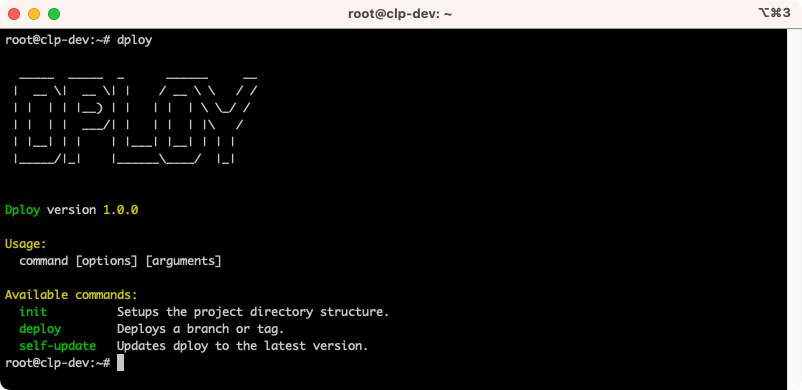
Initialize
With the dploy init command, the config file and the project directory structure gets created.
~/.dploy // dploy directory
|- config.yml // dploy config file
|- overlays // Overlay files that get copied into the release
| - .env // For example .env file which contains sensitive information
~/htdocs/www.domain.com // The deploy_directory
|- current -> releases/2023-05...-v1.0.1 // Symlink to the current release.
|- releases
|- 2023-06-01-08-08-08-v1.0.1
|- var/logs -> shared/var/logs // Symlink to the shared directory shared/var/logs
|- 2023-06-01-08-08-08-v1.0.0
...
|- shared // Directory for shared files between releases
|- var/logs
Login via SSH as the site user.
Run dploy init, to initialize the project. A pre-configured config file is downloaded from the templates repository, and the project directory structure is created.
- PHP Applications
- Node.js Applications
- Static HTML Sites
- Python
- Generic
- Laravel
- Symfony
- Magento 2
- WordPress
- WooCommerce
dploy init
dploy init laravel
dploy init symfony
dploy init magento2
dploy init wordpress
dploy init woocommerce
- Ghost
dploy init ghost
dploy init static-html-site
dploy init python
- Enter your Git Repository SSH URL and the Deploy Directory.
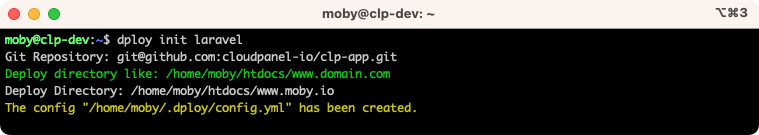
Configuration
The dploy init command creates the configuration file config.yml.
Open the config.yml and change the shared directories, before and after commands, if needed.
PHP Applications
Make sure to reload the right php-fpm service in the after_commands.
nano ~/.dploy/config.yml
Sudoers File
PHP Applications Only
This step is only needed for PHP Applications; skip it if you are deploying a Node.js or Static HTML site.
For security reasons, the site users cannot reload the PHP-FPM Service, which is needed to clear the realpath cache after switching the current symlink to the latest release.
To allow site users to reload only the PHP-FPM Service, we create a sudoers file.
Replace john-doe with your site user and execute the following command as root:
echo 'john-doe ALL = NOPASSWD: /usr/bin/systemctl reload php*-fpm' >> /etc/sudoers.d/dploy
SSH Config
To clone a private git repository, we need to create an ssh key pair and add the public key to the git repository.
Login via SSH as the site user.
Go to the SSH directory of your site user:
cd ~/.ssh/
- Create an SSH Key Pair.
No passphrase
Create the private key without a passphrase.
ssh-keygen -f dploy-git
- Copy the public key and add it to your git hosting provider like github.com.
cat ~/.ssh/dploy-git.pub
On github.com, go to Settings and then click on Deploy keys bottom left.
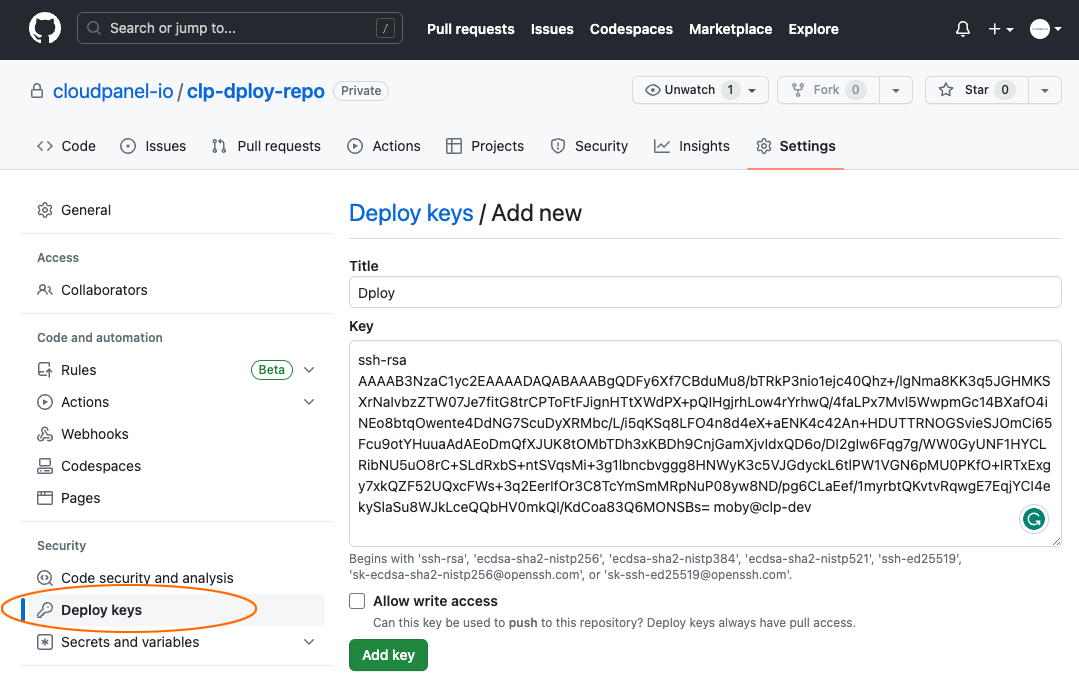
- Create a SSH Config File to define the private key that is being used to clone the git repository:
nano ~/.ssh/config
Open the config file, modify the Host and User and save it.
Host github.com
User git
IdentityFile ~/.ssh/dploy-git
- Go to the tmp directory of your site, and test if cloning the git repository works as expected.
cd ~/tmp/
Clone git repository:
git clone git@github.com:cloudpanel-io/dploy-dploy-repo.git
Site Root Directory
Go to your site and change the Root Directory to current.
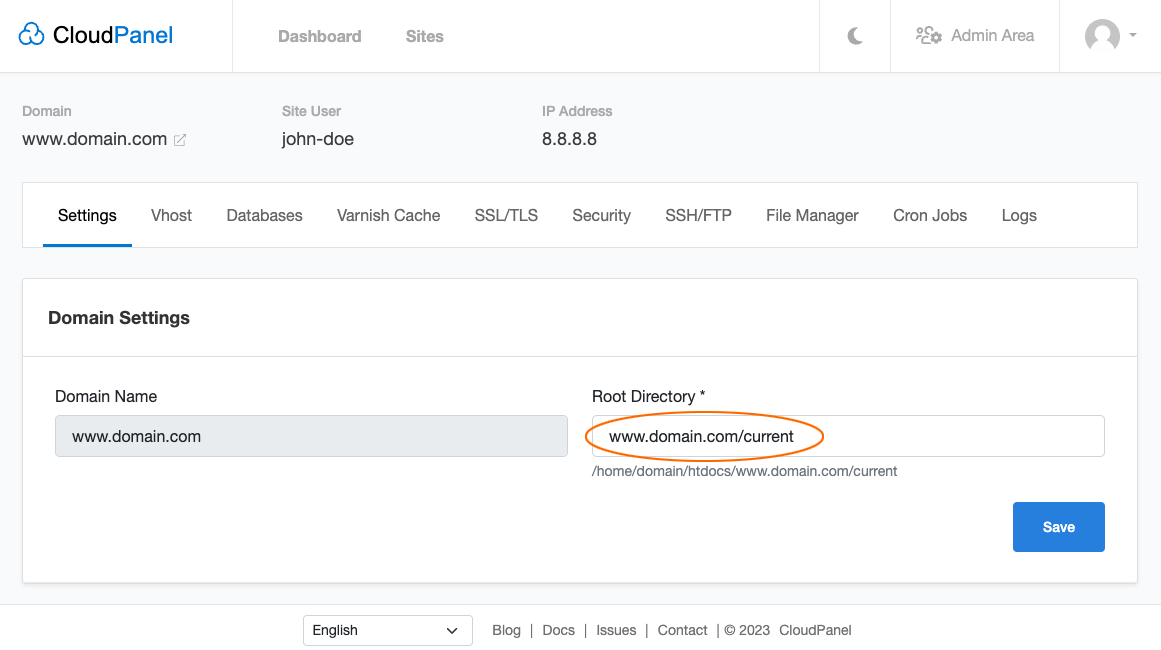
Overlays
Overlays are mostly environment-specific files copied into the release directory after cloning the repository.
For Laravel or Symfony applications, you would put the .env file in this directory.
For Magento 2, you would put the app/etc/env.php file in the same structure.
cd ~/.dploy/overlays
Deploy
With the command dploy deploy, you can deploy a branch or tag. For deploying to production, it's recommended to deploy tags to roll back to a previous version if needed.
Login via SSH as the site user.
Run the dploy deploy command:
Deploying a branch like main:
dploy deploy main
Deploying a tag:
dploy deploy v1.0.0
Process Description
When you execute the command dploy deploy, the following steps are being executed:
Cloning the git repository into a new release directory.
Copying the overlay files from ~/.dploy/overlays into the release directory.
Settings shared directories symlinks.
Executing the before_commands commands.
Setting the current symlink to the newest release.
Executing the after_commands like reloading PHP-FPM to clear the realpath cache.
Cleaning old releases.
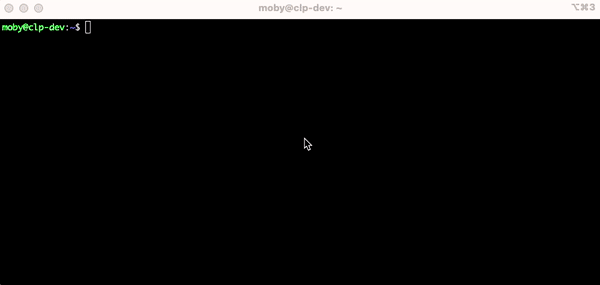
Update
dploy is shipped with a self-update command to make the update process easy.
Login via SSH as root user.
Run dploy self-update to get the latest version.
dploy self-update