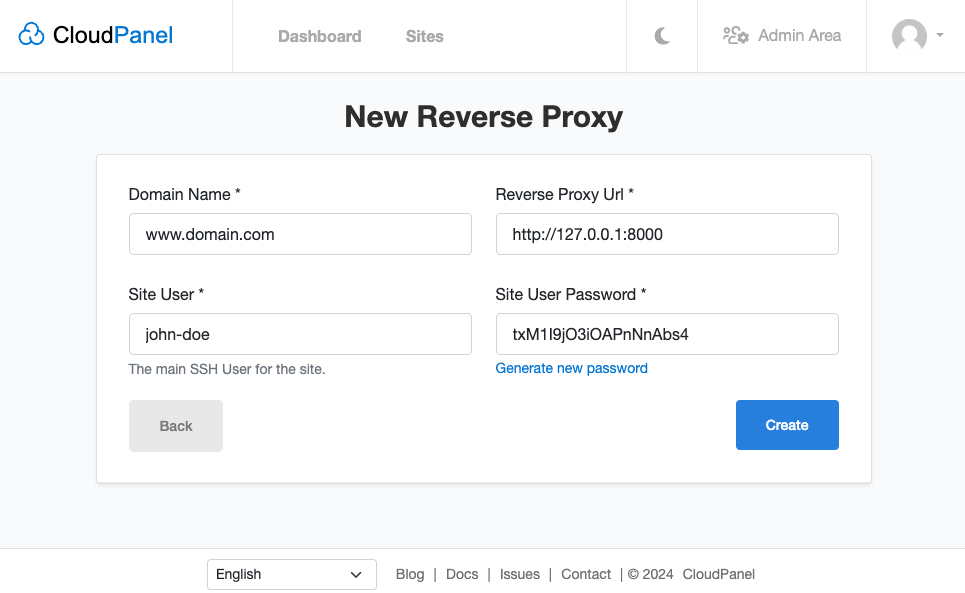Add Site
With CloudPanel, you can Create a WordPress Site, Create a PHP Site, Create a Node.js Site, Create a Static HTML Site, Create a Python Site or Create a Reverse Proxy.
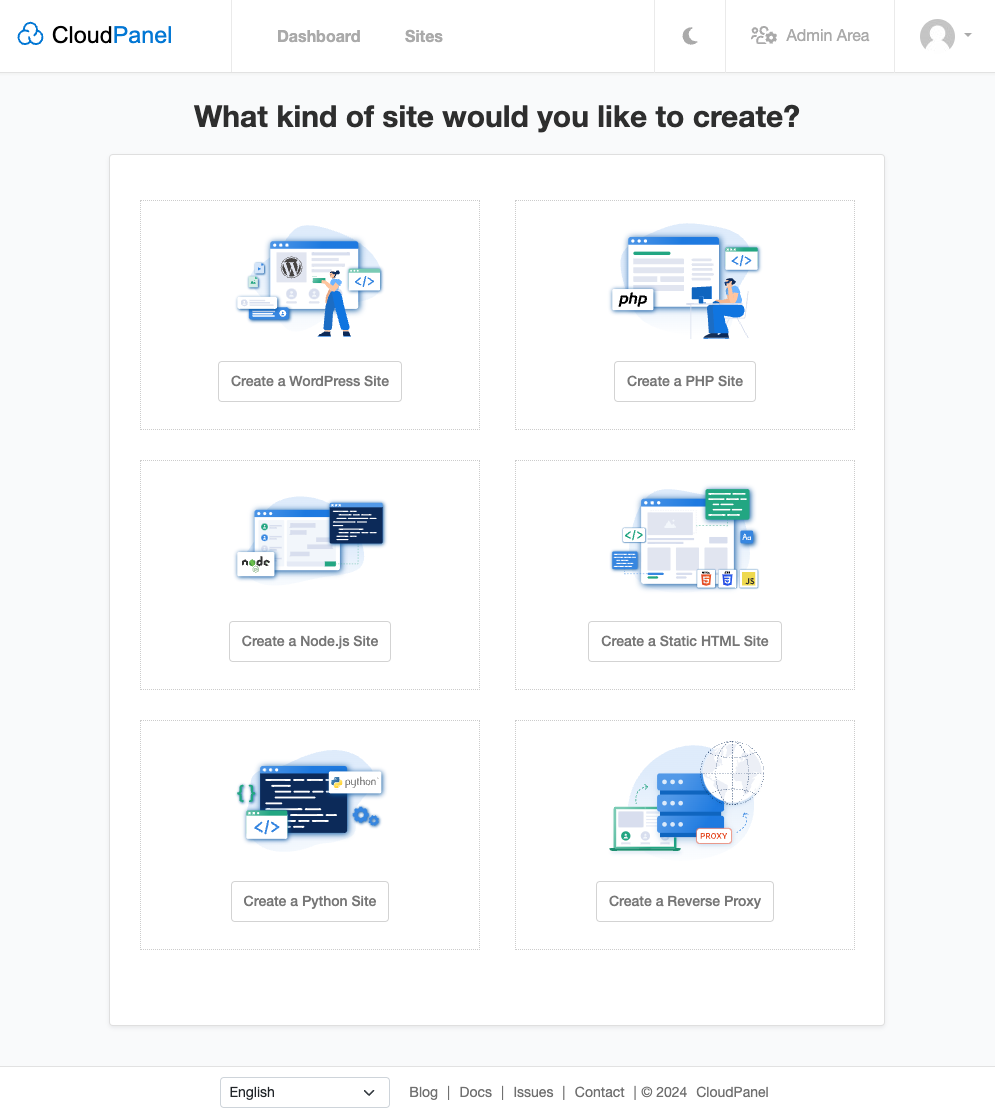
Create a WordPress Site
- Fill out all fields and click on Create to Create a WordPress Site.
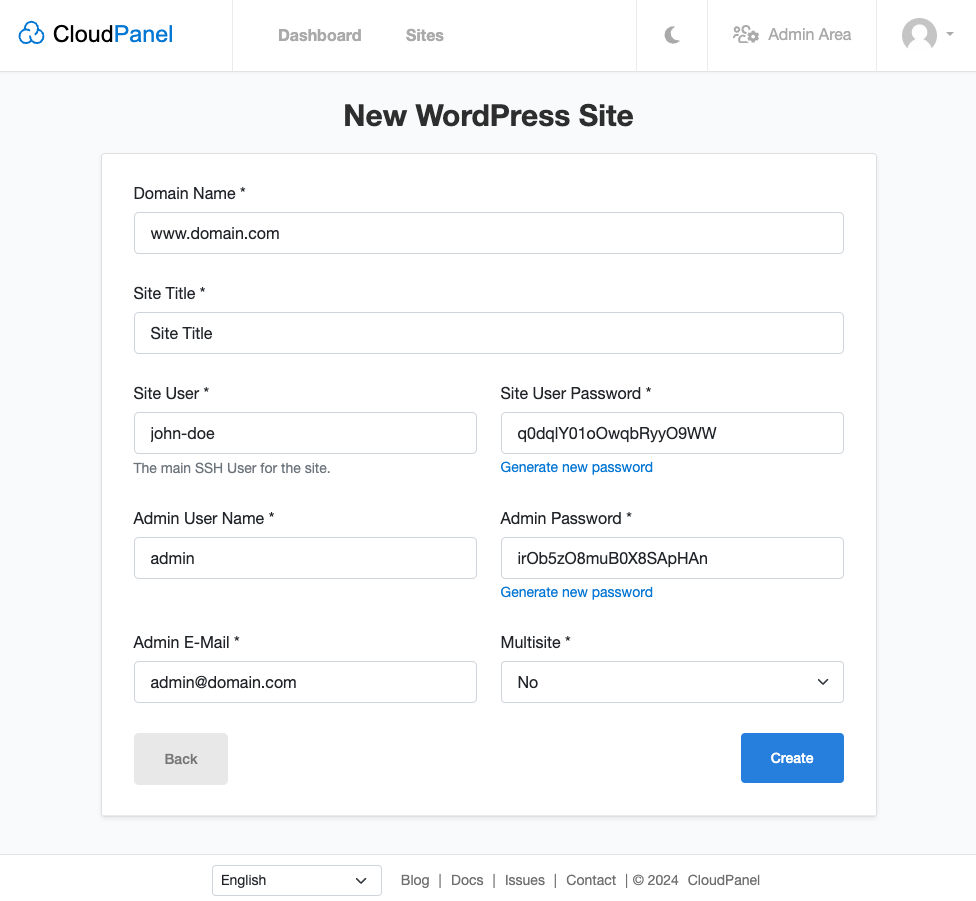
- Copy the credentials for your created WordPress site in a secure place.
Site User
The Site User is an SSH User. All files will be stored in his home directory: /home/$siteUser
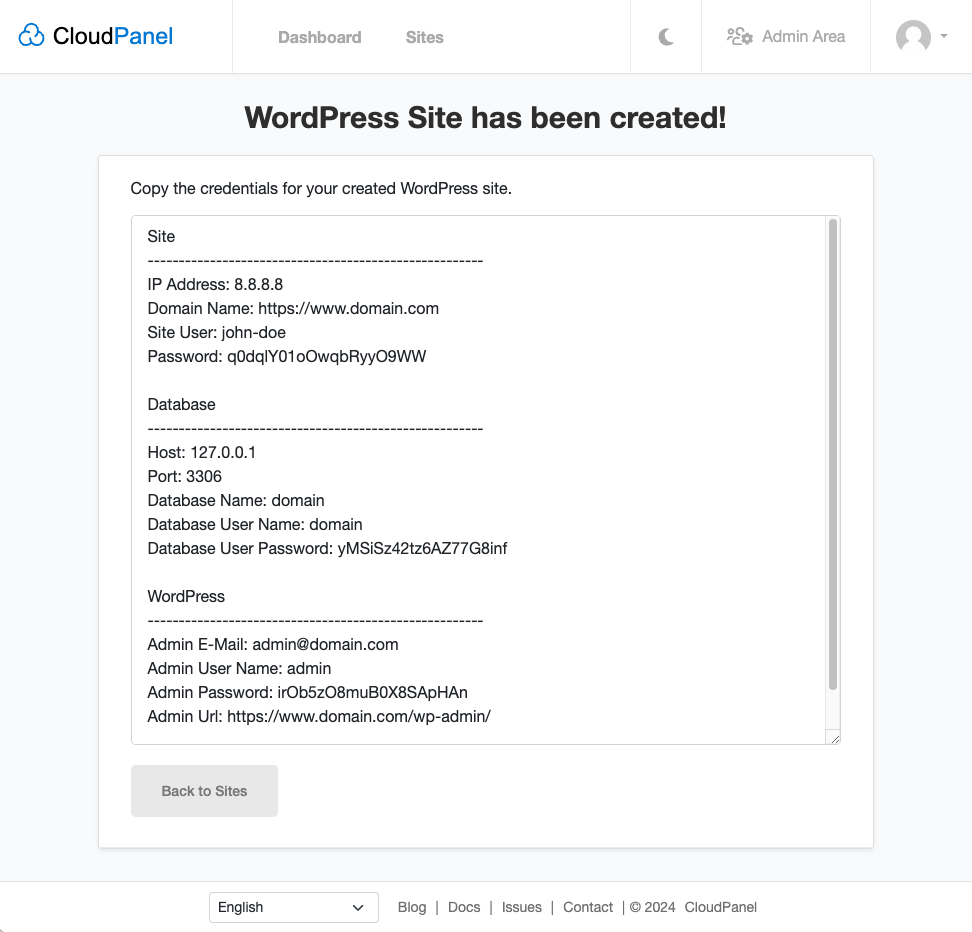
Create a PHP Site
Best Practices - PHP Site Migration
Before you start, please read the best practices for migrating PHP Sites.
- Select the Application, the Domain Name, and the PHP Version. The PHP Version can be changed later if needed.
Redirection
When you enter the Domain Name with www, a redirection from non-www to www will be created automatically and vice versa. All HTTP requests are redirected to HTTPS by default.
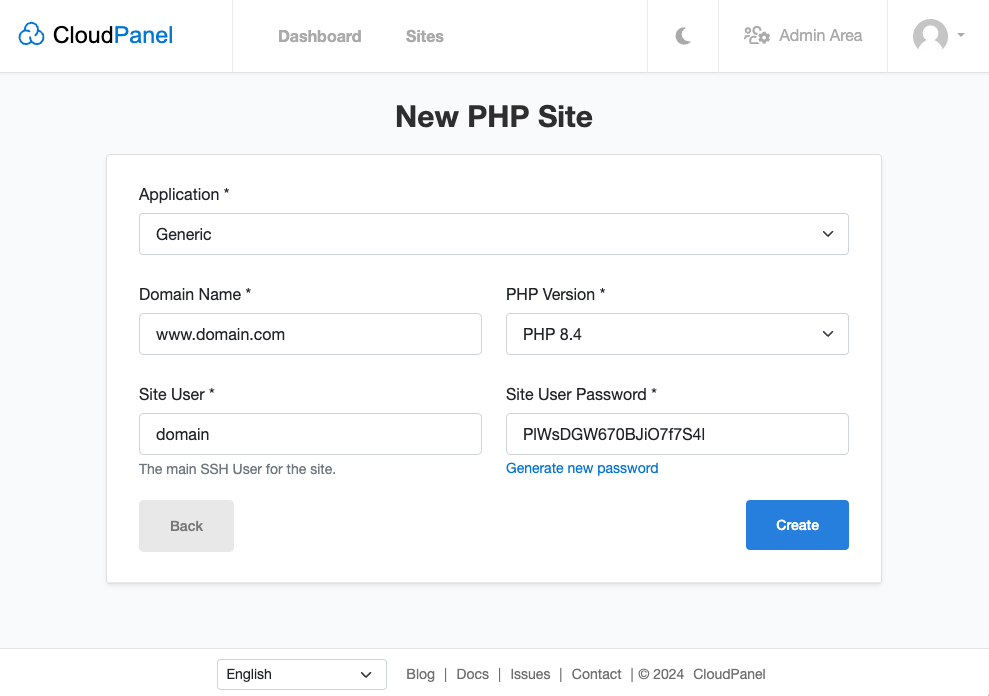
Click on Create to create the PHP Site.
You can now use the Site User to log in via SSH to upload the application files.
Create a Node.js Site
- Enter the Domain Name, select the Node.js Version, and the App Port.
The Node.js Versions are managed via Node Version Manager.
Redirection
When you enter the Domain Name with www, a redirection from non-www to www will be created automatically and vice versa. All HTTP requests are redirected to HTTPS by default.
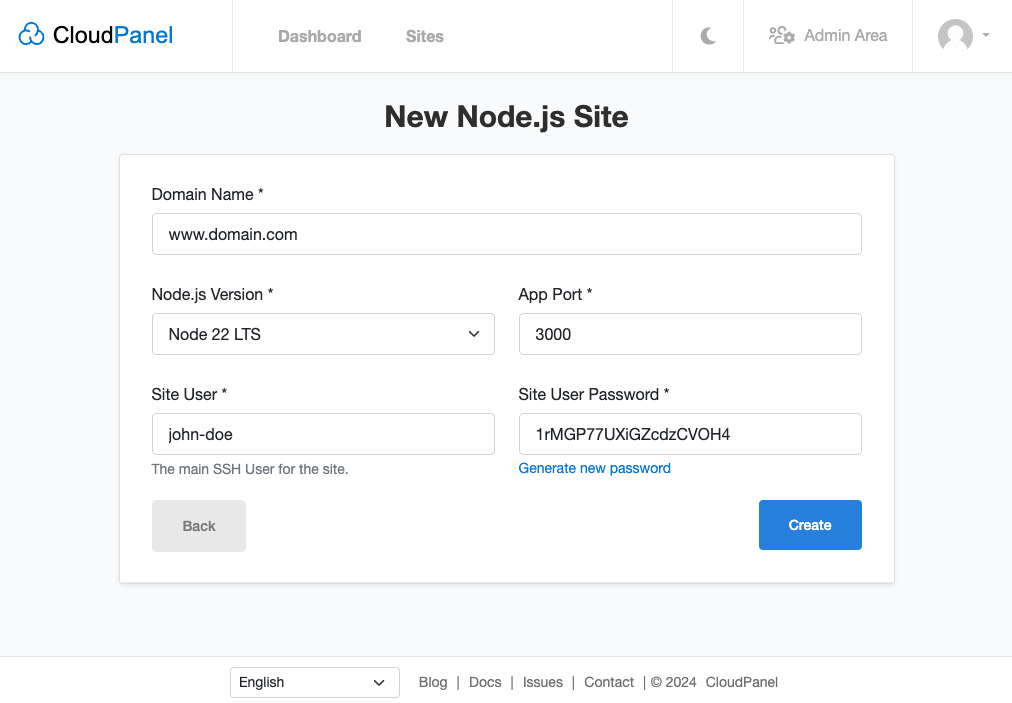
- You can now use the Site User to log in via SSH to upload the application files.
Create a Static HTML Site
- Enter the Domain Name you want to use for your site.
Redirection
When you enter the Domain Name with www, a redirection from non-www to www will be created automatically and vice versa. All HTTP requests are redirected to HTTPS by default.
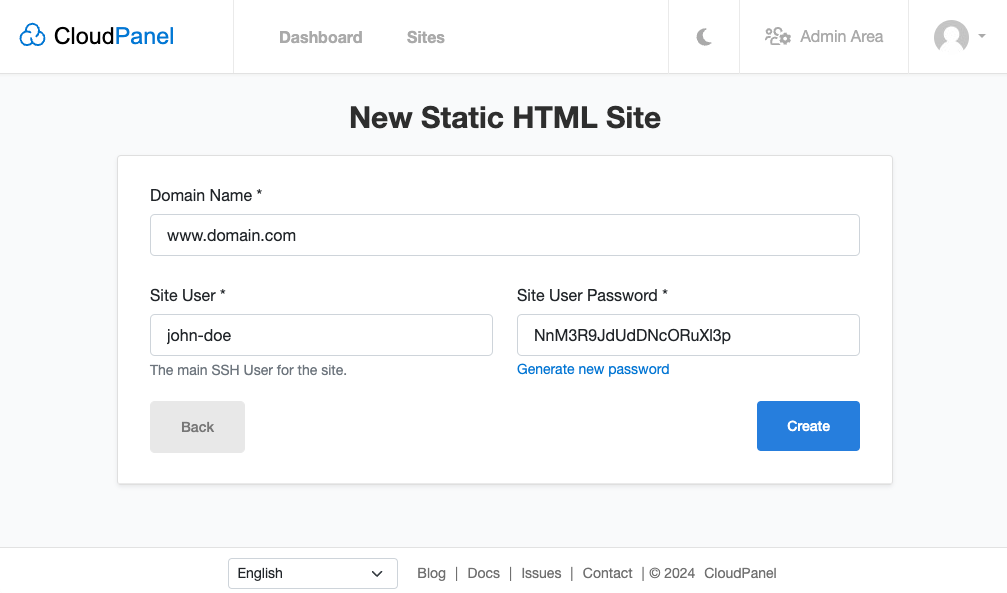
- You can now use the Site User to log in via SSH to upload the HTML files.
Create a Python Site
- Enter the Domain Name, select the Python Version and enter the App Port.
Redirection
When you enter the Domain Name with www, a redirection from non-www to www will be created automatically and vice versa. All HTTP requests are redirected to HTTPS by default.
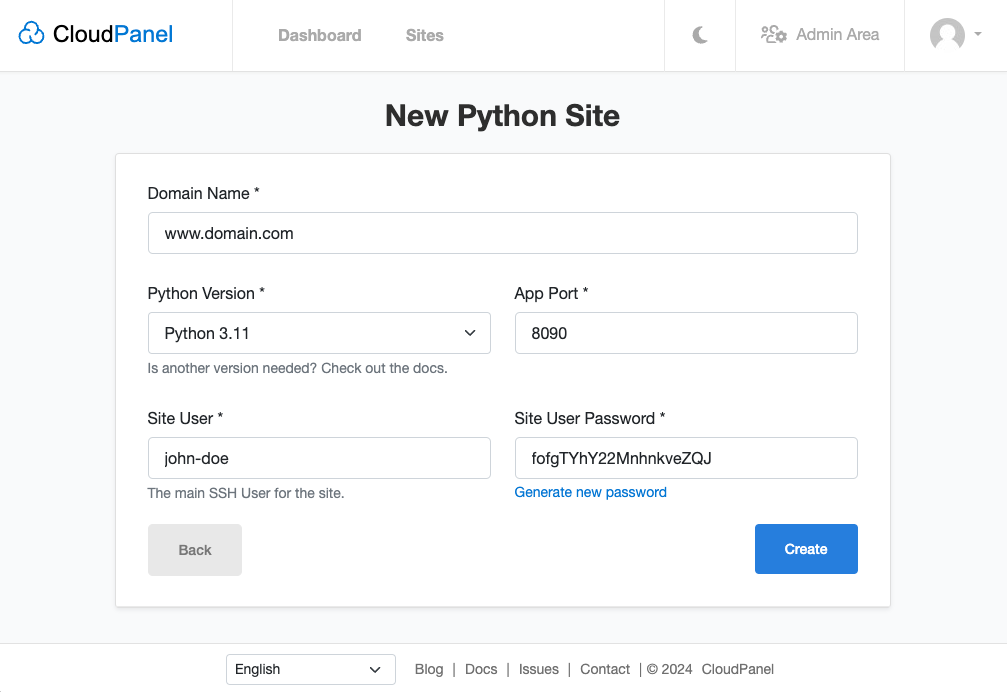
- You can now use the Site User to log in via SSH to upload the application files.
Create a Reverse Proxy
- Enter the Domain Name, Reverse Proxy Url, Site User, and Site User Password.
Redirection
When you enter the Domain Name with www, a redirection from non-www to www will be created automatically and vice versa. All HTTP requests are redirected to HTTPS by default.