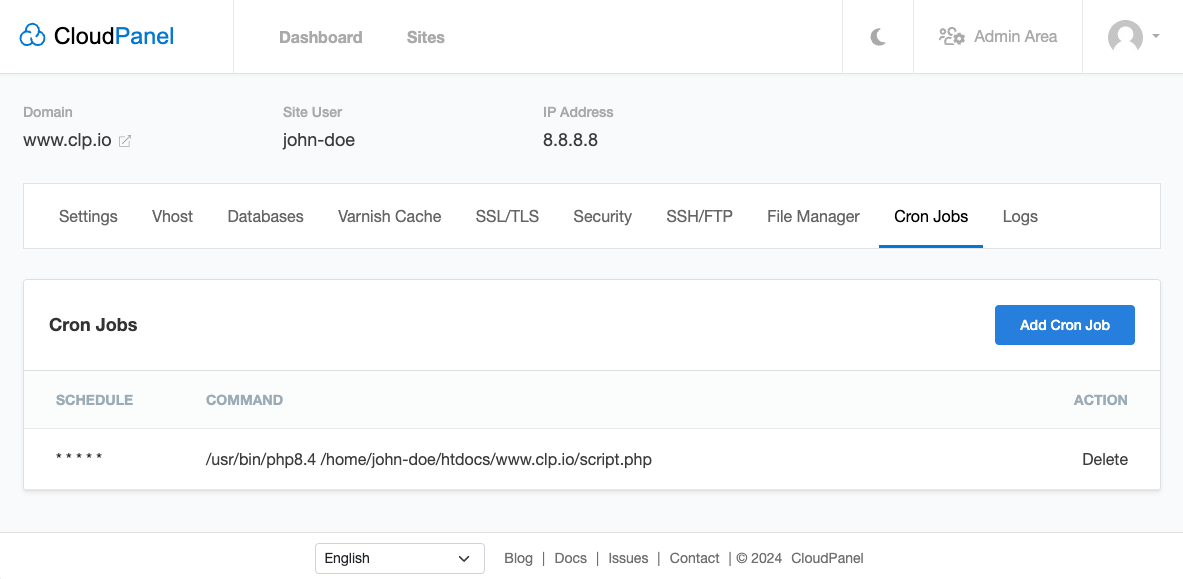Cron Jobs
Cron is one of the most valuable utilities that you can find in any Unix-like operating system.
It is used to schedule commands at a specific time. These scheduled commands or tasks are known as Cron Jobs.
Adding a Cron Job
Via CloudPanel
To add a Cron Job, click on the Cron Jobs tab, select a Template and enter the Command you want to execute.
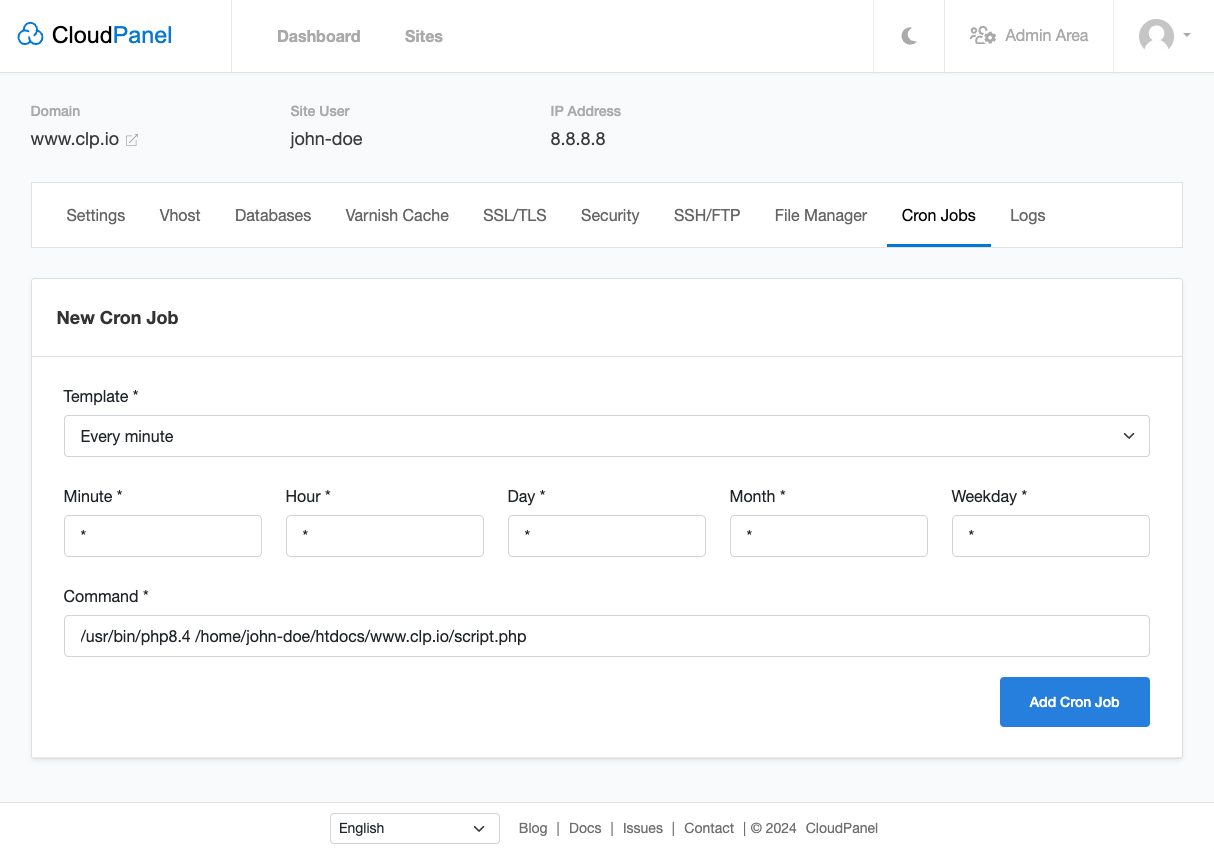
Via Command Line
The standard linux way to configure Cron Jobs on the command line can be used as well.
- Login via SSH with the Site User.
ssh site-user@instance-ip-address
- Enter the following command to edit Cron Jobs:
crontab -e
- Configure your Cron Job.
On the following site, you find some useful examples of how to configure them.
Deleting a Cron Job
To delete a Cron Job, click on the Cron Jobs tab and click on Delete and confirm your action.