Settings
Varnish Cache is integrated into CloudPanel as a turn-key solution. Enable Varnish Cache to get blazing fast page loads, up to 250 times faster. Change the Cache Lifetime, Excluded Params, and Excludes to your needs.
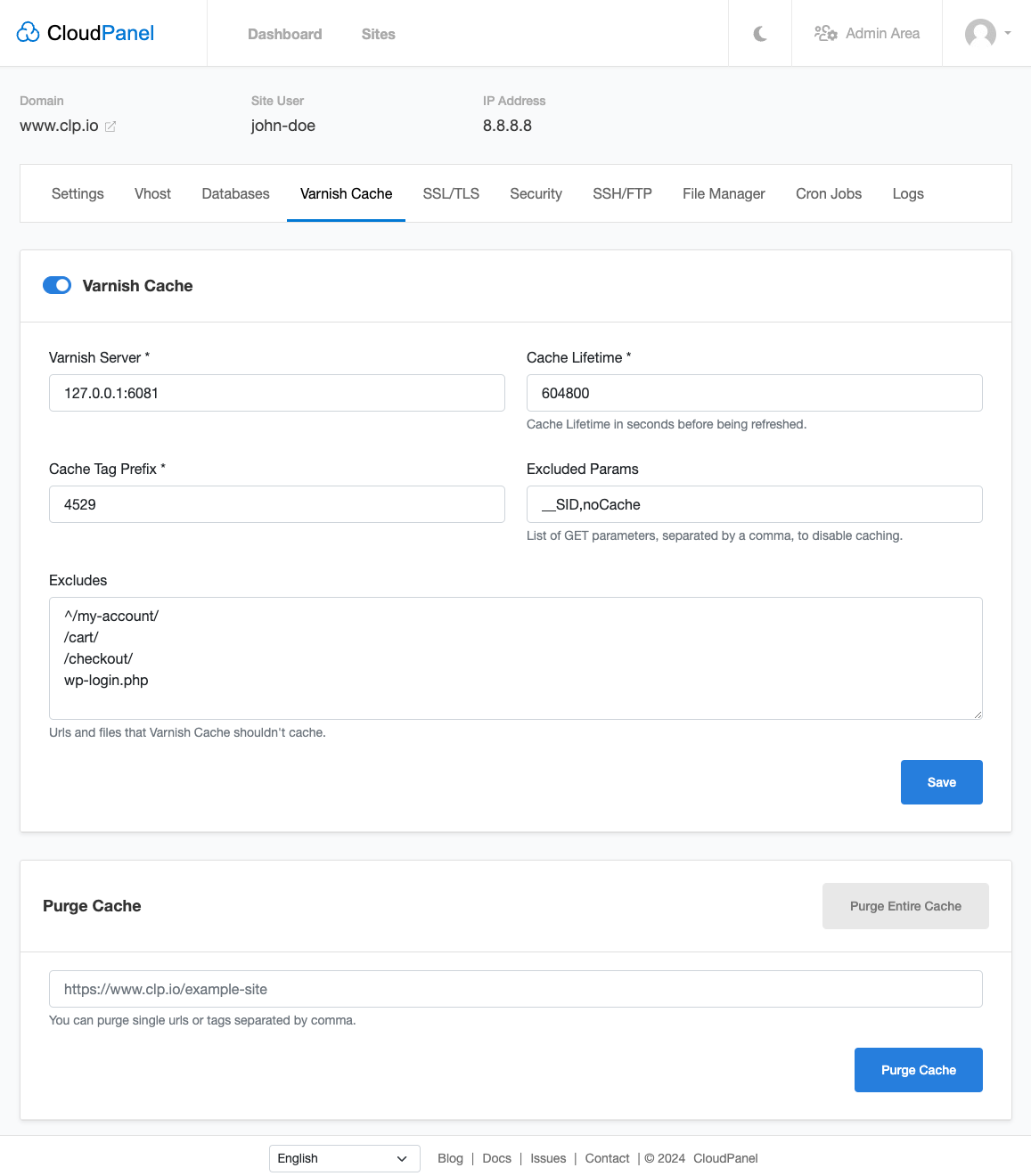
Cache Tag Prefix
The Cache Tag Prefix is the main cache tag used on every page. Other cache tags use this prefix in front.
Excluded Params
The Excluded Params is a list of GET Parameters to disable caching.
As example, the following Urls are not being cached.
- https://www.domain.com/?noCache=1
- https://www.domain.com/?page=1&__SID=e71d59d553fc2d8faa774627c48a02ba
Excludes
Attention
Purge the url/file from the cache after adding it to the Excludes.
In the Excludes, you can configure files or paths that shouldn't be cached.
Example Excludes:
- ^/my-account/ --> Urls starting with /my-account/ are not being cached
- /cart/ --> Urls containing /cart/ are not being cached
- wp-login.php --> File will not be cached
Purge Cache
Purge Entire Cache removes the entire cache for a site from Varnish Cache.
Under the hood, a PURGE request with the header X-Cache-Tags is being sent to port 6081 (Varnish Cache):
curl -v -X PURGE -H 'X-Cache-Tags: aac6' 127.0.0.1:6081
You can purge more specifically by entering a single url or tags separated by a comma.
Developer Guide
Check out the Developer Guide for a detailed guide on how Varnish Cache works and how it's integrated into CloudPanel.