Performance - Server Benchmarks
Server Performance is the basis for achieving fast page loading times. We have tested the server with the most powerful processors on
Amazon Web Server, Google Compute Engine, Hetzner Cloud, Digital Ocean and VULTR.
To get the best server performance for your money, run the benchmark script to check and compare the result.
The Benchmark Script
We are using the Yet-Another-Bench-Script to benchmark the server performance.
Blank Server
To benchmark the server performance, spin up a blank server with Ubuntu 24.04 or Debian 12 and execute the script below.
How to run
- Login via SSH as root user or become root:
ssh root@instance-ip-address
- Execute the script with disabled network performance test:
curl -sL yabs.sh | bash -s -- -i
- Check and compare the Geekbench 6 Benchmark Test Result:
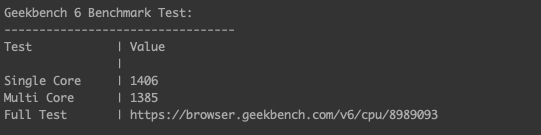
The 10 Fastest Server Types
Single Core Performance
The Single-Core Performance is important for Node.js and PHP Applications that can't take advantage of multiple processor cores.
| Infrastructure Provider | Server Type | Architecture | Single Core | Monthly Price | |
|---|---|---|---|---|---|
| 1. | Amazon Web Services | c7a.large (2 vCPU, 4 GB RAM) | X86_64 | 2004 | ~ 50 € |
| 2. | VULTR | CPU Compute - Dedicated (2 vCPU, 4 GB RAM) | X86_64 | 1960 | ~ 40 € |
| 3. | Amazon Web Services | c7i.large (2 vCPU, 4 GB RAM) | X86_64 | 1974 | ~ 43 € |
| 4. | Amazon Web Services | m8g.large (2 vCPU, 8 GB RAM) | ARM64 | 1913 | ~ 43 € |
| 5. | Hetzner Cloud | CCX13 (2 vCPU, 8 GB RAM) | X86_64 | 1855 | ~ 12 € |
| 6. | Amazon Web Services | c8g.large (2 vCPU, 8 GB RAM) | ARM64 | 1798 | ~ 38 € |
| 7. | VULTR | CPU Compute - Shared (1 vCPU, 2 GB RAM) | X86_64 | 1406 | ~ 12 € |
| 8. | Digital Ocean | Basic Premium AMD (2 vCPU, 2 GB RAM) | X86_64 | 1347 | ~ 22 € |
| 9. | Hetzner Cloud | CPX11 (2 vCPU, 2 GB RAM) | X86_64 | 1251 | ~ 5 € |
| 10. | Digital Ocean | Basic Premium Intel (2 vCPU, 2 GB RAM) | X86_64 | 955 | ~ 24 € |
Contribute
Did you find a fast server that we should add to the list?
Run the benchmark script above and make sure that the result is reproducible.
Join our Discord Server and let us know which cloud/provider and server type you tested.
Real World Example
In the following Real World Example, you see how fast CloudPanel runs on a High-Performance Server.
If CloudPanel (Lightweight PHP Application) isn't running fast, then don't expect High-Performance for other applications.
To check the CloudPanel performance, use the Google Chrome Browser, log into CloudPanel and click on Sites.
Make a right-click and click on Inspect to open the Chrome Developer Toolbar.

- Go to Network and click on Doc and reload 3-4 times to get the best result.
In our example below, you see 41ms rendering time, which is very fast. If you see a value >= 150ms, you may think about switching to a faster server.
