
Laravel Installation via CloudPanel: 3 Simple Methods
Do you want to bring your web development ideas to life using Laravel installation on CloudPanel? Known as a robust and versatile PHP framework, Laravel is widely used for creating high-performing web applications. This guide will show you how to easily install Laravel via CloudPanel using three simple methods.
CloudPanel lets you create your favourite PHP application projects with a few clicks. We'll also cover the benefits of Laravel and learn how to set up your project for success.
Key Takeaways
- Learn how to install Laravel using CloudPanel with ease.
- Understand the benefits and key features of Laravel, a popular PHP framework.
- Discover the vital role of CloudPanel in Laravel installation.
- Explore the advantages of using Laravel for your web development projects.
- Gain insights into frequently asked questions on Laravel installation.
How to Deploy Laravel on CloudPanel
1. Installing Laravel Via CloudPanel
- Log into CloudPanel, navigate to "+ Add Site," and choose to Create a PHP Site.
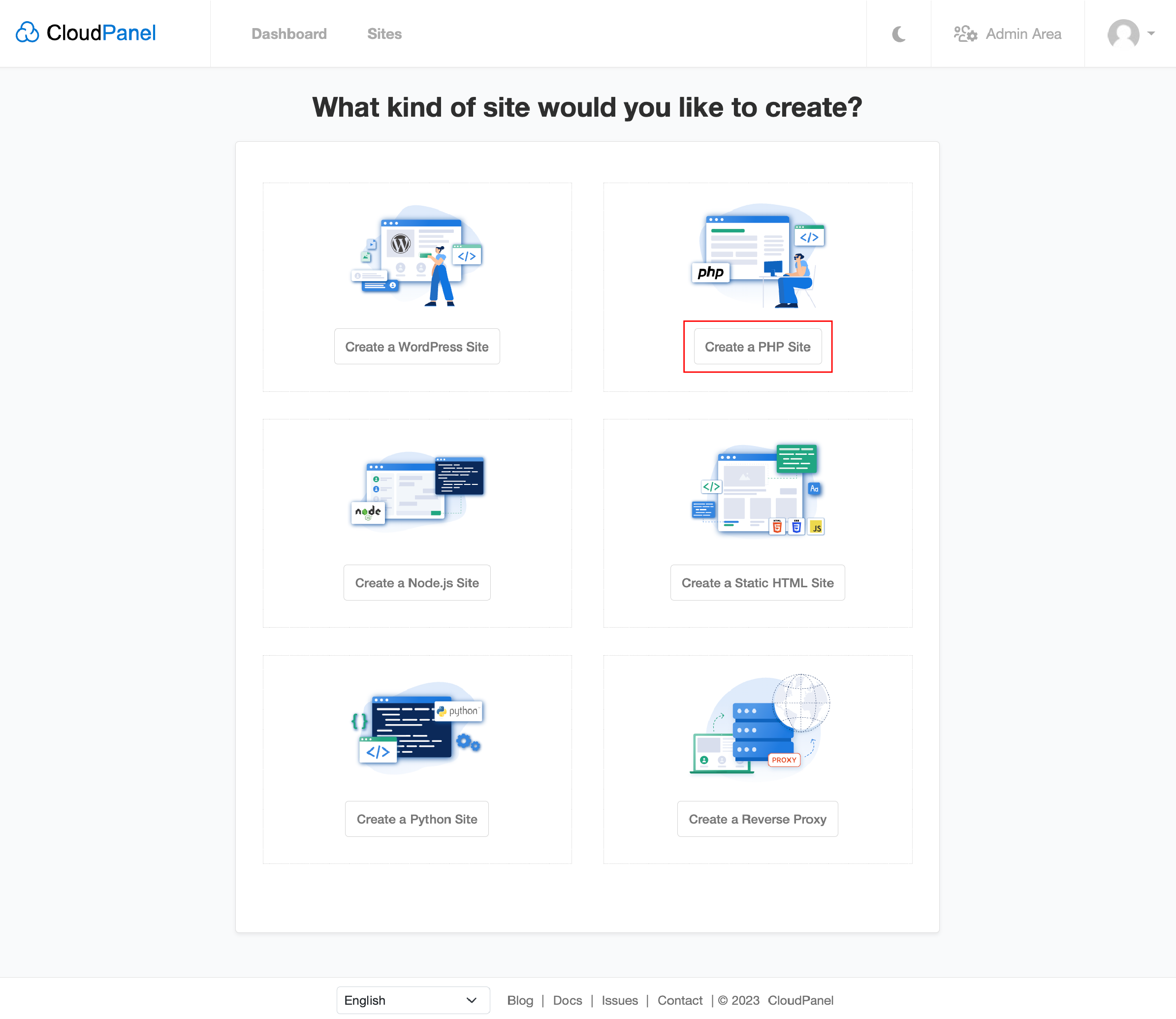
- From the available applications, choose Laravel 10.x
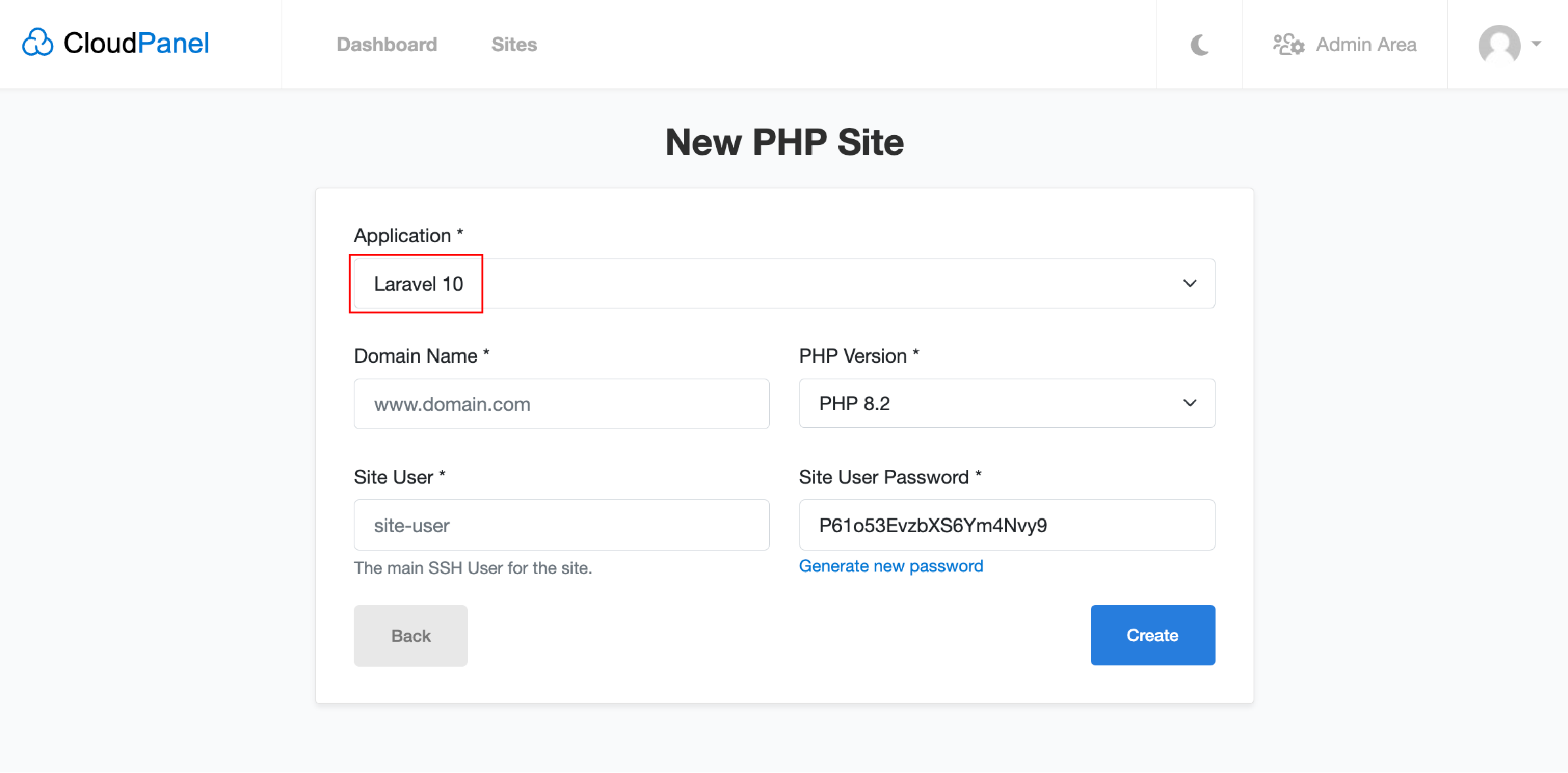
- Fill in the required details, including the Domain Name, Site User, and Site User Password, then click Create.
2. Installing Laravel Using CloudPanel CLI
For those inclined towards using the CloudPanel command line interface:
- Execute the following command as a root user:
clpctl site:add:php --domainName=www.domain.com --phpVersion=8.2 --vhostTemplate='Laravel 10' --siteUser='john-doe' --siteUserPassword='!secretPassword!'
2. Creating a Laravel Project Via Composer
- Log in to your server via SSH as the Site User:
ssh john-doe@server-ip-address
- Navigate to the htdocs directory and remove the directory created by CloudPanel with:
cd htdocs && rm -rf www.domain.com
- Create a Laravel project via Composer. Replace
www.domain.comwith your actual domain:
php8.2 /usr/local/bin/composer create-project --prefer dist laravel/laravel:^10 -n www.domain.com
You have successfully created your Laravel project. Open your site in a web browser to view the welcome page which looks like this:
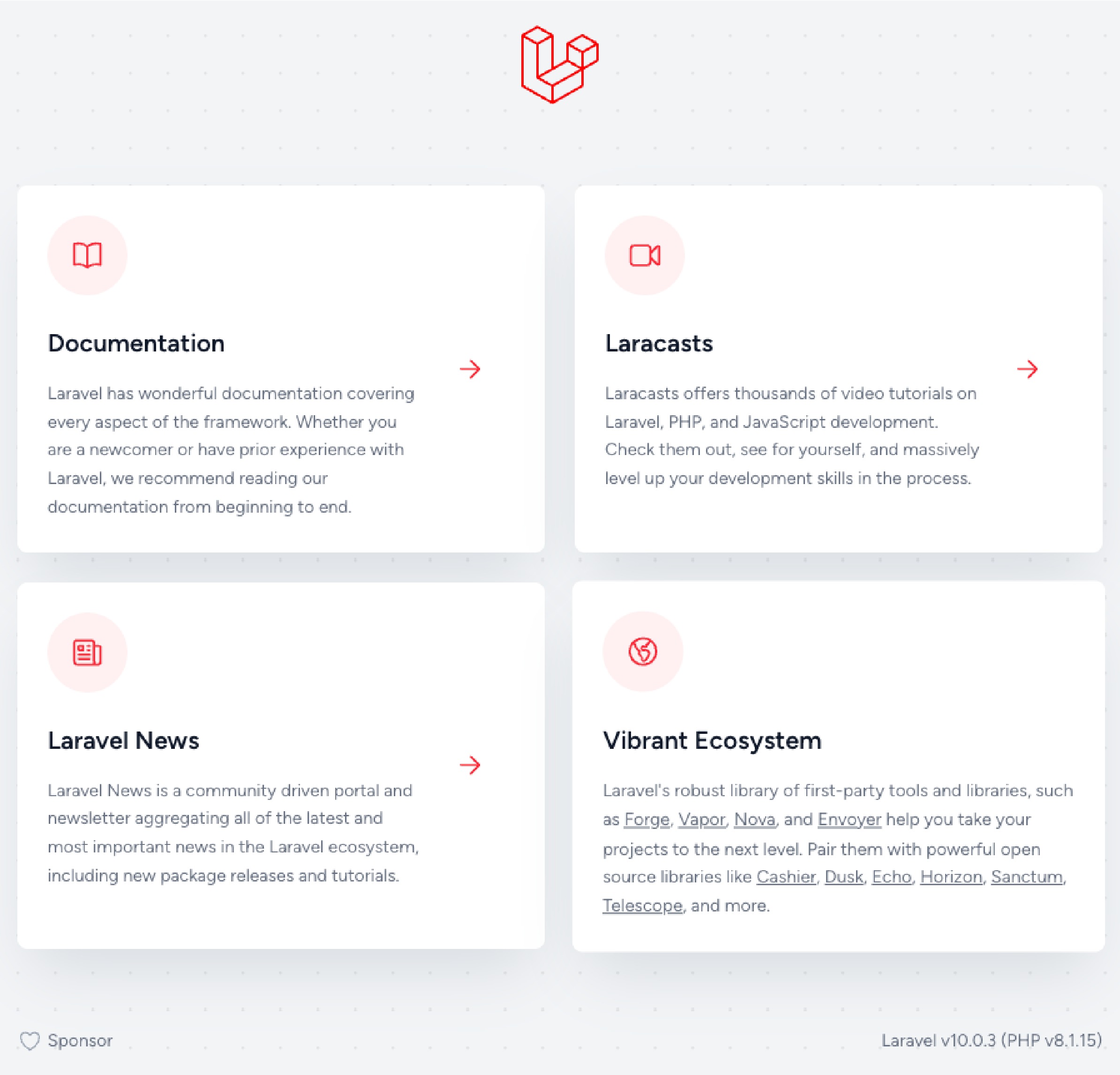
With these steps, Laravel is installed via CloudPanel or CloudPanel CLI. You can also create a Laravel project using Composer.
Key Features and Functionality of Laravel
Laravel is a popular PHP framework that offers several key features and functionalities. One of its main strengths is its expressiveness and elegant syntax. It makes it easy for developers to write clean and maintainable code. Laravel also has a strong community and support system. It provides developers with ample resources and assistance when needed.
Another important feature of Laravel is its built-in support tools and libraries. It comes with various pre-configured options for authentication. Developers can easily implement secure user login systems. Laravel has a mail API service integrates with the SwiftMailer library drivers.
It also supports sending notifications through multiple channels, such as SMS and email. Laravel offers cloud-based mail services, allowing developers to choose the best option for their needs.
Overall, Laravel provides developers with powerful functionality to create robust web applications. Its simplicity and ease of use make it a popular choice among PHP frameworks today.
Benefits of Using the Laravel Framework
1. Rapid Development Process
Laravel offers a rapid development process that allows developers to start building web applications quickly. With its elegant syntax and built-in tools, Laravel simplifies the development process and reduces the time required to create complex functionalities.
Developers can leverage features like authentication, CRUD operations, and API without writing extensive code from scratch. It saves time and effort, enabling developers to focus on creating unique features for their applications.
Laravel's modular structure facilitates code reuse and maintainability, making it easier for developers to update or modify their projects. Laravel's rapid development process streamlines web application development. It allows developers to deliver high-quality products faster.
2. Readable and Maintainable Code
Laravel is known for its emphasis on creating readable and maintainable code. The framework follows best practices that make the codebase organised and easily understood.
It benefits collaborative work with developers who are working on the projects. It also makes it easier for others to join or contribute to the codebase in the future.
With Laravel, you can consider using features like routing, controllers, models, and views that promote the separation of concerns. Developers can focus on specific tasks without cluttering the code with unnecessary complexity. Laravel provides a powerful query builder and ORM (Object-Relational Mapping) system called Eloquent. It simplifies database operations and enhances code readability.
3. Strong Community and Support
Another key aspect of maintainable code in Laravel is its extensive documentation and community support. You can easily find resources, tutorials, and guides that cover various topics related to Laravel development. The Laravel community is highly active, providing constant updates. You get bug fixes and new features to enhance the framework's functionality.
4. Built-In Tools and Libraries
Laravel includes various built-in tools and libraries that enhance its functionality and simplify web development. These tools include features like authentication, API integration, and easy data migration.
The framework also supports popular libraries like Inertia.js and Sanctum for powerful front-end experiences and secure API authentication. You can build robust and scalable web applications using the Laravel framework with these tools.
FAQs
1. Why would I want to use Laravel?
Laravel is an open-source PHP web application framework with expressive, quick ways to manage dependencies. Its benefits include easy configuration out of the box and a simple web server setup.
2. Does installing Laravel need any specific software or authentication?
Yes, besides php and composer, tools like XAMPP can run Laravel applications on Windows 10 or Docker if you're using MacOS. With its user-friendly interface, CloudPanel makes the Laravel installation process effortless.
3. Can I install Laravel globally?
Yes, you can install Laravel globally on your system using Composer. To do this, run the command composer global require laravel/installer. Once installed globally, you can create Laravel projects from any directory using the laravel new project-name command, making it easier to start new projects without needing to install Laravel locally each time.
4. What does creating a few projects with Laravel involve?
Firstly, The PHP and Composer should be installed on your system. Then, use Composer to create a new Laravel project with the command
composer create-project --prefer-dist laravel/laravel project-name
This will download Laravel and its dependencies, setting up a new project folder for you to start development.
5. How do I install Laravel on Windows 10?
First you must install PHP and Composer on your Windows 10 system. To install Laveral, open a command prompt or PowerShell Window.
Navigate to the directory where you want to create your Laravel project, and then run composer create-project --prefer-dist laravel/laravel project-name to install Laravel. Replace project-name with your desired project name. Laravel and its dependencies will be downloaded and set up in the specified directory.
6. What's CloudPanel’s role when installing Laravel?
CloudPanel allows easy installation of highly scalable Laravel applications. It ensures all system requirements are satisfied conveniently.
7. How do I start a new Laravel project using Composer?
To start a new Laravel project using Composer, open the command prompt and navigate to the desired web directory. Then, type "composer create-project laravel/laravel [project-name]". It will create a new Laravel project with the specified name in the directory.
8. How can I use PHP Artisan to run my Laravel application on a local development server?
After installing Laravel, navigate to your project's root directory using the command prompt. Then, start the local development server by typing the php artisan serve command. You can access your application in a web browser by going to http://localhost:8000.
9. Is it necessary to configure a web server when using Laravel?
No, it is not necessary to configure a separate web server when using Laravel's built-in local development server.
Simply run the php artisan serve command, and your Laravel application will be served locally on port 8000. This option is documented and widely used for local development.
10. How can I manage application dependencies with Composer?
Laravel utilises Composer to manage its dependencies. First, you need to install Composer system-wide. This allows you to run your terminal's composer command from any directory.
Once Composer is installed, you can download required PHP packages by declaring them in a composer.json file in your project's root directory and executing composer install.
Summary
The tutorial covered the process of Laravel installation using CloudPanel, a versatile PHP framework for web development. We explored two methods: installing via the CloudPanel interface and using the CloudPanel CLI. We also looked at how to create a Laravel project using Composer.
Laravel offers a rapid development process, readable and maintainable code, and a strong community for support. Start enjoying the advantages of Laravel today by installing it through CloudPanel.




